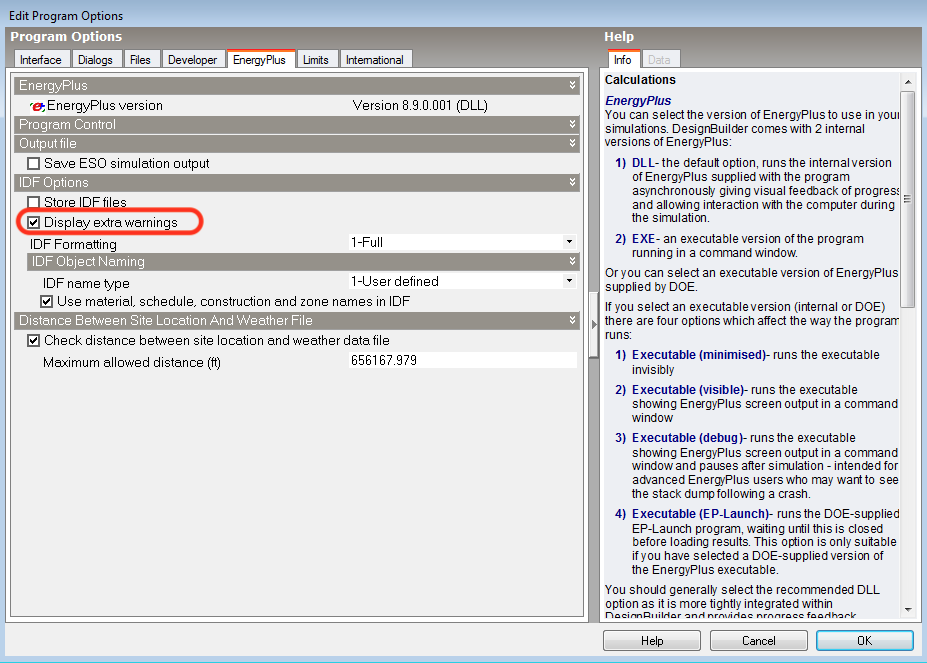| 1 | initial version |
DesignBuilder is an interface for the EnergyPlus simulation engine, so these types of warning and error messages actually come from EnergyPlus itself. The severe errors indicate something VERY wrong with the model and usually cause EnergyPlus to stop the simulation. Your severe error is below:
** Severe ** PsyRhoAirFnPbTdbW: RhoAir (Density of Air) is calculated <= 0 [-3.26553].
** ~~~ ** pb =[100920.00], tdb=[-379.81], w=[5.9506811E-003].
** ~~~ ** Routine=CorrectZoneHumRat, During Warmup, Environment=UNTITLED (28-O5:28-O5), at Simulation time=05/28 08:15 - 08:30
** Fatal ** Program terminates due to preceding condition.
EnergyPlus is trying to calculate the density of air in a zone, but the drybulb temperature value is so low (-379.81 C) that it calculates a negative density (this is physically impossible). So, something in your simulation is causing REALLY cold temperatures in at least one zone, and this occurs on 28th May at 08:15 AM. For your reference, there is an Unmet Hours post asking about this negative humidity severe error related to other models.
The other messages above this severe error are warnings that indicate things that may be questionable and need reviewing or updating. Some warnings can be ignored for your model, depending upon what you are trying to simulate, since they won't affect simulation accuracy, run time, etc. However, sometimes a warning is closely related to a severe error. Some warnings that you may want to investigate further:
** Warning ** Site:GroundTemperature:BuildingSurface: Some values fall outside the range of 15-25C.
** ~~~ ** These values may be inappropriate. Please consult the Input Output Reference for more details.
Temperature inputs for ground-contact surfaces (basement floors or walls, e.g.) may be too cold.
** Warning ** CalculateZoneVolume: 5 zones are not fully enclosed. For more details use: Output:Diagnostics,DisplayExtrawarnings;
Some zones are not fully enclosed (surfaces surround the zone's air without any gaps or holes), which will impact heat transfer calculations (conduction in/out of zone, radiation between zone's surfaces, etc.).
A few warnings mention adding an Output:Diagnostics object to display extra warnings that aren't currently written to this error file you've copied and pasted. This can be turned on in DesignBuilder's Program Options dialog (see below).