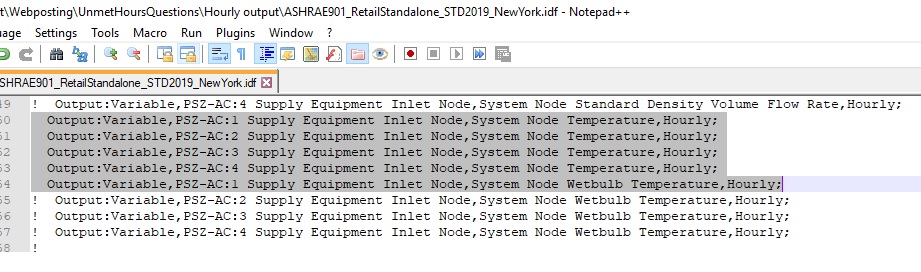| 1 | initial version |
Thank you Aaron for answering the question. I wrote my answers before seeing yours. So, some of the informaiton might Thank you Aarron for answering the question. I wrote my answer before seeing yours. So, some informaiton might be a repeat.
Hi there,
Thanks for your interests in using the DOE/PNNL’s Commercial Prototype Building Models.
Different users have their own needs from the models. In the latest posted models, we put some placeholder output objects and comment them out using “!” sign in front of them. You can remove them like the example below to activate some outputs. If your desired output variables are not included in the placeholder objects, you can use the .rdd file file (output file after one simulation) to view all the available outputs from a model.
For your continence, this object may help you to generate the hourly room temperature outputs.
Output:Variable,,Zone Mean Air Temperature, hourly;
 | 2 | No.2 Revision |
Thank you Aaron for answering the question. I wrote my answers before seeing yours. So, some of the informaiton might Thank you Aarron for answering the question. I wrote my answer before seeing yours. So, some informaiton might be a repeat.
Hi there,
Thanks for your interests in using the DOE/PNNL’s Commercial Prototype Building Models.
Different users have their own needs from the models. In the latest posted models, we put some placeholder output objects and comment them out using “!” sign in front of them. You can remove them like the example below to activate some outputs. If your desired output variables are not included in the placeholder objects, you can use the .rdd file file (output file after one simulation) to view all the available outputs from a model.
For your continence, this object may help you to generate the hourly room temperature outputs.
Output:Variable,,Zone Mean Air Temperature, hourly;