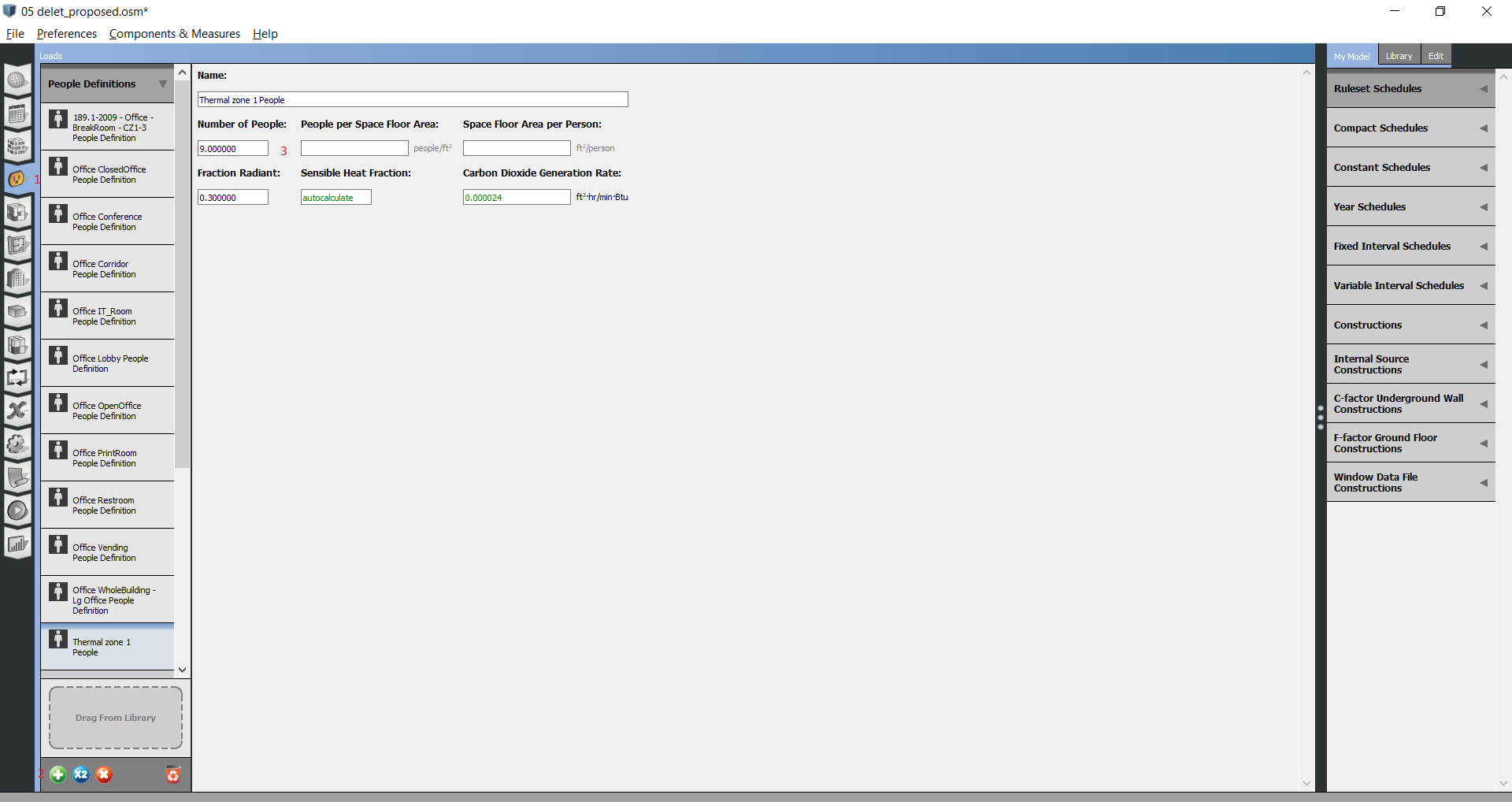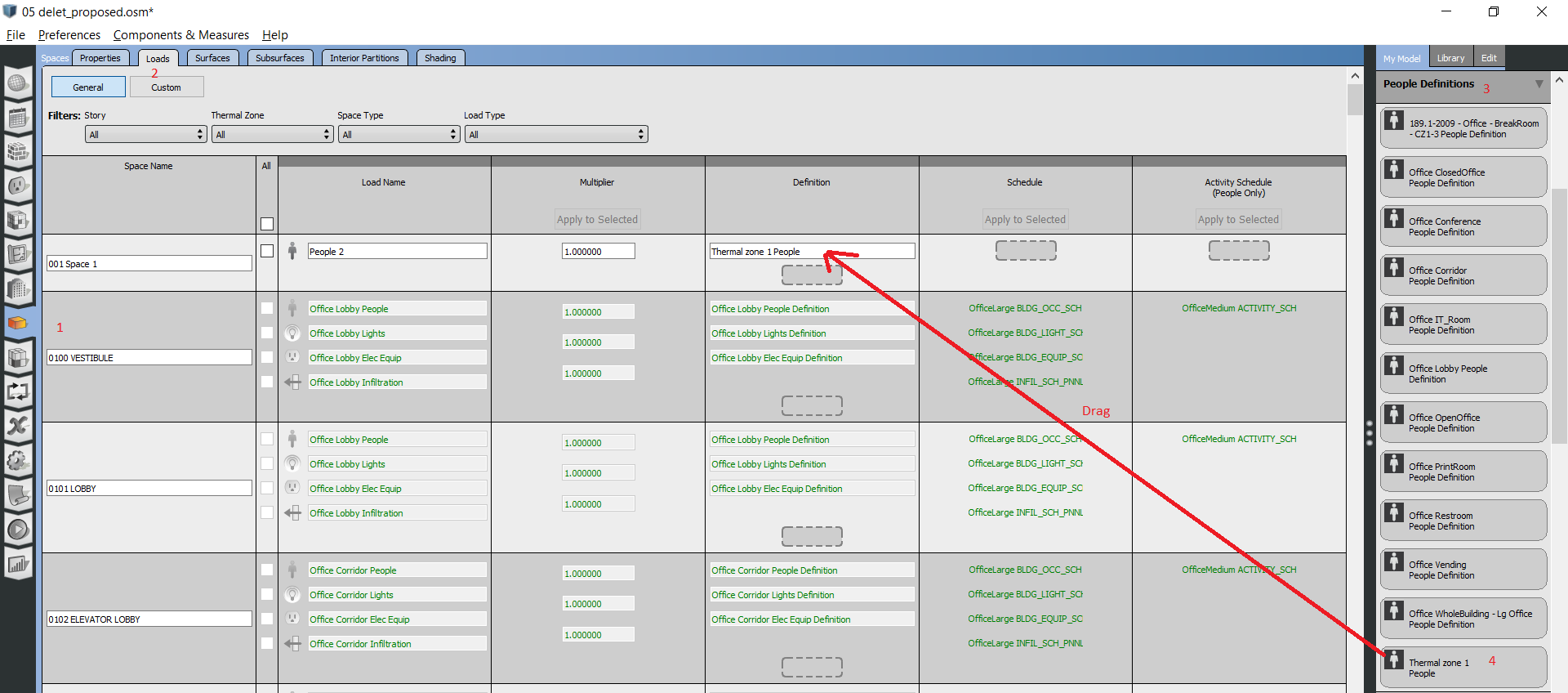| 1 | initial version |
first create a people definition from the load tab and set the number of people then go to Spaces >> Load and drag and drop the people definition as you can see in the screen shots below. you can repeat the steps for the computers and lights. if you have these loads repeated in other spaces you can create a Space Type for them. Also you can check this link to walk you through the programs tabs.
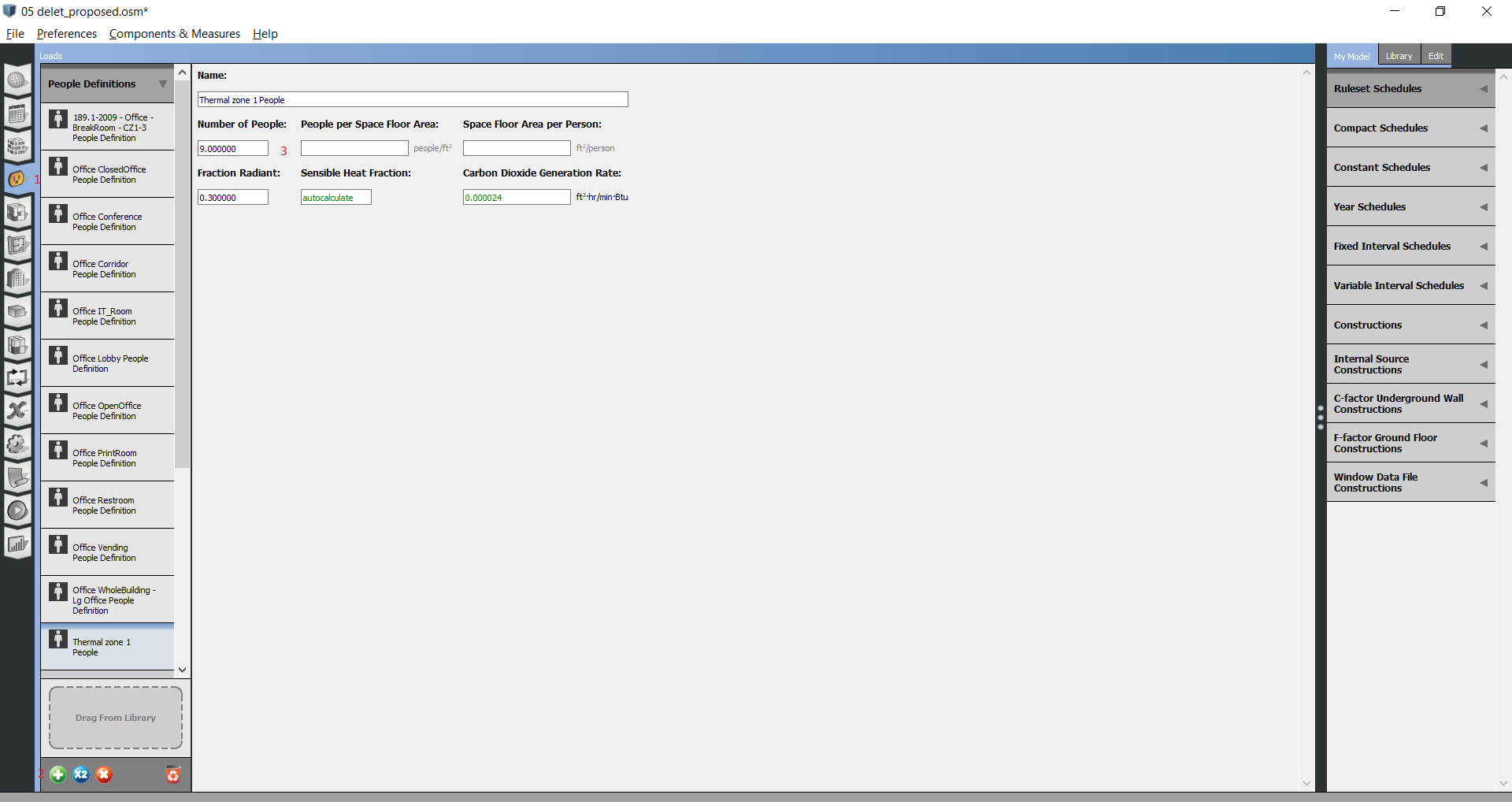
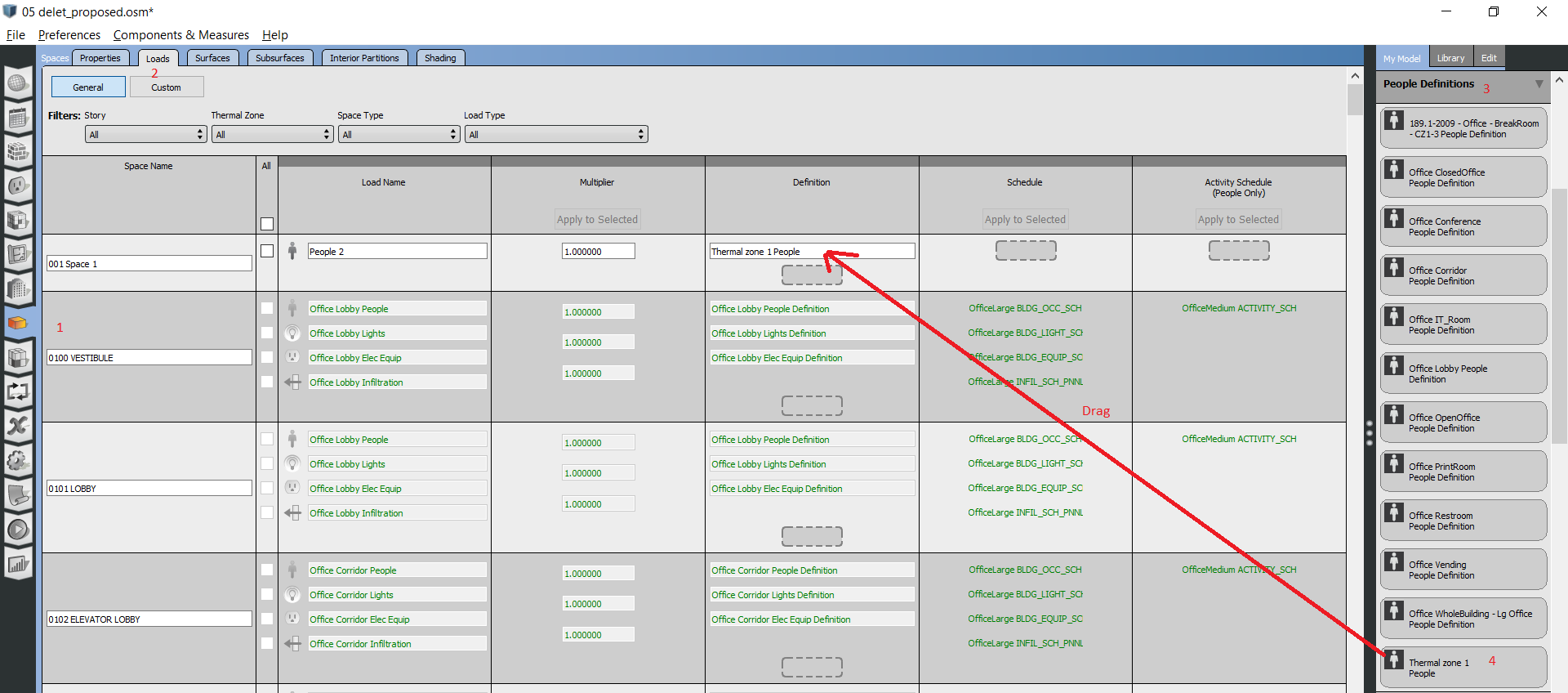
 | 2 | No.2 Revision |
first First create a people definition from the load tab and set the number of people then go to Spaces >> Load and drag and drop the people definition as you can see in the screen shots below. you can repeat the steps for the computers and lights. if you have these loads repeated in other spaces you can create a Space Type for them. Also you can check this link to walk you through the programs program's tabs.