First time here? Check out the Help page!
 | 1 | initial version |
The temperatures you want in the zone (22C and 26C) should be set in a temperature schedule and then assigned to the thermal zone as the heating and cooling setpoint schedules, shown in the screenshot below.
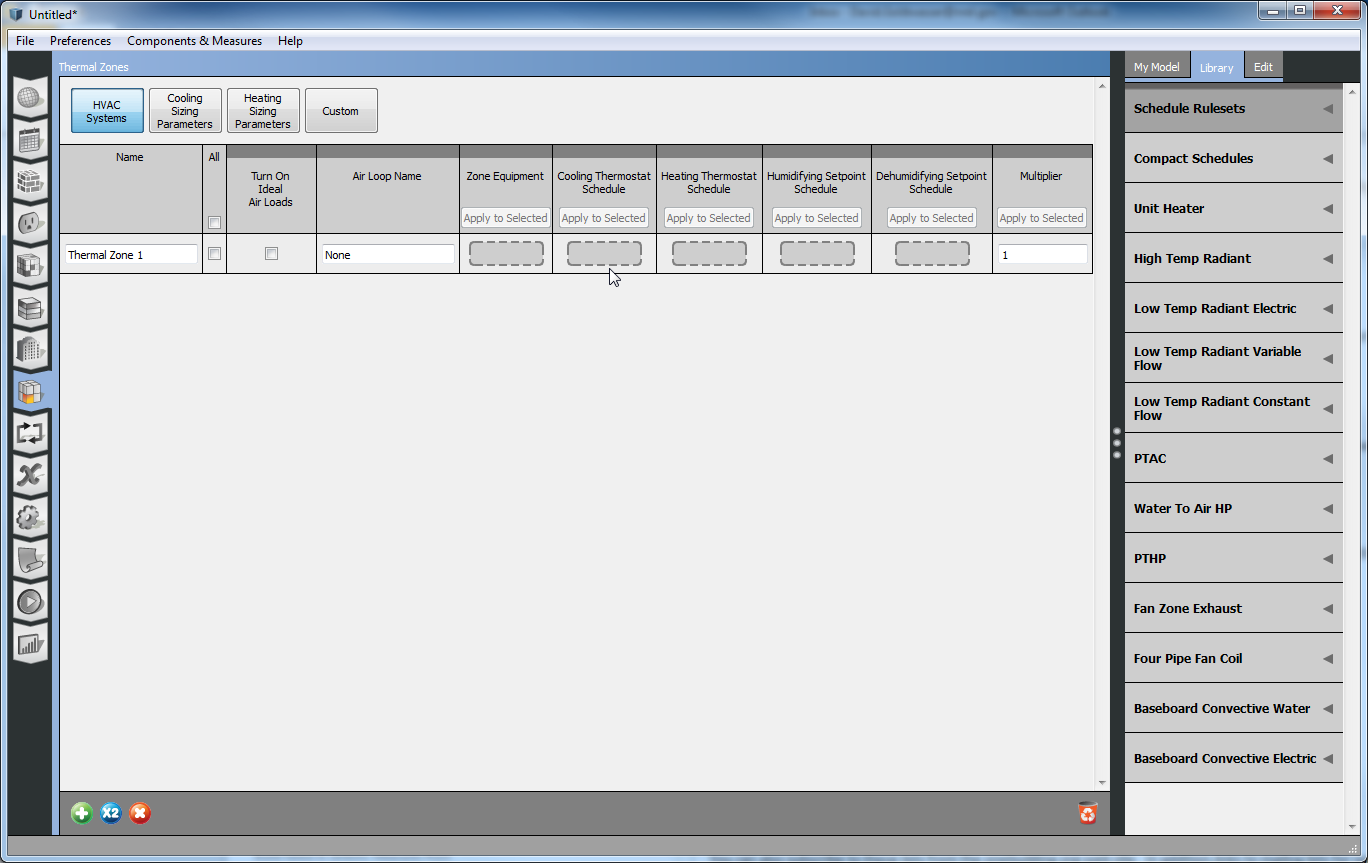
The temperatures you want for supply air temperatures can be set with a single zone setpoint manager. If your look currently has a schedule setpoint manager as shown below, you can delete it, and replace it with a single zone Setpoint manager. Click the small black triangle pointing down to bring up the "delete" option.
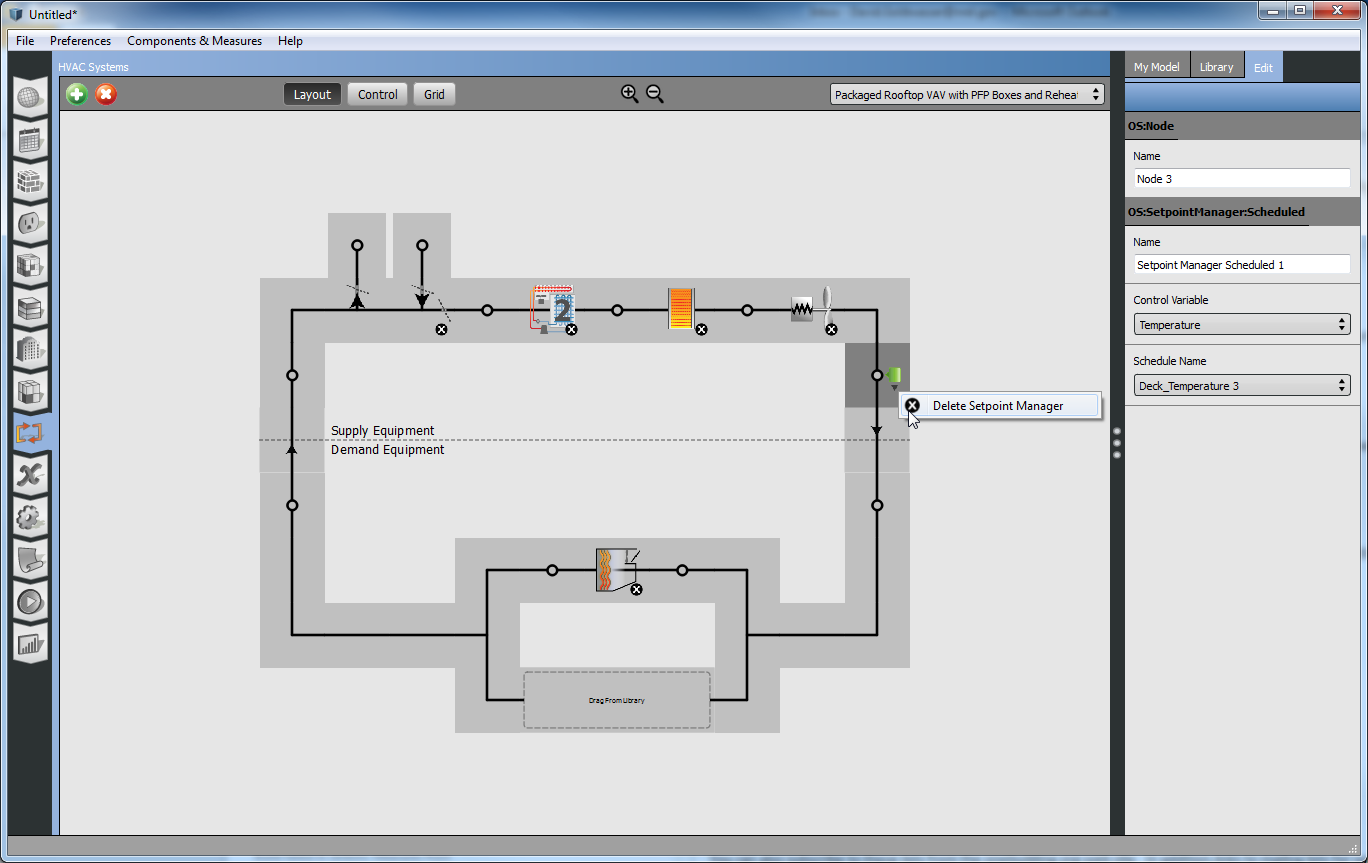
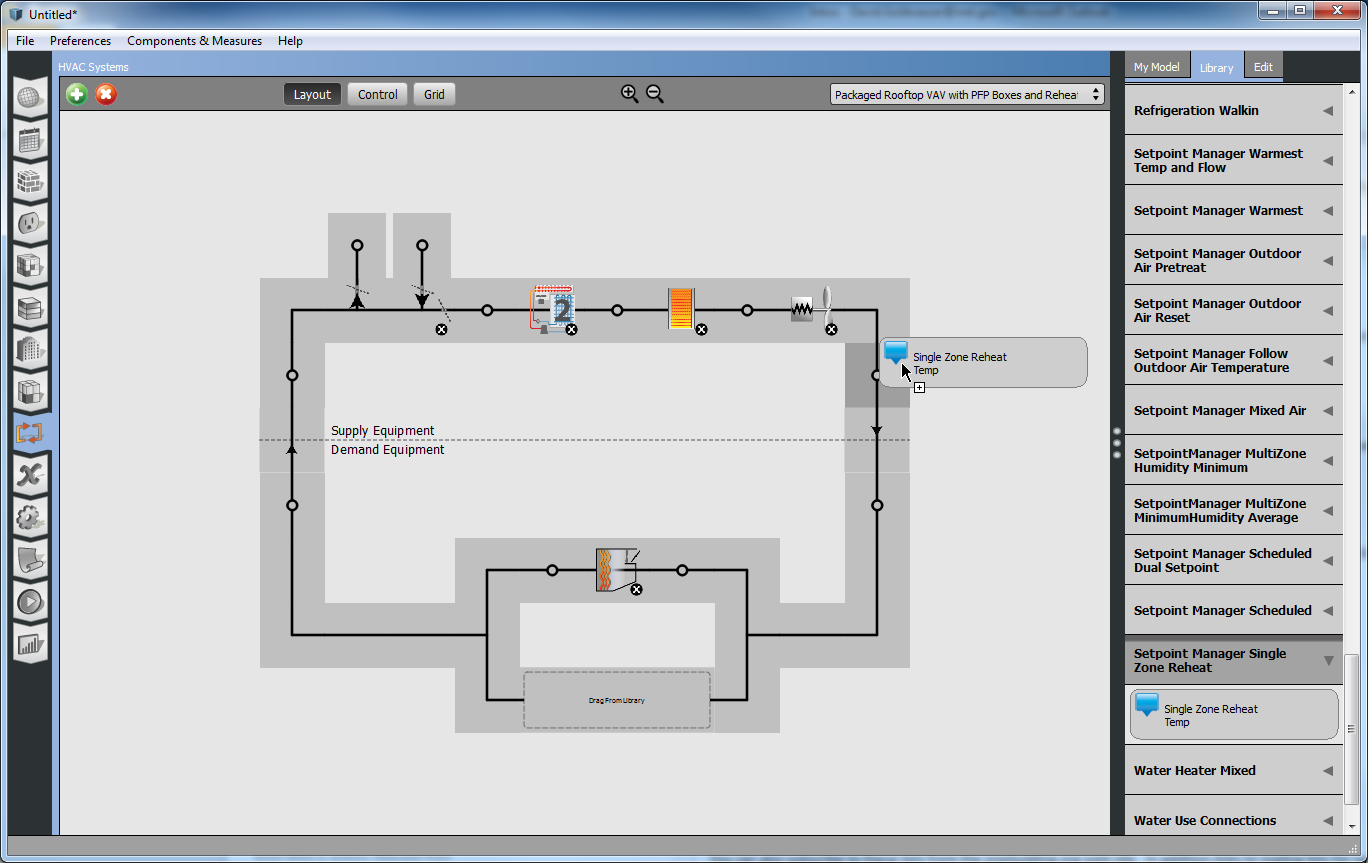
The single zone setpoint manager has fields for minimum and maximum supply air temperature, as well as a control zone, which in your case should be set to the one zone you have on your model. You can have multiple zones on an air loop with the single zone setpoint manager, but all the system behavior will only be affected by the control zone.
 | 2 | No.2 Revision |
The temperatures you want in the zone (22C and 26C) should be set in a temperature schedule and then assigned to the thermal zone as the heating and cooling setpoint schedules, shown in the screenshot below.
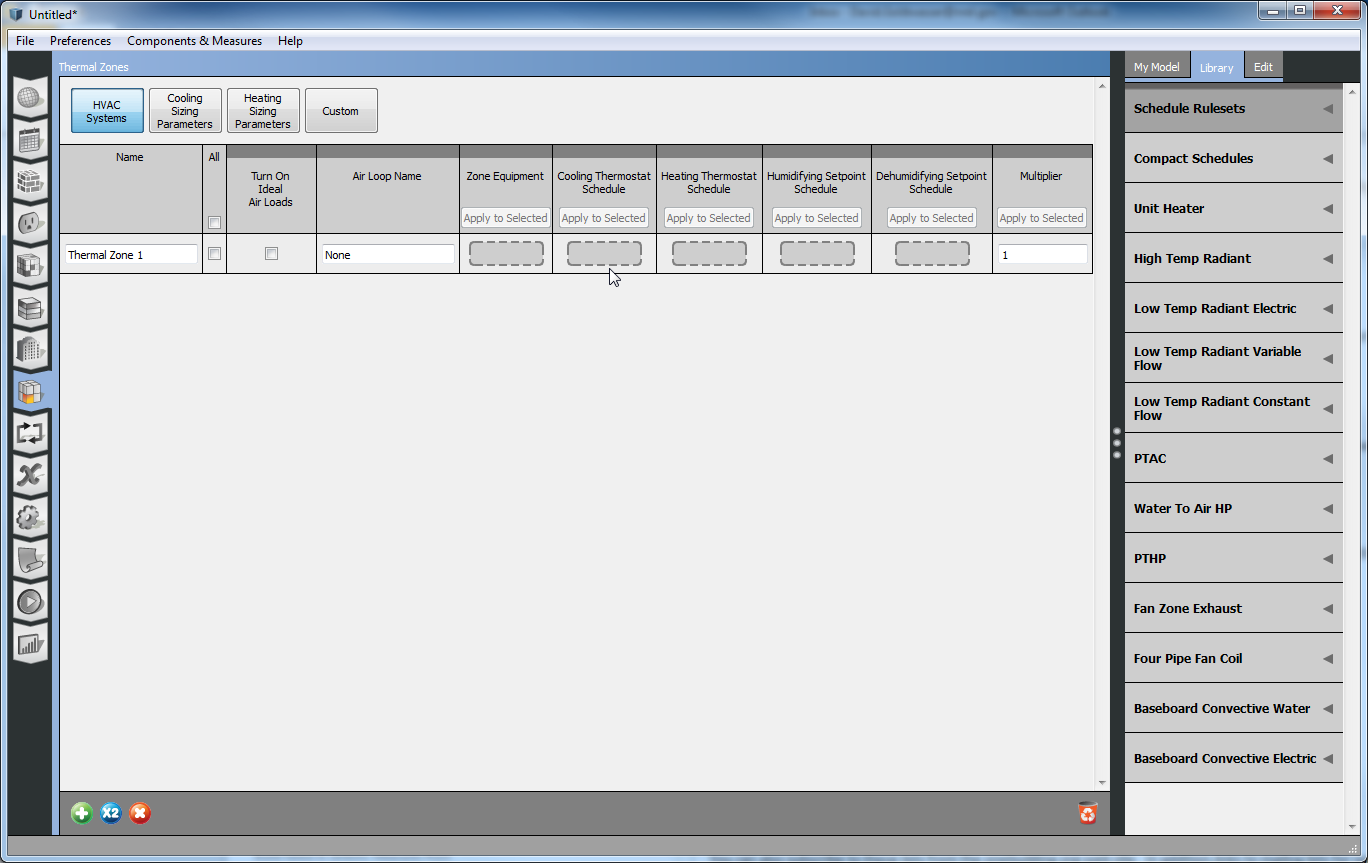
The If you have a single zone air loop the temperatures you want for supply air temperatures can be set with a single zone setpoint manager. If your look currently has a schedule setpoint manager as shown below, you can delete it, and replace it with a single zone Setpoint manager. Click the small black triangle pointing down to bring up the "delete" option.
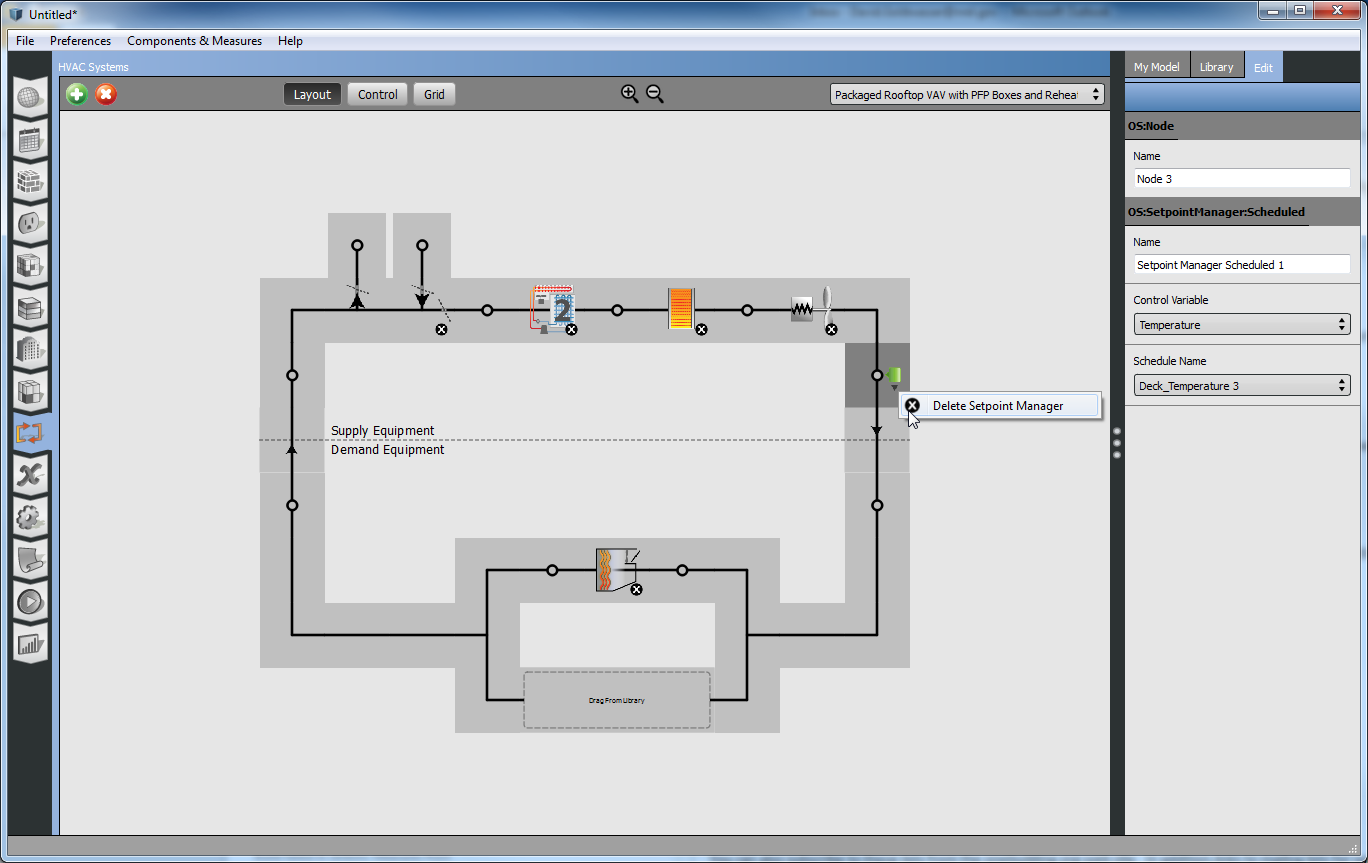
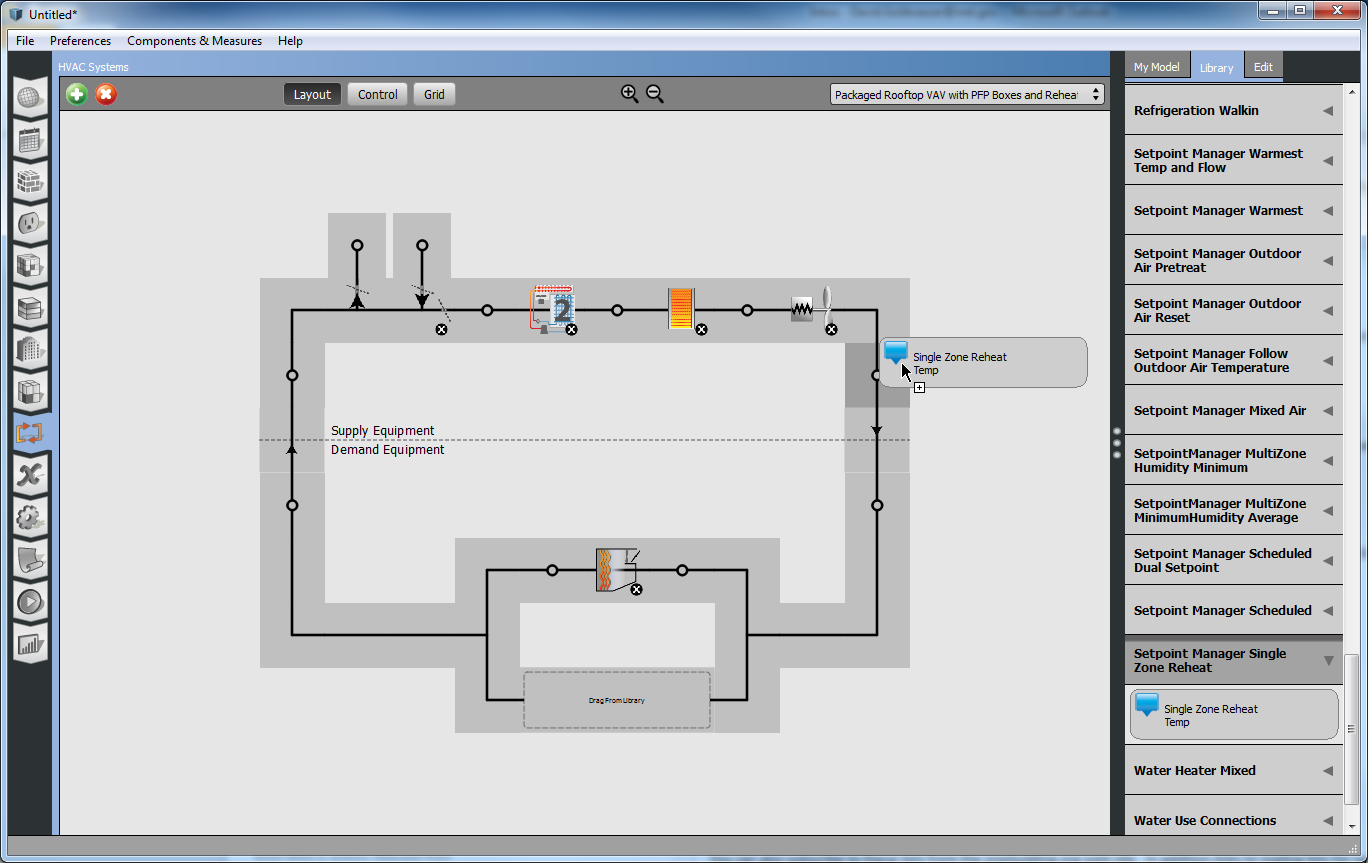
The single zone setpoint manager has fields for minimum and maximum supply air temperature, as well as a control zone, which in your case should be set to the one zone you have on your model. You can have multiple zones on an air loop with the single zone setpoint manager, but all the system behavior will only be affected by the control zone.
The scheduled setpoint manager controls supply air temperature with a schedule.
