First time here? Check out the Help page!
 | 1 | initial version |
If you click on the the "Move to Denver" or "Move to Cali" text under the design alternative it should expand the logging for that measure and show what the error is. For example in my screenshot it below it was an incorrect path to an EPW file.
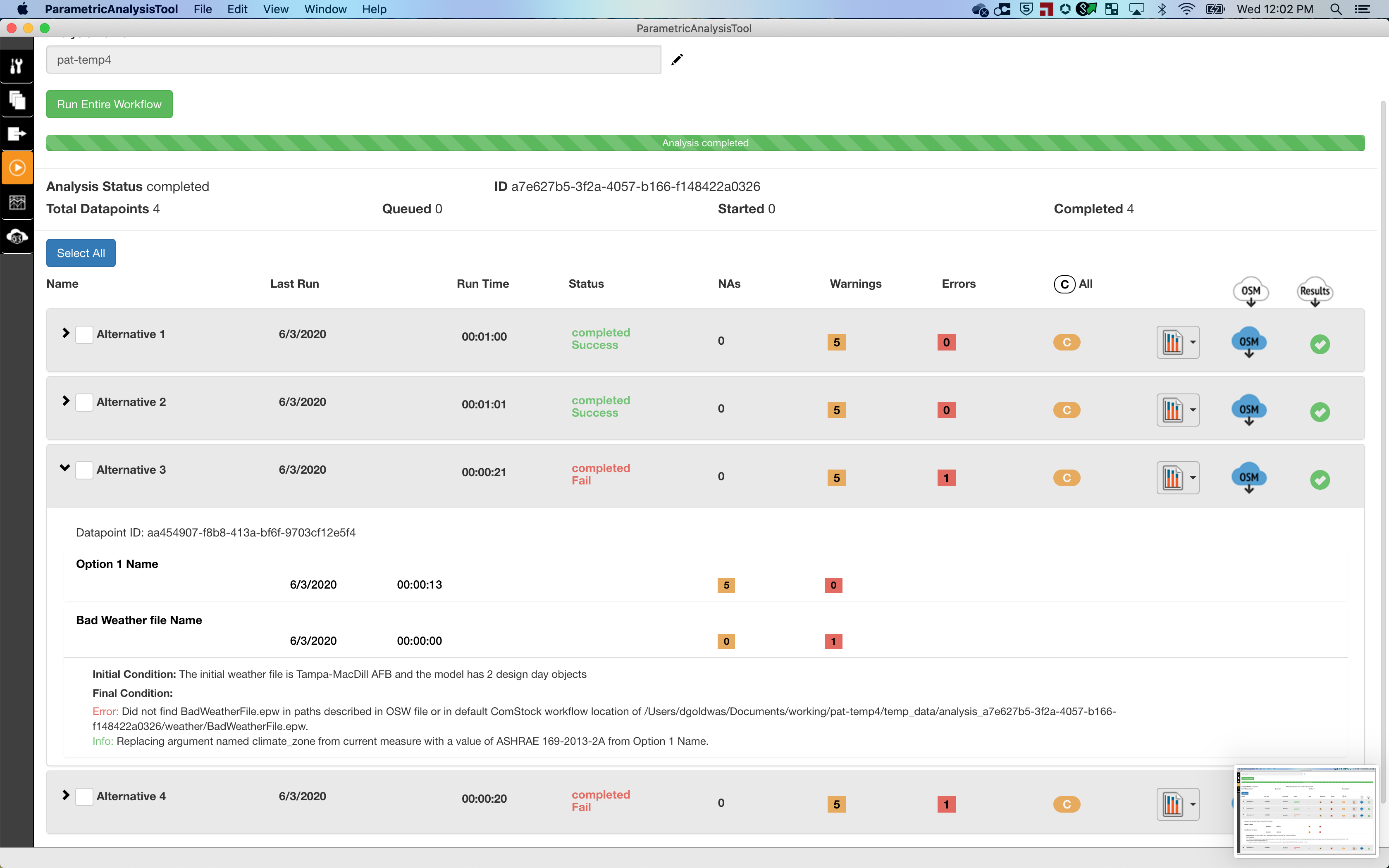
 | 2 | No.2 Revision |
If you click on the area for the "Move to Denver" or "Move to Cali" text row under the design alternative it should expand the logging for that measure and show what the error is. For example in my screenshot it below it was an incorrect path to an EPW file.
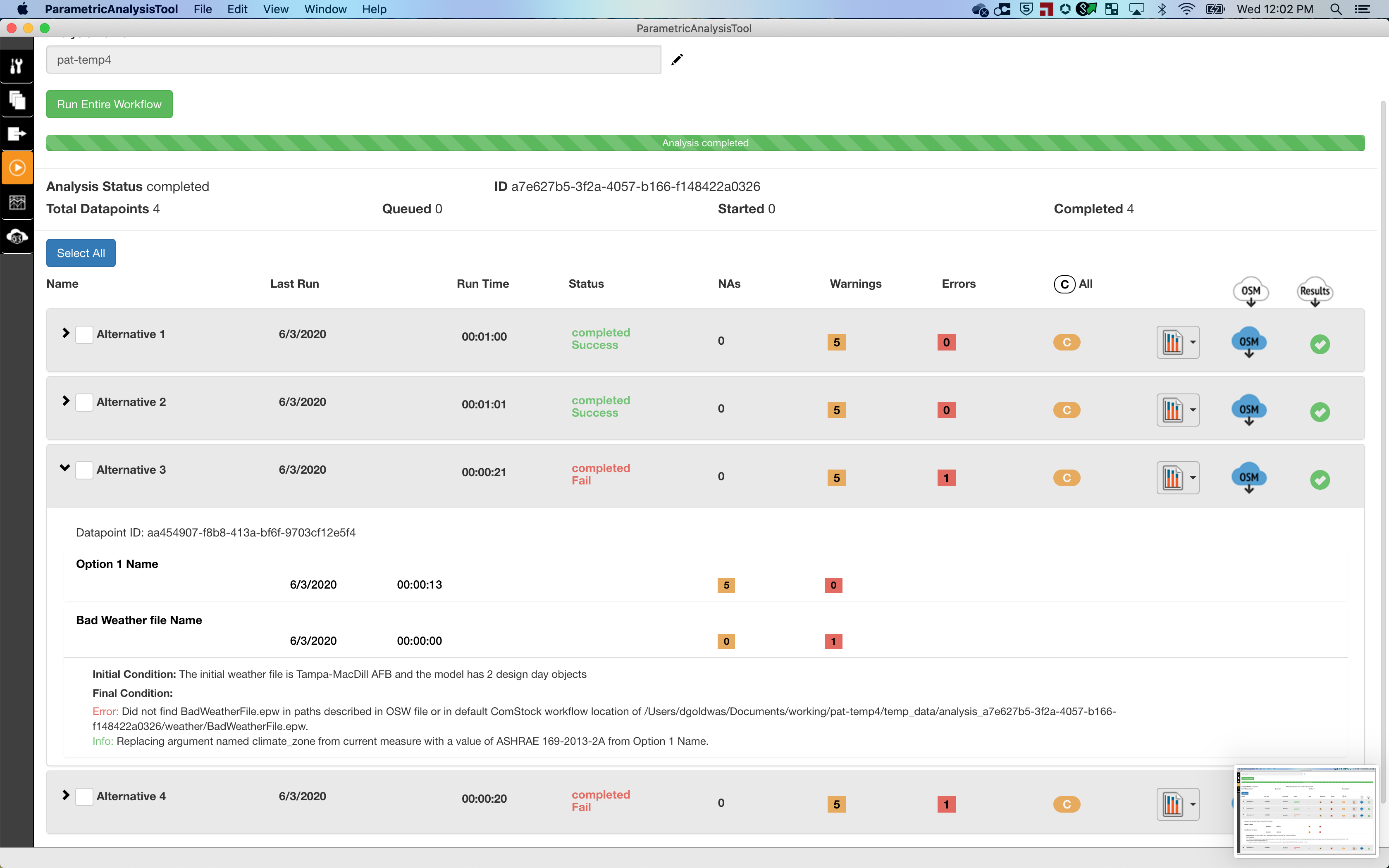
Note that if the design alternative has an error, but no measures have an error, then the error is likely a fatal error in EnergyPlus simulation.
