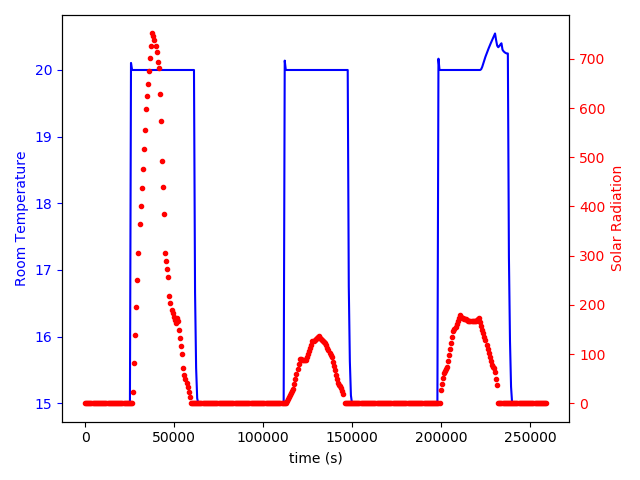| 1 | initial version |
After much faffing, I finally got it all working.
The key points were:
_fmu-export-actuator.idf simulation is in fact three days long, and differences are only visible on the third day!input parameter of simulate().I've added my final python file to a gist (with graphs of the output) as it's pretty long and I can only upload images here. The important bit is this though:
# ...
# Setup the input array.
step_size = seconds_in_hour / idf_steps_per_hour
shade_val = np.array([(i*step_size, yShade) for i in range(ncp)])
shade_val = ('yShade', shade_val)
# Set initial value of yShade
model.set(shade_val[0], shade_val[1][0][1])
res = model.simulate(start_time=0,
final_time=final_time,
input=shade_val, # This must be passed in!
options=opts)
# ...
And here's a couple of graphs so that people know what to look for:
yShade = 0:
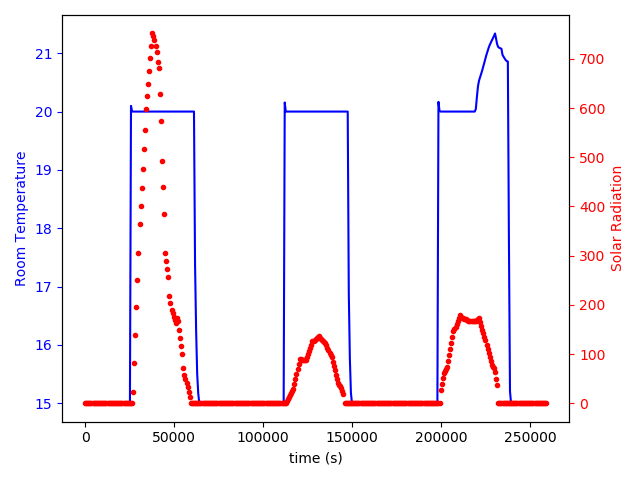
yShade = 7:
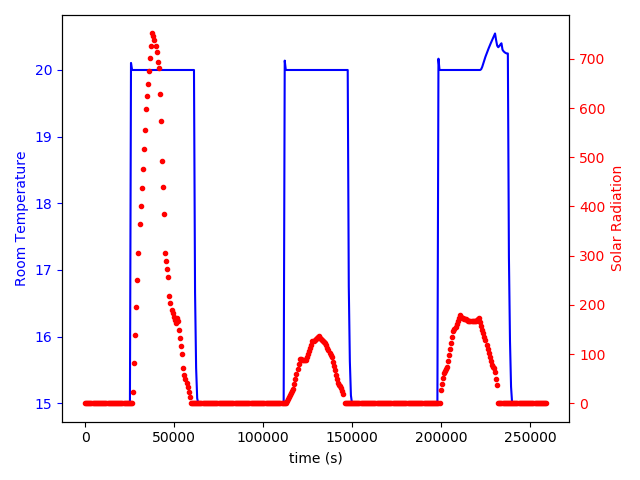
 | 2 | No.2 Revision |
After much faffing, I finally got it all working.
The key points were:
_fmu-export-actuator.idf simulation is in fact three days long, and differences are only visible on the third day!input parameter of simulate().I've added my final python file to a gist (with graphs of the output) as it's pretty long and I can only upload images here. The important bit is this though:
# ...
# Setup the input array.
step_size = seconds_in_hour / idf_steps_per_hour
shade_val = np.array([(i*step_size, yShade) for i in range(ncp)])
shade_val = ('yShade', shade_val)
# Set initial value of yShade
model.set(shade_val[0], shade_val[1][0][1])
res = model.simulate(start_time=0,
final_time=final_time,
input=shade_val, # This must be passed in!
options=opts)
# ...
And here's a couple of graphs so that people know what to look for:
yShade = 0:
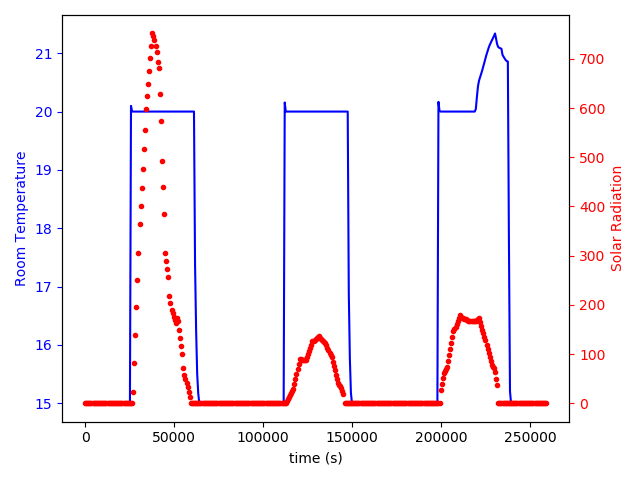
yShade = 7: