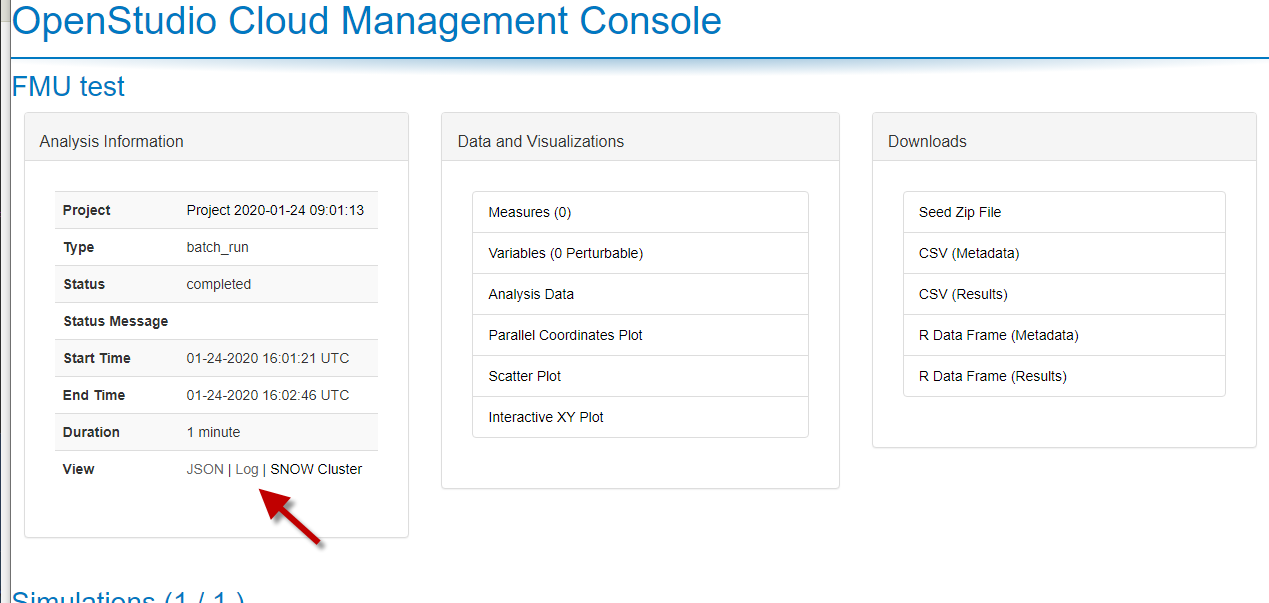First time here? Check out the Help page!
 | 1 | initial version |
If you need to do every possible combination, then the DOE is correct as it will create a full factorial design of experiments for you. You can also test your workflow using the LHS sampling method with a few samples to ensure you have your problem formulated correctly before you do a larger DOE run.
The Number of Samples argument is for continuous variables. This will discretize them according to the number of samples you give, and those discrete values will be used in the DOE.
Weighting factors for discrete variable describe the distribution for the variable (i.e., probabilities). If you dont specify them, then the values are assumed to be normally distributed and will get equal weights that sum to one. For reference we use qdiscrete and its implemented here.
4.Variable settings for reporting measures should be left to Argument. However, you assign the Outputs you care about as Objective Functions on the Outputs tab and they will show up in the plots/reports
5.I would make your outputs type 'Double'. Also set Objective Function to True.
There are example PAT projects in this git repo that you can clone and run.
I'm also assuming you are running this on AWS?
 | 2 | No.2 Revision |
If you need to do every possible combination, then the DOE is correct as it will create a full factorial design of experiments for you. You can also test your workflow using the LHS sampling method with a few samples to ensure you have your problem formulated correctly before you do a larger DOE run.
The Number of Samples argument is for continuous variables. This will discretize them according to the number of samples you give, and those discrete values will be used in the DOE.
Weighting factors for discrete variable describe the distribution for the variable (i.e., probabilities). If you dont specify them, then the values are assumed to be normally distributed and will get equal weights that sum to one. For reference we use qdiscrete and its implemented here.
4.Variable settings for reporting measures should be left to Argument. However, you assign the Outputs you care about as Objective Functions on the Outputs tab and they will show up in the plots/reports
5.I would make your outputs type 'Double'. Also set Objective Function to True.
There are example PAT projects in this git repo that you can clone and run.
I'm also assuming you are running this on AWS?
Also the log showen with the red arrow has information on how the algorithms are setup and running. It might have some insight as to your issue as well.
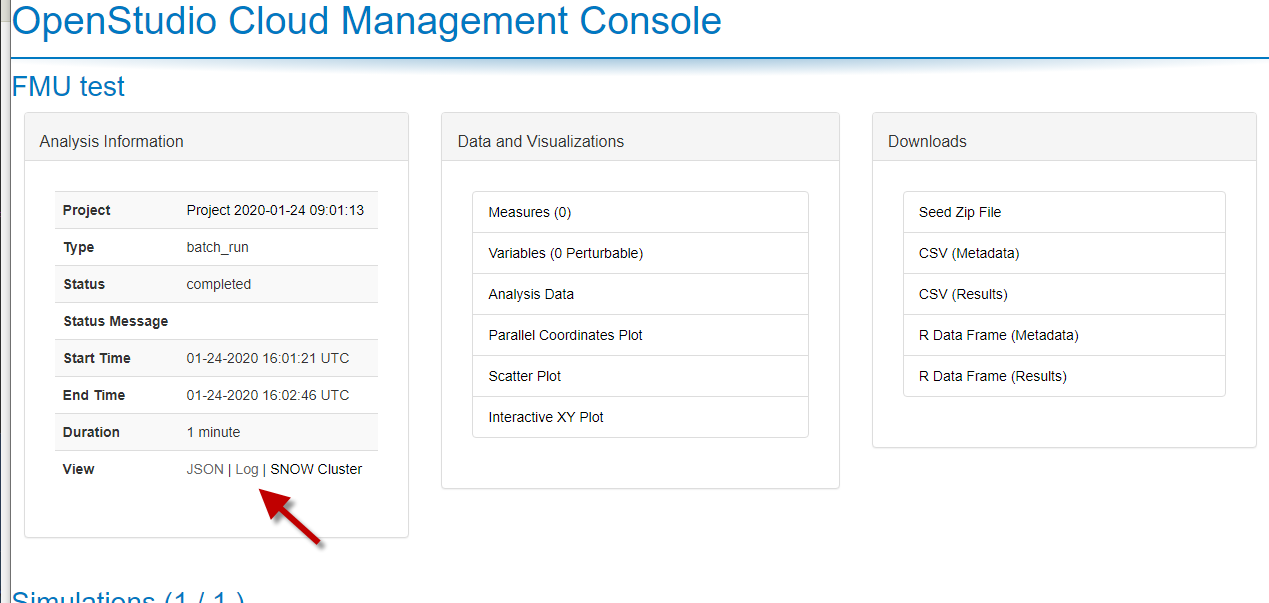
 | 3 | No.3 Revision |
If you need to do every possible combination, then the DOE is correct as it will create a full factorial design of experiments for you. You can also test your workflow using the LHS sampling method with a few samples to ensure you have your problem formulated correctly before you do a larger DOE run.
The Number of Samples argument is for continuous variables. This will discretize them according to the number of samples you give, and those discrete values will be used in the DOE.
Weighting factors for discrete variable describe the distribution for the variable (i.e., probabilities). If you dont specify them, then the values are assumed to be normally distributed and will get equal weights that sum to one. For reference we use qdiscrete and its implemented here.
4.Variable Variable
5.I
I
There are example PAT projects in this git repo that you can clone and run.
I'm also assuming you are running this on AWS?
Also the log showen with the red arrow has information on how the algorithms are setup and running. It might have some insight as to your issue as well.