Question-and-Answer Resource for the Building Energy Modeling Community
First time here? Check out the Help page!
 | 1 | initial version |
If the options aren't showing up on the Options Input Screen, you might need to click the "show additional options" link below the list of options.
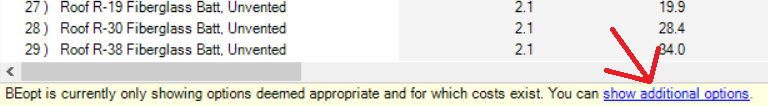
For more information on why this happens, please reference the Input > Options Input Screen > Available Options section of the BEopt help file.
