First time here? Check out the Help page!
 | 1 | initial version |
Hi Amir,
I'll reply here because I can't attach images in the comments section. I was referring to model the shading explicitly, as a context Surface with Shading:Building:Detailed and then assign a transmittance schedule to replicate the activation of your shading. Basically, if this schedule is 1, the shading is completely transparent (removed), or if it is 0, completely opaque (deployed in your case).
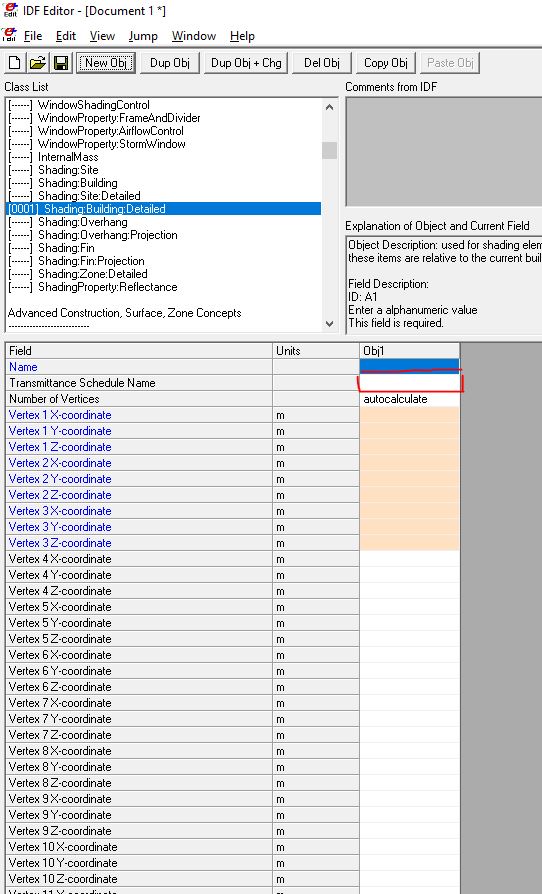
You could use the EMS to modify the value of the transmittance schedule according to Indoor Temp, or solar radiation or any of the pother sensor options.
If you Start with a constant Transmittance schedule of 1, your shading will be "OFF" by default. You can then replace this constant schedule value (1) with an EMS object.
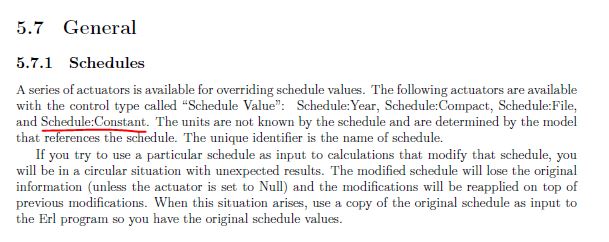
When you write the EMS program you can set the number of intermediate steps that you wish. For example, when the indoor temperature reaches 22, set the Transmittance Schedule value to 0.8, when it reaches 24 set it to 0.6, and so on.
If you need further control, you could always model several shading surfaces that are controlled with different EMS programs and adjust their functioning differently.
The only bit that you'd need to explore is when the EMS is intiated every timstep - but I don't have much experience with that. Probably there is a good example in the files that come with E+.
Hope this helps
 | 2 | No.2 Revision |
Hi Amir,
I'll reply here because I can't attach images in the comments section. I was referring to model the shading explicitly, as a context Surface with Shading:Building:Detailed and then assign a transmittance schedule to replicate the activation of your shading. Basically, if this schedule is 1, the shading is completely transparent (removed), or if it is 0, completely opaque (deployed in your case).
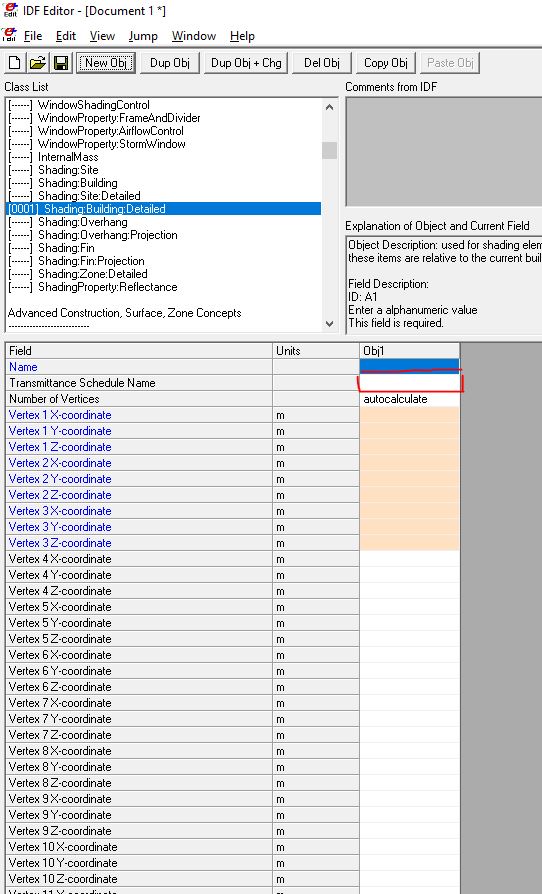
You could use the EMS to modify the value of the transmittance schedule according to Indoor Temp, or solar radiation or any of the pother other sensor options.
If you Start with a constant Transmittance schedule of 1, your shading will be "OFF" by default. You can then replace this constant schedule value (1) with an EMS object.
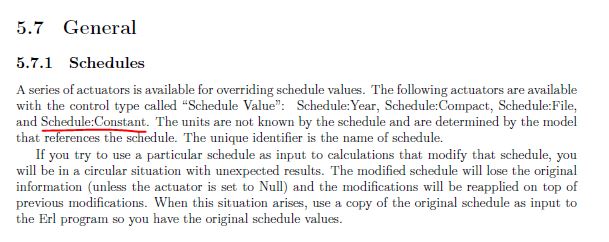
When you write the EMS program you can set the number of intermediate steps that you wish. For example, when the indoor temperature reaches 22, set the Transmittance Schedule value to 0.8, when it reaches 24 set it to 0.6, and so on.
If you need further control, you could always model several shading surfaces that are controlled with different EMS programs and adjust their functioning differently.
The only bit that you'd need to explore is when the EMS is intiated every timstep - but I don't have much experience with that. Probably there is a good example in the files that come with E+.
Hope this helps
