 | 1 | initial version |
OpenStudio can simulate both an annual simulation as well as a HVAC design day simulation. The results of the HVAC design day (peak cooling / heating loads, equipment capacity, etc.) are shown in the HVAC Sizing Summary that you mentioned. In OpenStudio, you specify the weather data for HVAC design day simulations in a *.ddy file in the first Site tab at the top of the buttons on the left (see screen shot below).
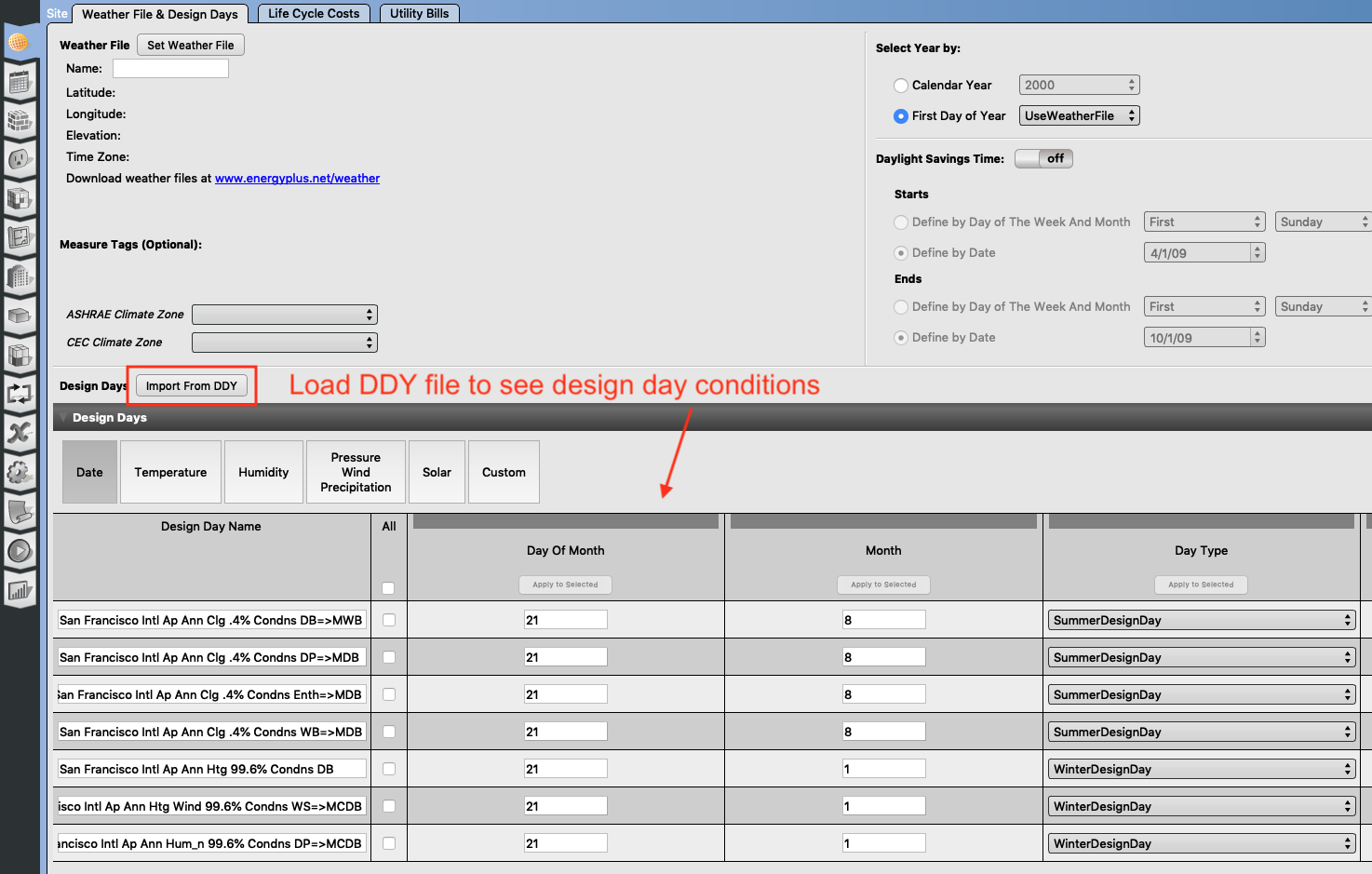
These HVAC design day weather conditions for summer and winter are usually specified by ASHRAE to occur on a specific calendar day for a given location. It sounds like all of your summer design conditions are set on July 21, and all winter design conditions are set on Jan 21. In my screen shot above, summer design conditions are on Aug 21. I should note that the peak loads you see in the HVAC Sizing Summary will be for the design day condition that calculates the greatest capacity.
For more background on HVAC design days vs. annual simulations in EnergyPlus and OpenStudio, there are lots of posts on Unmet Hours (like here and here and here).
