 | 1 | initial version |
To answer your first question only about fictive v real day, the I/O ref guide for SizingPeriod:DesignDay is pretty clear:
Using the values in these fields, EnergyPlus “creates” a complete days’ worth of weather data (air temperatures, solar radiation, etc.)
More information is in the I/O ref and if that doesn't satisfy your curiosity, the Engineering reference has a section titled EnergyPlus Design Day Temperature Calculations that goes in a bit more detail (it basically just adds the equation). The bottom line is:
$$T_{current} = T_{Max} - T_{range} \cdot T_{Multiplier}$$
where
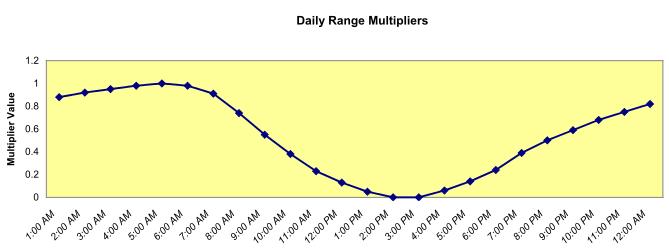
You can always choose to not use this default range multiplier and provide your own schedule instead using the Dry-Bulb Temperature Range Modifier Day Schedule Name
 | 2 | No.2 Revision |
To answer your first question only about fictive v real day, the I/O ref guide for SizingPeriod:DesignDay is pretty clear:
Using the values in these fields, EnergyPlus “creates” a complete days’ worth of weather data (air temperatures, solar radiation, etc.)
More information is in the I/O ref and if that doesn't satisfy your curiosity, the Engineering reference has a section titled EnergyPlus Design Day Temperature Calculations that goes in a bit more detail (it basically just adds the equation). The bottom line is:
$$T_{current} = T_{Max} - T_{range} \cdot T_{Multiplier}$$
where
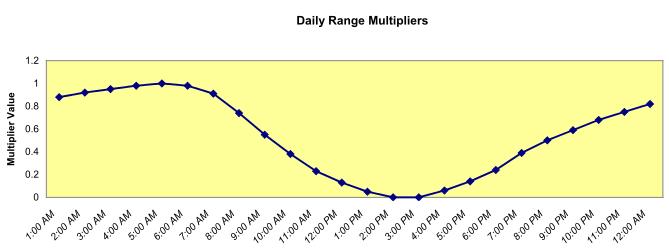
You can always choose to not use this default range multiplier and provide your own schedule instead using the Dry-Bulb Temperature Range Modifier Day Schedule Name
Daily Wet-Bulb Temperature Range field, but some weird processing will be required. My two cents is that - bottom line - the SizingPeriod:DesignDay object is meant to facilitate your life by asking only for a few key parameters, but if you want to use your own data to fully define the design day, then it's making your life much harder.
Potential workaround
I think there's something you could try, which is to use the SizingPeriod:WeatherFileDays instead. You could define a 367 days weather file, where you'd create two fictious next-year days that would represent your design day conditions so you can select them in SizingPeriod:WeatherFileDayswhile setting the RunPeriod object to run only on your actual 365 days.
I have never had to try this, so I gave no guarantee that it'll work.
 | 3 | No.3 Revision |
To answer your first question only about fictive v real day, day, the I/O ref guide for SizingPeriod:DesignDay is pretty clear:
Using the values in these fields, EnergyPlus “creates” a complete days’ worth of weather data (air temperatures, solar radiation, etc.)
More information is in the I/O ref and if that doesn't satisfy your curiosity, the Engineering reference has a section titled EnergyPlus Design Day Temperature Calculations that goes in a bit more detail (it basically just adds the equation). The bottom line is:
$$T_{current} = T_{Max} - T_{range} \cdot T_{Multiplier}$$
where
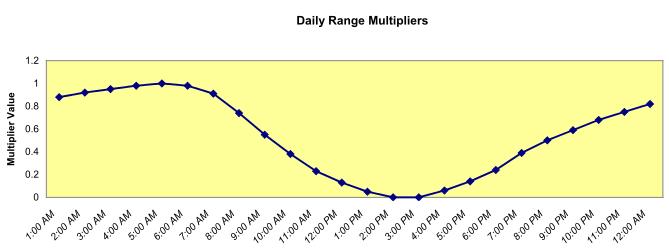
You can always choose to not use this default range multiplier and provide your own schedule instead using the Dry-Bulb Temperature Range Modifier Day Schedule Name, as well as defining your own Wetbulb temps using the Daily Wet-Bulb Temperature Range field, but some weird processing will be required.
My two cents is that - bottom line - the SizingPeriod:DesignDay object is meant to facilitate your life by asking only for a few key parameters, but if you want to use your own data to fully define the design day, then it's making your life much harder.
Potential workaround
I think there's something you could try, which is to use the SizingPeriod:WeatherFileDays instead. You could define a 367 days weather file, where you'd create two fictious next-year days that would represent your design day conditions so you can select them in SizingPeriod:WeatherFileDayswhile setting the RunPeriod object to run only on your actual 365 days.
I have never had to try this, so I gave no guarantee that it'll work.
 | 4 | No.4 Revision |
To answer your first question only about fictive v real day, the I/O ref guide for SizingPeriod:DesignDay is pretty clear:
Using the values in these fields, EnergyPlus “creates” a complete days’ worth of weather data (air temperatures, solar radiation, etc.)
More information is in the I/O ref and if that doesn't satisfy your curiosity, the Engineering reference has a section titled EnergyPlus Design Day Temperature Calculations that goes in a bit more detail (it basically just adds the equation). The bottom line is:
$$T_{current} = T_{Max} - T_{range} \cdot T_{Multiplier}$$
where
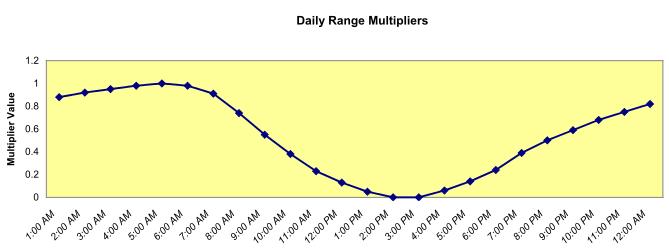
You can always choose to not use this default range multiplier and provide your own schedule instead using the Dry-Bulb Temperature Range Modifier Day Schedule Name, as well as defining your own Wetbulb temps using the Daily Wet-Bulb Temperature Range field, but some weird processing will be required.
My two cents is that - bottom line - the SizingPeriod:DesignDay object is meant to facilitate your life by asking only for a few key parameters, but if you want to use your own data to fully define the design day, then it's making your life much harder.
Potential workaround
I think there's something you could try, which is to use the SizingPeriod:WeatherFileDays instead. You could define a 367 days weather file, where you'd create two fictious next-year days that would represent your design day conditions so you can select them in SizingPeriod:WeatherFileDayswhile setting the RunPeriod object to run only on your actual 365 days.
I have never had to try this, so I gave give no guarantee that it'll work.
 | 5 | No.5 Revision |
To answer your first question only about fictive v real day, the I/O ref guide for SizingPeriod:DesignDay is pretty clear:
Using the values in these fields, EnergyPlus “creates” a complete days’ worth of weather data (air temperatures, solar radiation, etc.)
More information is in the I/O ref and if that doesn't satisfy your curiosity, the Engineering reference has a section titled EnergyPlus Design Day Temperature Calculations that goes in a bit more detail (it basically just adds the equation). The bottom line is:
$$T_{current} = T_{Max} - T_{range} \cdot T_{Multiplier}$$
where
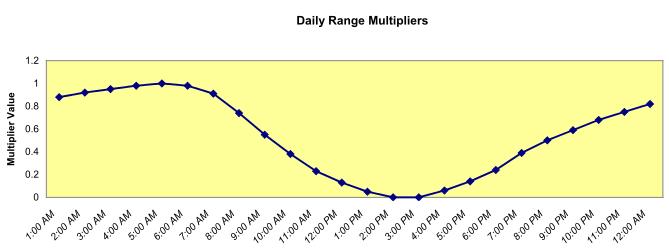
You can always choose to not use this default range multiplier and provide your own schedule instead using the Dry-Bulb Temperature Range Modifier Day Schedule Name, as well as defining your own Wetbulb temps using the Daily Wet-Bulb Temperature Range field, but some weird processing will be required.
My two cents is that - bottom line - the SizingPeriod:DesignDay object is meant to facilitate your life by asking only for a few key parameters, but if you want to use your own data to fully define the design day, then it's making your life much harder.
Potential workaround
I think there's something you could try, which is to use the SizingPeriod:WeatherFileDays instead. You could define a 367 days weather file, where you'd create two fictious next-year days that would represent your design day conditions so you can select them in SizingPeriod:WeatherFileDays while setting the RunPeriod object to run only on your actual 365 days.
I have never had to try this, so I give no guarantee that it'll work.
