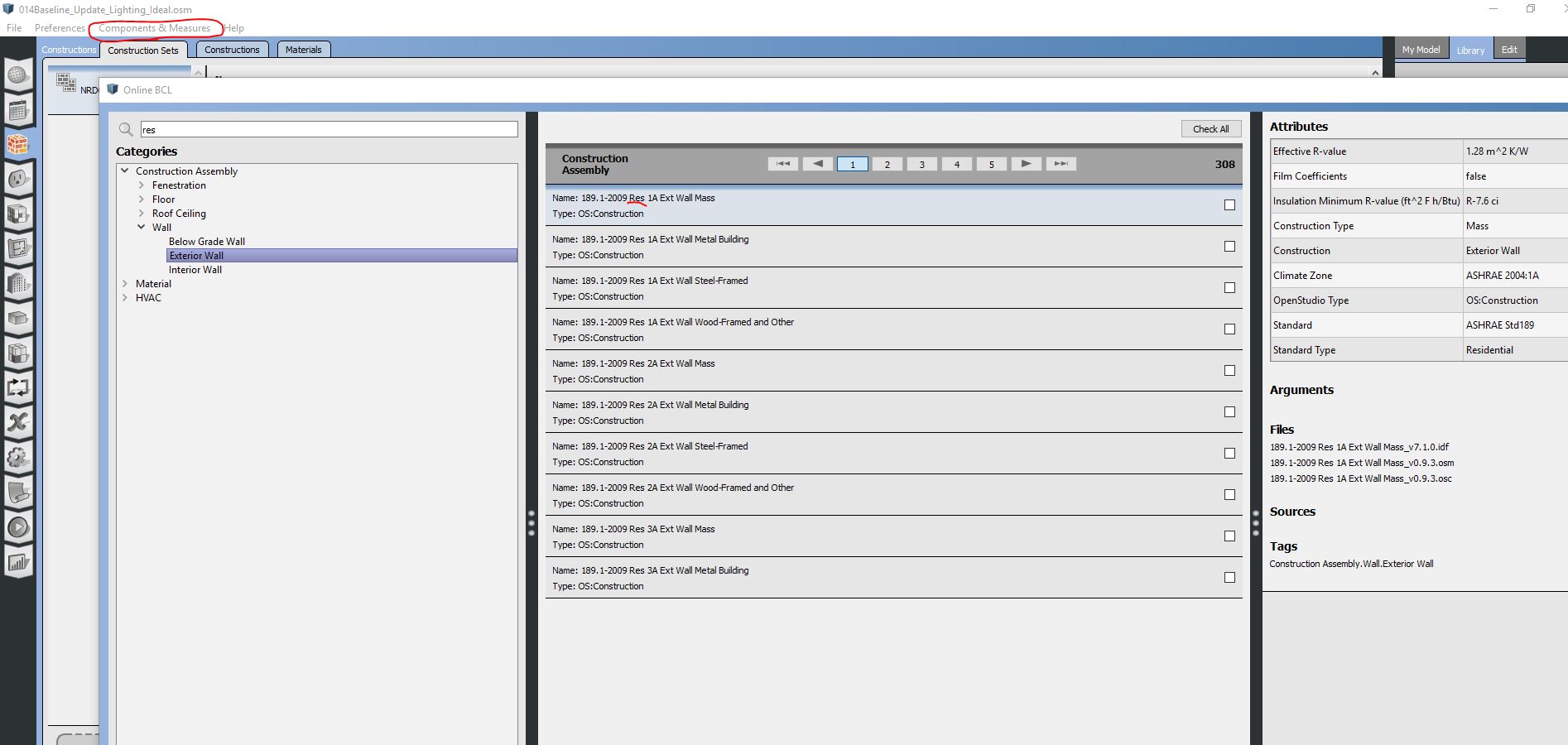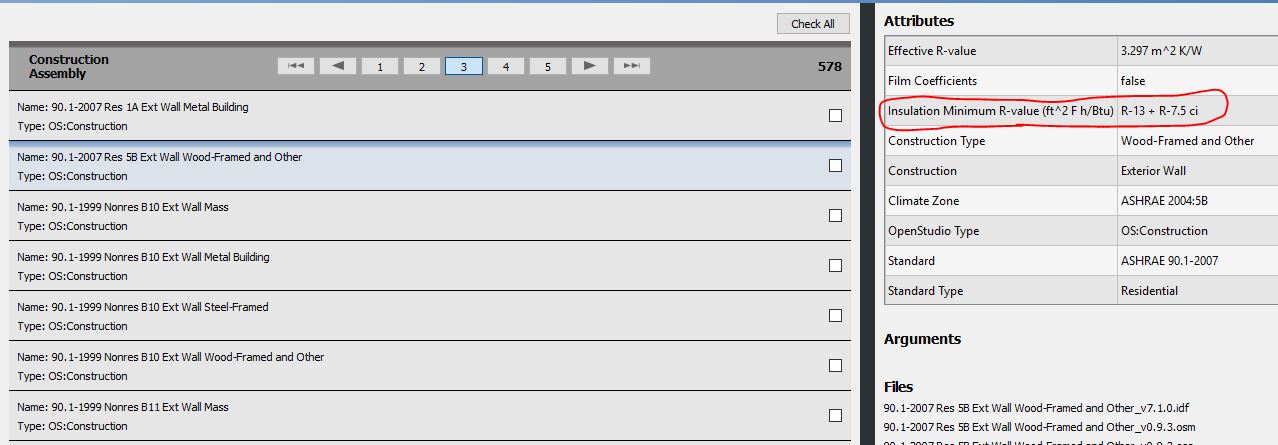First time here? Check out the Help page!
 | 1 | initial version |
Are you familiar, yet, with the Building Components Library (BCL) associated with OpenStudio? You can find info on setting up a BCL account here: http://nrel.github.io/OpenStudio-user-documentation/getting_started/getting_started/#connecting-with-the-building-component-library
Once you've got the BCL up and running, you can hit "Find Components" under "Components and Measures." If you search "residential," in the appropriate field, you will see that there are default residential construction components (which loosely follow ASHRAE) that you can download into your model.
Alternatively, you can construct a known residential wall layer-by-layer.
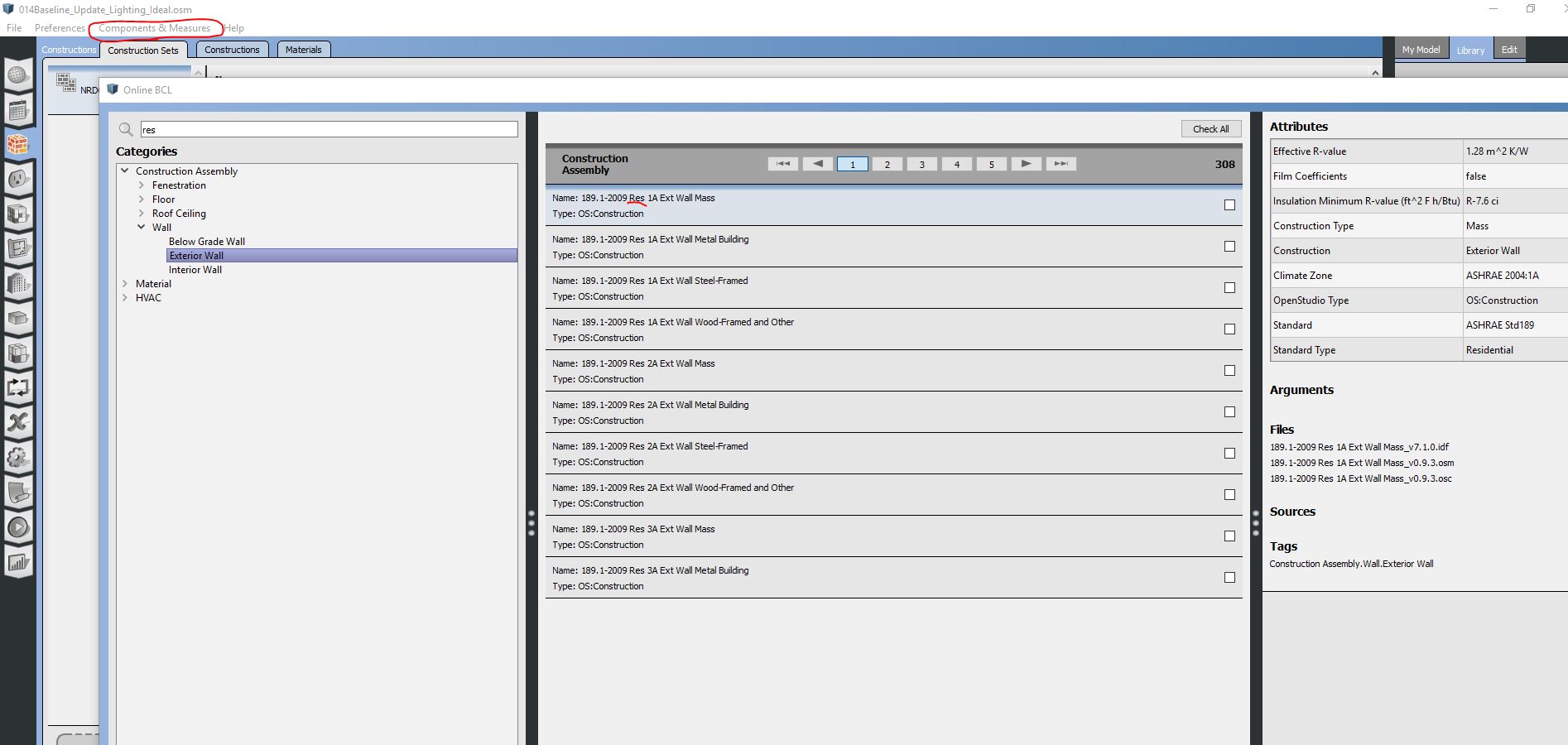
 | 2 | No.2 Revision |
Are you familiar, yet, with the Building Components Library (BCL) associated with OpenStudio? You can find info on setting up a BCL account here: http://nrel.github.io/OpenStudio-user-documentation/getting_started/getting_started/#connecting-with-the-building-component-library
Once you've got the BCL up and running, you can hit "Find Components" under "Components and Measures." If you search "residential," in the appropriate field, you will see that there are default residential construction components (which loosely follow ASHRAE) that you can download into your model.
Alternatively, you can construct a known residential wall layer-by-layer.layer-by-layer using the materials and constructions tabs.
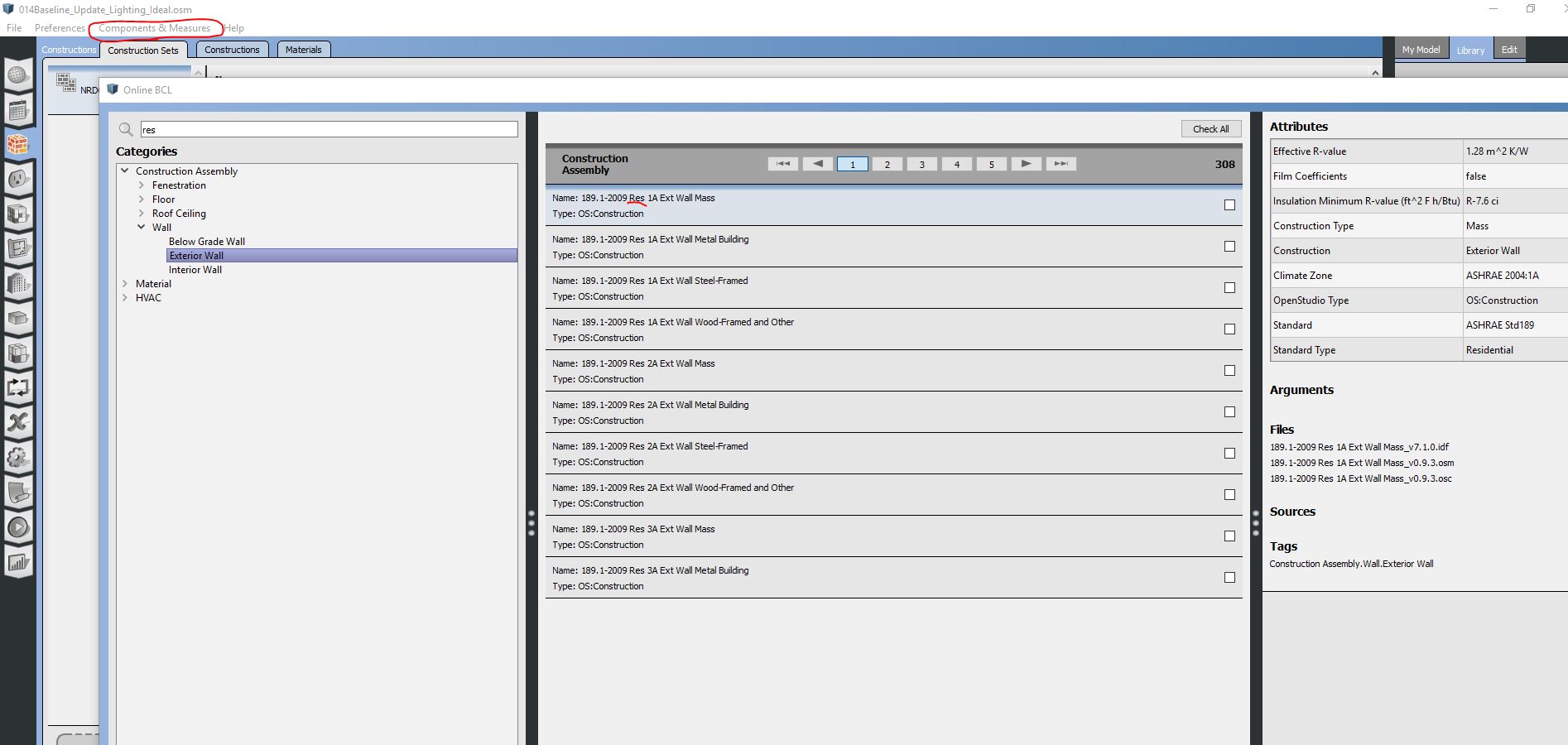
 | 3 | No.3 Revision |
Are you familiar, yet, with the Building Components Library (BCL) associated with OpenStudio? You can find info on setting up a BCL account here: http://nrel.github.io/OpenStudio-user-documentation/getting_started/getting_started/#connecting-with-the-building-component-library
Once you've got the BCL up and running, you can hit "Find Components" under "Components and Measures." If you search "residential," in the appropriate field, you will see that there are default residential construction components (which loosely follow ASHRAE) that you can download into your model.
Alternatively, you can construct a known residential wall layer-by-layer using the materials and constructions tabs.
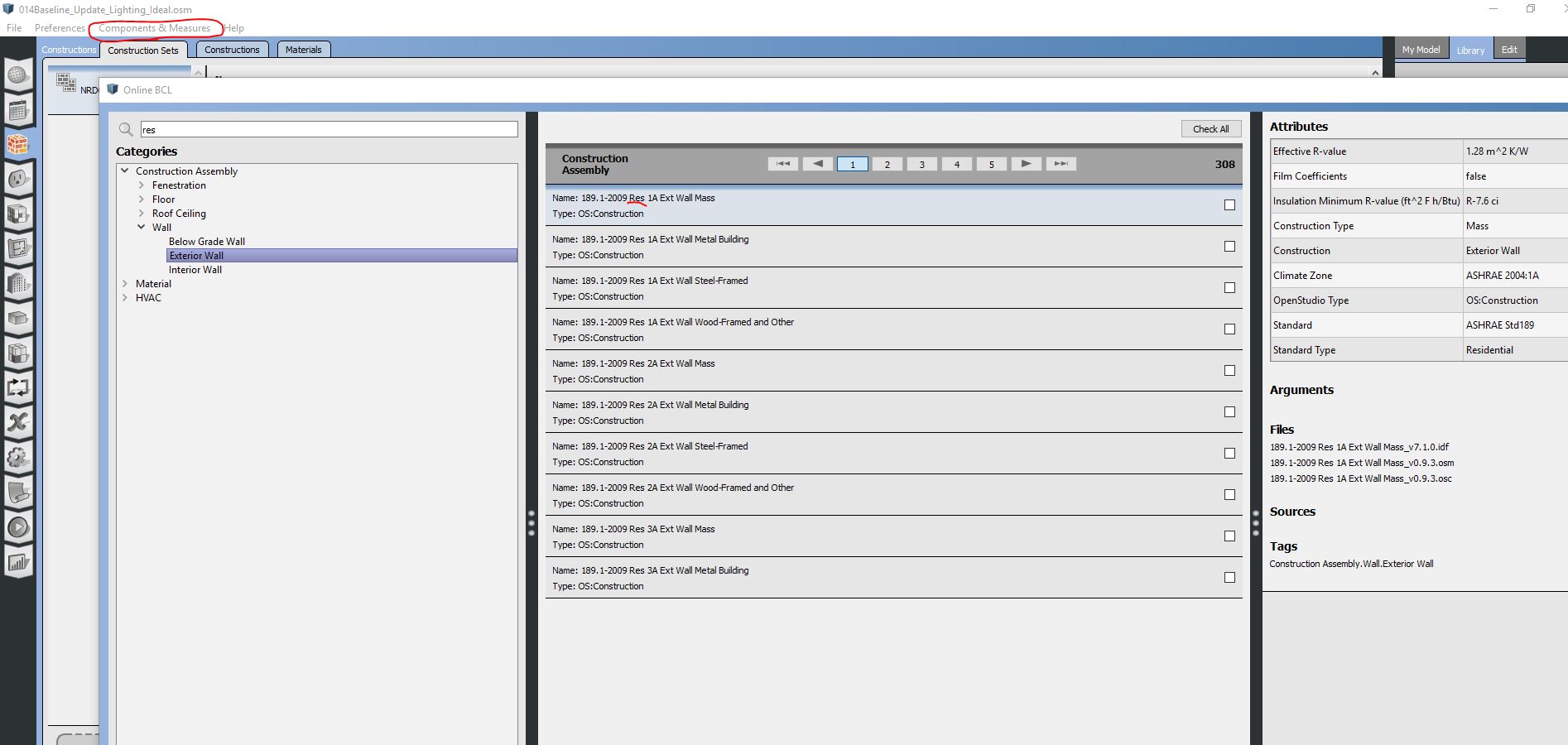
 | 4 | No.4 Revision |
Are you familiar, yet, with the Building Components Library (BCL) associated with OpenStudio? You can find info on setting up a BCL account here: http://nrel.github.io/OpenStudio-user-documentation/getting_started/getting_started/#connecting-with-the-building-component-library
Once you've got the BCL up and running, you can hit "Find Components" under "Components and Measures." If you search "residential," in the appropriate field, you will see that there are default residential construction components (which loosely follow ASHRAE) that you can download into your model.
Alternatively, you can construct a known residential wall layer-by-layer using the materials and constructions tabs.
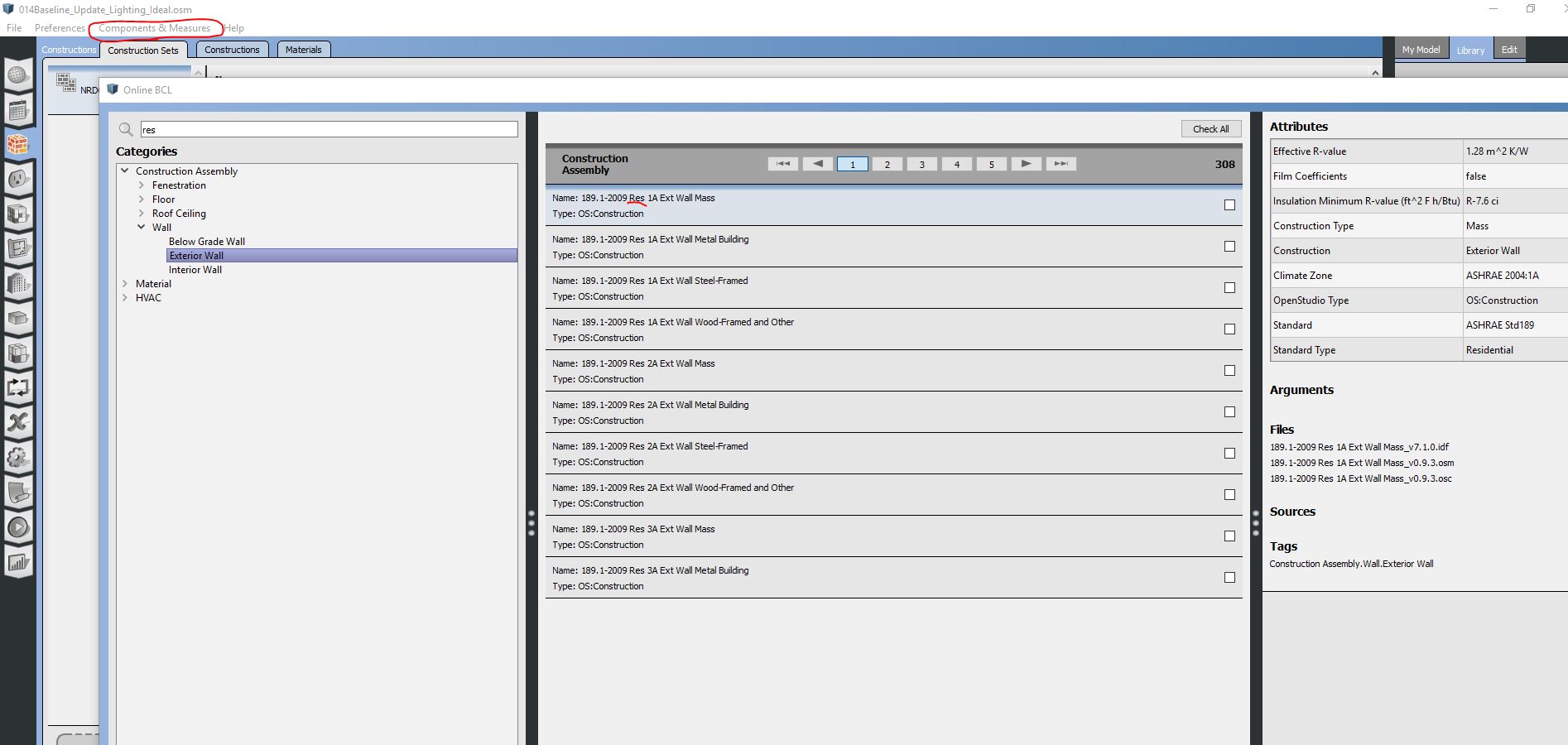
 | 5 | No.5 Revision |
Are you familiar, yet, with the Building Components Library (BCL) associated with OpenStudio? You can find info on setting up a BCL account here: http://nrel.github.io/OpenStudio-user-documentation/getting_started/getting_started/#connecting-with-the-building-component-library
Once you've got the BCL up and running, you can hit "Find Components" under "Components and Measures." If you search "residential," in the appropriate field, you will see that there are default residential construction components (which loosely follow ASHRAE) that you can download into your model.
Alternatively, you can construct a known residential wall layer-by-layer using the materials and constructions tabs.