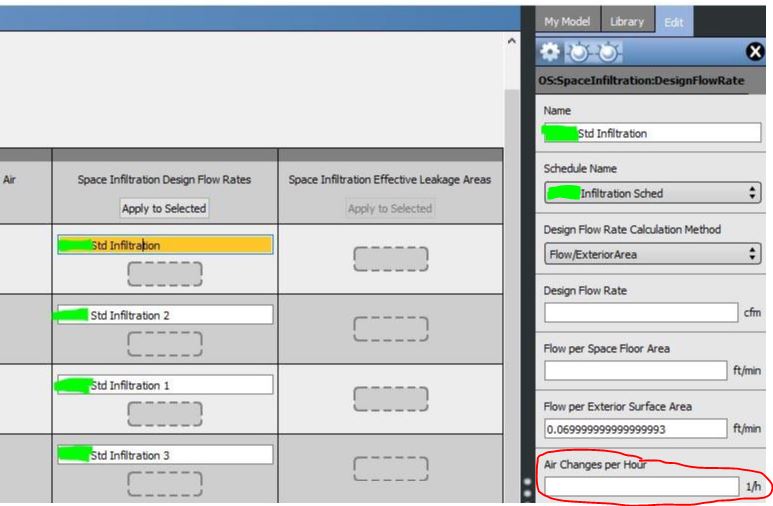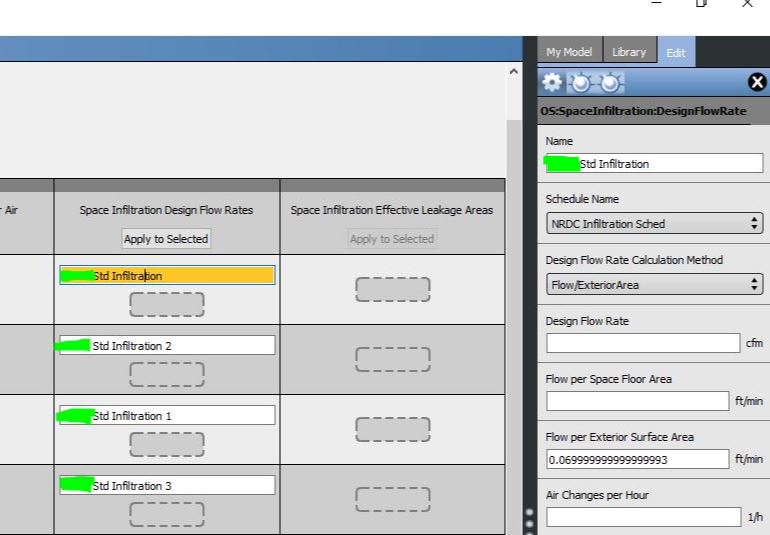| 1 | initial version |
Pending your response to my above comment:
Infiltration in the OS interface is defined in the Spacetypes tab. In order to edit the infiltration seen by each zone, click on the box that is highlighted in yellow and the edit window on the right-hand side will appear. Here you can enter a coefficient for infiltration using any of the metrics shown below (as you can see, in my model I had entered a value for CFM/SQFT of exterior surface area).
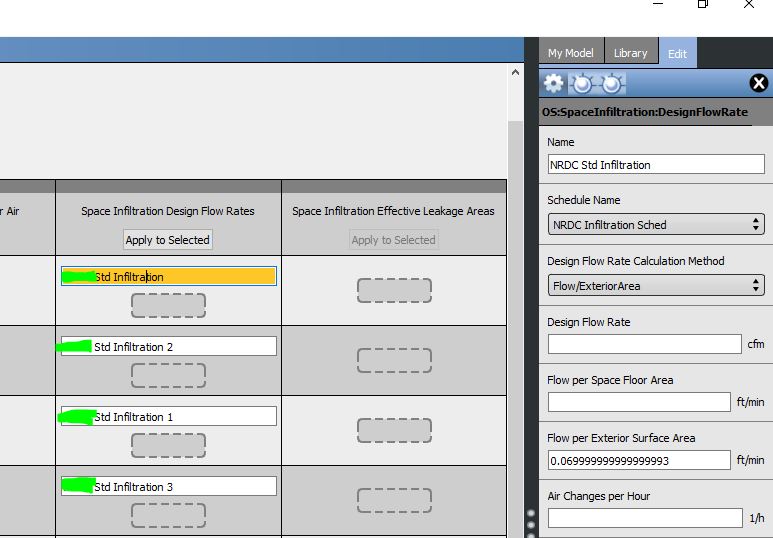
 | 2 | No.2 Revision |
Pending your response to my above comment:
Infiltration in the OS interface is defined in the Spacetypes tab. In order to edit the infiltration seen by each zone, click on the box that is highlighted in yellow and the edit window on the right-hand side will appear. Here you can enter a coefficient for infiltration using any of the metrics shown below (as you can see, in my model I had entered a value for CFM/SQFT of exterior surface area).
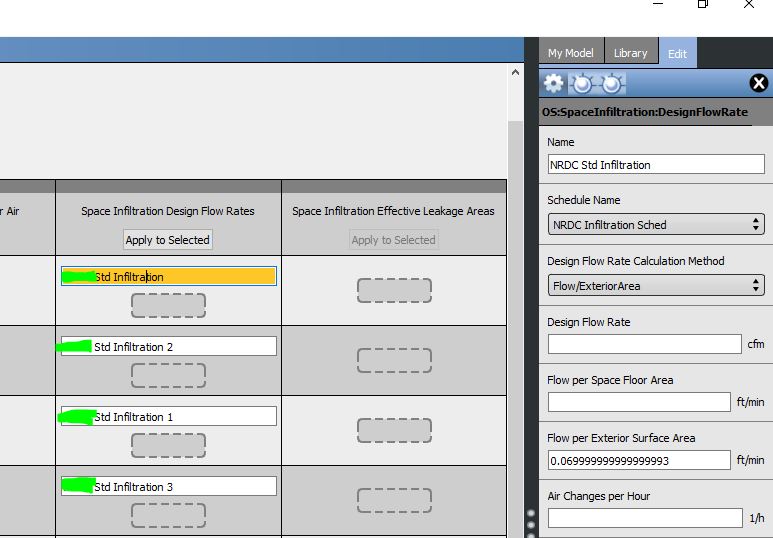
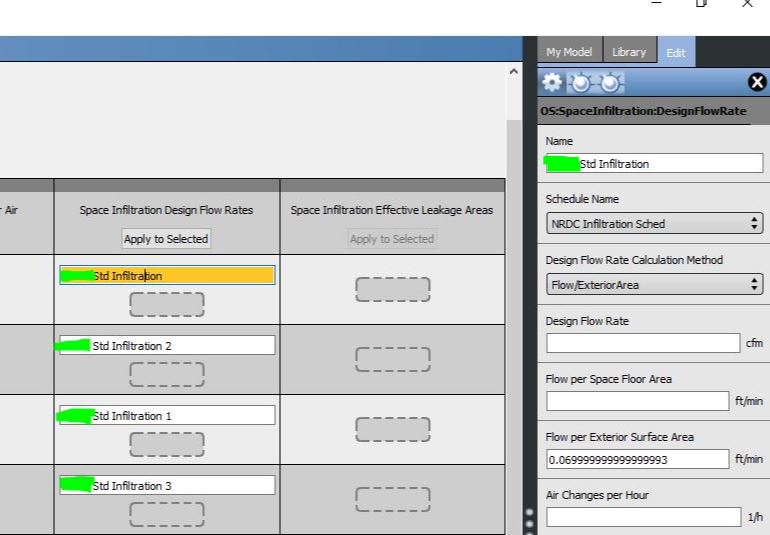
 | 3 | No.3 Revision |
Pending your response to my above comment:
Infiltration in the OS interface is defined in the Spacetypes tab. In order to edit the infiltration seen by each zone, click on the box that is highlighted in yellow and the edit window on the right-hand side will appear. Here you can enter a coefficient for infiltration using any of the metrics shown below (as you can see, in my model I had entered a value for CFM/SQFT of exterior surface area).