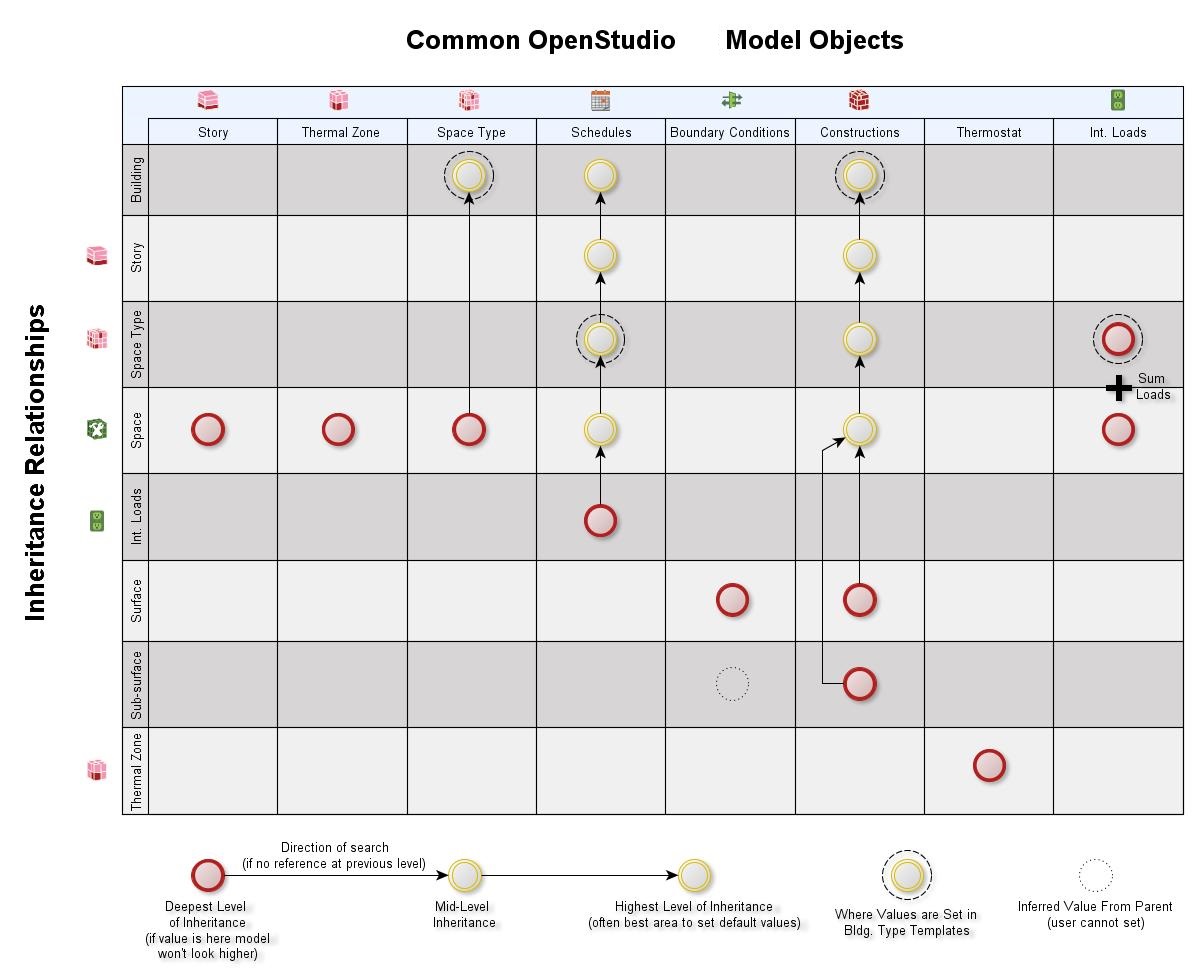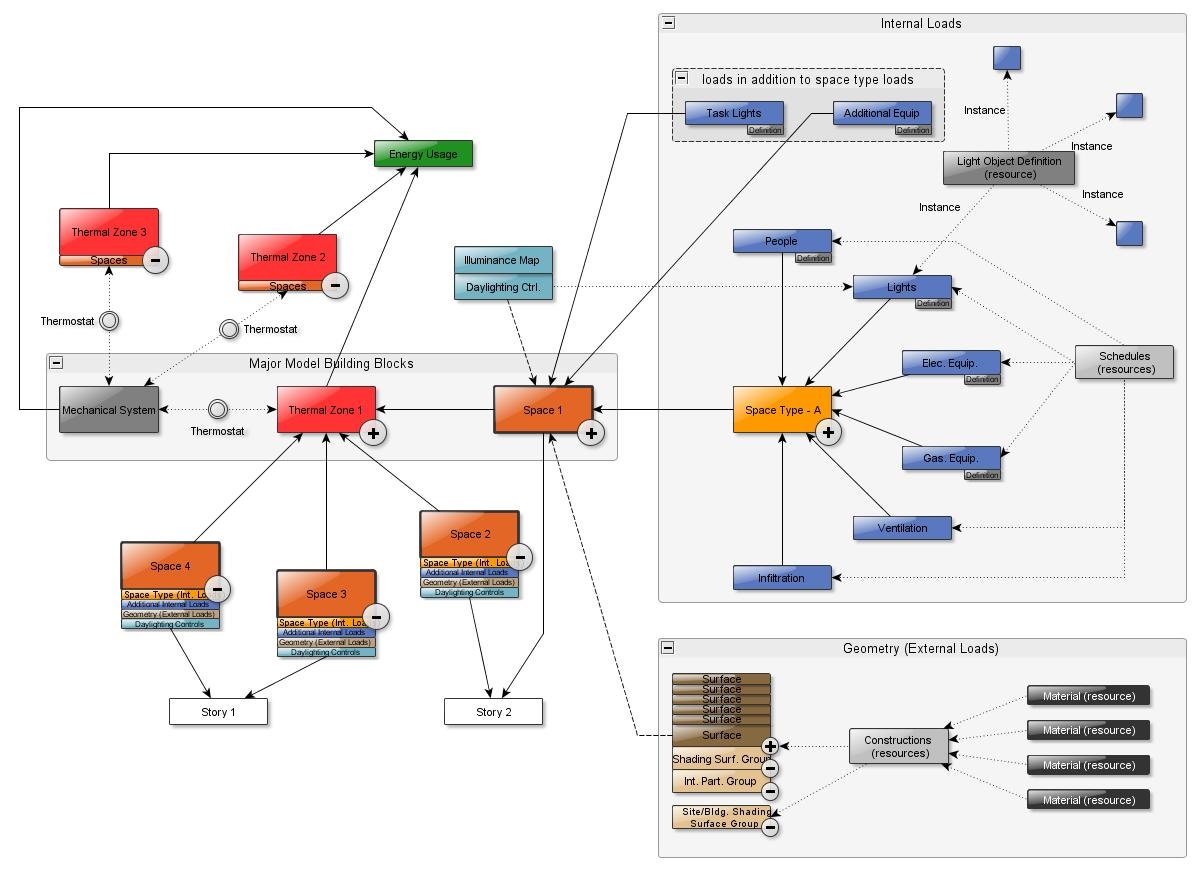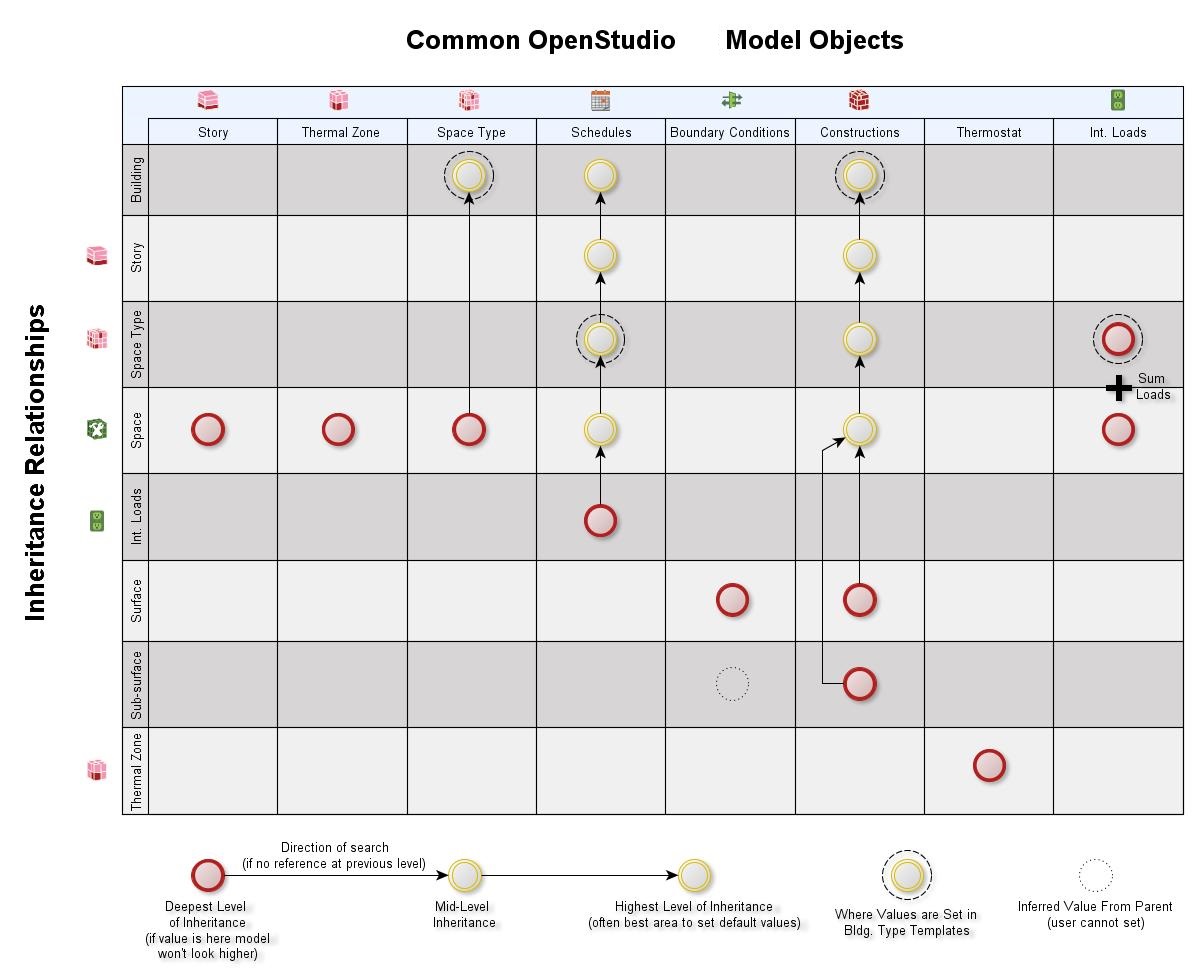First time here? Check out the Help page!
 | 1 | initial version |
You need to go to the "schedule" tab and create the schedules you want to use.
Then assign those schedules under the relevant tabs:
OpenStudio aims to make this process as painless as possible for you, so that you don't have to manually set all schedules for each space for example. Therefore there is a notion of "inheritance".
For example, you can create a "Space Type" object that will have a default schedule set (People, Load, etc). Later on, under the facility tab you can just specify that one Space, or an entire story or even building, is of this Space Type and it will inherit the default schedules for those. And you can just overwrite some of these if need be.
To read up more on inheritance, you can go read Overview of OpenStudio Model Objects. It dates from version 0.6 but it should be still relevant.
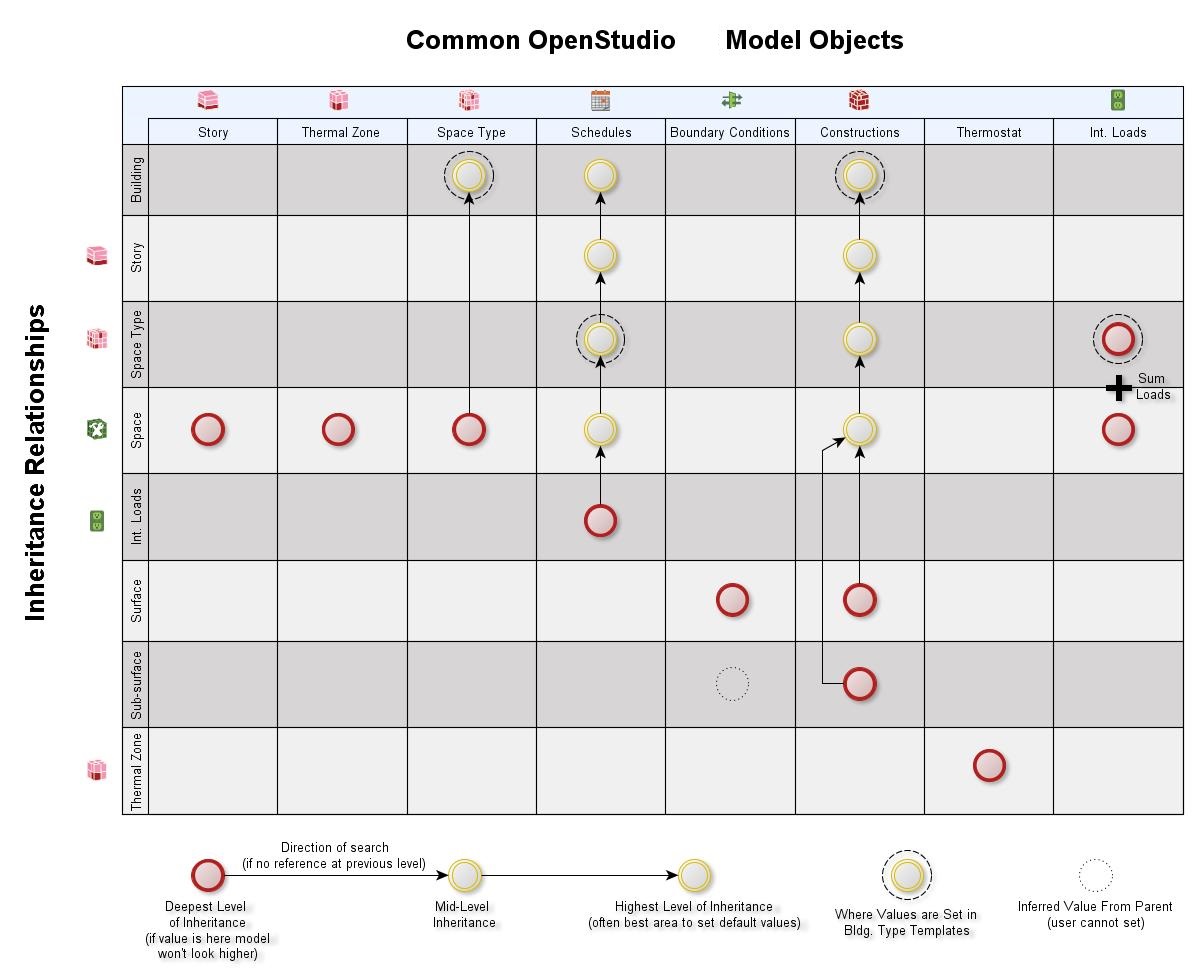
 | 2 | No.2 Revision |
You need to go to the "schedule" tab and create the schedules you want to use.
Then assign those schedules under the relevant tabs:
OpenStudio aims to make this process as painless as possible for you, so that you don't have to manually set all schedules for each space for example. Therefore there is a notion of "inheritance".
For example, you can create a "Space Type" object that will have a default schedule set (People, Load, etc). Later on, under the facility tab you can just specify that one Space, or an entire story or even building, is of this Space Type and it will inherit the default schedules for those. And you can just overwrite some of these if need be.
To read up more on inheritance, you can go read Overview of OpenStudio Model Objects. It dates from version 0.6 but it should be still relevant.