Question-and-Answer Resource for the Building Energy Modeling Community
 | 1 | initial version |
In SketchUp :
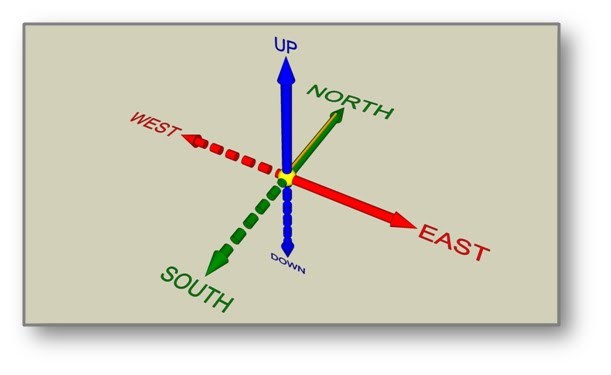
Here’s a perspective view illustrating the Default Axes and Directions. Note the orientation of the orange True North Axis is aligned with the Green +Y World Axis. The Geographic Coordinates of a Geo-located model are coincident with the World Axes Origin.
Manually geo-locating a model does not move the direction of true north away from the +Y solid green axis.
If you look at the OS inspector in SketchUp plugin you can see there is a place to enter an offset to north in degrees:
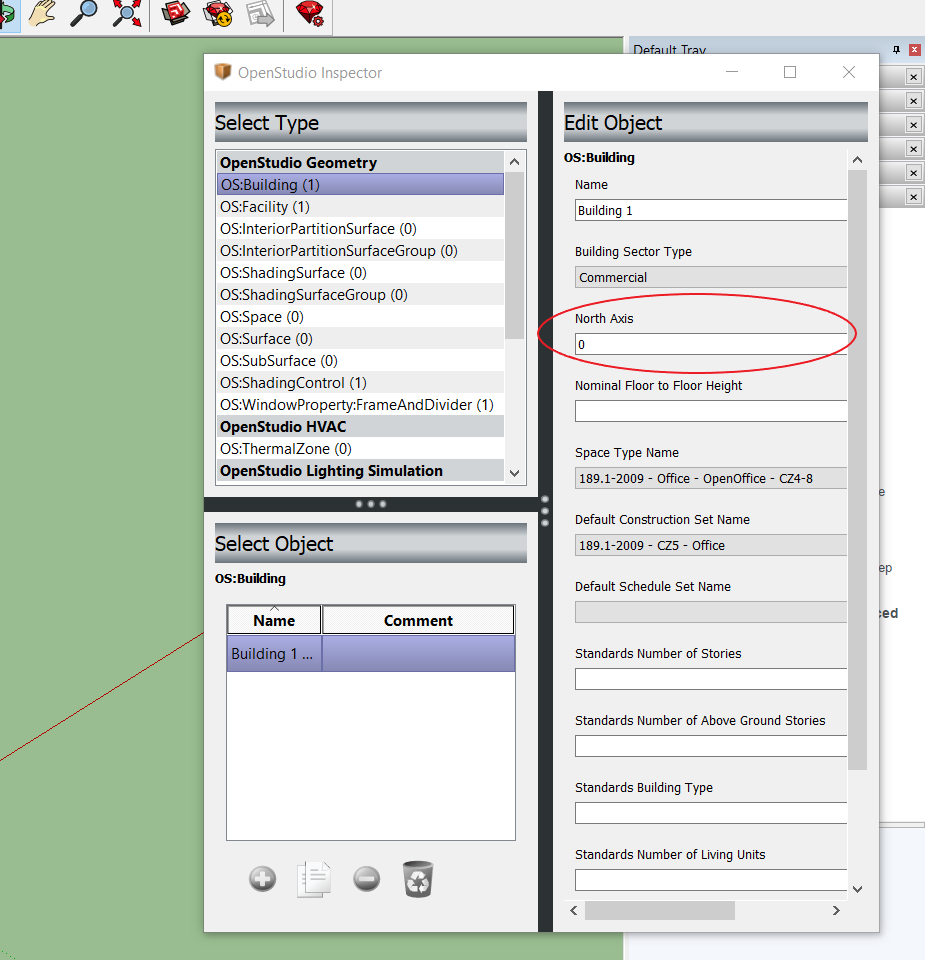
You can also do that in OS in the building Tab
