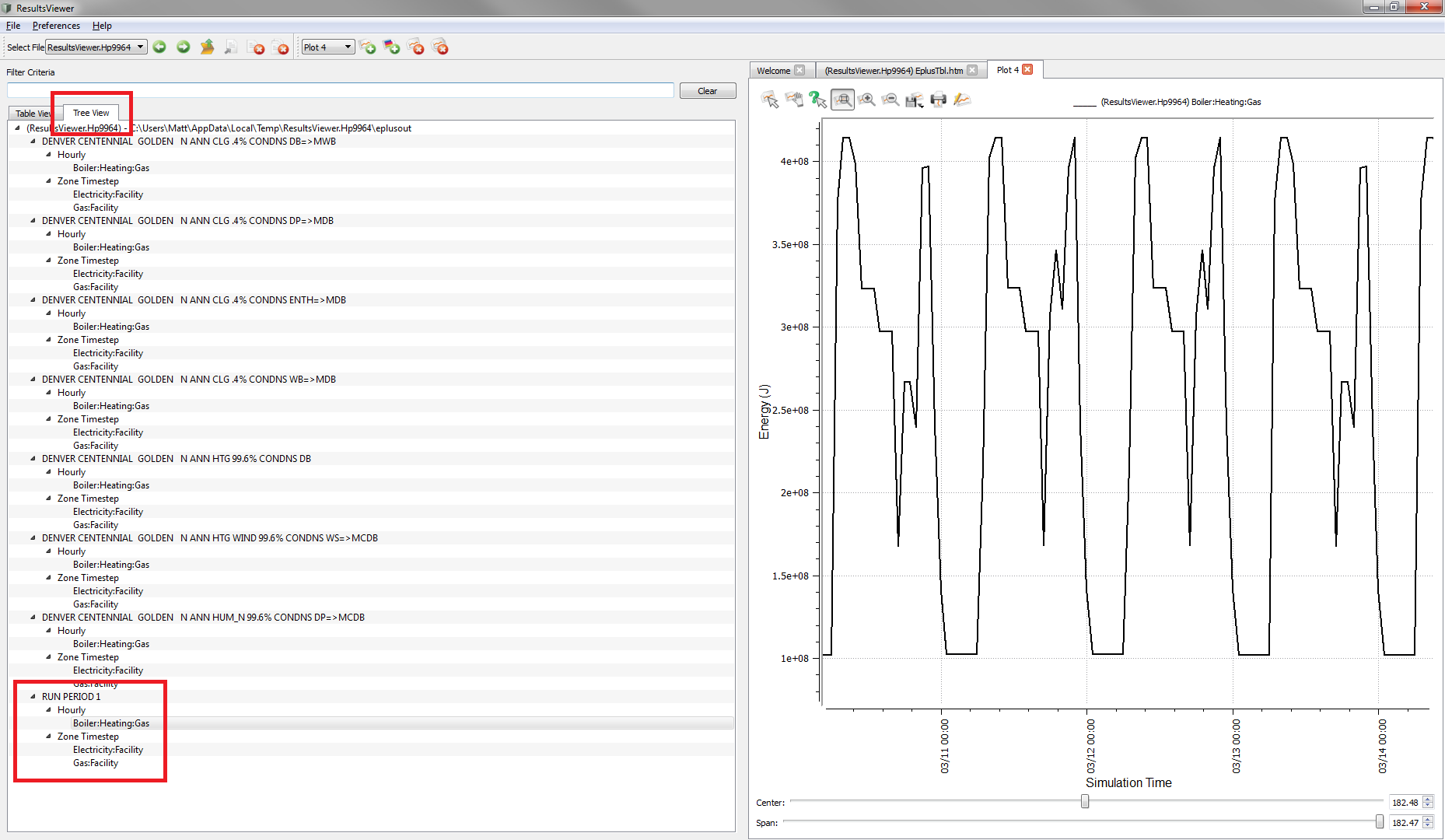| 1 | initial version |
In OpenStudio the OutputVariables are included in the eplusout.sql which can be viewed using ResultsViewer. From the Results tab in OS you can open this file using the RV button in the upper right. The file itself is located in the OSM file directory: osm file name folder > run > EnergyPlus.
OpenStudio doesn't produce the CSV file containing the OutputVariables yet. However, if you'd like the output in this format you can run the out.idf file in the osm file name folder > run > EnergyPlusPreProcess folder through EnergyPlus directly using EP-Launch. There are several previous questions about how to do this.
 | 2 | No.2 Revision |
In OpenStudio the OutputVariables are included in the eplusout.sql which can be viewed using ResultsViewer. From the Results tab in OS you can open this file using the RV button in the upper right. The file itself is located in the OSM file directory: osm file name folder > run > EnergyPlus.
OpenStudio doesn't produce the CSV file containing the OutputVariables yet. However, if you'd like the output in this format you can run the out.idf file in the osm file name folder > run > EnergyPlusPreProcess folder through EnergyPlus directly using EP-Launch. There are several previous questions about how to do this.
OutputVariables in ResultsViewer: Tree View > Run Period 1
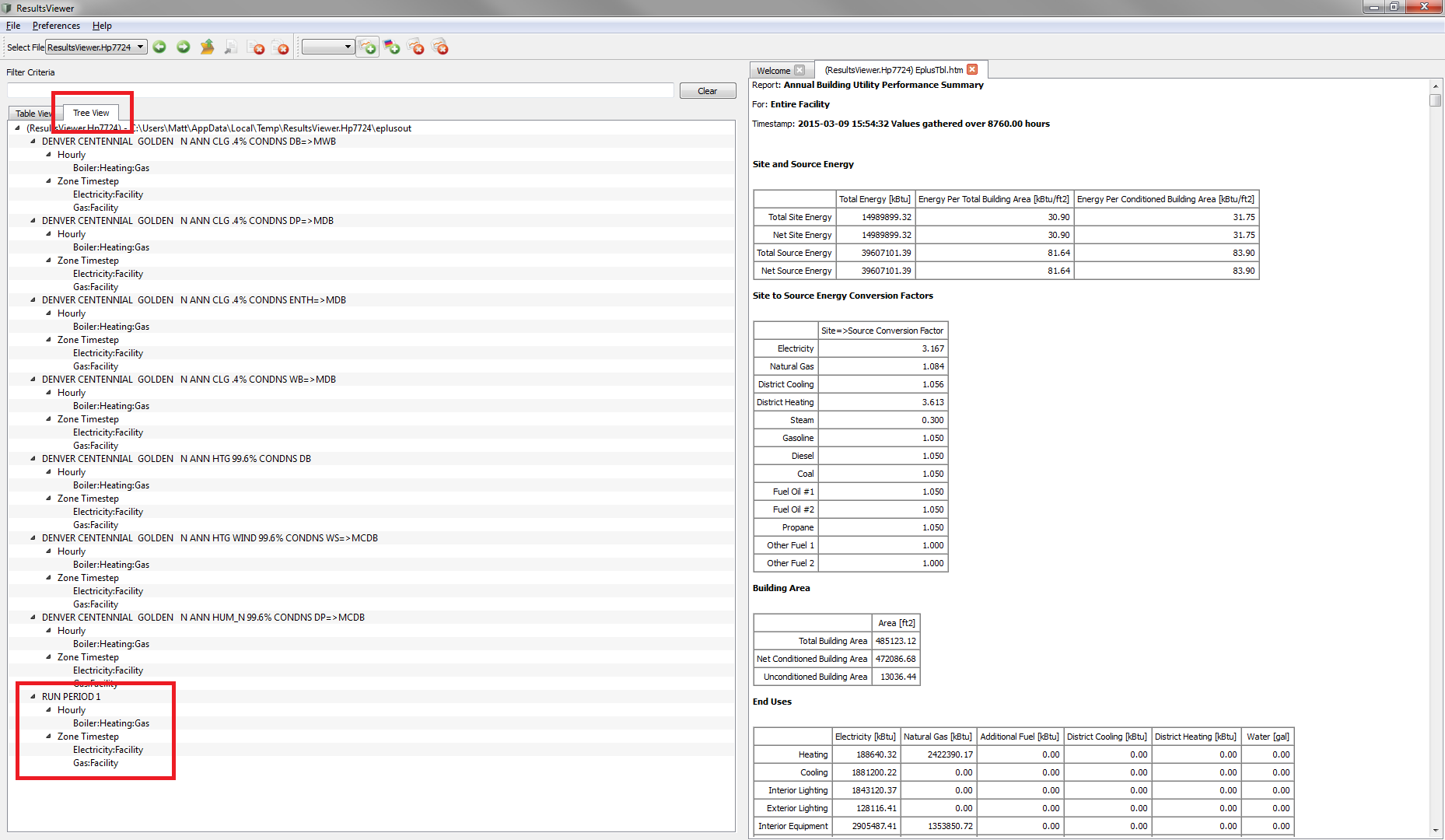
 | 3 | No.3 Revision |
In OpenStudio the OutputVariables are included in the eplusout.sql which can be viewed using ResultsViewer. From the Results tab in OS you can open this file using the RV button in the upper right. The file itself is located in the OSM file directory: osm file name folder > run > EnergyPlus.
OpenStudio doesn't produce the CSV file containing the OutputVariables yet. However, if you'd like the output in this format you can run the out.idf file in the osm file name folder > run > EnergyPlusPreProcess folder through EnergyPlus directly using EP-Launch. There are several previous questions about how to do this.
OutputVariables in ResultsViewer: Tree View > Run Period 1
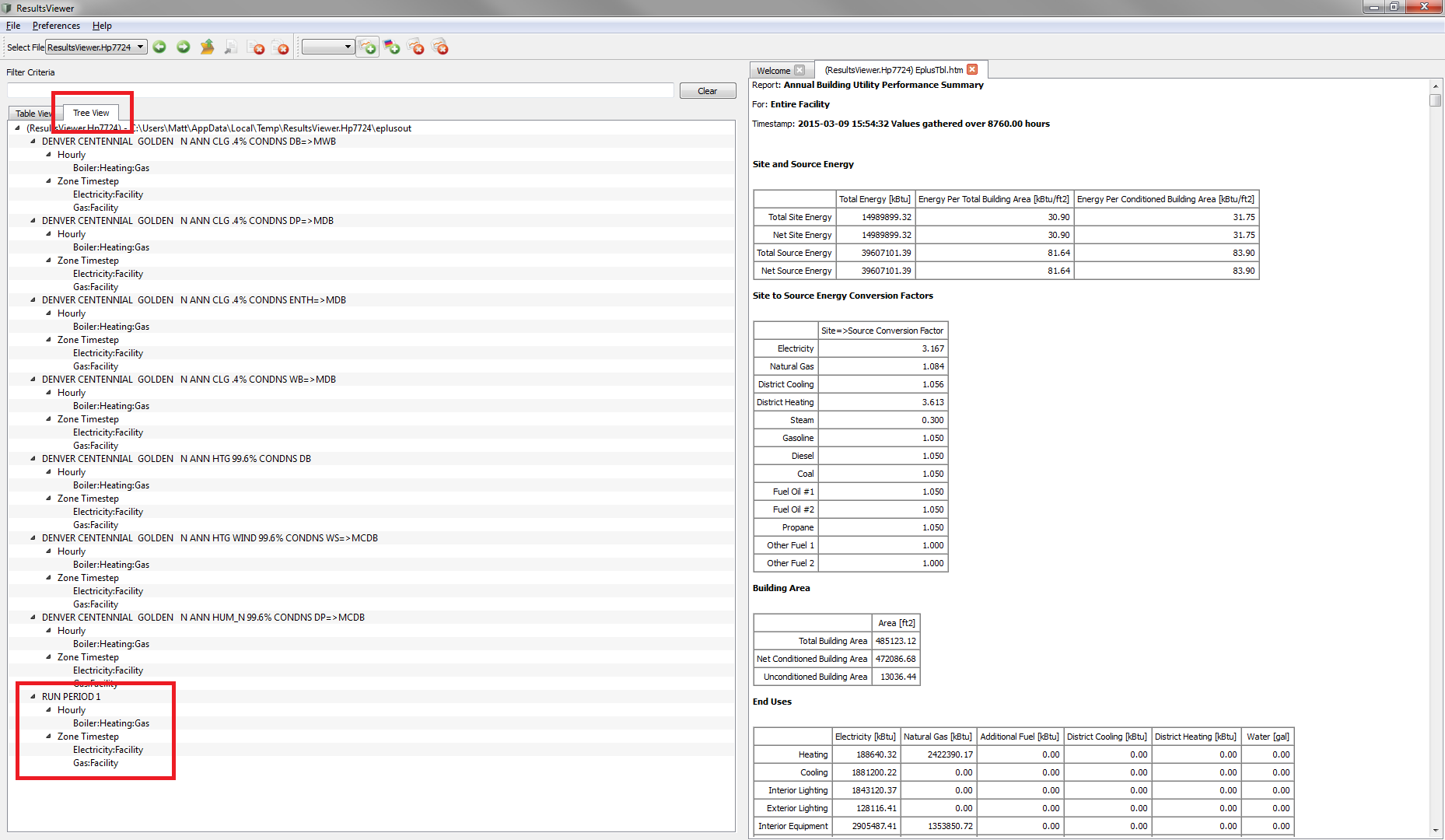
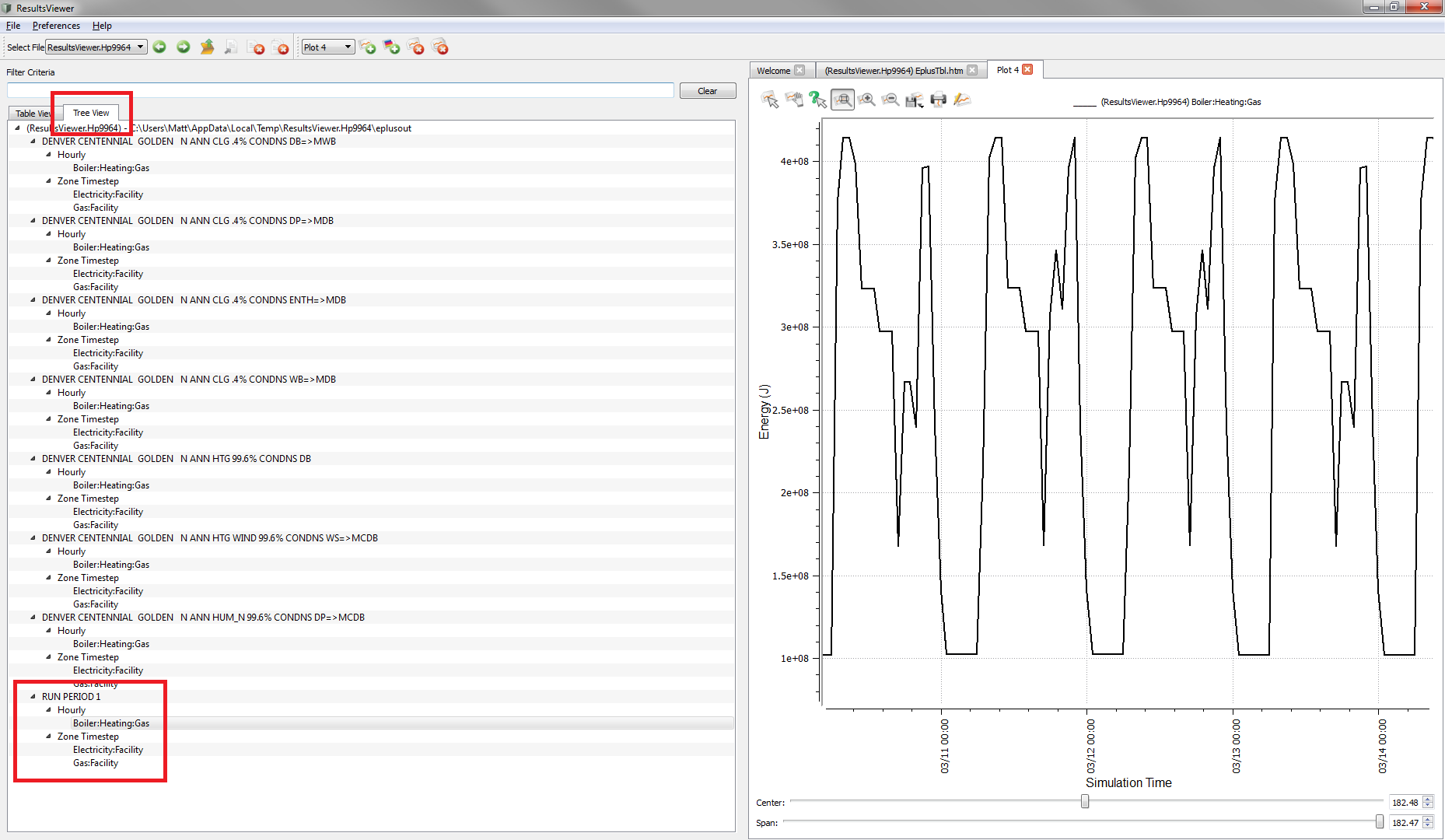
 | 4 | No.4 Revision |
In OpenStudio the OutputVariables are included in the eplusout.sql which can be viewed using ResultsViewer. From the Results tab in OS you can open this file using the RV button in the upper right. The file itself is located in the OSM file directory: osm file name folder > run > EnergyPlus.
OpenStudio doesn't produce the CSV file containing the OutputVariables yet. However, if you'd like the output in this format you can run the out.idf file in the osm file name folder > run > EnergyPlusPreProcess folder through EnergyPlus directly using EP-Launch. There are several previous questions about how to do this.
OutputVariables in ResultsViewer: Tree View > Run Period 1