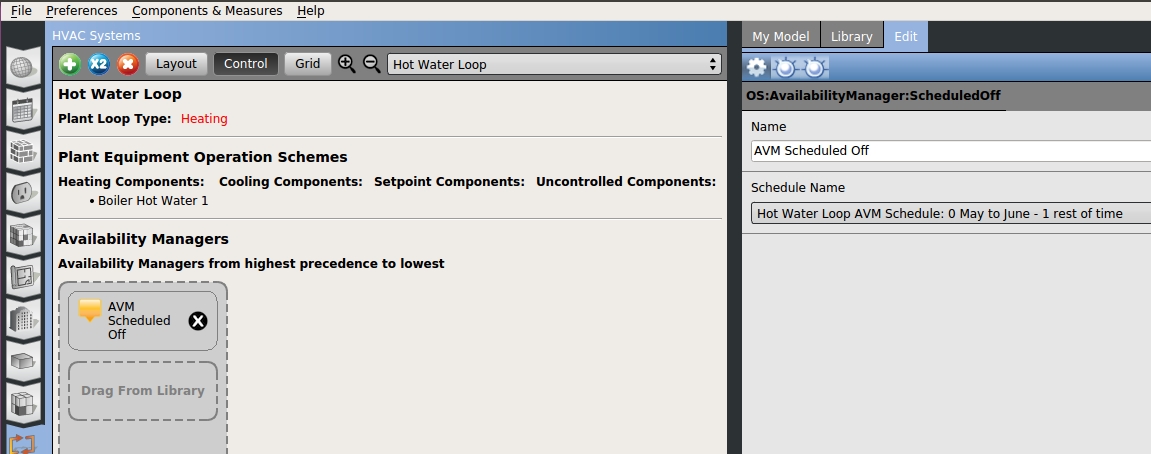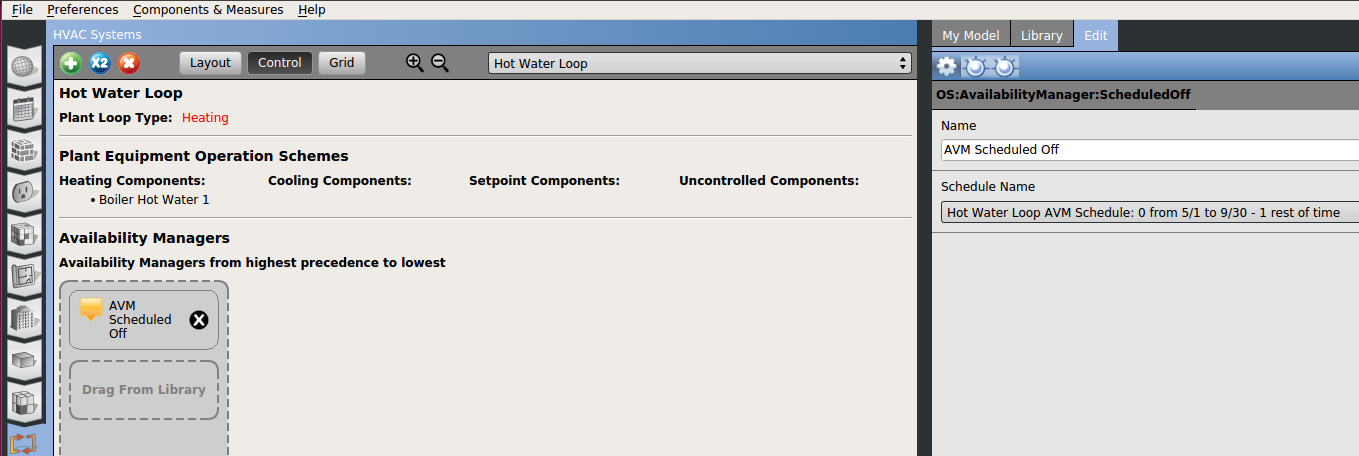| 1 | initial version |
To shut down a PlantLoop, you can use an AvailabilityManager.
In PR#2964 (there is a GIF showing the new behavior on that PR too if you're curious), I added a new "PlantLoop Control" tab in OpenStudio App that allows you to assign availability managers to a PlantLoop. You can select your PlantLoop, and drag the appropriate AvailabilityManager you want, and then modify its parameters after clicking on it.
In this example, I want to turn off my Hot Water Loop from May to September (summer). I select my Hot Water Loop, go to the control tab, and drag from the Library an AvailabilityManager:ScheduledOff:
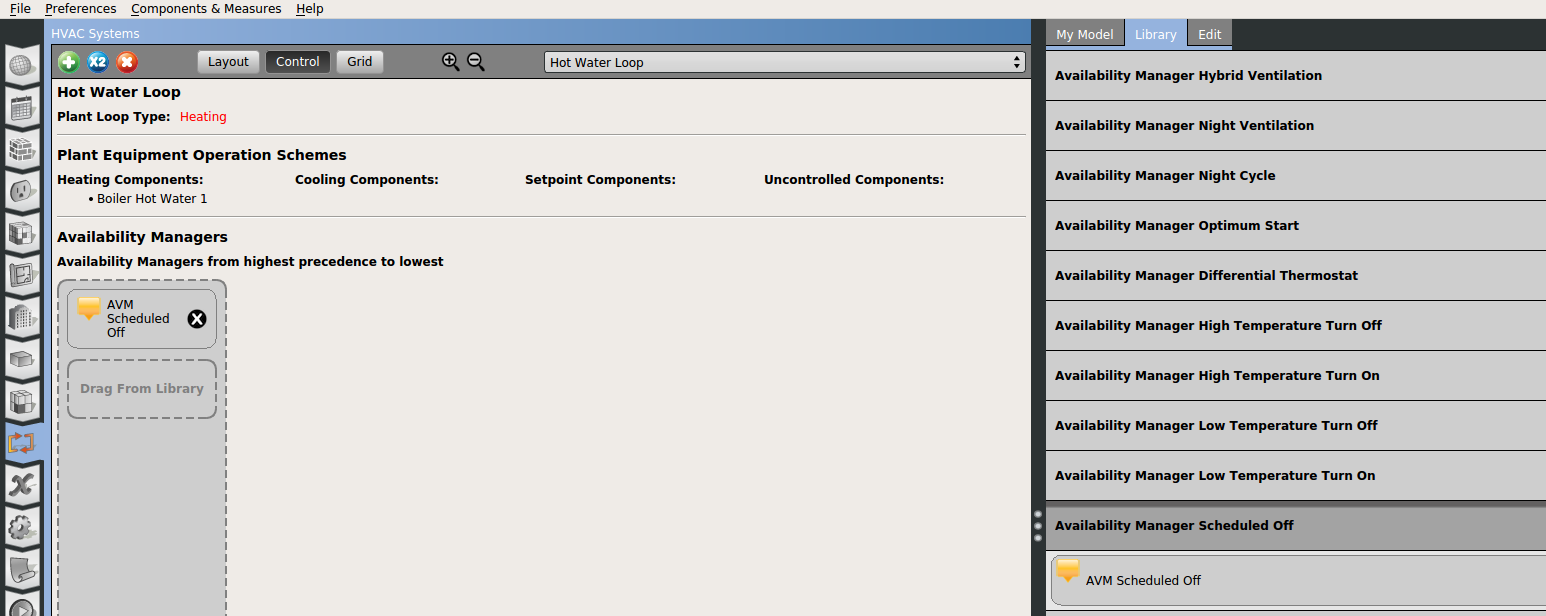
Then you can create a schedule with values of 0 from May to June (=ForceOff), and 1 the rest of the time (=NoAction), setting the Winter Design day to 1 and the summer design day to 0 for proper sizing, and assign that to the AvailabilityManager:ScheduledOff you have dragged (click on it to see it in the right tab)
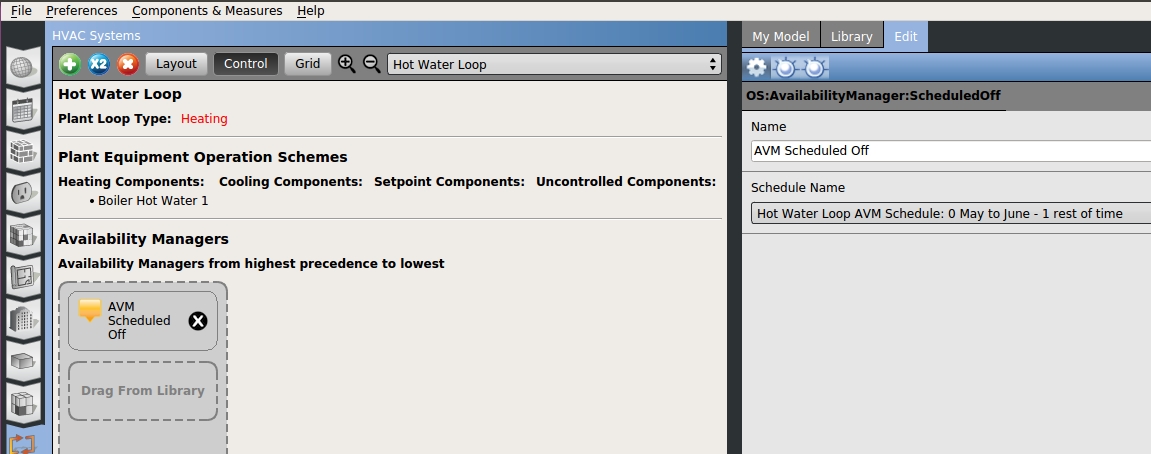
 | 2 | No.2 Revision |
To shut down a PlantLoop, you can use an AvailabilityManager.
In PR#2964 (there is a GIF showing the new behavior on that PR too if you're curious), I added a new "PlantLoop Control" tab in OpenStudio App that allows you to assign availability managers to a PlantLoop. You can select your PlantLoop, and drag the appropriate AvailabilityManager you want, and then modify its parameters after clicking on it.
In this example, I want to turn off my Hot Water Loop from May to September (summer). I select my Hot Water Loop, go to the control tab, and drag from the Library an AvailabilityManager:ScheduledOff:
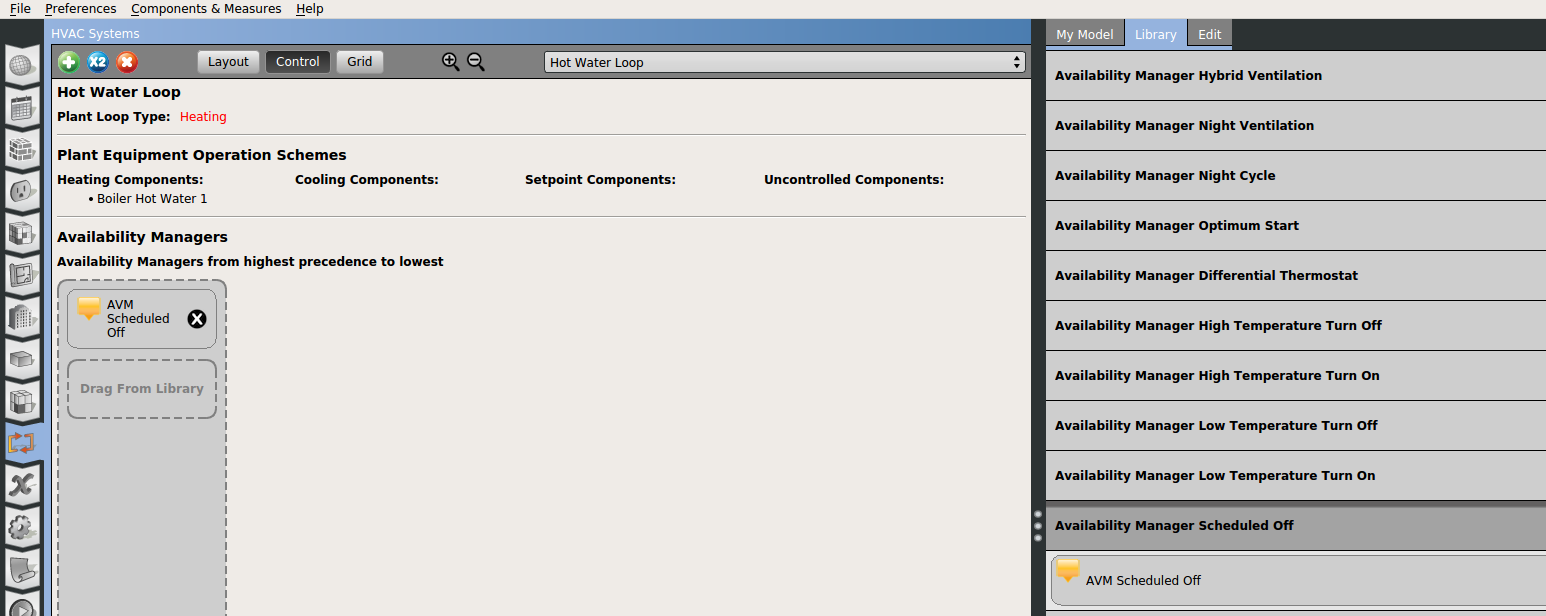
Then you can create a schedule with values of 0 from May to June (=ForceOff), and 1 the rest of the time (=NoAction), setting the Winter Design day to 1 and the summer design day to 0 for proper sizing, and assign that to the AvailabilityManager:ScheduledOff you have dragged (click on it to see it in the right tab)