Question-and-Answer Resource for the Building Energy Modeling Community
First time here? Check out the Help page!
 | 1 | initial version |
It does not appear that you can directly set thermal zone volume within the OpenStudio application. You could try directly setting thermal zone volume in SketchUp using the OpenStudio extension. Below is a screen shot of using the OpenStudio Inspector, selecting a thermal zone, and then where to potentially set volume.
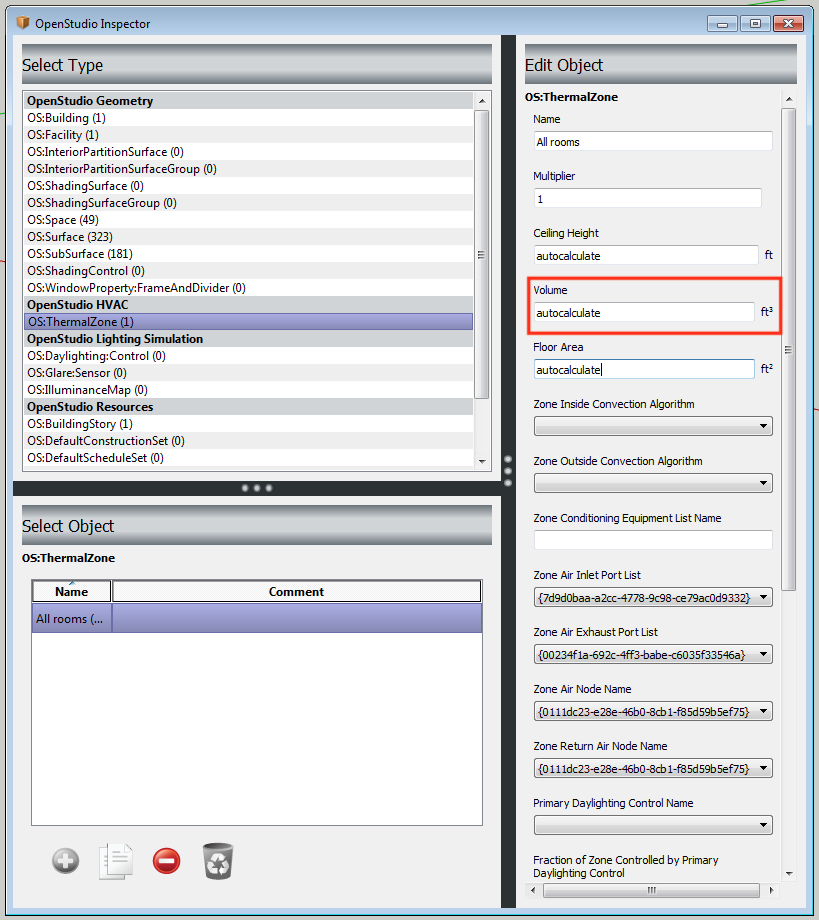
Setting thermal zone volume in OpenStudio Inspector
If that doesn't work, then I would recommend that you carefully review your geometry in SketchUp, using the "Hide Rest of Model" rendering option while editing the geometry.
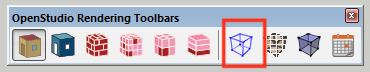
"Hide Rest of Model" option in OpenStudio Rendering Toolbar
