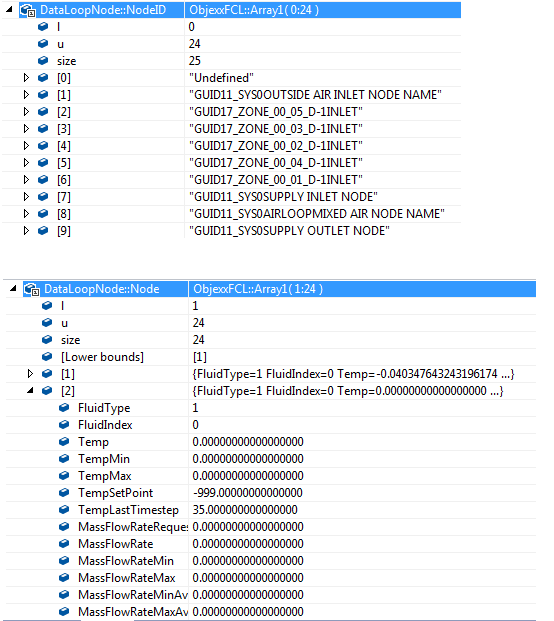| 1 | initial version |
In the water coil controller there is a field named Sensor Node Name. This is the location where the temperature is sensed. In EnergyPlus, this variable name is Node().Temp. Also at this same node is the set point temperature found in the variable Node().TempSetPoint.
Controller:WaterCoil,
Main Cooling Coil Controller, !- Name
Temperature, !- Control Variable
Reverse, !- Action
FLOW, !- Actuator Variable
Air Loop Outlet Node, !- Sensor Node Name
Cooling Coil Water Inlet Node, !- Actuator Node Name
The names of each node is stored in the array NodeID. The data for each node, for example the node temperature, mass flow rate, humrat, etc., are stored in each node array.
If this figure, the names of each node are shown in the top figure for the NodeID array. The lower figure shows node 2 where each parameter fro Node(2) is shown including Temp and TempSetPoint.
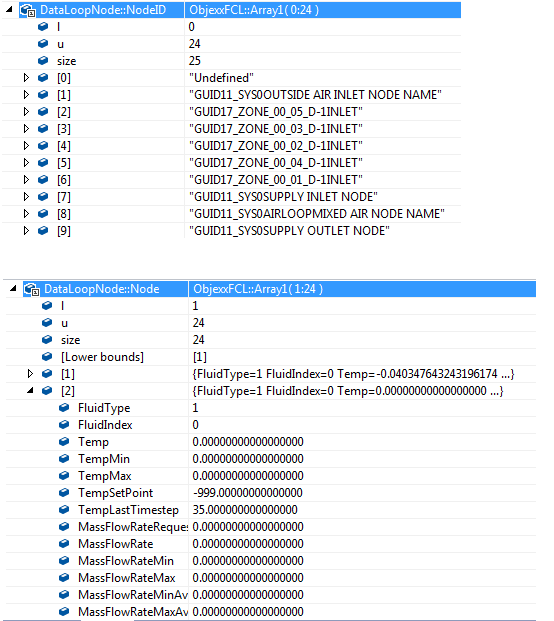
 | 2 | No.2 Revision |
In the water coil controller there is a field named Sensor Node Name. This is the location where the temperature is sensed. In EnergyPlus, this variable name is Node().Temp. Also at this same node is the set point temperature found in the variable Node().TempSetPoint.
Controller:WaterCoil,
Main Cooling Coil Controller, !- Name
Temperature, !- Control Variable
Reverse, !- Action
FLOW, !- Actuator Variable
Air Loop Outlet Node, !- Sensor Node Name
Cooling Coil Water Inlet Node, !- Actuator Node Name
The names of each node is stored in the array NodeID. The data for each node, for example the node temperature, mass flow rate, humrat, etc., are stored in each node array.
If this figure, the names of each node are shown in the top figure for the NodeID array. The lower figure shows node 2 where each parameter fro for Node(2) is shown including Temp and TempSetPoint.