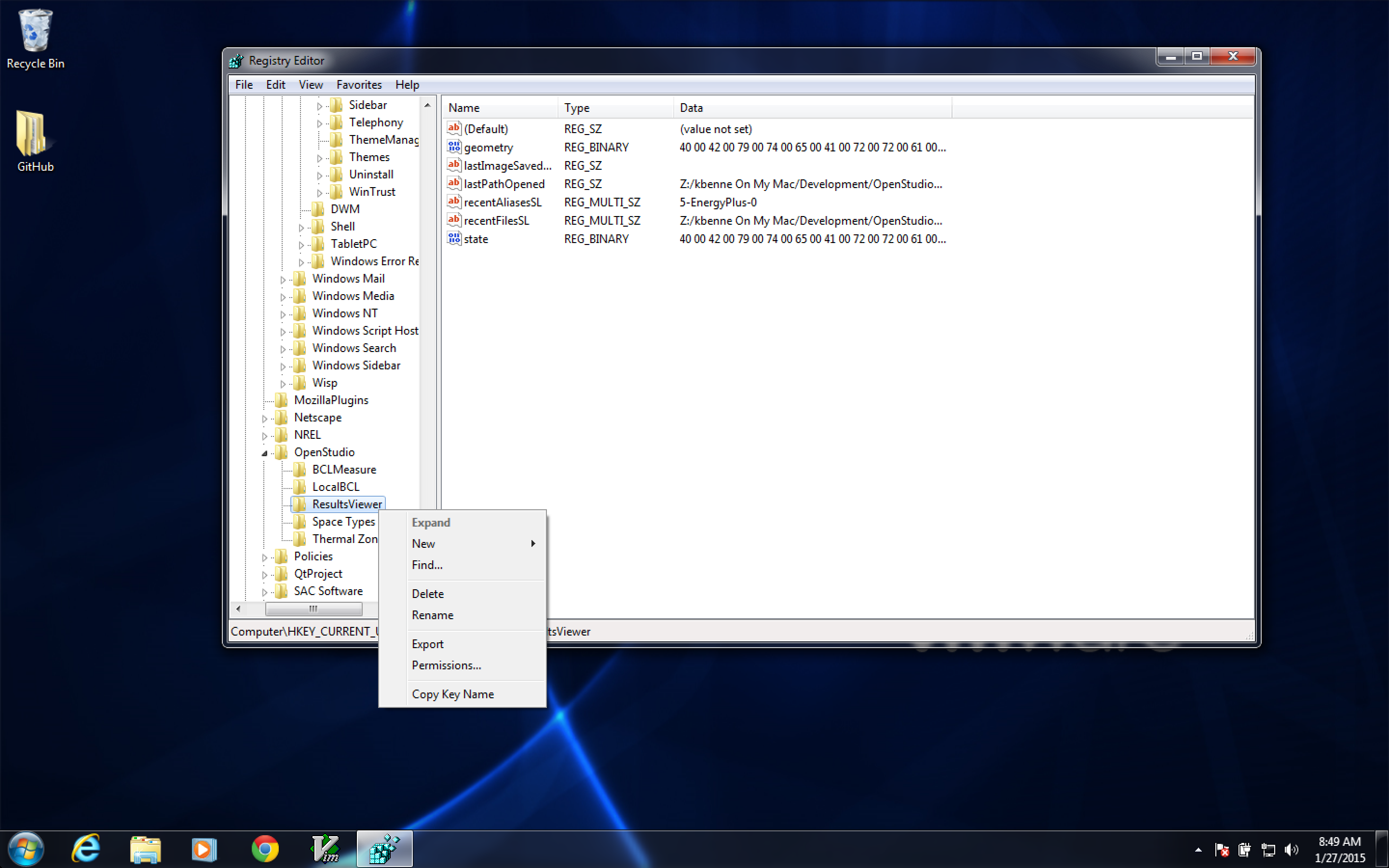Question-and-Answer Resource for the Building Energy Modeling Community
First time here? Check out the Help page!
 | 1 | initial version |
It is possible that corrupt settings may have prevented the application from launching. On Windows the settings are stored in the system registry. You can remove the settings with the following steps.
From the start menu type regedit to launch the regedit program. Using the Edit->Find menu search for ResultsViewer under OpenStudio. Right click on the ResultsViewer entry in the tree on the left and select delete.