 | 1 | initial version |
Thanks, the images and text help. First thing I notice is that the "C" shaped surface looks like it should have 16 vertices, but it only has 12. I bet if you select the "C" shaped surface so it has the dot pattern, that the dot pattern extends over the entire floor, including the area where the smaller rectangular surface is.
Not sure why but the rectangle is probably not exactly in plane with the "C" shaped surface. Select the rectangle, and the 3 edges that are not shared, and try to re-draw it making sure that you are snapping to the "C" shaped surface. If you need to create interceptions for surface matching, either manually draw in SketchUp, if just a few surfaces, or use the Surface Matching measure in the OpenStudio application. It has a checkbox for intersection.
 | 2 | No.2 Revision |
Thanks, the images and text help. First thing I notice is that the "C" shaped surface looks like it should have 16 vertices, but it only has 12. I bet if you select the "C" shaped surface so it has the dot pattern, that the dot pattern extends over the entire floor, including the area where the smaller rectangular surface is.
Not sure why but the rectangle is probably not exactly in plane with the "C" shaped surface. Select the rectangle, and the 3 edges that are not shared, and try to re-draw it making sure that you are snapping to the "C" shaped surface. If you need to create interceptions for surface matching, either manually draw in SketchUp, if just a few surfaces, or use the Surface Matching measure in the OpenStudio application. It has a checkbox for intersection.
Also, the special characters in the construction names is probably not a good idea, may come back and bite you later, but sounds like at least for now it has been running fine in EnergyPlus with those names.
 | 3 | No.3 Revision |
Thanks, the images and text help. First thing I notice is that the "C" shaped surface looks like it should have 16 vertices, but it only has 12. I bet if you select the "C" shaped surface so it has the dot pattern, that the dot pattern extends over the entire floor, including the area where the smaller rectangular surface is.
Not sure why but the rectangle is probably not exactly in plane with the "C" shaped surface. Select the rectangle, and the 3 edges that are not shared, shared and delete them; then try to re-draw it making sure that you are snapping to the "C" shaped surface. If you need to create interceptions for surface matching, either manually draw in SketchUp, if just a few surfaces, or use the Surface Matching measure in the OpenStudio application. It has a checkbox for intersection.
Also, the special characters in the construction names is probably not a good idea, may come back and bite you later, but sounds like at least for now it has been running fine in EnergyPlus with those names.
 | 4 | No.4 Revision |
Thanks, the images and text help. First thing I notice is that the "C" shaped surface looks like it should have 16 vertices, but it only has 12. I bet if you select the "C" shaped surface so it has the dot pattern, that the dot pattern extends over the entire floor, including the area where the smaller rectangular surface is.
Not sure why but the rectangle is probably not exactly in plane with the "C" shaped surface. Select the rectangle, and the 3 edges that are not shared and delete them; then try to re-draw it making sure that you are snapping to the "C" shaped surface. If you need to create interceptions for surface matching, either manually draw in SketchUp, if just a few surfaces, or use the Surface Matching measure in the OpenStudio application. It has a checkbox for intersection.
Also, the special characters in the construction names is probably not a good idea, may come back and bite you later, but sounds like at least for now it has been running fine in EnergyPlus with those names.
Update:
@atwoodmk, I was able to look at your file, and do some testing with a new clean file, and was able to duplicate what you are seeing and come up with a work around. If you look at the image below.
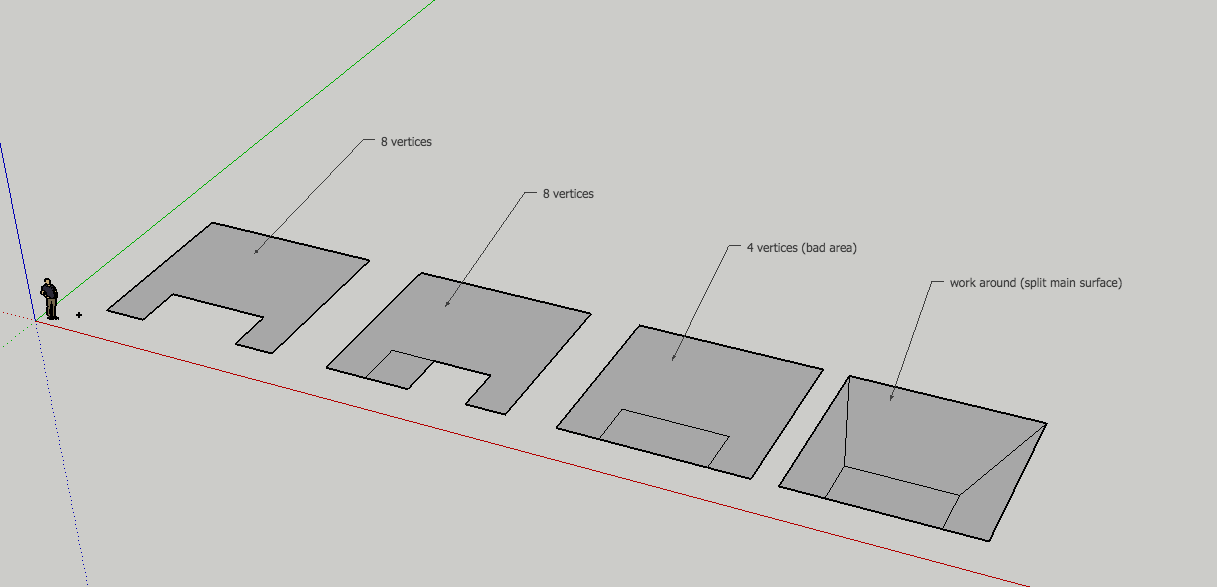
Some additional notes: The issue appears to be trying to create a surface that fits within the bounds of another surface. I believe this is just an issue with geometry drawn or saved in SketchUp, and it is not a limitation of the OpenStudio "Surface object". There are some symptoms you would see if this is has happened in your model. If this is only an issue on one of two spaces, then surface matching should fail. and if you look in the eplusout.err file you will see a warning like this " * Warning * GetSurfaceData: InterZone Surface Areas do not match as expected and might not satisfy conservation of energy:". If two adjacent spaces suffered the same issue you may not see any symptoms.
I tested this in SketchUp 2017 with OpenStudio 2.2.0 and in SketchUp 2016 with OpenStudio 1.14.0. We are developing a stand alone 2d geometry editor as an alternative to the SketchUp plugin and other workflows. I can talk with @macumber about making a scenario like this a test case, so that we make sure it is handled cleanly.
 | 5 | No.5 Revision |
Thanks, the images and text help. First thing I notice is that the "C" shaped surface looks like it should have 16 vertices, but it only has 12. I bet if you select the "C" shaped surface so it has the dot pattern, that the dot pattern extends over the entire floor, including the area where the smaller rectangular surface is.
Not sure why but the rectangle is probably not exactly in plane with the "C" shaped surface. Select the rectangle, and the 3 edges that are not shared and delete them; then try to re-draw it making sure that you are snapping to the "C" shaped surface. If you need to create interceptions for surface matching, either manually draw in SketchUp, if just a few surfaces, or use the Surface Matching measure in the OpenStudio application. It has a checkbox for intersection.
Also, the special characters in the construction names is probably not a good idea, may come back and bite you later, but sounds like at least for now it has been running fine in EnergyPlus with those names.
Update:
@atwoodmk, I was able to look at your file, and do some testing with a new clean file, and was able to duplicate what you are seeing and come up with a work around. If you look at the image below.
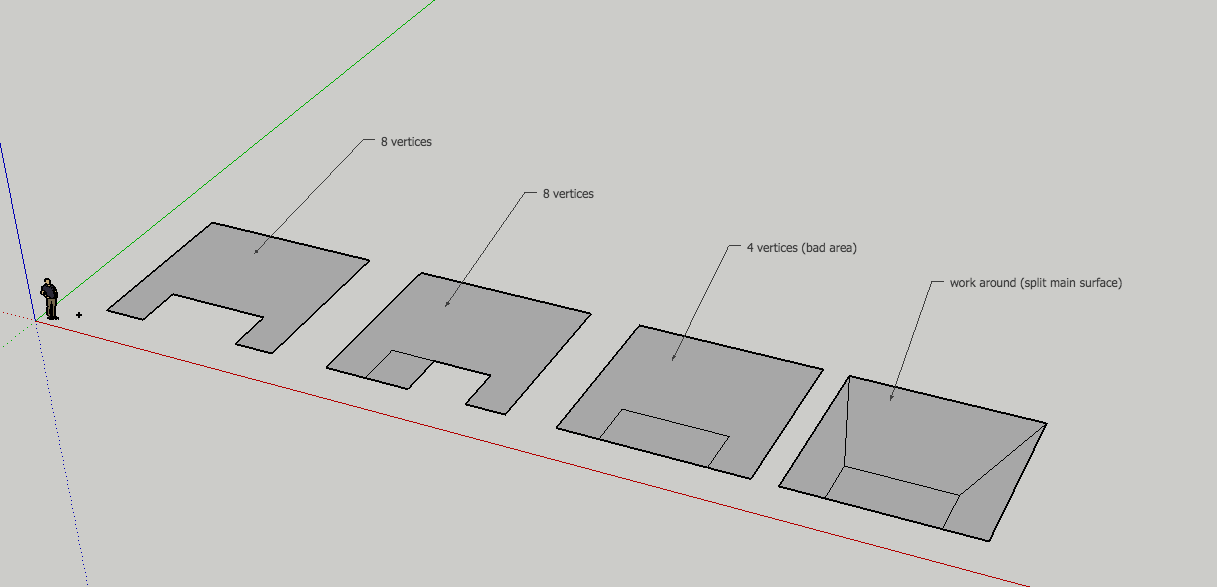
Some additional notes: The issue appears to be trying to create a surface that fits within the bounds of another surface. I believe this is just an issue with geometry drawn or saved in SketchUp, and it is not a limitation of the OpenStudio "Surface object". There are some symptoms you would see if this is has happened in your model. If this is only an issue on one of two spaces, then surface matching should fail. and if you look in the eplusout.err file you will see a warning like this " * Warning * GetSurfaceData: InterZone Surface Areas do not match as expected and might not satisfy conservation of energy:". If two adjacent spaces suffered the same issue you may not see any symptoms.
I tested this in SketchUp 2017 with OpenStudio 2.2.0 and in SketchUp 2016 with OpenStudio 1.14.0. We are developing a stand alone 2d geometry editor as an alternative to the SketchUp plugin and other workflows. I can talk with @macumber about making a scenario like this a test case, so that we make sure it is handled cleanly.
