 | 1 | initial version |
I'm doubtful this is the right format for a question as there seems to be 5 in 1, but here goes some answers anyways:
You might be experiencing a bug in this case. (for eg I reported one case where E+ was actually running over and over again here)
There doesn't appear to be the concept of an "Always Run" measure like it did before if you for example included the OpenStudio Results measure to the seed model. You need to specifically add the OpenStudio Results Measure to your PAT analysis, and with a measure option. Then on the Design Alternatives tab you pick your measure option for all runs.
Config tab:
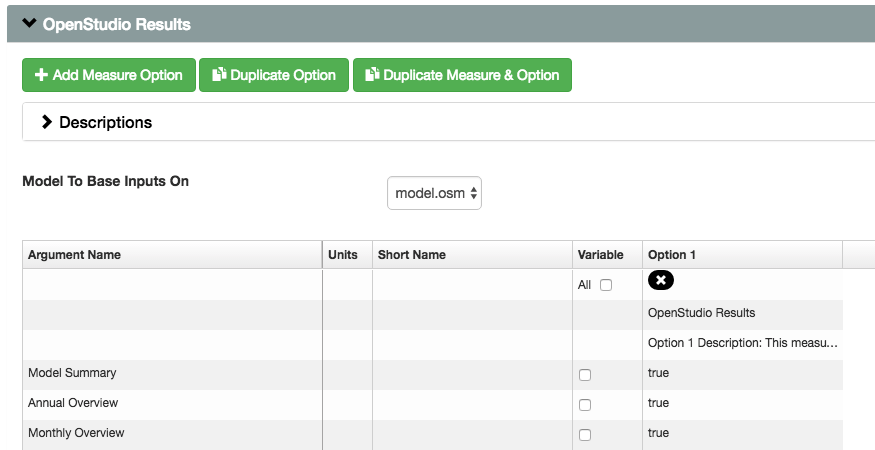
Design Alternative tab:
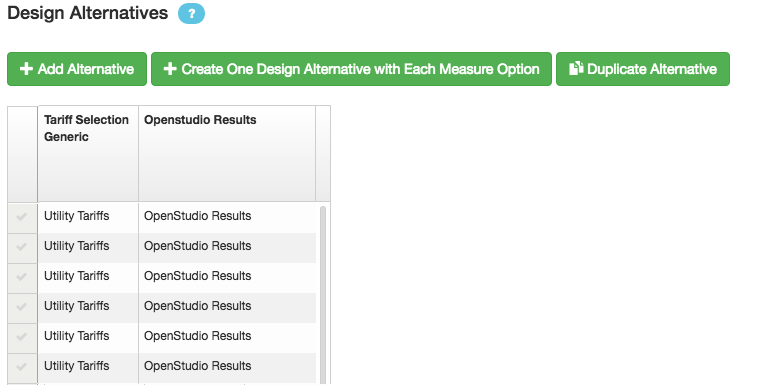
Once your runs are done, you can actually look inside your pat project folder in localResults/{uuid}/and you will find eplustbl.html, openstudio_results_report.html and other files such as out.osw, in.osmand the datapoint.zip etc).
The Download OSM I believe is for a run on the cloud, when you click the button it's going to download it to your hard drive (in localResults probably). In your case, the OSM is already there, inlocalResults/{uuid}/.
One way would be to write a custom PAT report similar to the Summary Table with an export to CSV or Excel.
