 | 1 | initial version |
I found that the most efficient way to match the surface is not inside Sketchup. Applying surface matching measure in
OS download from BCL developed by David_Goldwasser will solve the most the problem. It will just take a bit more time, since it will only match one pair of spaces vs all the spaces.
Reference link is here: https://unmethours.com/question/21626/error-in-surface-match-using-surface-measure-from-bcl-and-also-using-surface-match-tool-in-sketchup/
 | 2 | No.2 Revision |
I found that the most efficient way to match the surface is not inside Sketchup. Applying surface matching measure in
OS download from BCL developed by David_Goldwasser will solve the most the problem. It will just take a bit more time, since it will only match one pair of spaces vs all the spaces. 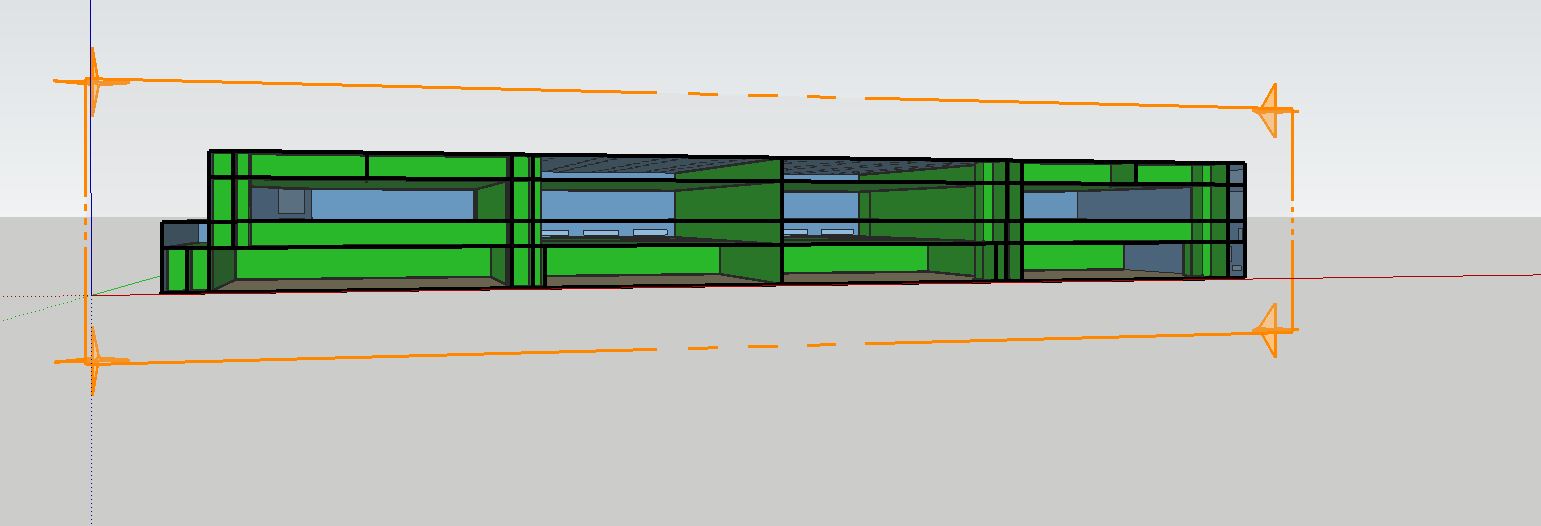 Now everything is perfectly aligned.
Reference link is here: https://unmethours.com/question/21626/error-in-surface-match-using-surface-measure-from-bcl-and-also-using-surface-match-tool-in-sketchup/
Now everything is perfectly aligned.
Reference link is here: https://unmethours.com/question/21626/error-in-surface-match-using-surface-measure-from-bcl-and-also-using-surface-match-tool-in-sketchup/
