First time here? Check out the Help page!
 | 1 | initial version |
To model this in OpenStudio, you will eventually need to include a desiccant heat exchanger object, either the HeatExchanger:Desiccant:BalancedFlow or HeatExchanger:Desiccant:BalancedFlow:PerformanceDataType1. However, this type of heat exchanger is only available in the OpenStudio API and not the interface, so you would have to write a measure to incorporate it.
The tricky thing is that you want to use the same air stream on both the regeneration and process side. You may want to test this in an example file that uses a desiccant HX object like "DesiccantDehumidifierWithCompanionCoil.idf" to see if EnergyPlus will allow that. If EnergyPlus doesn't natively allow that, you will need to examine how to apply EnergyPlus Energy Management System objects instead as a workaround.
Below is an image of what OpenStudio and EnergyPlus typically allow for configuration of outdoor air system components on the left, as well as what you want to model on the right.
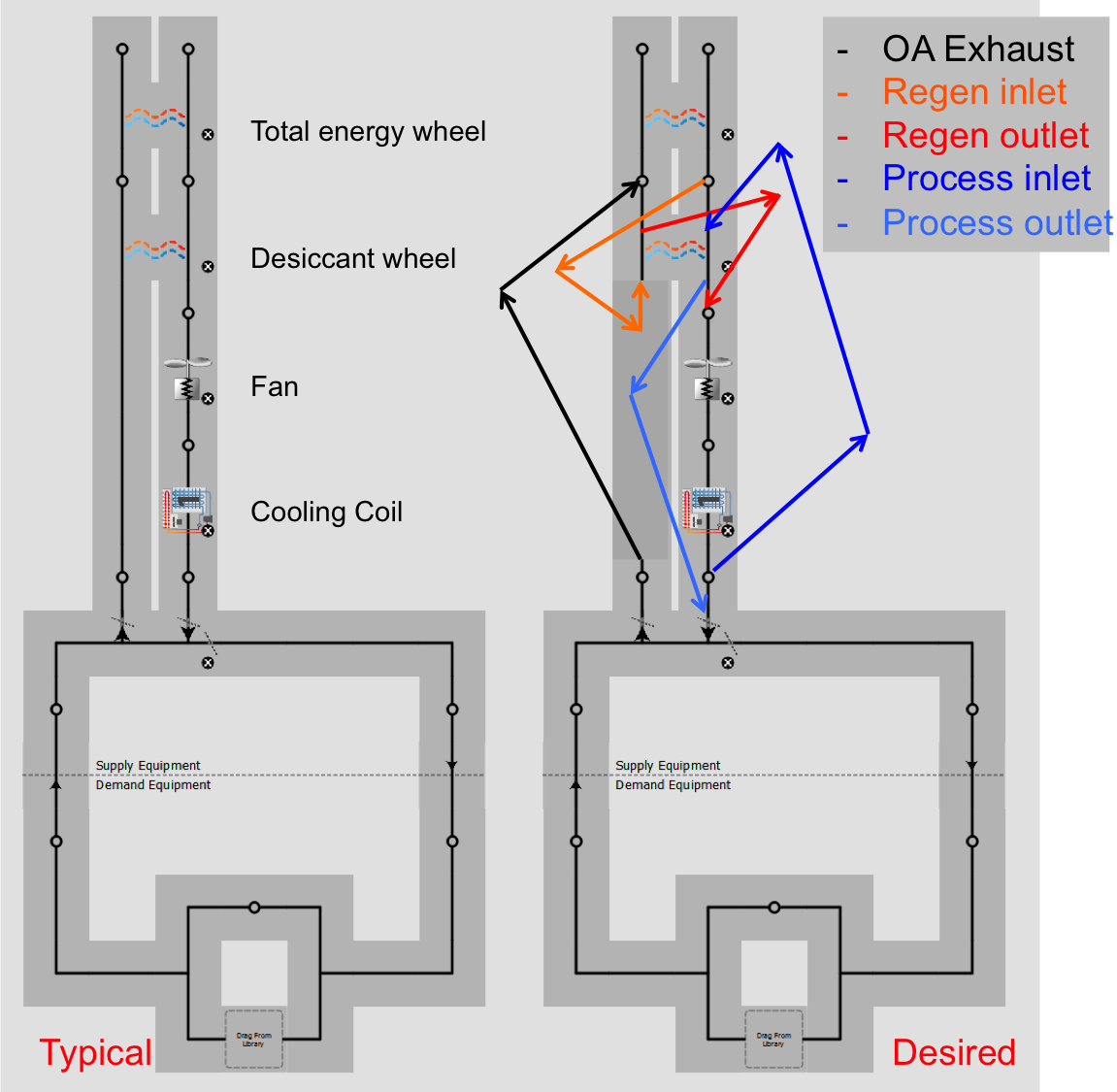
You may also want to check a similar question posted by @Annie Marston to get some other ideas.
 | 2 | No.2 Revision |
To model this in OpenStudio, you will eventually need to include a desiccant heat exchanger object, either the HeatExchanger:Desiccant:BalancedFlow or HeatExchanger:Desiccant:BalancedFlow:PerformanceDataType1. However, this type of heat exchanger is only available in the OpenStudio API and not the interface, so you would have to write a measure to incorporate it.
The tricky thing is that you want to use the same air stream on both the regeneration and process side. You may want to test this in an example file that uses a desiccant HX object like "DesiccantDehumidifierWithCompanionCoil.idf" to see if EnergyPlus will allow that. If EnergyPlus doesn't natively allow that, you will need to examine how to apply EnergyPlus Energy Management System objects instead as a workaround.
Below is an image of what OpenStudio and EnergyPlus typically allow for configuration of outdoor air system components on the left, as well as what you want to model on the right.
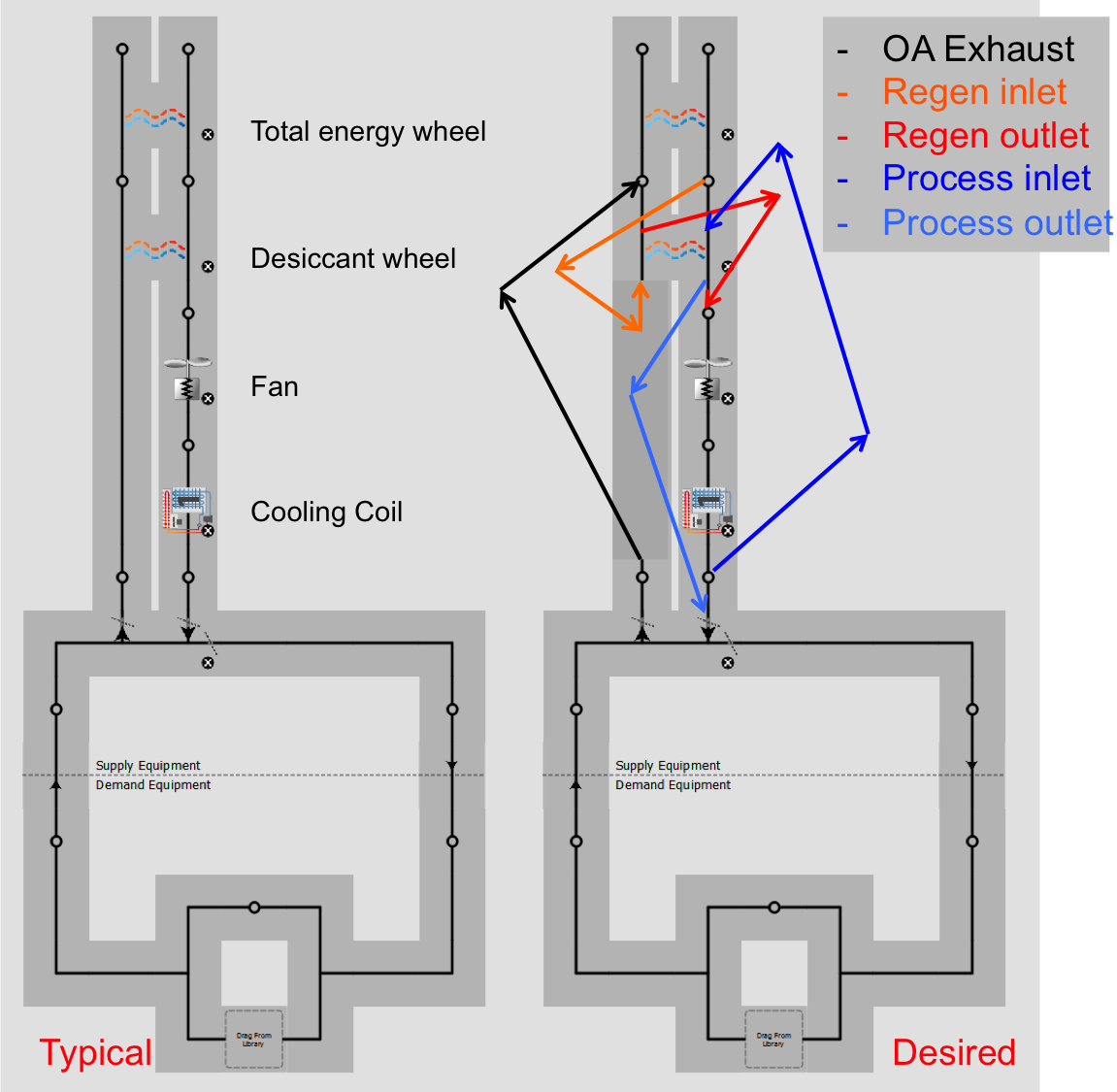
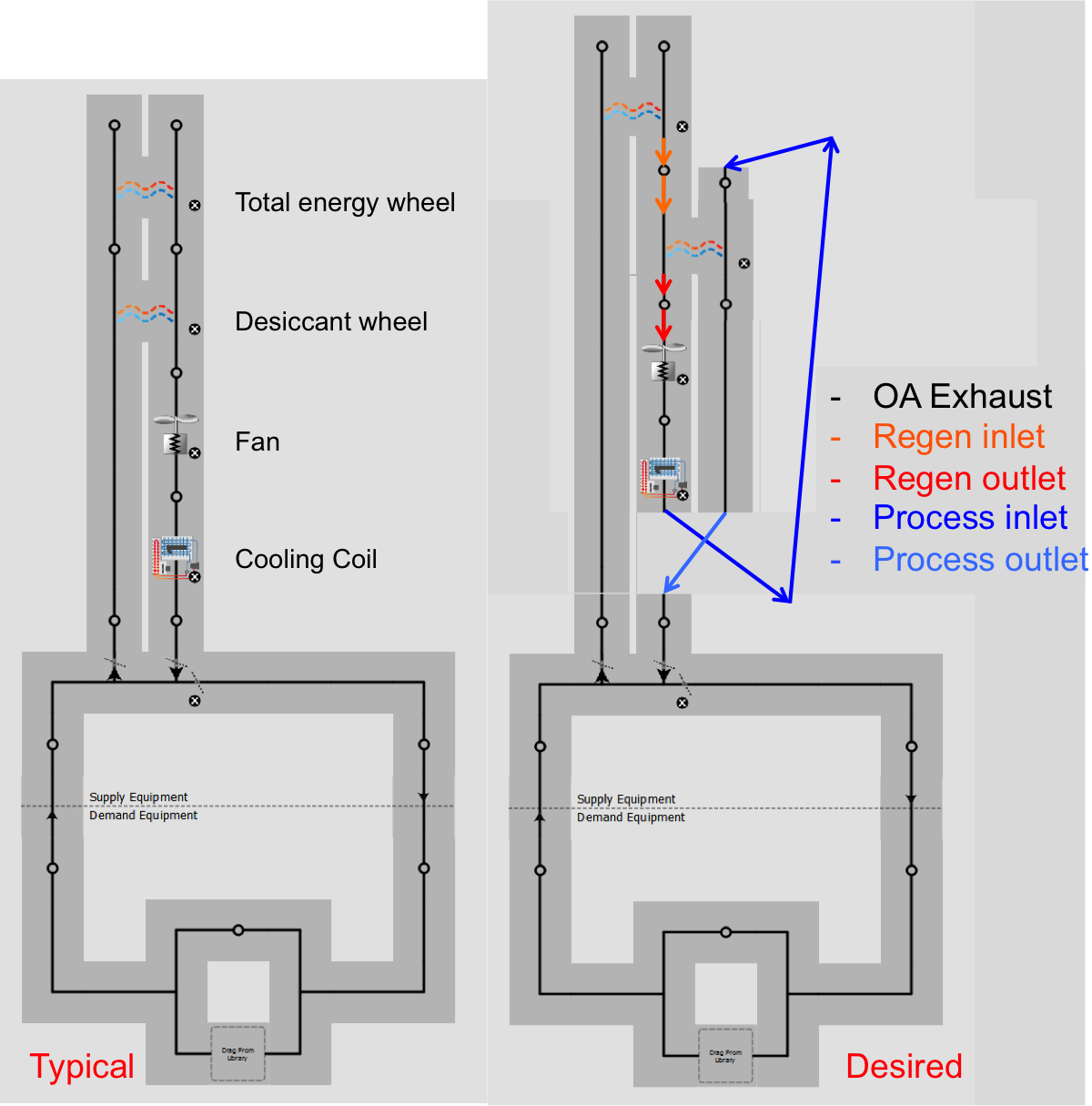
You may also want to check a similar question posted by @Annie Marston to get some other ideas.
