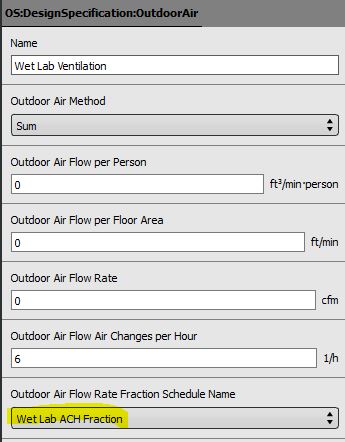| 1 | initial version |
In OS, under the Space Types tab there is the "Design Specification Outdoor Air" object. The object has an input for a fractional schedule called "Outdoor Air Flow Rate Fraction Schedule Name". Create a schedule that is 1 during occupied hours and 0.5 during unoccupied hours and OS will reduce the amount of outdoor air for the zone by 50%.
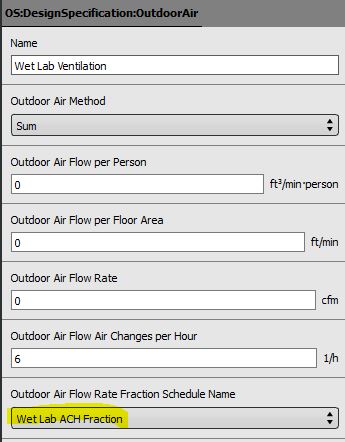
 | 2 | No.2 Revision |
In OS, under the Space Types tab there is the "Design Specification Outdoor Air" object. The object has an input for a fractional schedule called "Outdoor Air Flow Rate Fraction Schedule Name". Create a schedule that is 1 during occupied hours and 0.5 during unoccupied hours and OS will reduce the amount of outdoor air for the zone by 50%.