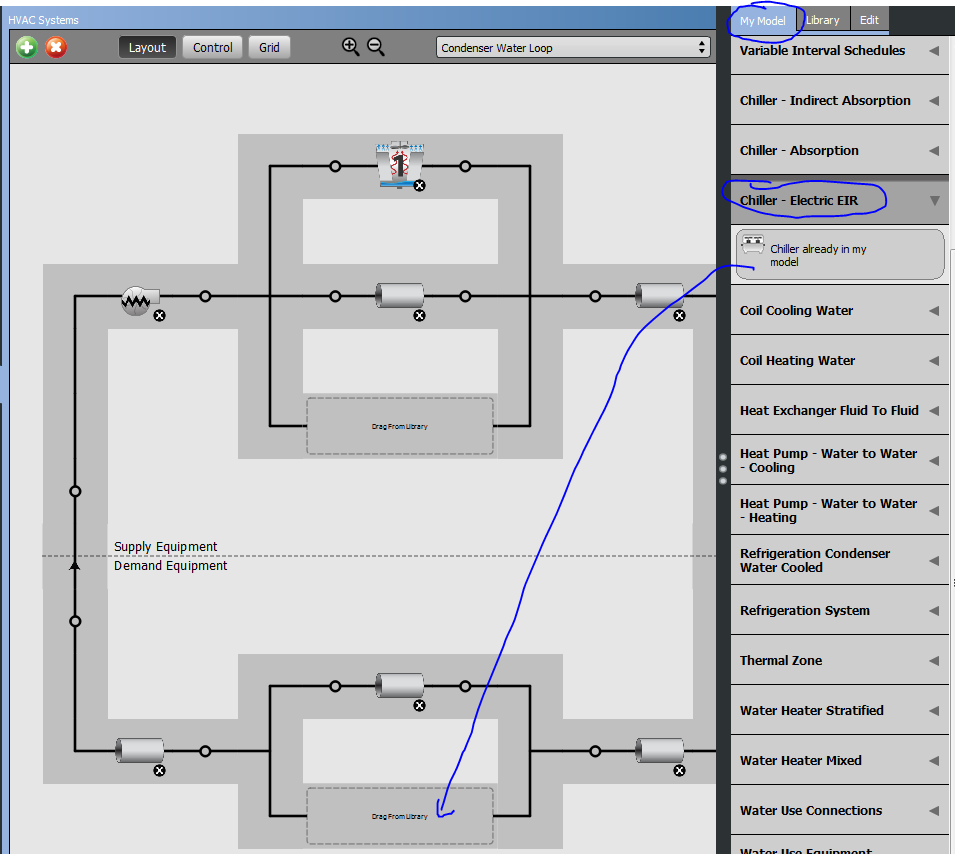Question-and-Answer Resource for the Building Energy Modeling Community
 | 1 | initial version |
Little circles will appear on the chiller. Clicking these circles will take you to the condenser loop.
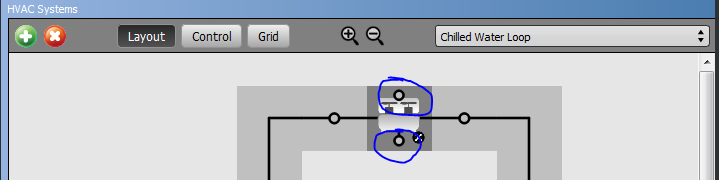
Make sure your model has a condenser loop. Switch between loops in the model using the dropdown in the upper right of the HVAC tab. If you don't have a condenser loop in the model, use the green + button to either:
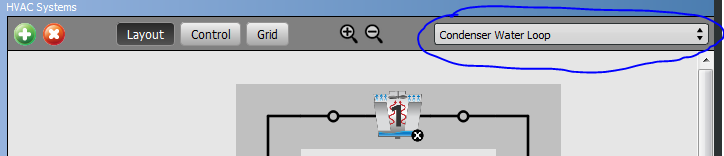
Next, select your condenser loop and connect your chiller:
My Model in right columnChiller Electric EIR