First time here? Check out the Help page!
 | 1 | initial version |
@sanket good questions. You are hitting some limitations and quirkiness of schedules and thermostats. I''ll explain in more detail below.
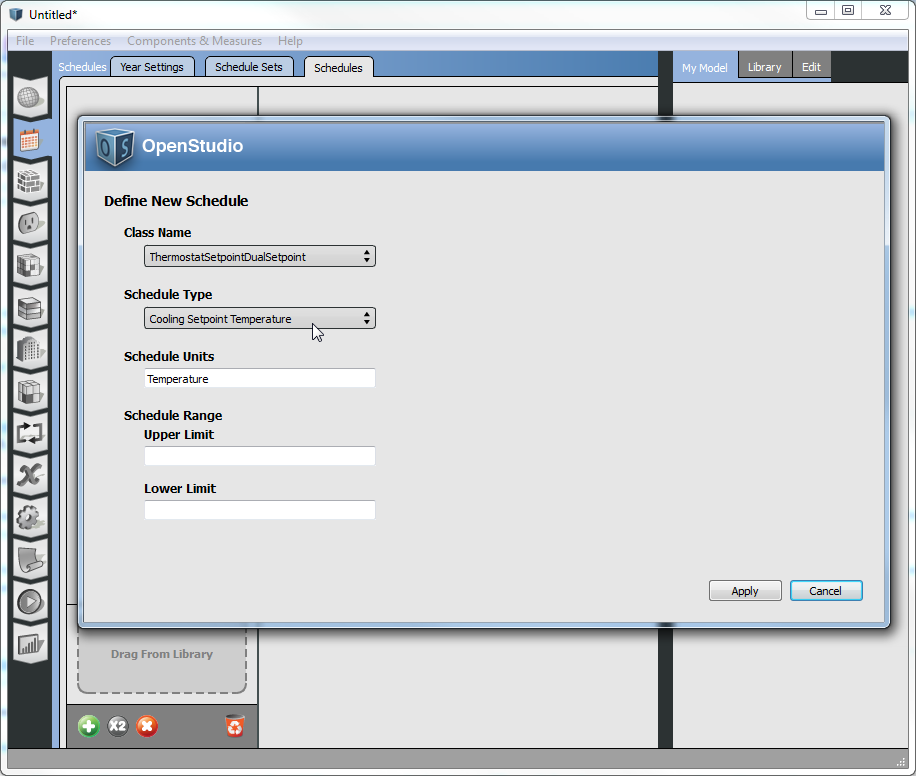 This is the dialog you see when you make a new schedule. choosing the "Class" and "Schedule Type" will set the type limits for the schedule and determine what type of objects the schedule is intended to be used for. Currently you can't easily see or edit this information after you make the schedule, although units will be displayed when viewing a profile and will be affected by the si/ip units preference.
This is the dialog you see when you make a new schedule. choosing the "Class" and "Schedule Type" will set the type limits for the schedule and determine what type of objects the schedule is intended to be used for. Currently you can't easily see or edit this information after you make the schedule, although units will be displayed when viewing a profile and will be affected by the si/ip units preference.
 | 2 | No.2 Revision |
@sanket good questions. You are hitting some limitations and quirkiness of schedules and thermostats. I''ll explain in more detail below.
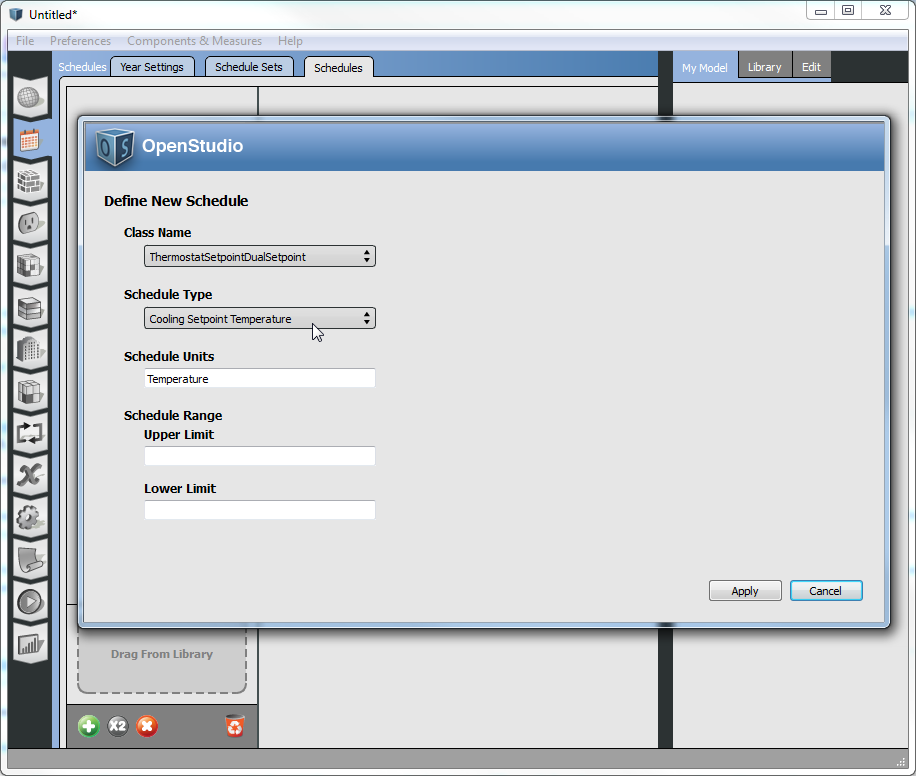 This is the dialog you see when you make a new schedule. choosing the "Class" and "Schedule Type" will set the type limits for the schedule and determine what type of objects the schedule is intended to be used for. Currently you can't easily see or edit this information after you make the schedule, although units will be displayed when viewing a profile and will be affected by the si/ip units preference.
This is the dialog you see when you make a new schedule. choosing the "Class" and "Schedule Type" will set the type limits for the schedule and determine what type of objects the schedule is intended to be used for. Currently you can't easily see or edit this information after you make the schedule, although units will be displayed when viewing a profile and will be affected by the si/ip units preference.
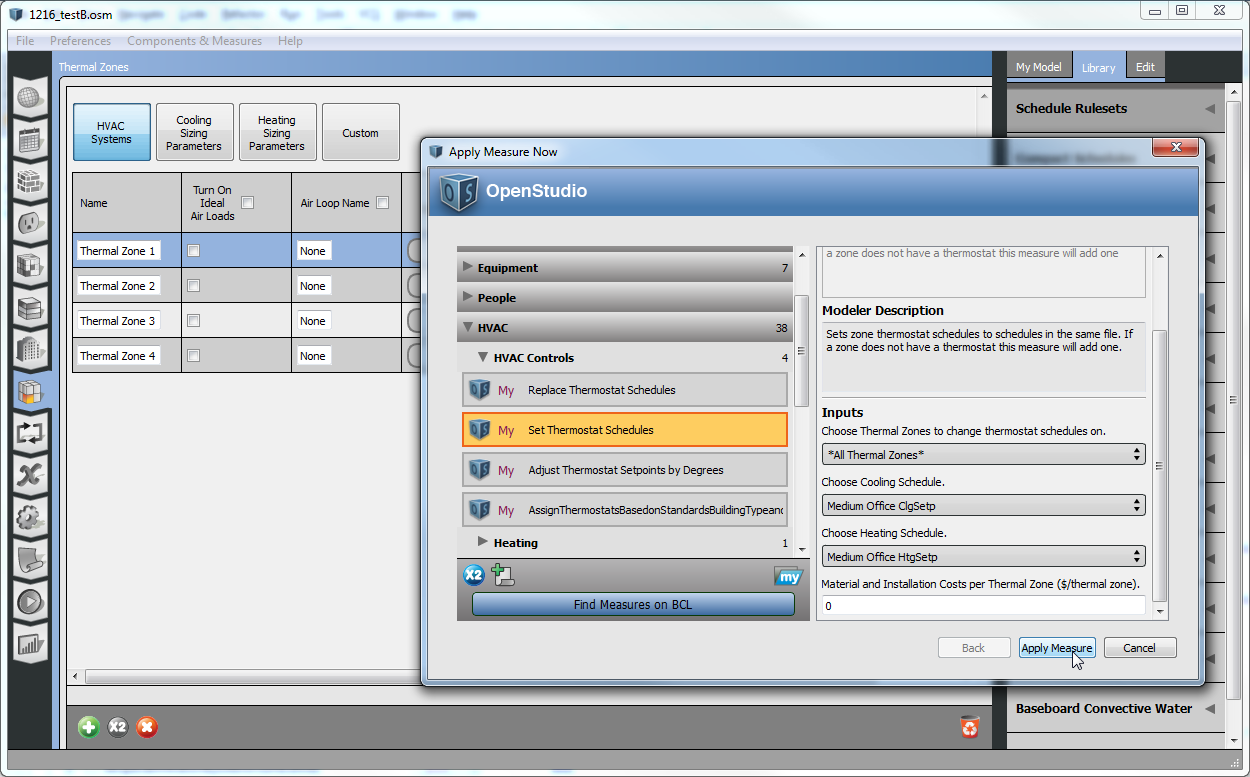 For reference, here is what the set thermostat measure looks like. It can either apply to a single zone, or to all zones.
For reference, here is what the set thermostat measure looks like. It can either apply to a single zone, or to all zones.
 | 3 | No.3 Revision |
@sanket good questions. You are hitting some limitations and quirkiness of schedules and thermostats. I''ll explain in more detail below.
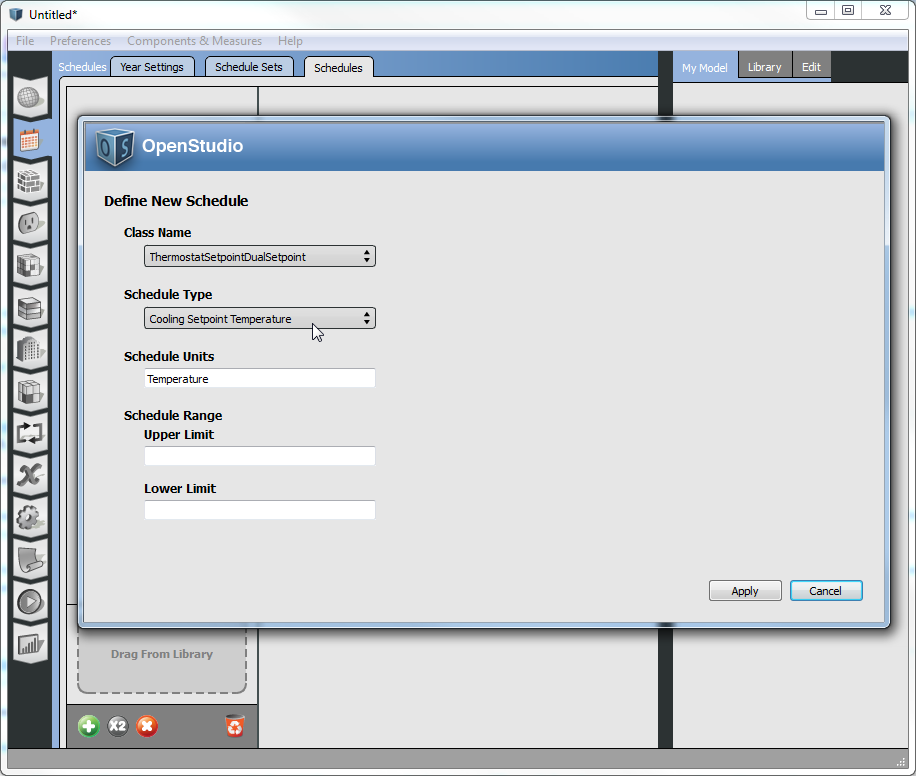 This is the dialog you see when you make a new schedule. choosing the "Class" and "Schedule Type" will set the type limits for the schedule and determine what type of objects the schedule is intended to be used for. Currently you can't easily see or edit this information after you make the schedule, although units will be displayed when viewing a profile and will be affected by the si/ip units preference.
This is the dialog you see when you make a new schedule. choosing the "Class" and "Schedule Type" will set the type limits for the schedule and determine what type of objects the schedule is intended to be used for. Currently you can't easily see or edit this information after you make the schedule, although units will be displayed when viewing a profile and will be affected by the si/ip units preference.
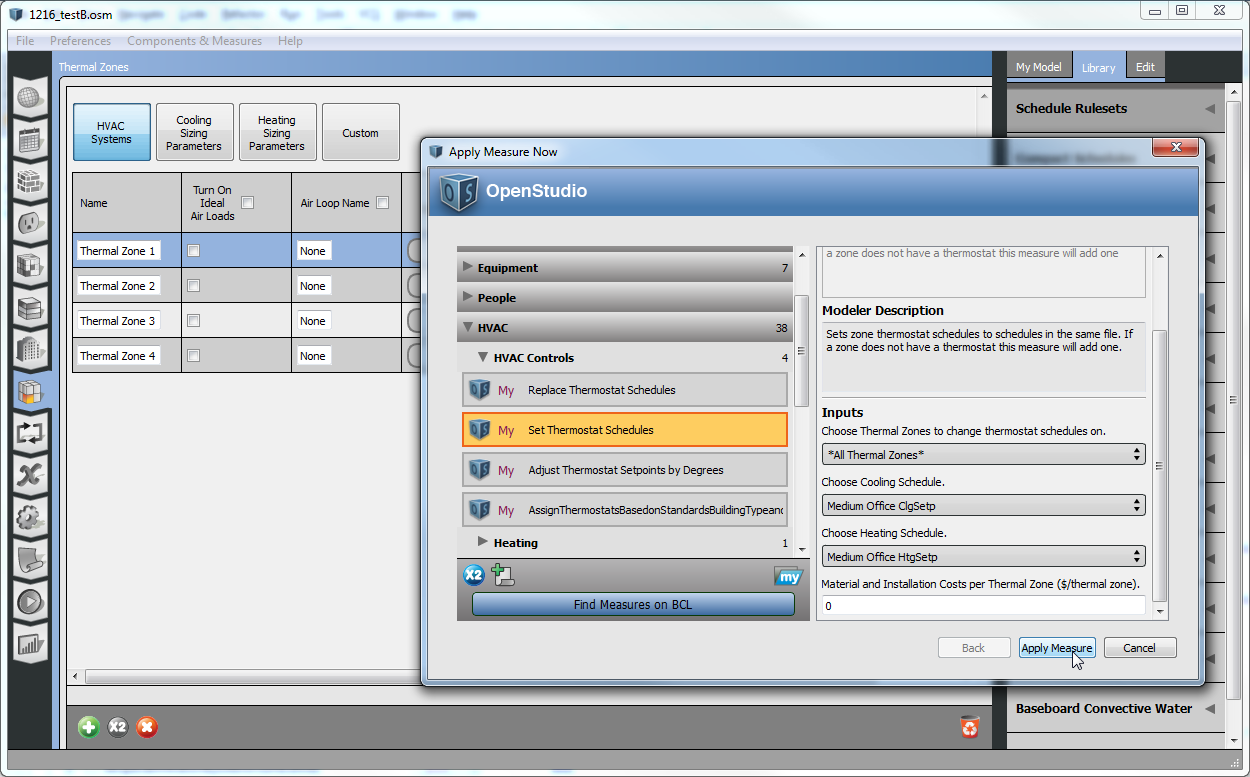 For reference, here is what the set thermostat measure looks like. It can either apply to a single zone, or to all zones.
For reference, here is what the set thermostat measure looks like. It can either apply to a single zone, or to all zones.
