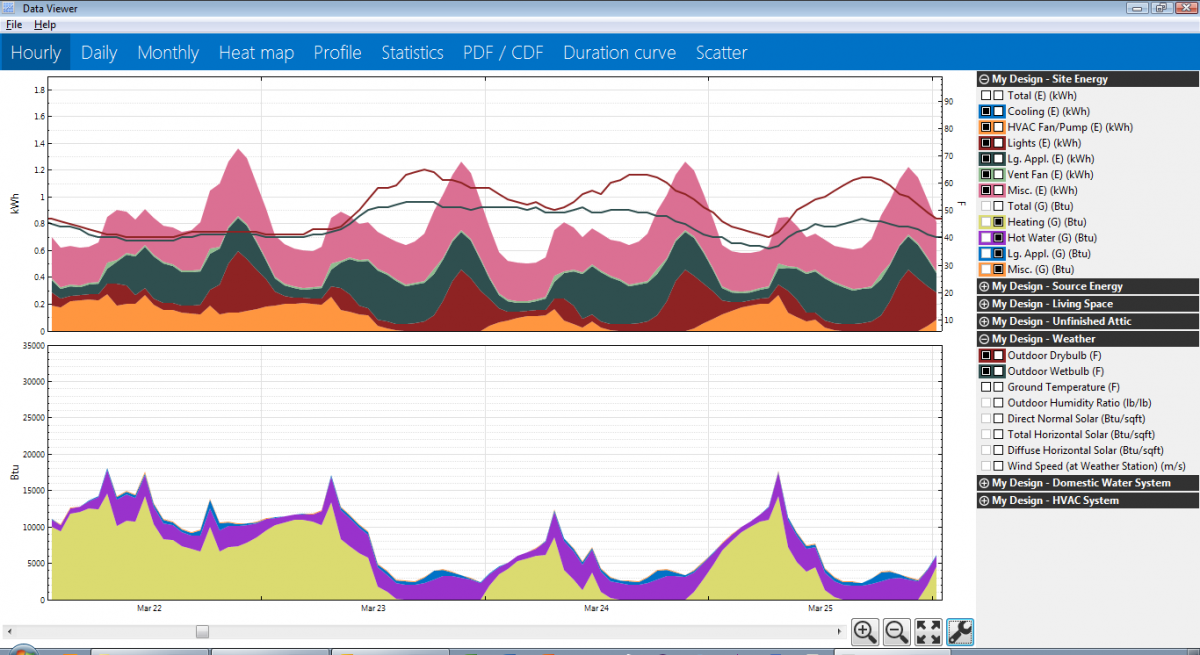| 1 | initial version |
I haven't used monthly OutputVariables, so I'm not sure how to trouble shoot in ResultsViewer. You can try DView which allows you to view hourly CSV data in hourly, daily, and monthly format. To create the proper EnergyPlus file out.csv you can follow the steps from my comment in this question. Hope that helps.
 | 2 | No.2 Revision |
I haven't used monthly OutputVariables, so I'm not sure how to trouble shoot in ResultsViewer. You However, you can try DView which allows you to view hourly CSV data in hourly, daily, and monthly format. To create the proper EnergyPlus file out.csv you can follow the steps from my comment in this question. Hope that helps.
 | 3 | No.3 Revision |
I haven't used monthly OutputVariables, so I'm not sure how to trouble shoot in ResultsViewer.
However, you can try DView which allows you to view hourly CSV data in hourly, daily, and monthly format. To OpenStudio doesn't create a CSV file of the proper EnergyPlus file OutputVariables but you can follow the steps from my comment in this questionout.csv . to create the out.csv file to open in DView. Hope that helps.
 | 4 | No.4 Revision |
I haven't used monthly OutputVariables, so I'm not sure how to trouble shoot in ResultsViewer.
However, you can try DView which allows you to view hourly CSV data in hourly, daily, and monthly format. OpenStudio doesn't create a CSV file of the OutputVariables but you can follow the steps from my comment in this question to create the out.csv file to open in DView. Hope Note that helps.the out.csv headers aren't technically in DView format so will appear as a list without collapseable categories.
EnergyPlus Output:Variable CSV file opened in DView 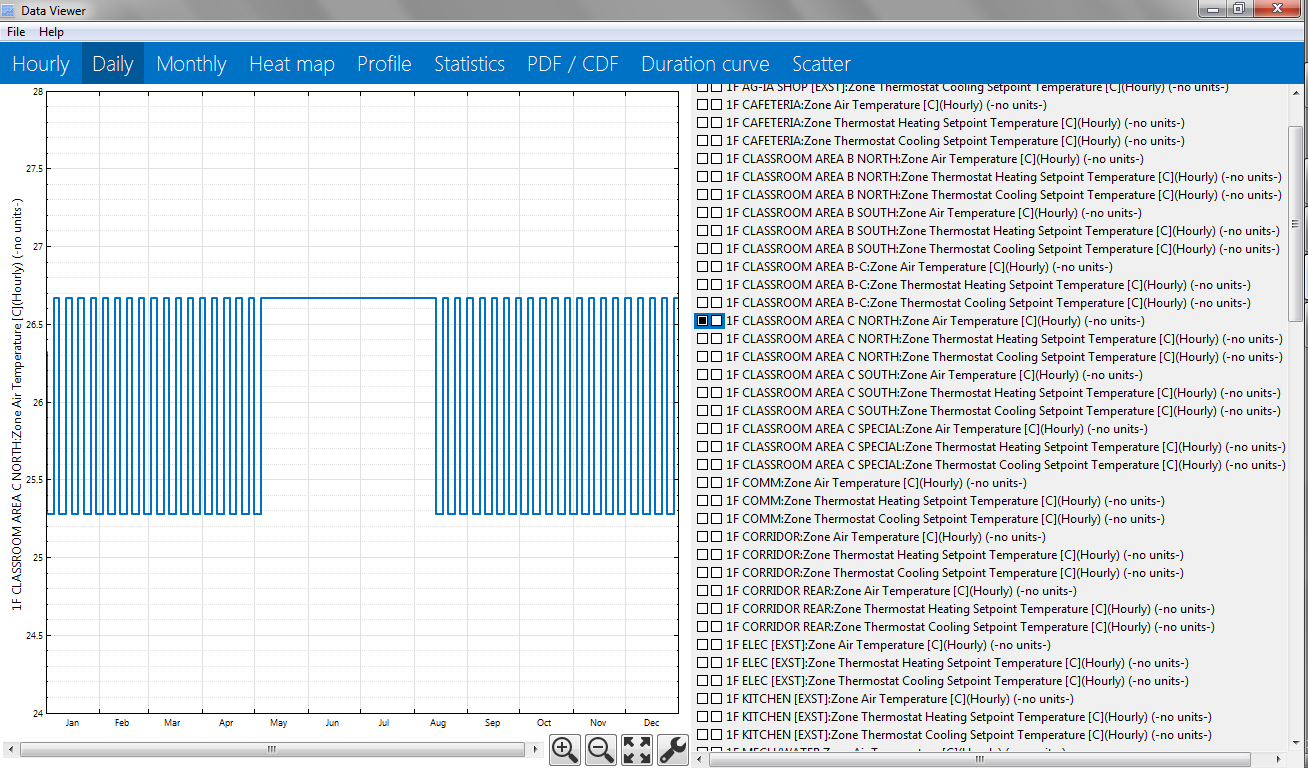
DView formatted file 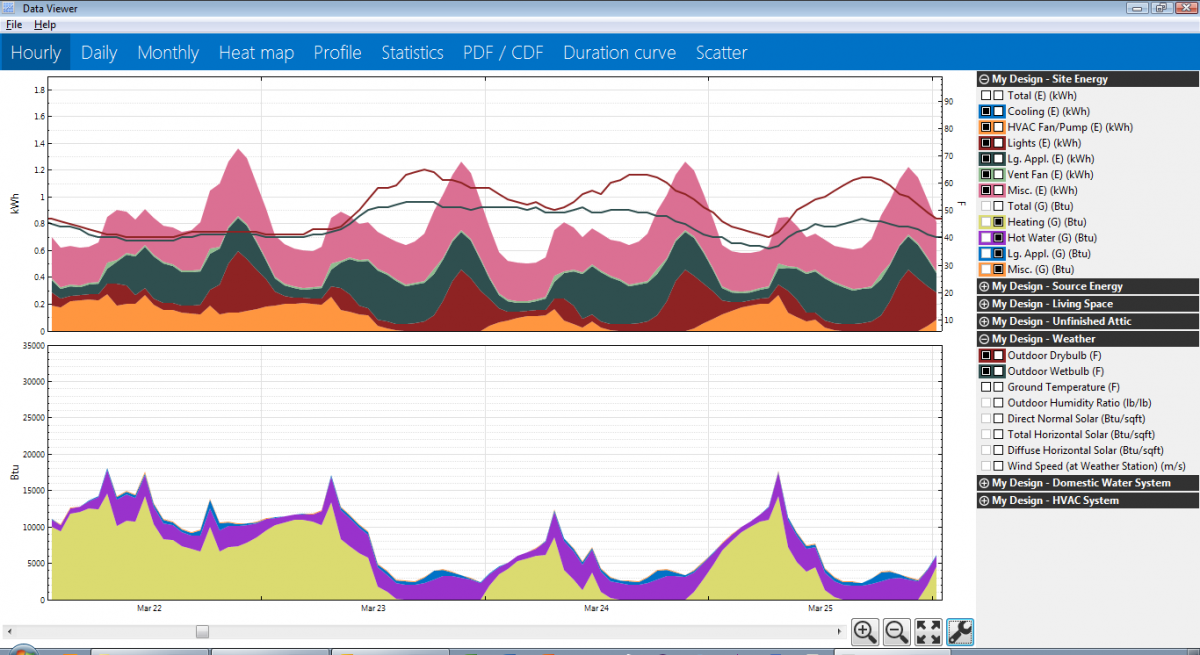
 | 5 | No.5 Revision |
I haven't used monthly OutputVariables, so I'm not sure how to trouble shoot in ResultsViewer.
However, you can try DView which allows you to view hourly CSV data in hourly, daily, and monthly format.
OpenStudio doesn't create a CSV file of the OutputVariables but you can follow the steps from my comment in this question to create the out.csv file to open in DView. Note that the out.csv headers aren't technically in DView format so will appear as a list without collapseable categories.
EnergyPlus Output:Variable CSV file opened in DView 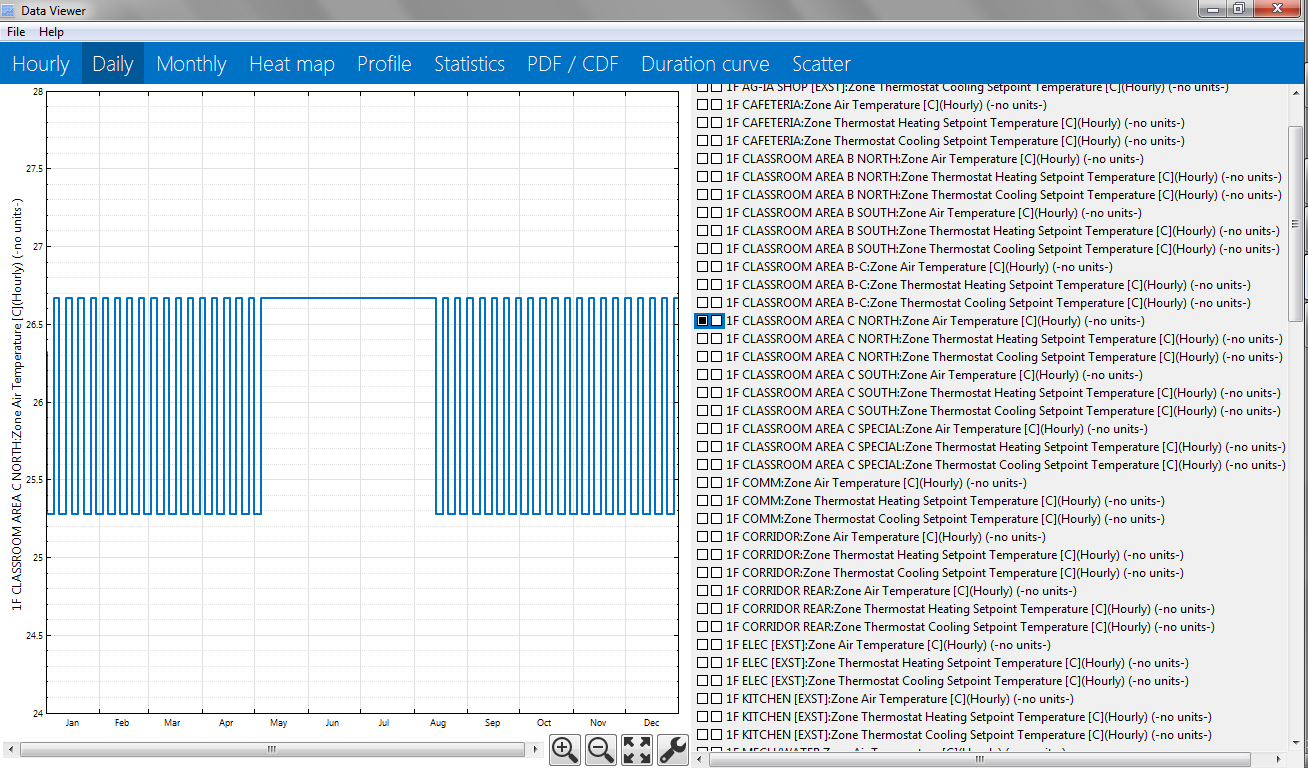
DView formatted file