First time here? Check out the Help page!
 | 1 | initial version |
I am guessing what the context is here, but perhaps this will help you
In the OpenStudio application, look on the Variables Tab
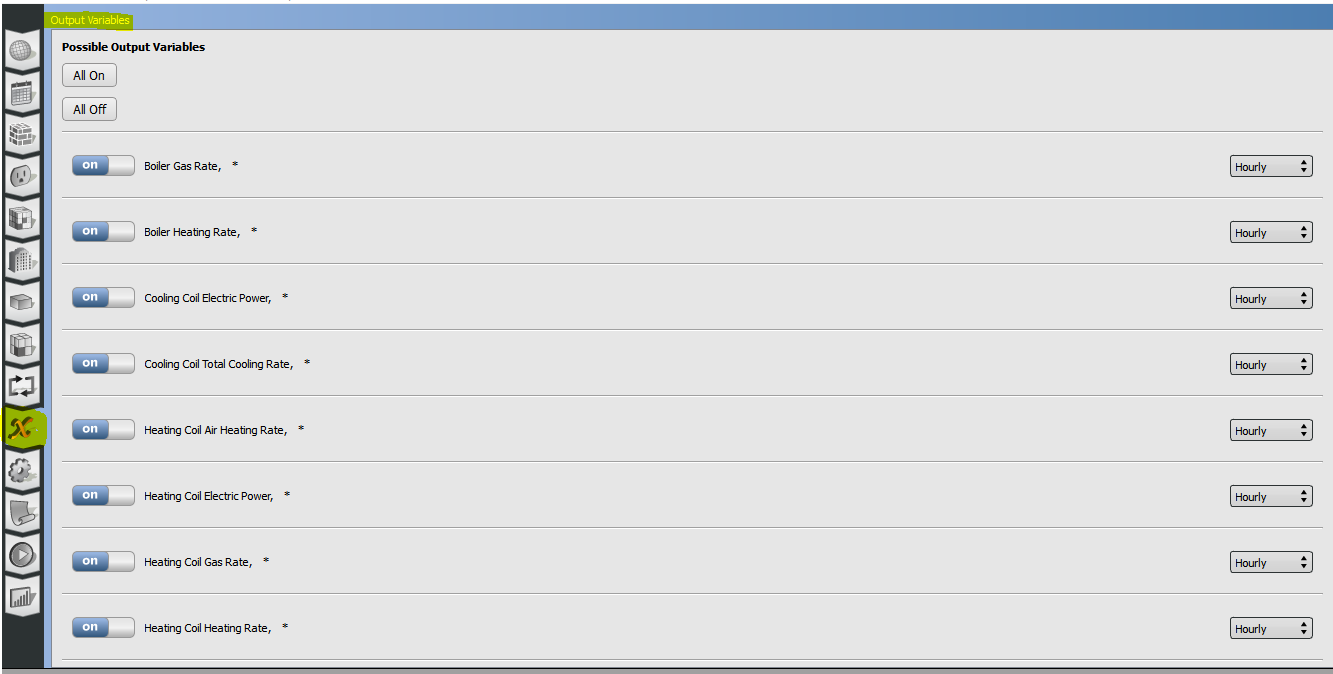
Check that the Variables are set to Hourly. It is possible they are set to monthly in your model, but they are Hourly by default.
Run your model and from the Results Summary click the button top right to 'Open ResultsViewer for Detailed Reports'
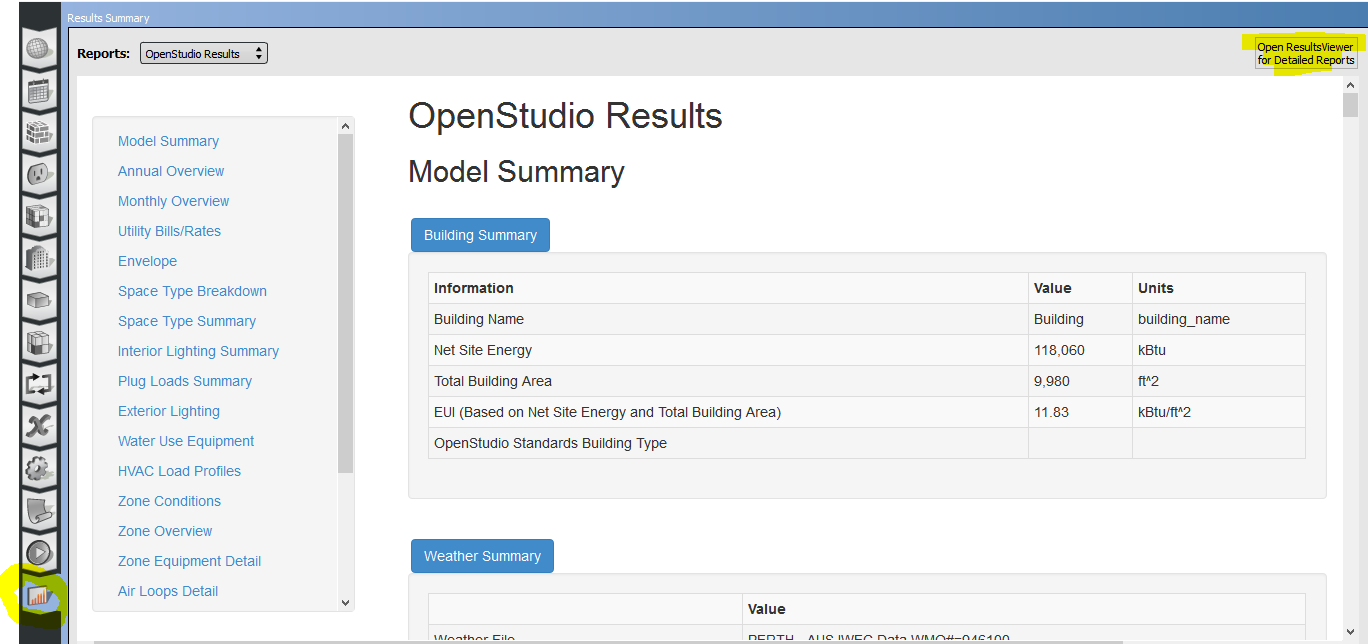
Find the variable you are interested in seeing in the list and inspect the results (visually).
The OpenStudio help pages cover this part of using the software here http://nrel.github.io/OpenStudio-user-documentation/tutorials/running_your_simulation/
You may also find it useful and or necessary to view the output variables in .csv format, see these;
