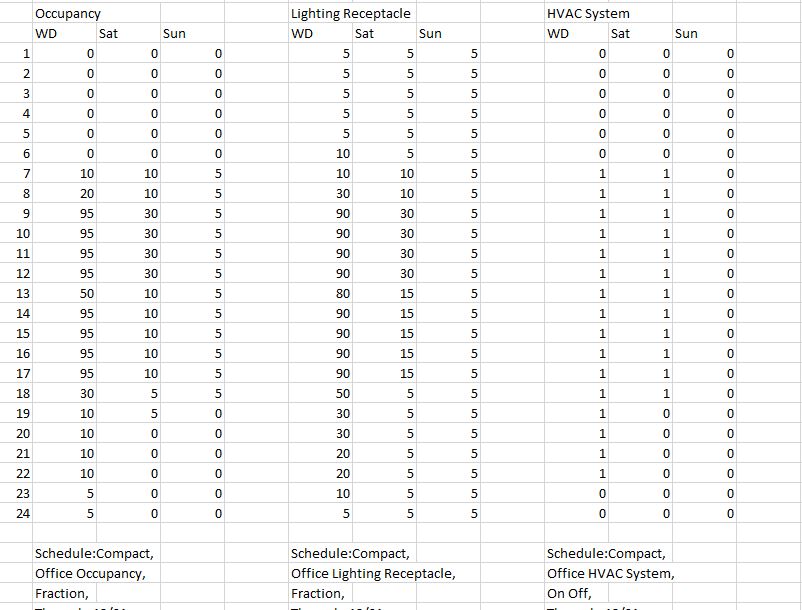Question-and-Answer Resource for the Building Energy Modeling Community
First time here? Check out the Help page!
 | 1 | initial version |
There is no way to do this directly in Energy+ without writing a script using EMS (Energy Management System). The easiest way I have found to coordinate schedules is to use excel to create the schedules. In excel, I can coordinate values and use conditional formatting to determine values for each schedule. I then use excel's "concat" function to develop Schedule:Compact objects. The image below shows schedule development for occupancy, lighting/receptacle and HVAC systems. The same could be done with thermostat schedules.