Question-and-Answer Resource for the Building Energy Modeling Community
First time here? Check out the Help page!
 | 1 | initial version |
By default your measure folder is located at C:\Users\XXXX\OpenStudio\Measures where XXX is your windows username, and can also be reached at %userprofile%\OpenStudio\Measures.
In this case, this isn't how you should be setting it up. This measure is from the BCL. In the OpenStudio Application, under the measure tab, or in the first tab of PAT, click on "Find Measures on BCL" and locate the one you want. Check the box, and click "Download".
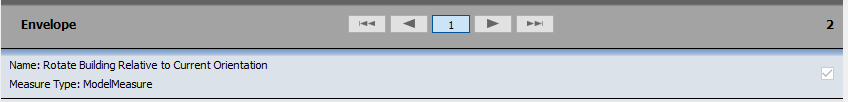
You can then see it in your measures, with a "BCL" tag next to it.
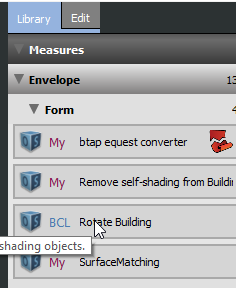
You can then drag this measure to your project and customize the rotation value.
