 | 1 | initial version |
@buddy1187, thanks for the file. Looks like a bug in OpenStudio.
Here is one of the errors, there are many of them.
*** 7298 BuildingSurface:Detailed, *** indicated Name=Surface 1124 *** Only last 3 lines before error line shown..... *** 7299 Surface 1124, !- Name *** 7300 Wall, !- Surface Type *** 7301 , !- Construction Name * Severe * IP: IDF line~7301 Error detected in Object=BUILDINGSURFACE:DETAILED, name=SURFACE 1124
When I look at that surface in the OSM, it isn't assigned to a space.
OS:Surface, {5d92114e-4b60-4d27-bd04-3ae0da1b8416}, !- Handle Surface 1124, !- Name Wall, !- Surface Type , !- Construction Name , !- Space Name Outdoors, !- Outside Boundary Condition , !- Outside Boundary Condition Object SunExposed, !- Sun Exposure WindExposed, !- Wind Exposure , !- View Factor to Ground , !- Number of Vertices -9.10818599999998, -2.88764567812905e-015, 4.2672, !- X,Y,Z Vertex 1 {m} -9.10818599999998, -2.88764567812905e-015, 0, !- X,Y,Z Vertex 2 {m} -9.10818599999998, -2.501265, 0, !- X,Y,Z Vertex 3 {m} -9.10818599999998, -2.501265, 4.2672; !- X,Y,Z Vertex 4 {m}
The OpenStudio forward translator shouldn't be writing it out the IDF file unless the surface is in a space, and that space is also assigned to a thermal zone.
After running the Remove Orphan and Unused Resoruces measure in Apply measure now, those errors went away. The screenshot below showed what surfaces were found. The diagnostic script in the SketchUp plugin should have also found and removed these orphan surfaces.
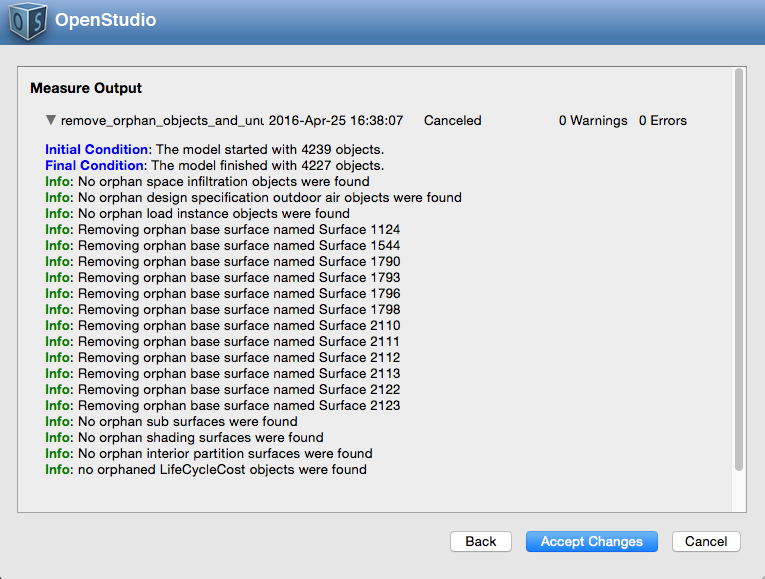
For reference, the next errors I hit once missing construction errors were gone was that the thermal zones don't have any surfaces. Looks like you just need to associate zones in your model with spaces.
 | 2 | No.2 Revision |
@buddy1187, thanks for the file. Looks like a bug in OpenStudio.
Here is one of the errors, there are many of them.
*** 7298 BuildingSurface:Detailed, *** indicated Name=Surface 1124 *** Only last 3 lines before error line shown..... *** 7299 Surface 1124, !- Name *** 7300 Wall, !- Surface Type *** 7301 , !- Construction Name * Severe * IP: IDF line~7301 Error detected in Object=BUILDINGSURFACE:DETAILED, name=SURFACE 1124
When I look at that surface in the OSM, it isn't assigned to a space.
OS:Surface, {5d92114e-4b60-4d27-bd04-3ae0da1b8416}, !- Handle Surface 1124, !- Name Wall, !- Surface Type , !- Construction Name , !- Space Name Outdoors, !- Outside Boundary Condition , !- Outside Boundary Condition Object SunExposed, !- Sun Exposure WindExposed, !- Wind Exposure , !- View Factor to Ground , !- Number of Vertices -9.10818599999998, -2.88764567812905e-015, 4.2672, !- X,Y,Z Vertex 1 {m} -9.10818599999998, -2.88764567812905e-015, 0, !- X,Y,Z Vertex 2 {m} -9.10818599999998, -2.501265, 0, !- X,Y,Z Vertex 3 {m} -9.10818599999998, -2.501265, 4.2672; !- X,Y,Z Vertex 4 {m}
The OpenStudio forward translator shouldn't be writing it out the IDF file unless the surface is in a space, and that space is also assigned to a thermal zone.
After running the Remove Orphan and Unused ResorucesResources measure in Apply measure now, those errors went away. The screenshot below showed what surfaces were found. The Looking at the diagnostic script in the SketchUp plugin should have also found and removed these plugin, it doesn't look for orphan surfaces.
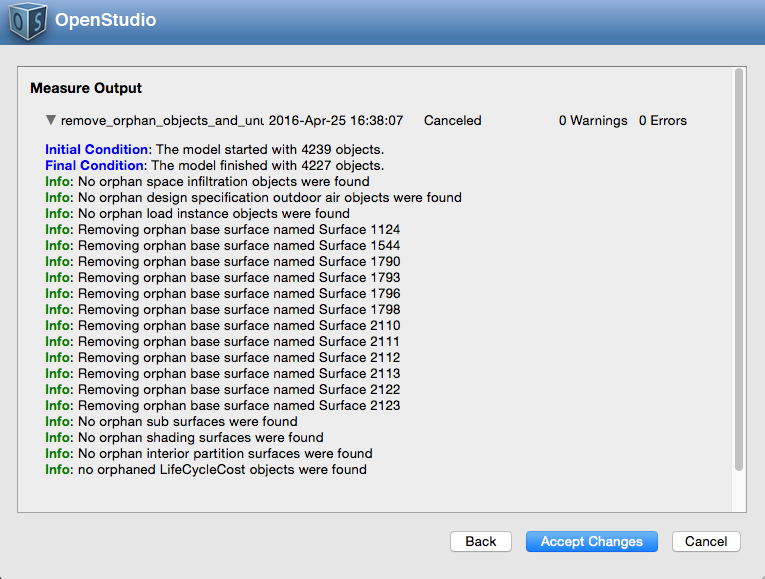
For reference, the next errors I hit once missing construction errors were gone was that the thermal zones don't have any surfaces. Looks like you just need to associate zones in your model with spaces.
 | 3 | No.3 Revision |
@buddy1187, thanks for the file. Looks like a bug in OpenStudio.
Here is one of the errors, there are many of them.
*** 7298 BuildingSurface:Detailed, *** indicated Name=Surface 1124 *** Only last 3 lines before error line shown..... *** 7299 Surface 1124, !- Name *** 7300 Wall, !- Surface Type *** 7301 , !- Construction Name * Severe * IP: IDF line~7301 Error detected in Object=BUILDINGSURFACE:DETAILED, name=SURFACE
11241124 * ~~~ * Field [Construction Name] is required but was blank
When I look at that surface in the OSM, it isn't assigned to a space.
OS:Surface, {5d92114e-4b60-4d27-bd04-3ae0da1b8416}, !- Handle Surface 1124, !- Name Wall, !- Surface Type , !- Construction Name , !- Space Name Outdoors, !- Outside Boundary Condition , !- Outside Boundary Condition Object SunExposed, !- Sun Exposure WindExposed, !- Wind Exposure , !- View Factor to Ground , !- Number of Vertices -9.10818599999998, -2.88764567812905e-015, 4.2672, !- X,Y,Z Vertex 1 {m} -9.10818599999998, -2.88764567812905e-015, 0, !- X,Y,Z Vertex 2 {m} -9.10818599999998, -2.501265, 0, !- X,Y,Z Vertex 3 {m} -9.10818599999998, -2.501265, 4.2672; !- X,Y,Z Vertex 4 {m}
The OpenStudio forward translator shouldn't be writing it out the IDF file unless the surface is in a space, and that space is also assigned to a thermal zone.
After running the Remove Orphan and Unused Resources measure in Apply measure now, those errors went away. The screenshot below showed what surfaces were found. Looking at the diagnostic script in the plugin, it doesn't look for orphan surfaces.
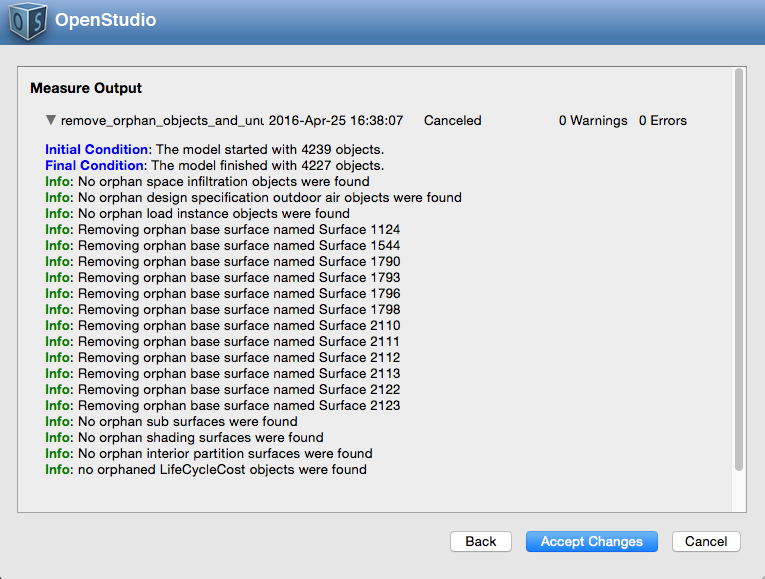
For reference, the next errors I hit once missing construction errors were gone was that the thermal zones don't have any surfaces. Looks like you just need to associate zones in your model with spaces.
