First time here? Check out the Help page!
 | 1 | initial version |
Variable name options are shown in the RDD output file (ends with _*_.rdd). You can find this file from the Run Simulation tab, clicking on the Tree sub-tab near the top, then scrolling through the output directory (reference screen shot below).
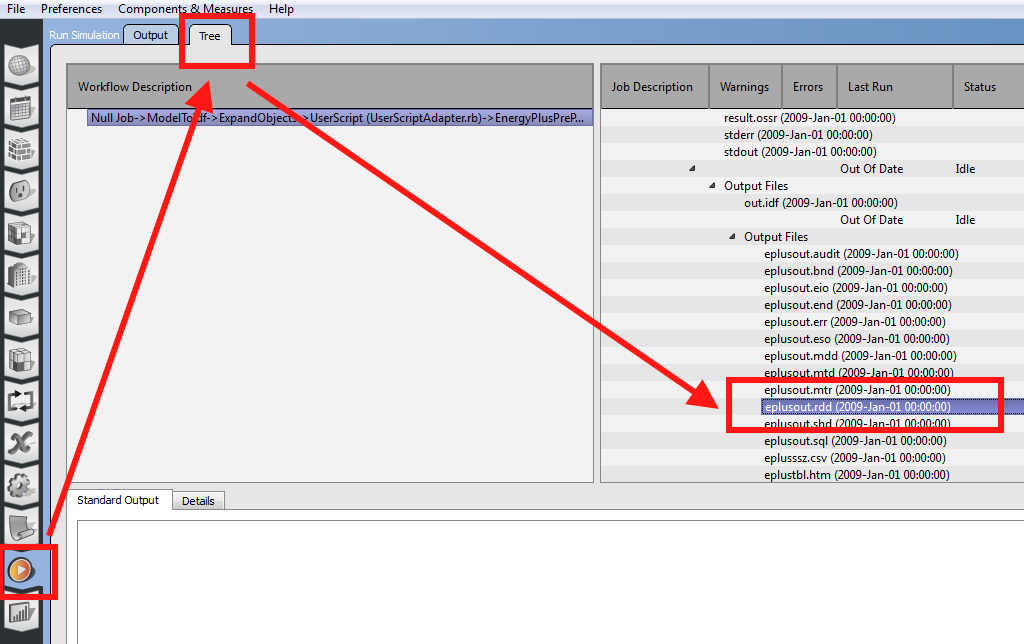
This should open the RDD file in a text editor. Now, search for the term "Latent" to find the appropriate output variable you want to report. In your case, this is likely one of two options:
Output:Variable,*,Zone Total Internal Latent Gain Energy,hourly; !- Zone Sum [J]
Output:Variable,*,Zone Total Internal Latent Gain Rate,hourly; !- Zone Average [W]
You want to copy this variable name into the window where you use the Add Output Variable Measure (reference screen shot below).
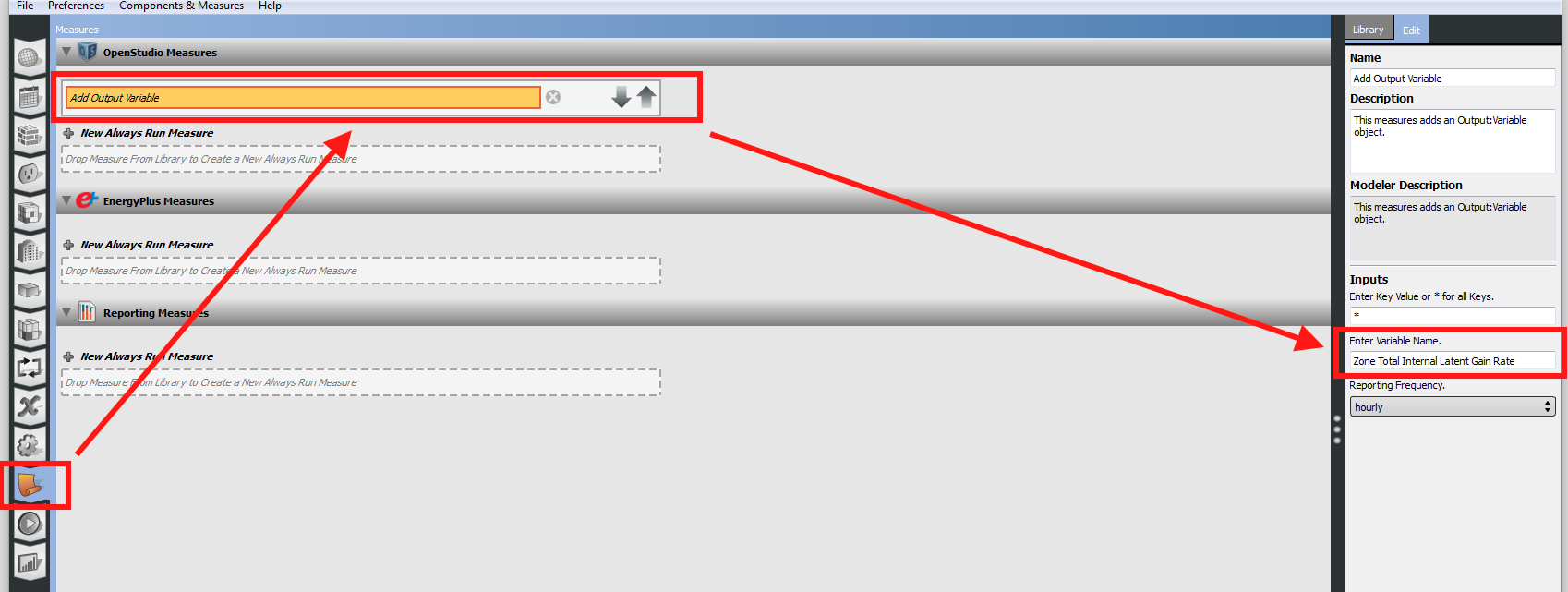
If you want to report latent heat gain for ALL ZONES, then leave the "" for the *Key Variable input field. If you want to report one latent heat gain in ONE ZONE, enter the name of that zone instead.
NOTE: the RDD file will change after every simulation depending upon what objects are included in your model. For example, if there are no lights objects, there will be no output variables for light electricity or heat gain.
