 | 1 | initial version |
OpenStudio does now directly support OpenStudio in the SketchUp plugin using the "Add Photovoltaics" user script under "Add or Alter Model Elements".
OpenStudio lets you assign PV to base or shading surfaces. Currently if you want to model it as detached PV vs. building integrated you can use an offset shading surface. If you don't mind writing an EnergyPlus measure you can also model it as a vented cavity. That will more accurately model the interaction between the PV and the building roof, vs, just shading it.
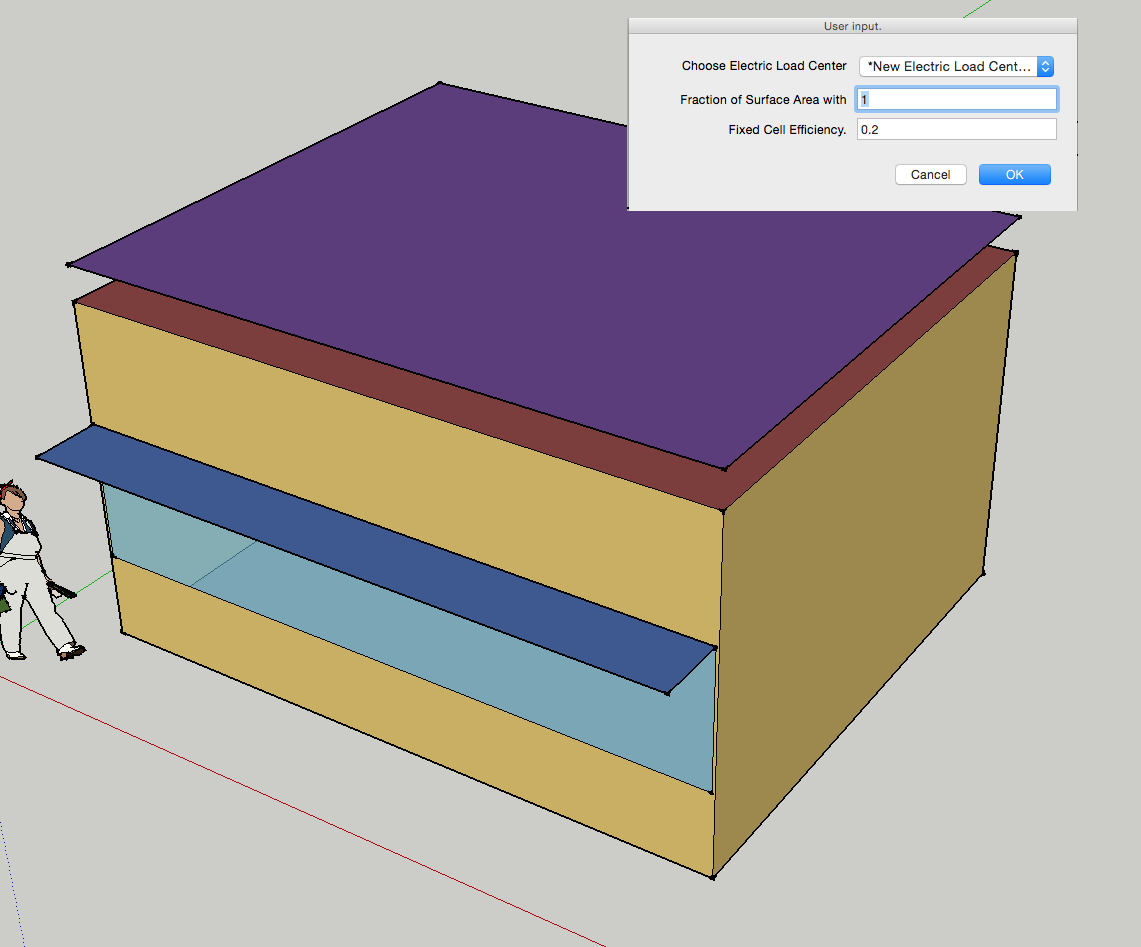 Here is the before image with the user script dialog displayed
Here is the before image with the user script dialog displayed
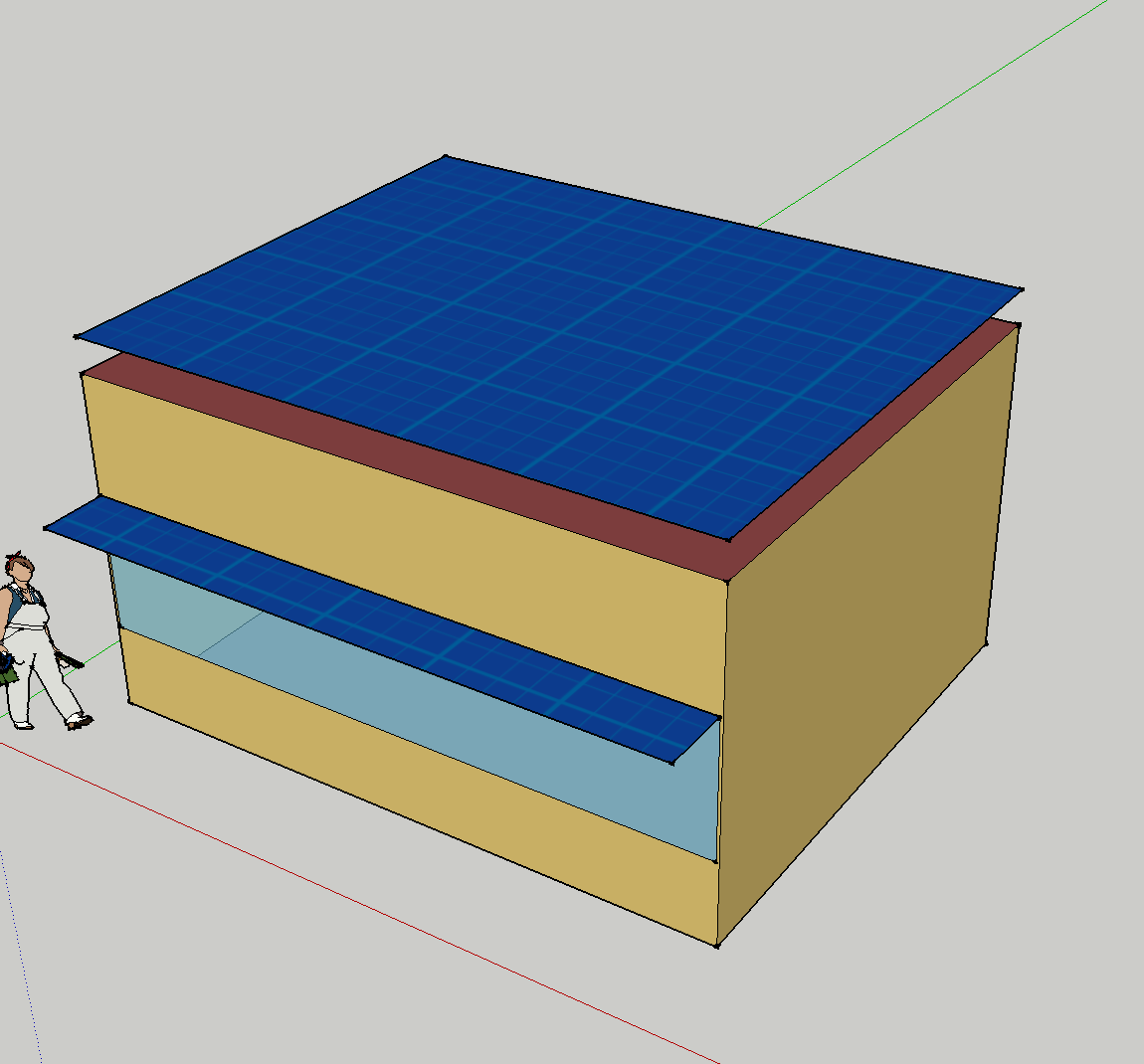 Here is the after image. A texture is used to identify where PV is associated with surfaces.
Here is the after image. A texture is used to identify where PV is associated with surfaces.
The standard reporting measure will display a power generation table when PV is used in the model.
 | 2 | No.2 Revision |
OpenStudio does now directly support OpenStudio in the SketchUp plugin using the "Add Photovoltaics" user script under "Add or Alter Model Elements".
OpenStudio lets you assign PV to base or shading surfaces. Currently if you want to model it as detached PV vs. building integrated you can use an offset shading surface. If you don't mind writing an EnergyPlus measure you can also model it as a vented cavity. That will more accurately model the interaction between the PV and the building roof, vs, just shading it.
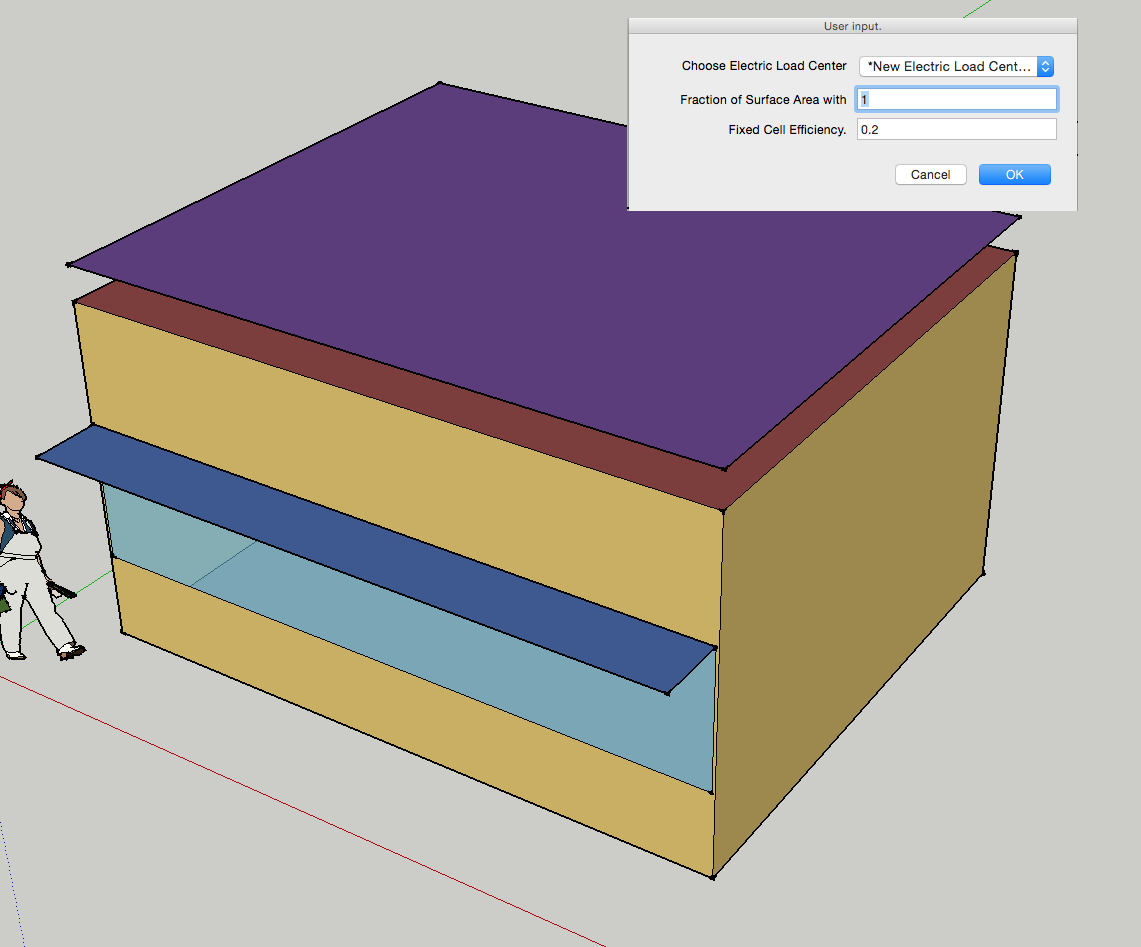 Here is the before image with the user script dialog
Here is the before image with the user script dialog displayeddisplayed. Before you call the script select the surfaces you want to apply it to.
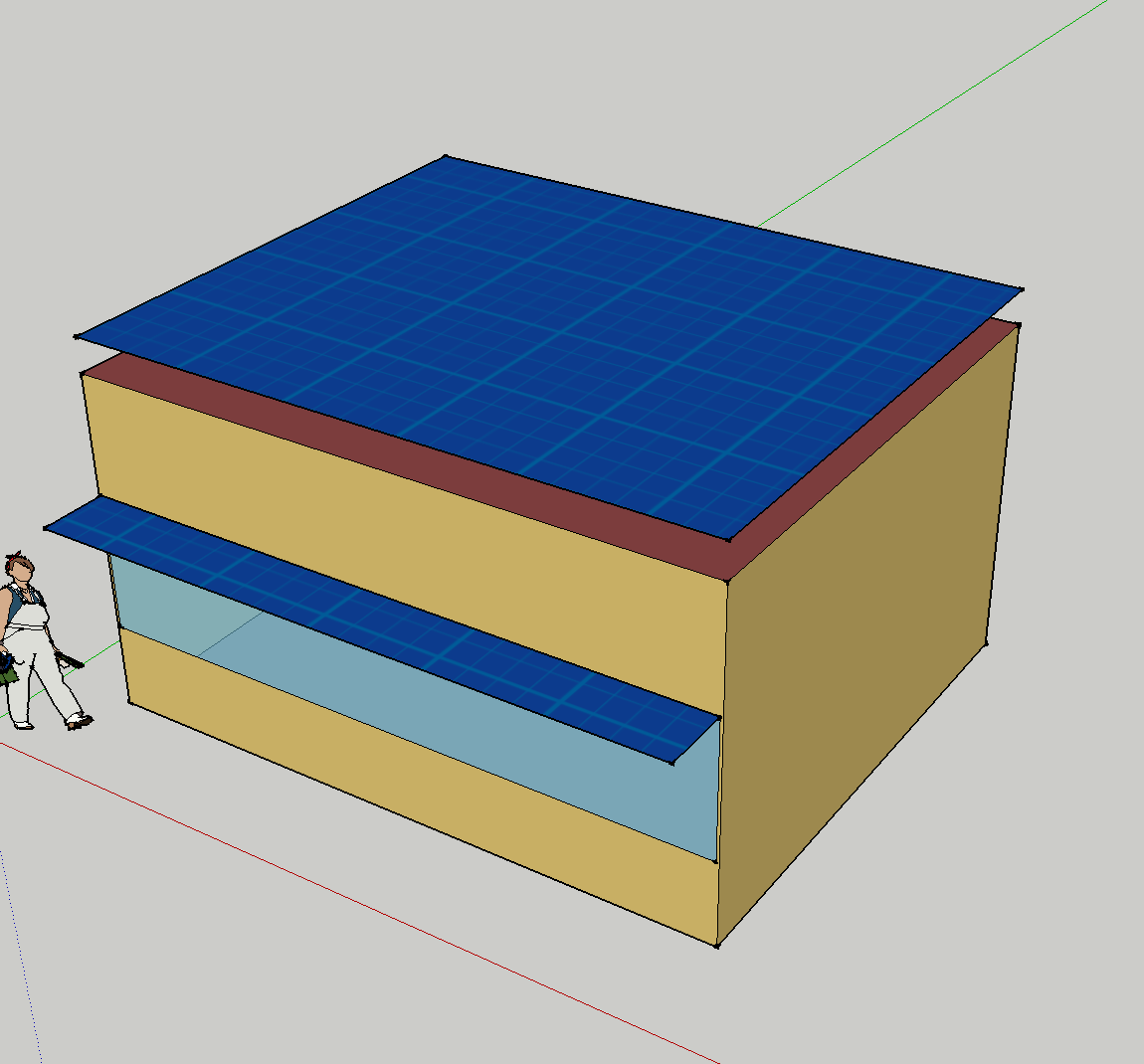 Here is the after image. A texture is used to identify where PV is associated with surfaces.
Here is the after image. A texture is used to identify where PV is associated with surfaces.
The standard reporting measure will display a power generation table when PV is used in the model.
