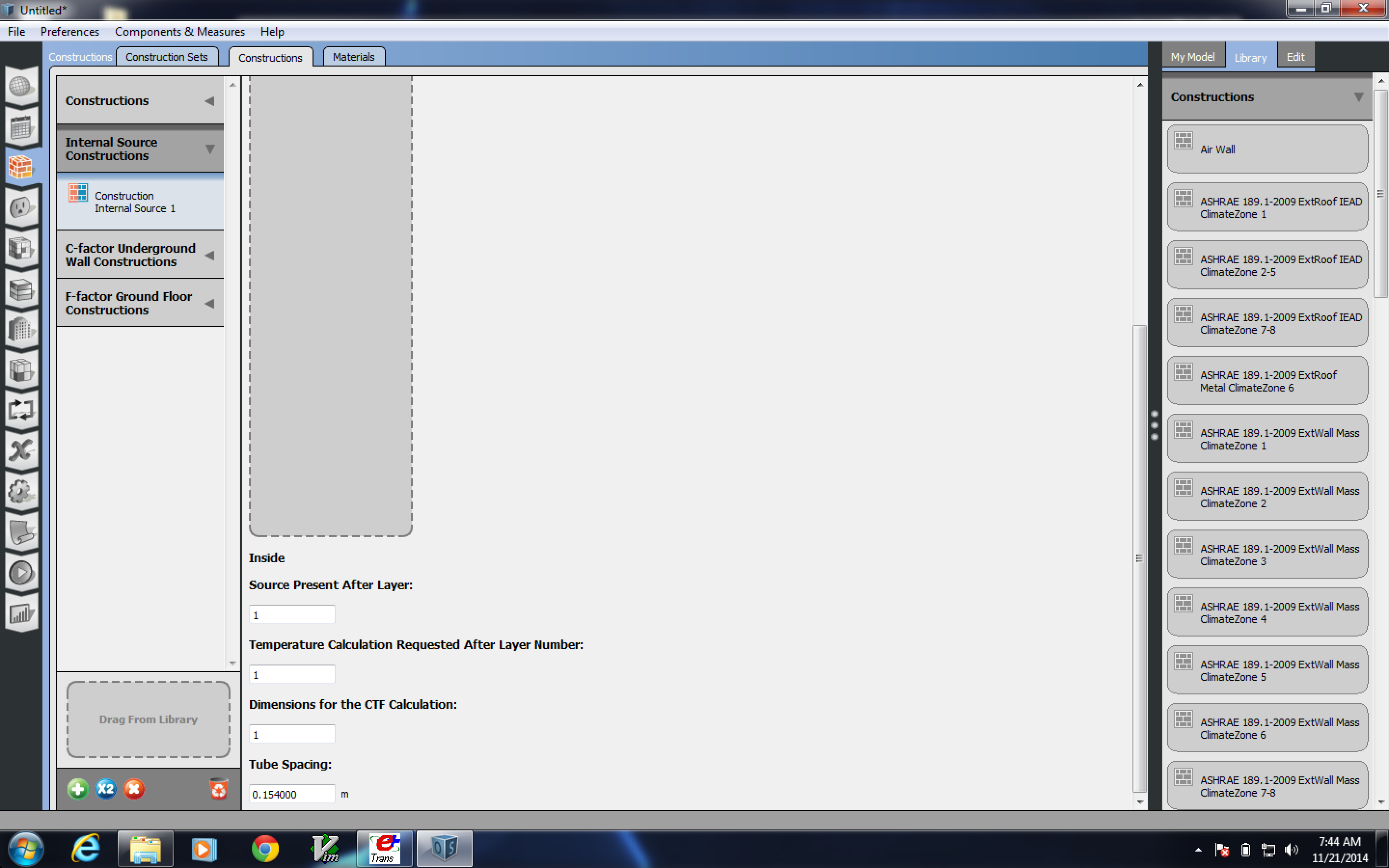First time here? Check out the Help page!
 | 1 | initial version |
Create a hot water plant that looks something like this:
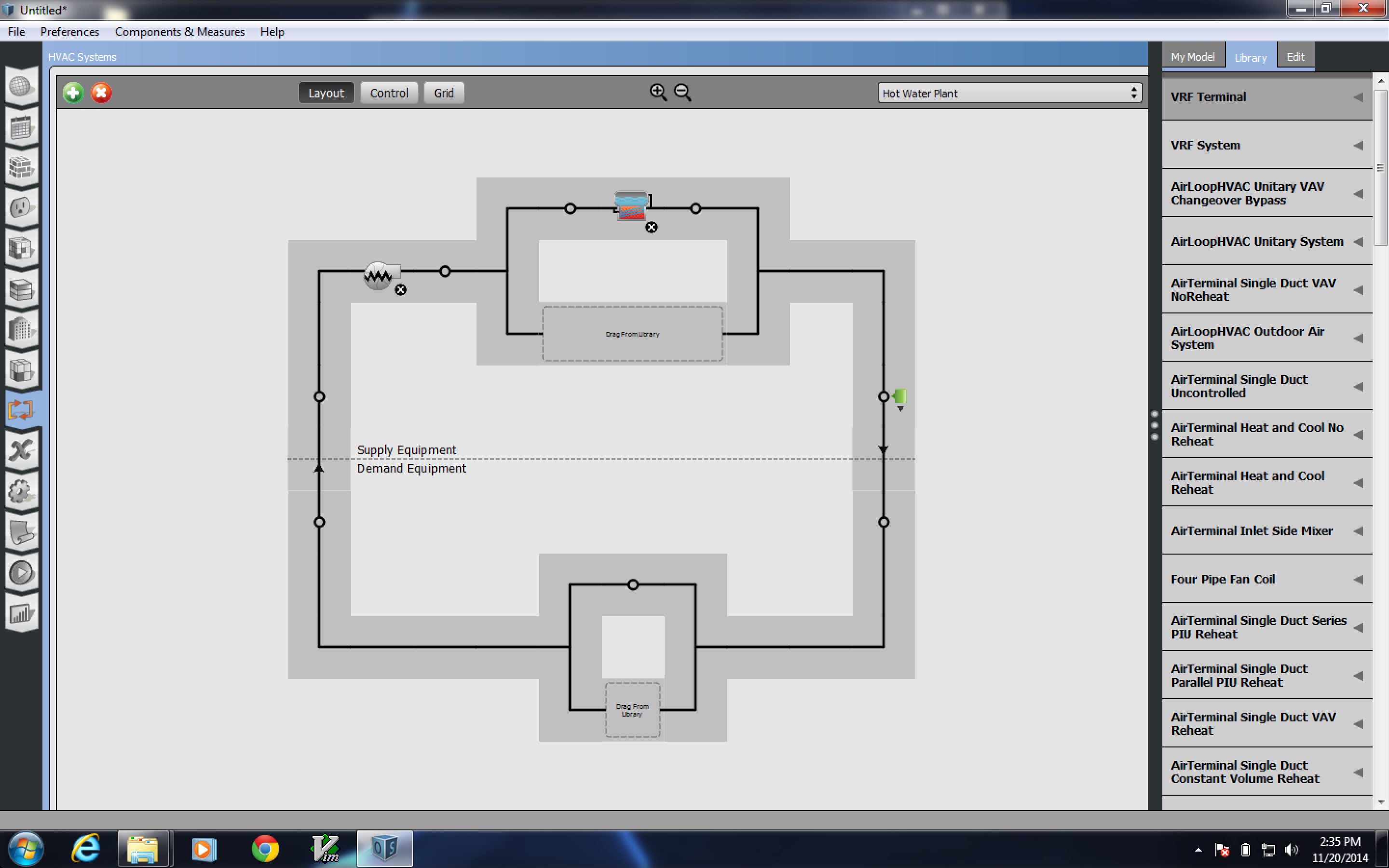
Drop zone equipment on the zone.
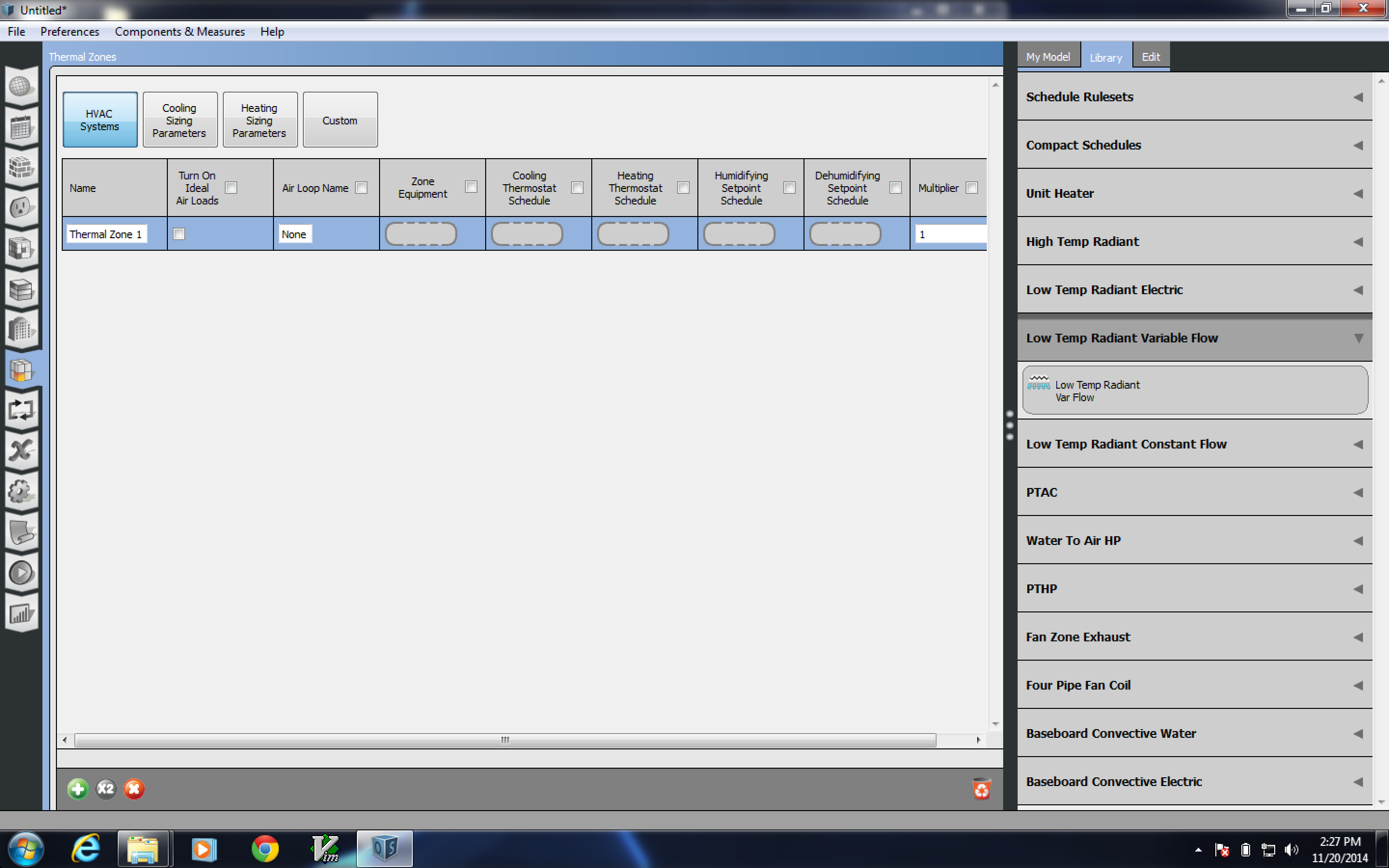
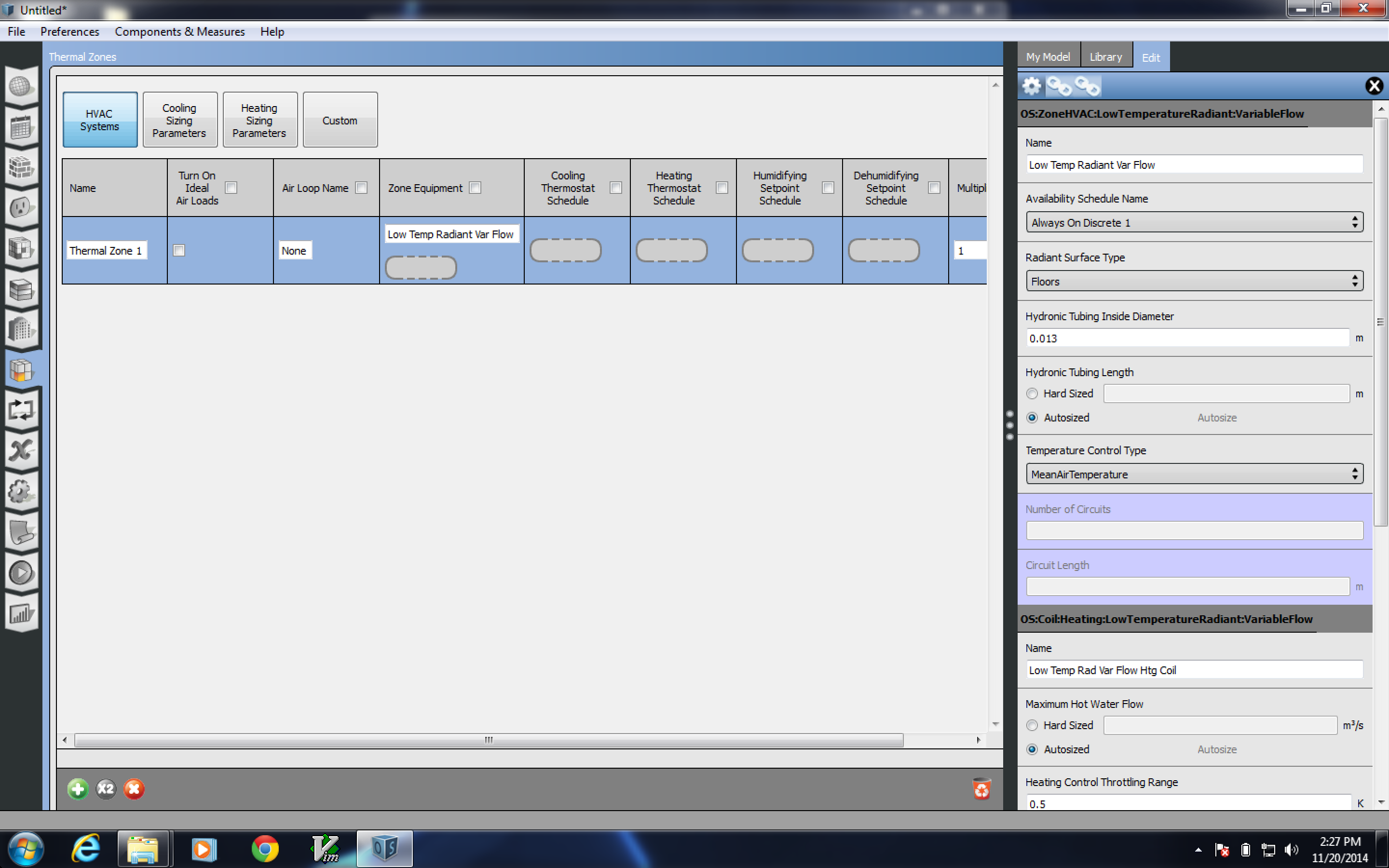
Connect the zone equipment to the hot water plant using the "link" icon in the inspector.
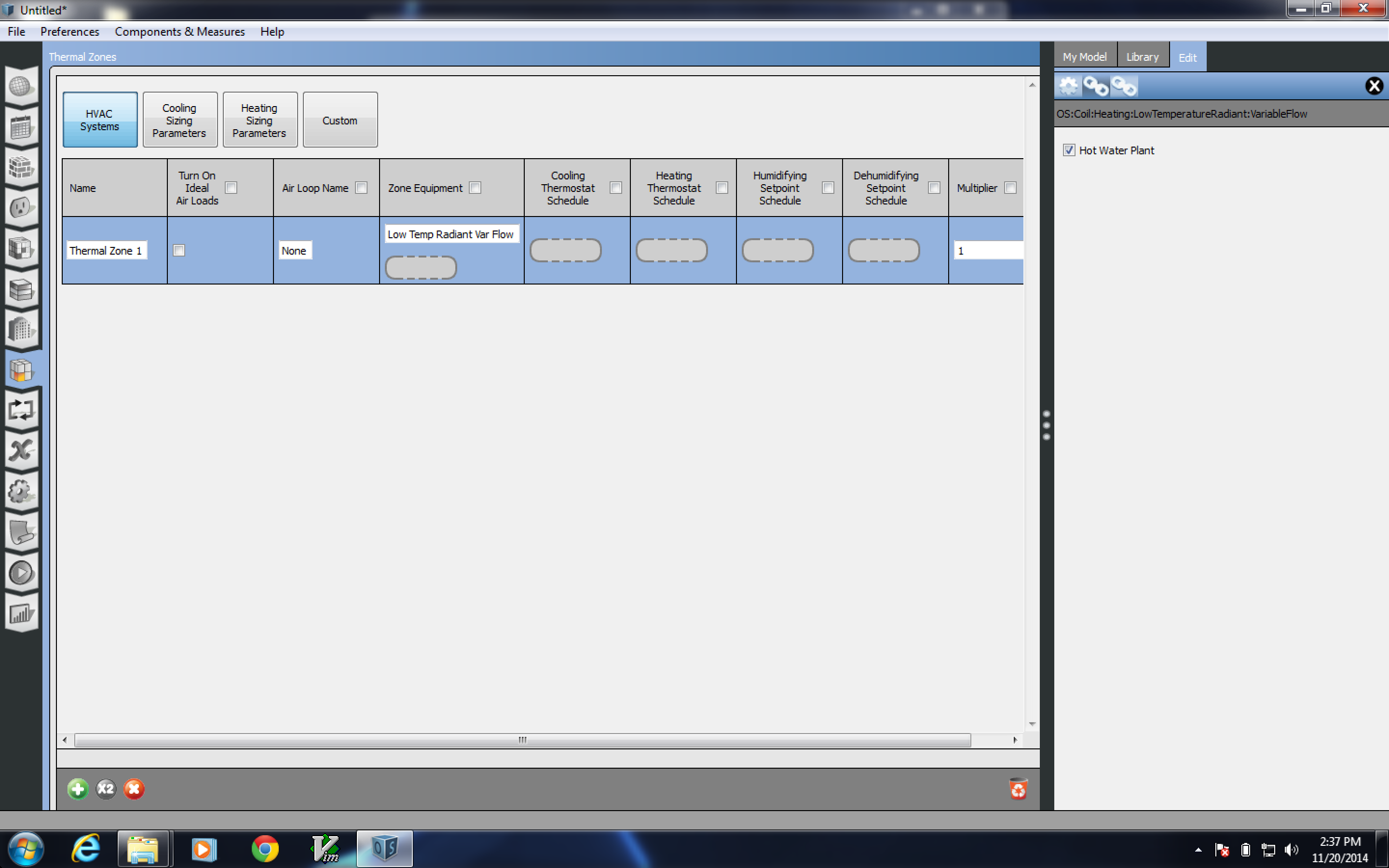
 | 2 | No.2 Revision |
Create a hot water plant that looks something like this:this. You will need to grab a pump, boiler, and setpoint manager from the library.
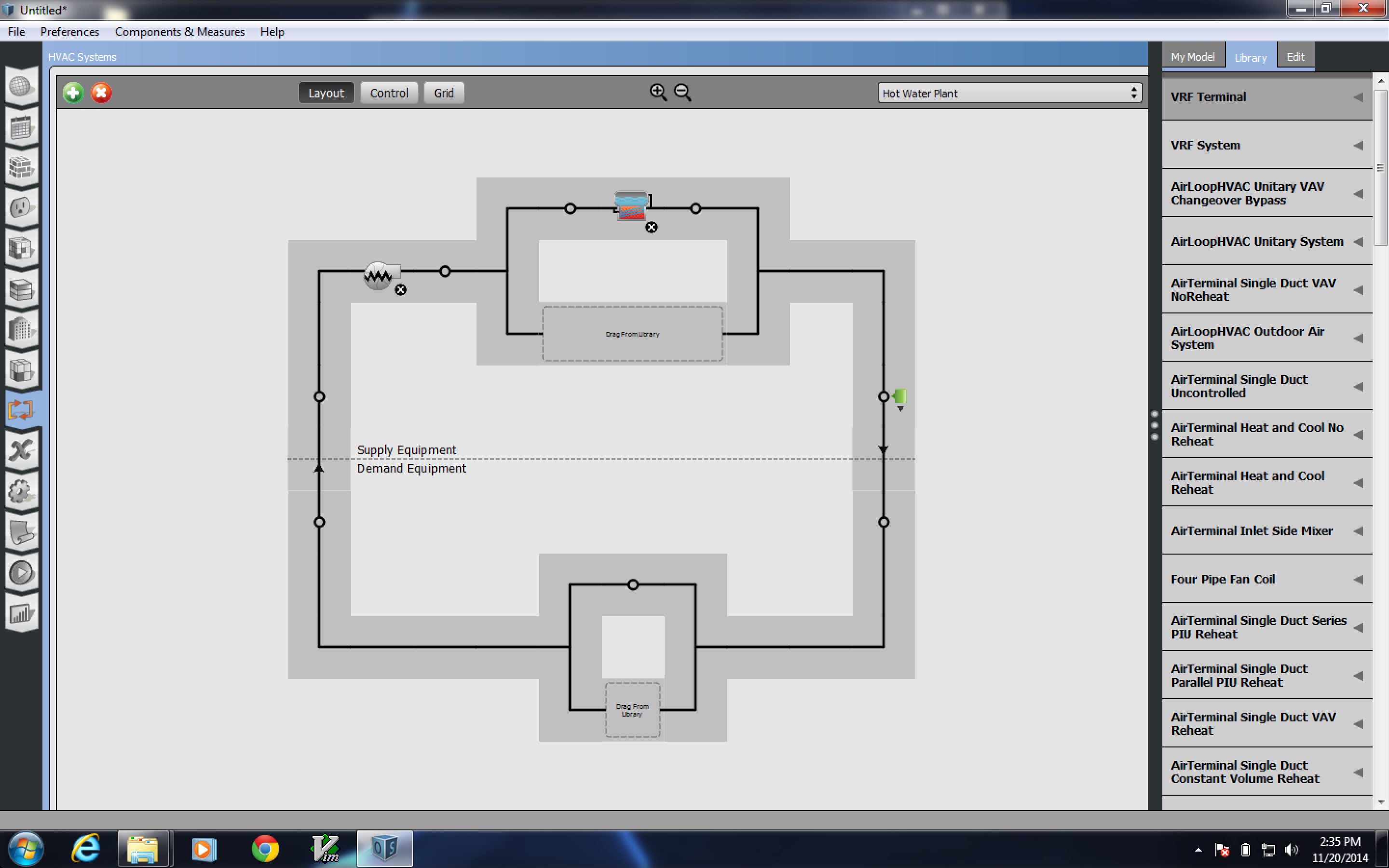
Drop Selecting from the library, drop zone equipment on the zone.
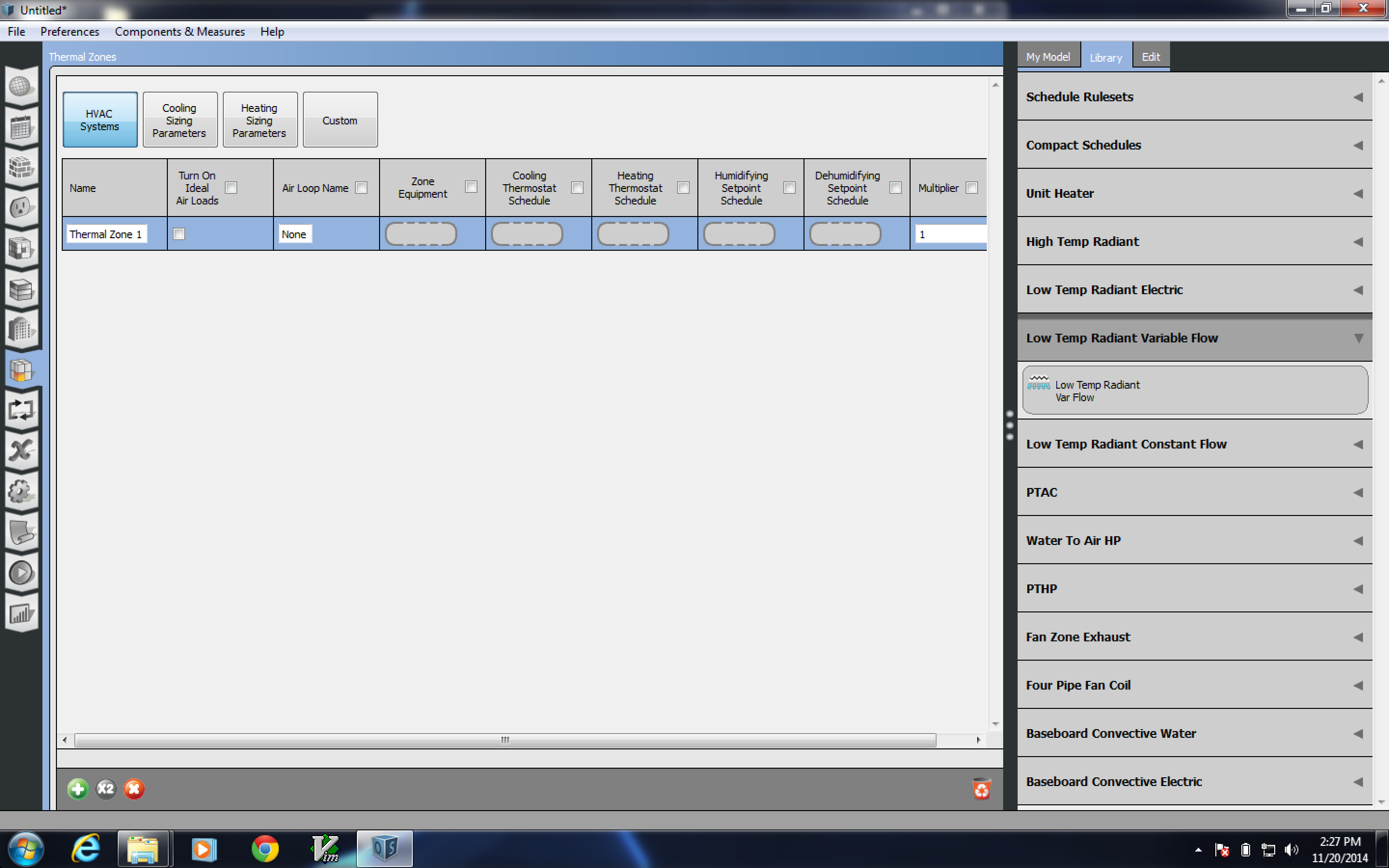
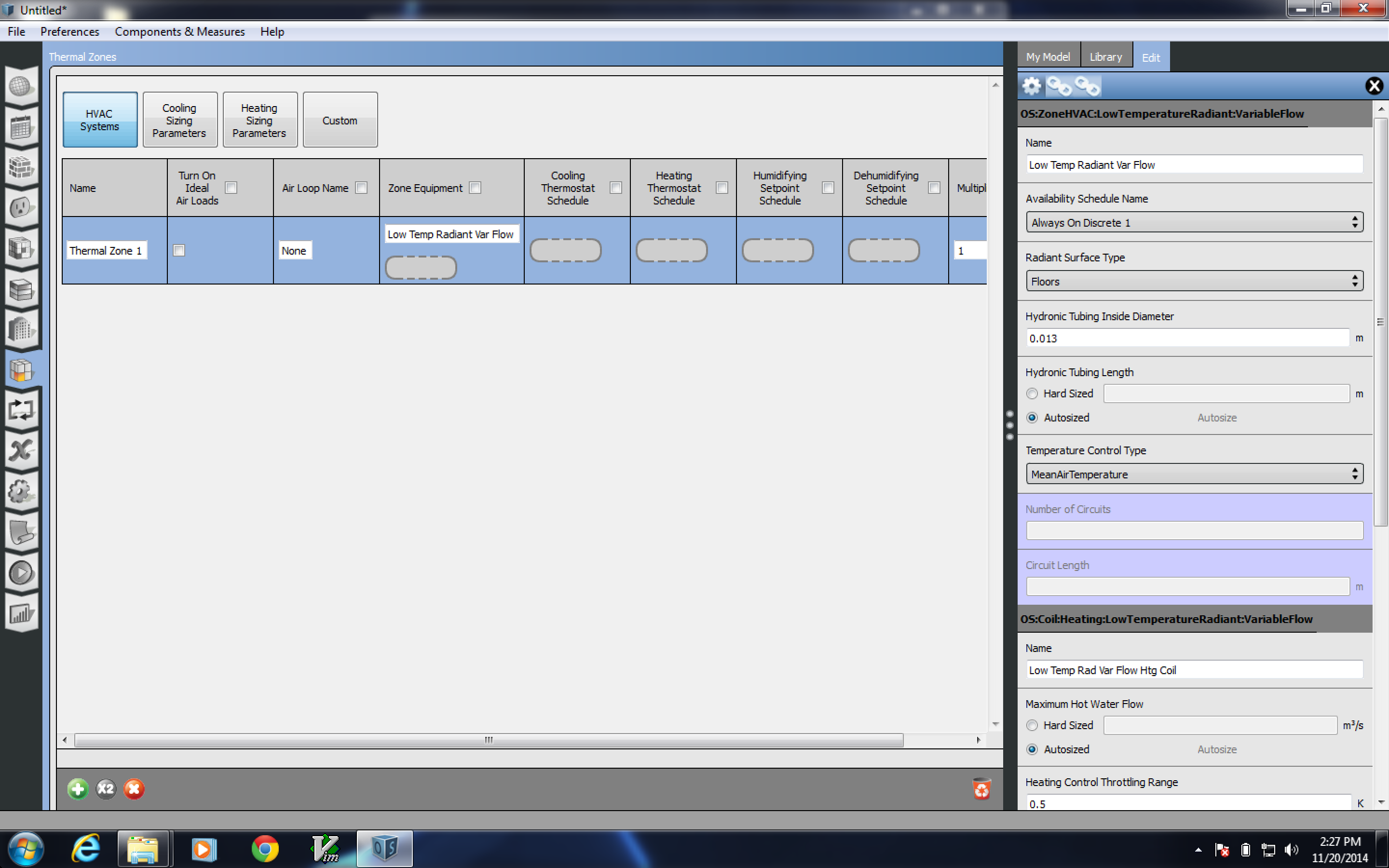
Connect Click on the name "Low Temp Radiant Var Flow" and connect the zone equipment to the hot water plant using the "link" icon in the inspector.inspector on the right.
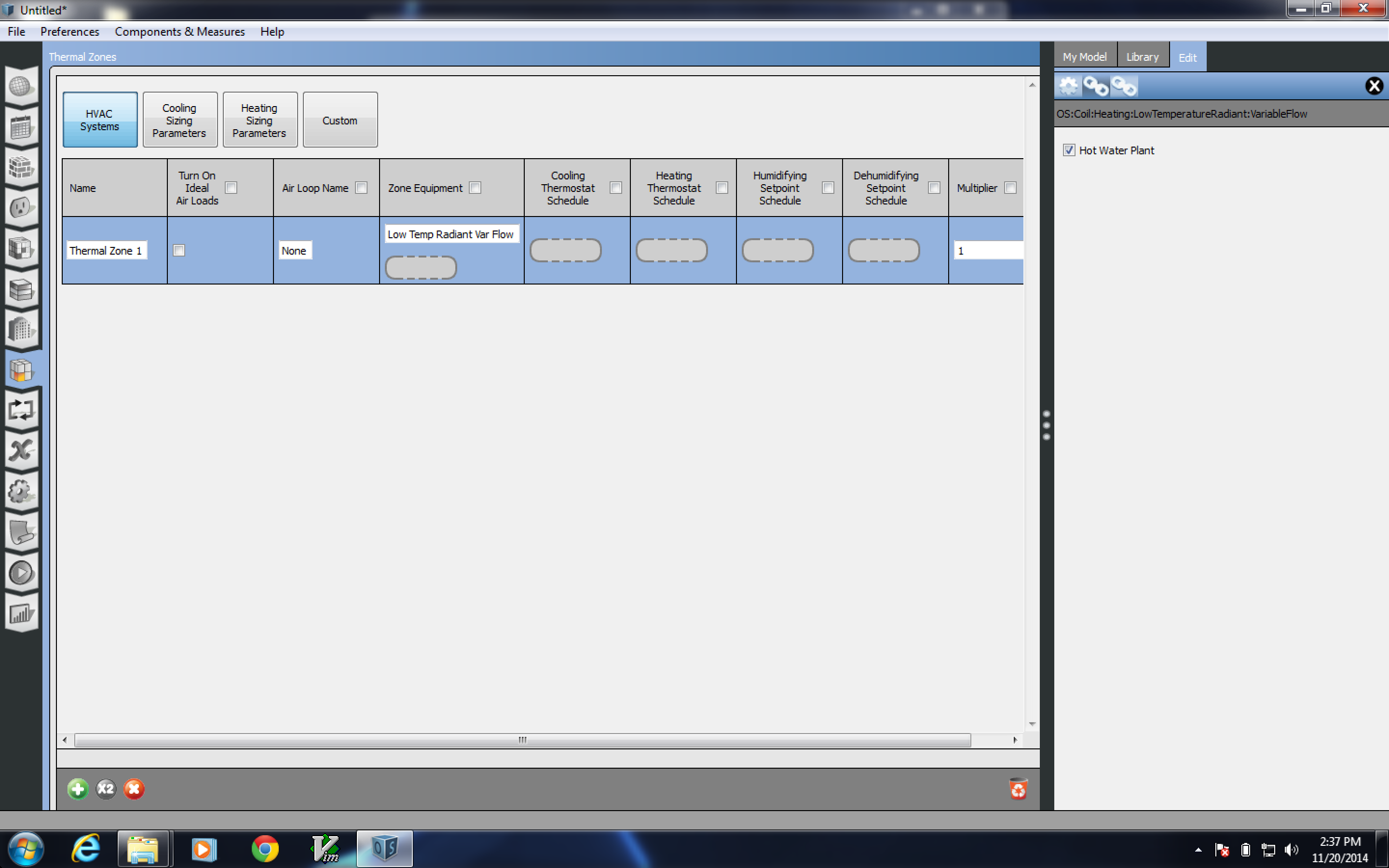
 | 3 | No.3 Revision |
Create a hot water plant that looks something like this. You will need to grab a pump, boiler, and setpoint manager from the library.
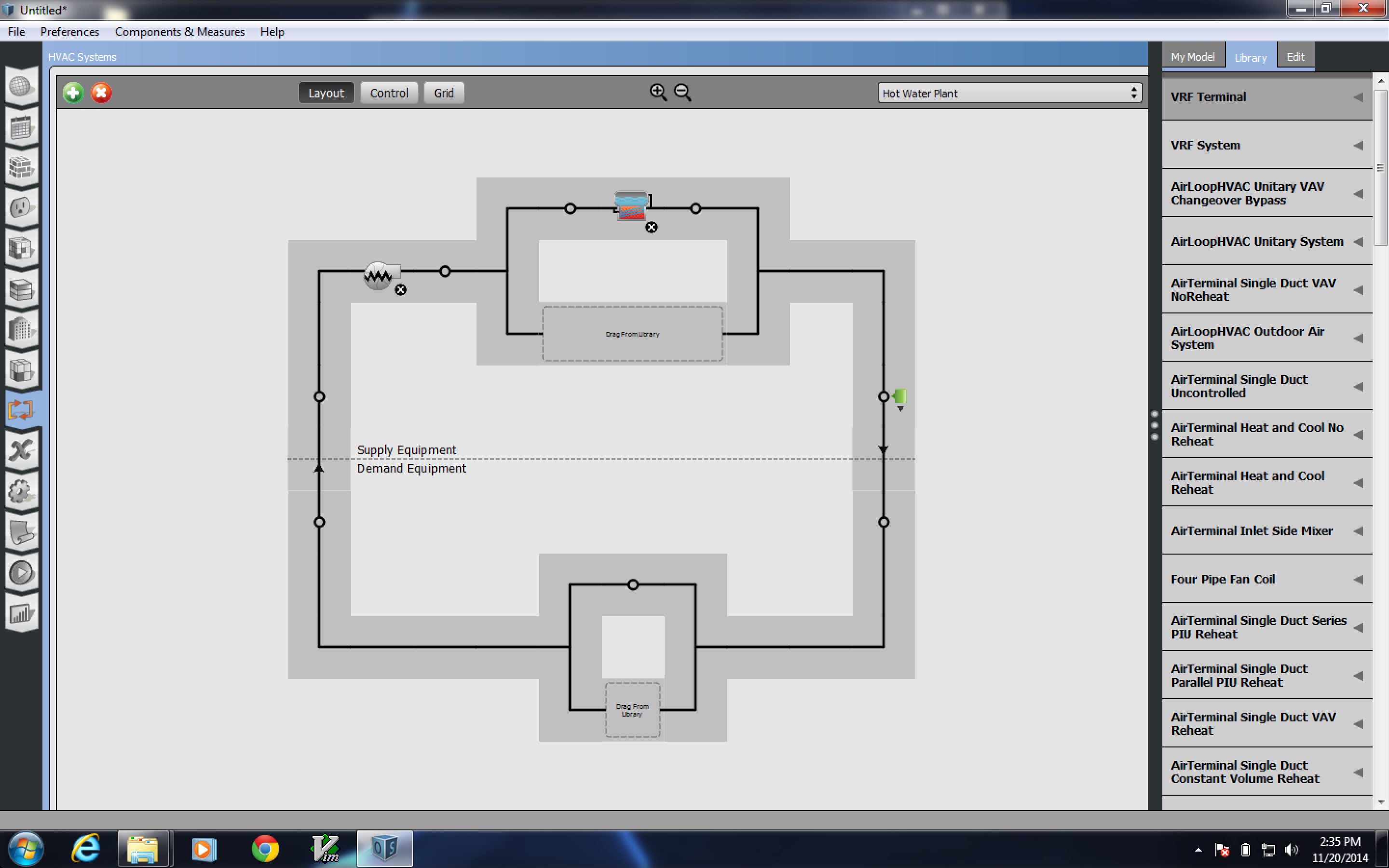
Selecting from the library, drop zone equipment on the zone.
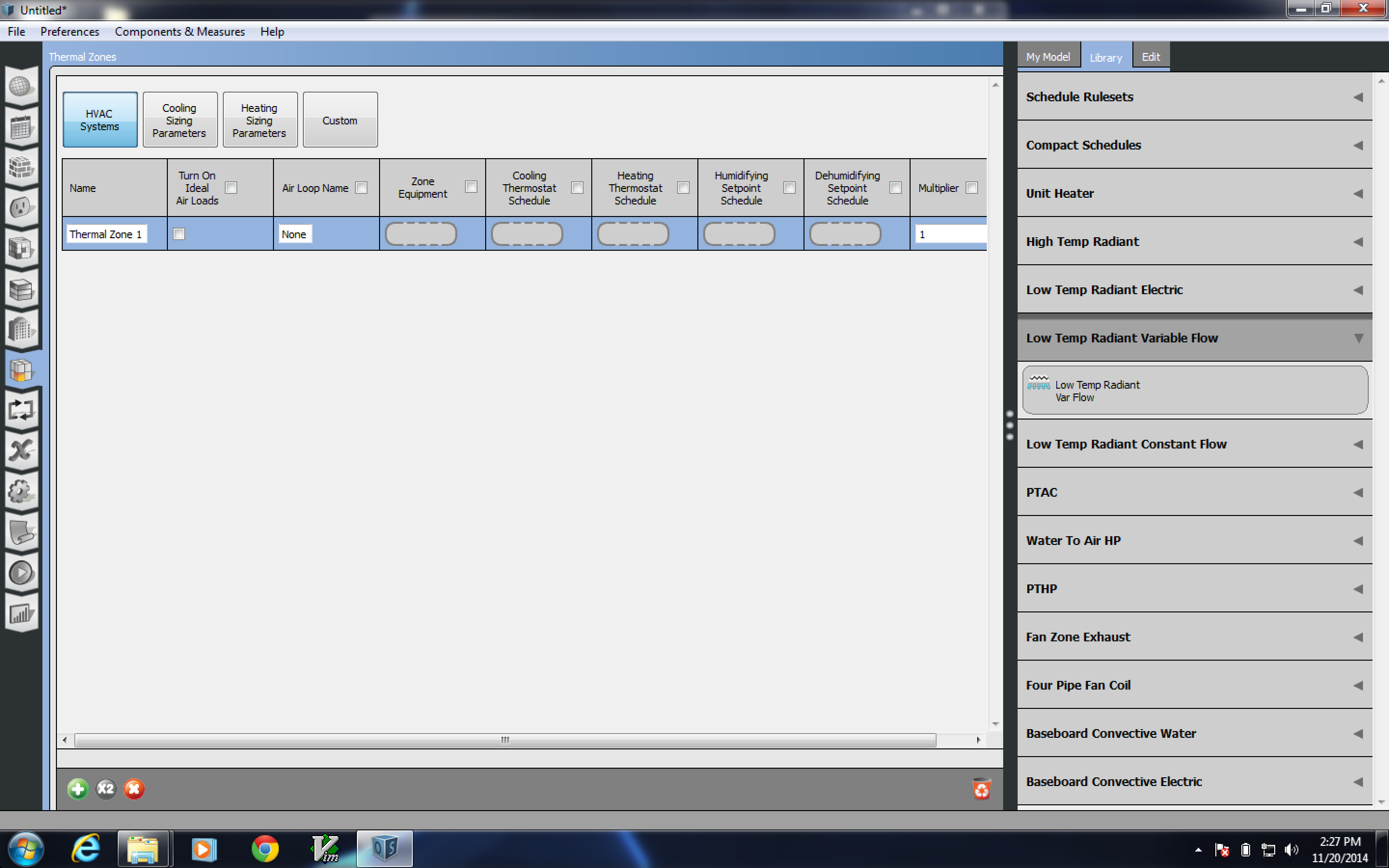
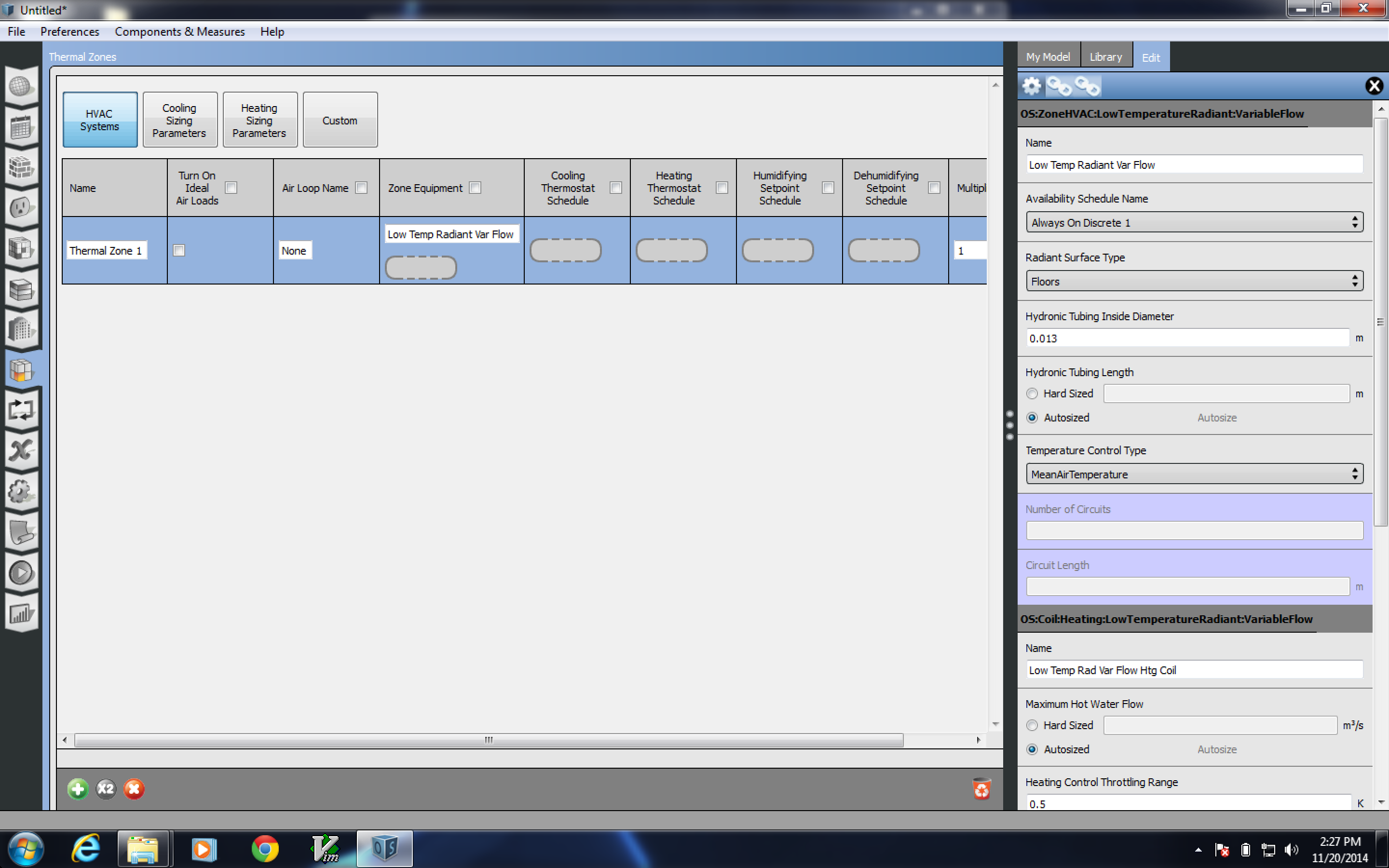
Click on the name "Low Temp Radiant Var Flow" and connect the zone equipment to the hot water plant using the "link" icon in the inspector on the right.
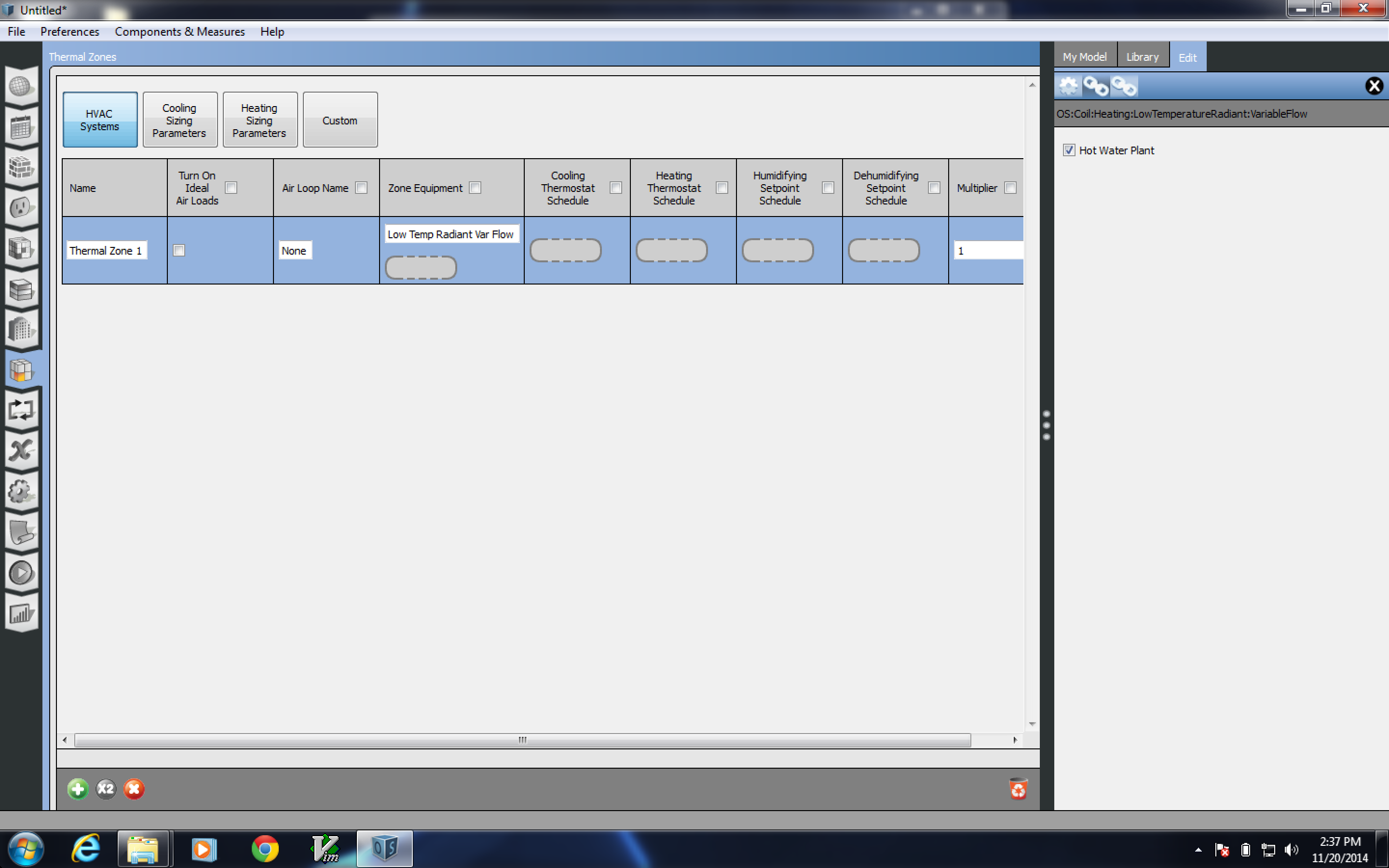
Create a construction internal source and assign it to the surfaces that you want to be radiant surfaces. Notice in the third screenshot that ZoneHVACLowTemperatureRadiantVariableFlow has a property "Surface Type" that needs to match the surfaces that are assigned the internal source construction. In this example Surface Type is set to floors, so you need to assign the internal source construction to the floor surfaces of that zone.