First time here? Check out the Help page!
 | 1 | initial version |
I am also getting the same error. Just downloaded and installed the latest EnergyPlus -8-4-0 on a macbook pro running OSX El Capitan.
The problem is that the EP-Launch Lite application in 8-4-0 is tries to find the weather files in the EnergyPlus -8-3-0 directory for some reason; which does not exist. Not sure how to fix this.
You can see below that the Launch Lite application is launched from the 8-4-0 folder but the launches says 8.3.0 and the error is searching for a folder whihc does not exist.
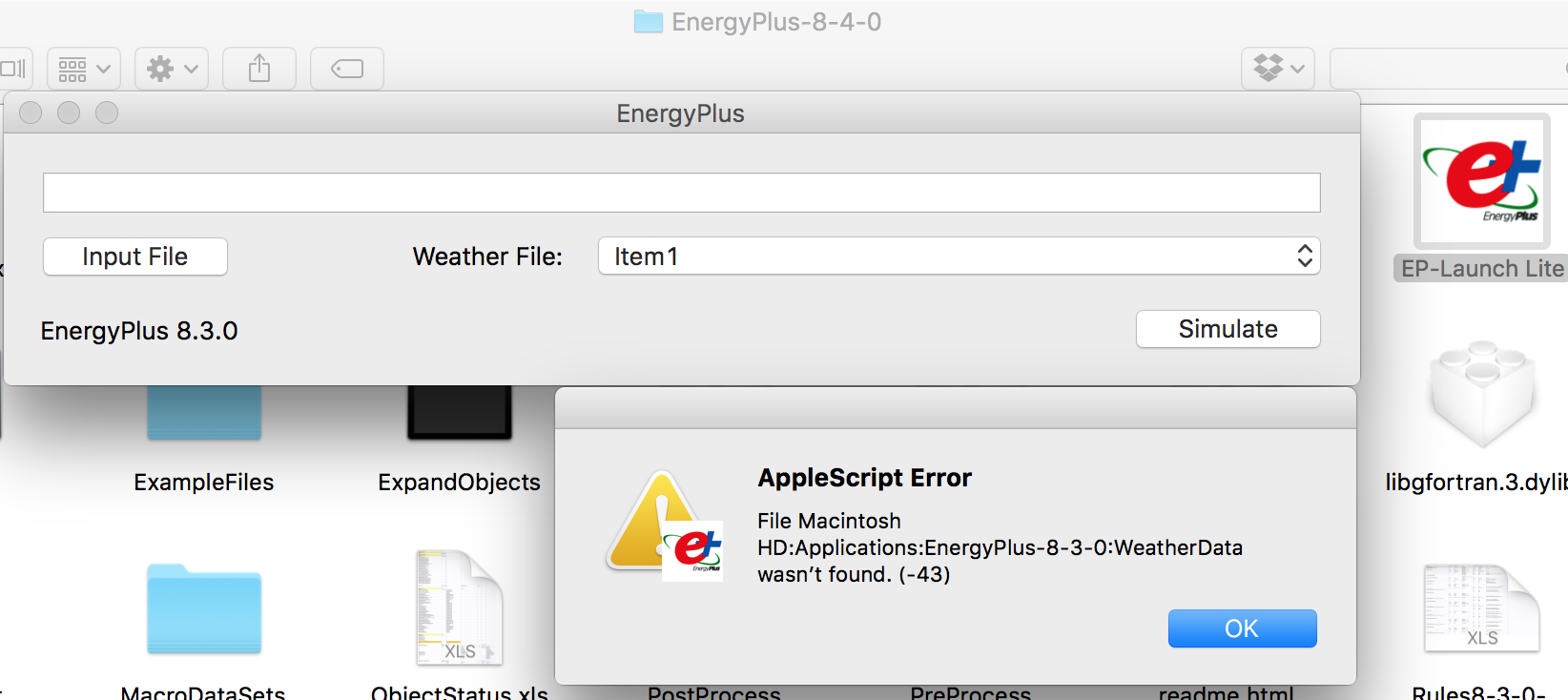
As pointed out previously. The command line execution works without any problems.
 | 2 | No.2 Revision |
I am also getting the same error. Just downloaded and installed the latest EnergyPlus -8-4-0 on a macbook pro running OSX El Capitan.
The problem is that the EP-Launch Lite application in 8-4-0 is tries trying to find the weather files in the EnergyPlus -8-3-0 directory for some reason; which does not exist. Not sure how to fix this.
You can see below that the Launch Lite application is launched from the 8-4-0 folder but the launches says 8.3.0 and the error is searching for a folder whihc does not exist.
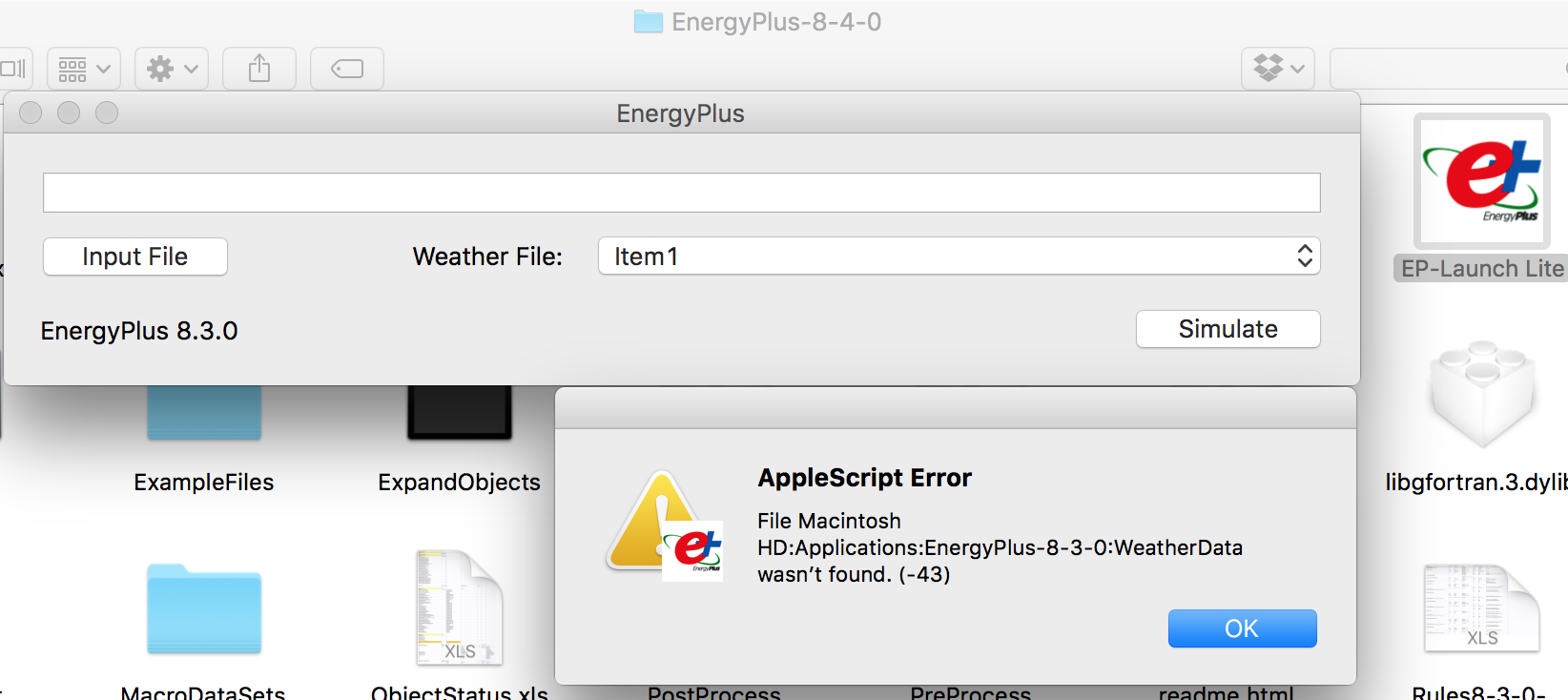
As pointed out previously. The command line execution works without any problems.
 | 3 | No.3 Revision |
I am also getting the same error. Just downloaded and installed the latest EnergyPlus -8-4-0 on a macbook pro running OSX El Capitan.
The problem is that the EP-Launch Lite application in 8-4-0 is trying to find the weather files in the EnergyPlus -8-3-0 directory for some reason; which does not exist. Not sure how to fix this.
You can see below that the Launch Lite application is launched from the 8-4-0 folder but the launches says launcher reads 8.3.0 and the error is searching for a folder whihc which does not exist.
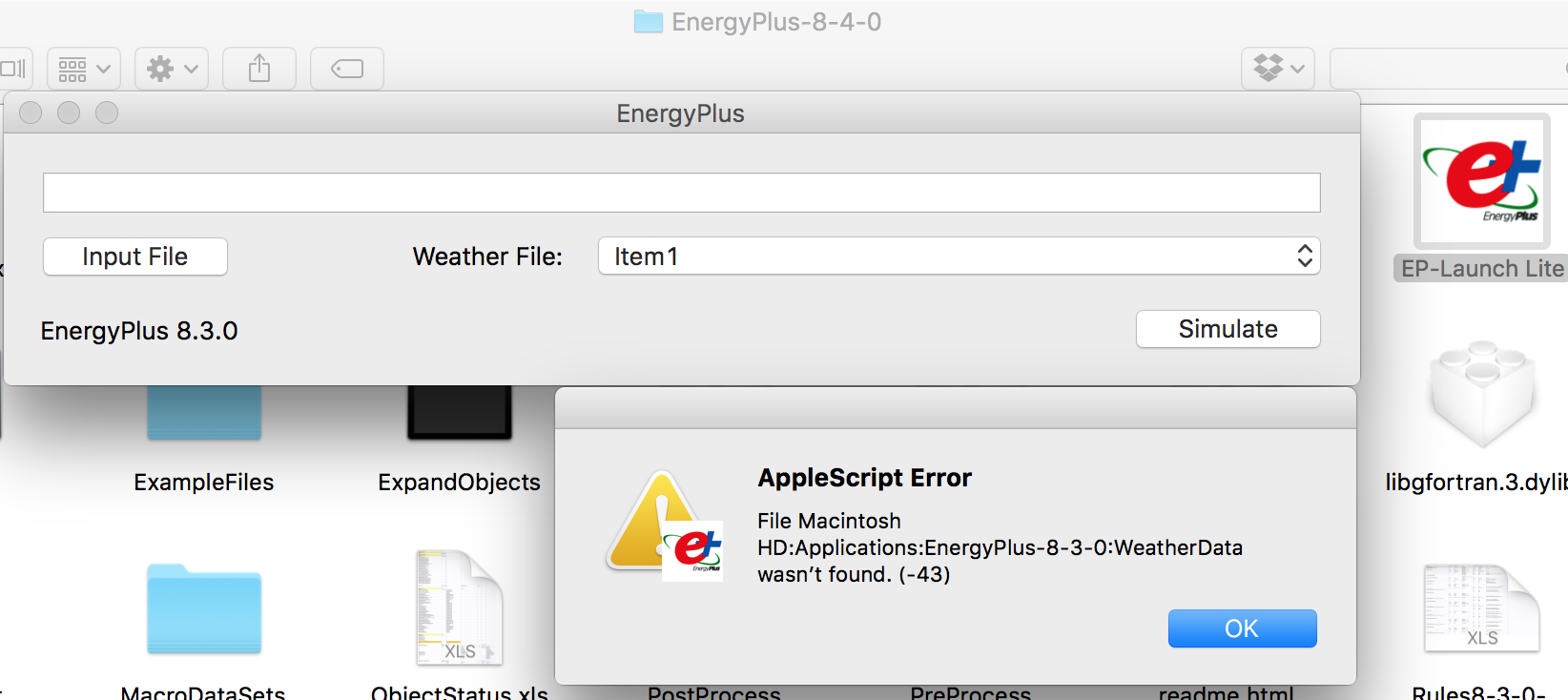
As pointed out previously. The command line execution works without any problems.
