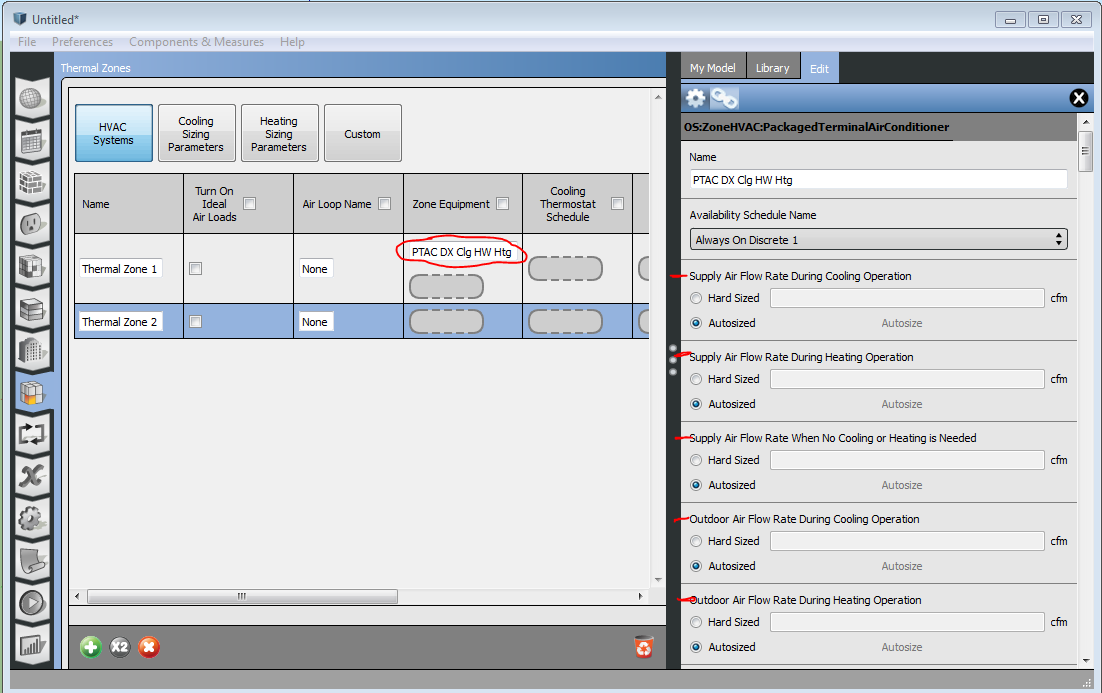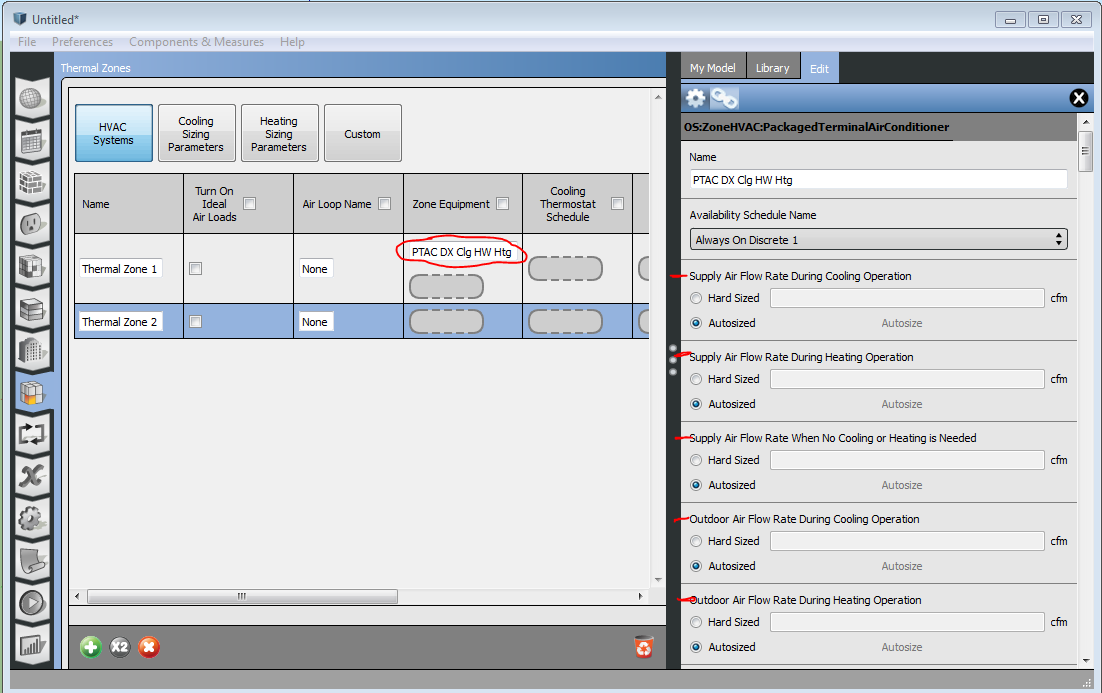This answer applies to OpenStudio 1.5.0. The fields in 1.4.0 are the same, but the user interface looks different.
- Double-click the PTAC field in the grid view (circled in red below).
- Click the gear icon at the top of the right column.
- Toggle all properties from "Autosized" to "Hard Sized" and enter values into the boxes
- You'll also want to hard-size the properties of the heating coil, cooling coil, and fan inside the PTAC. These properties are available in that same right column if you keep scrolling down.