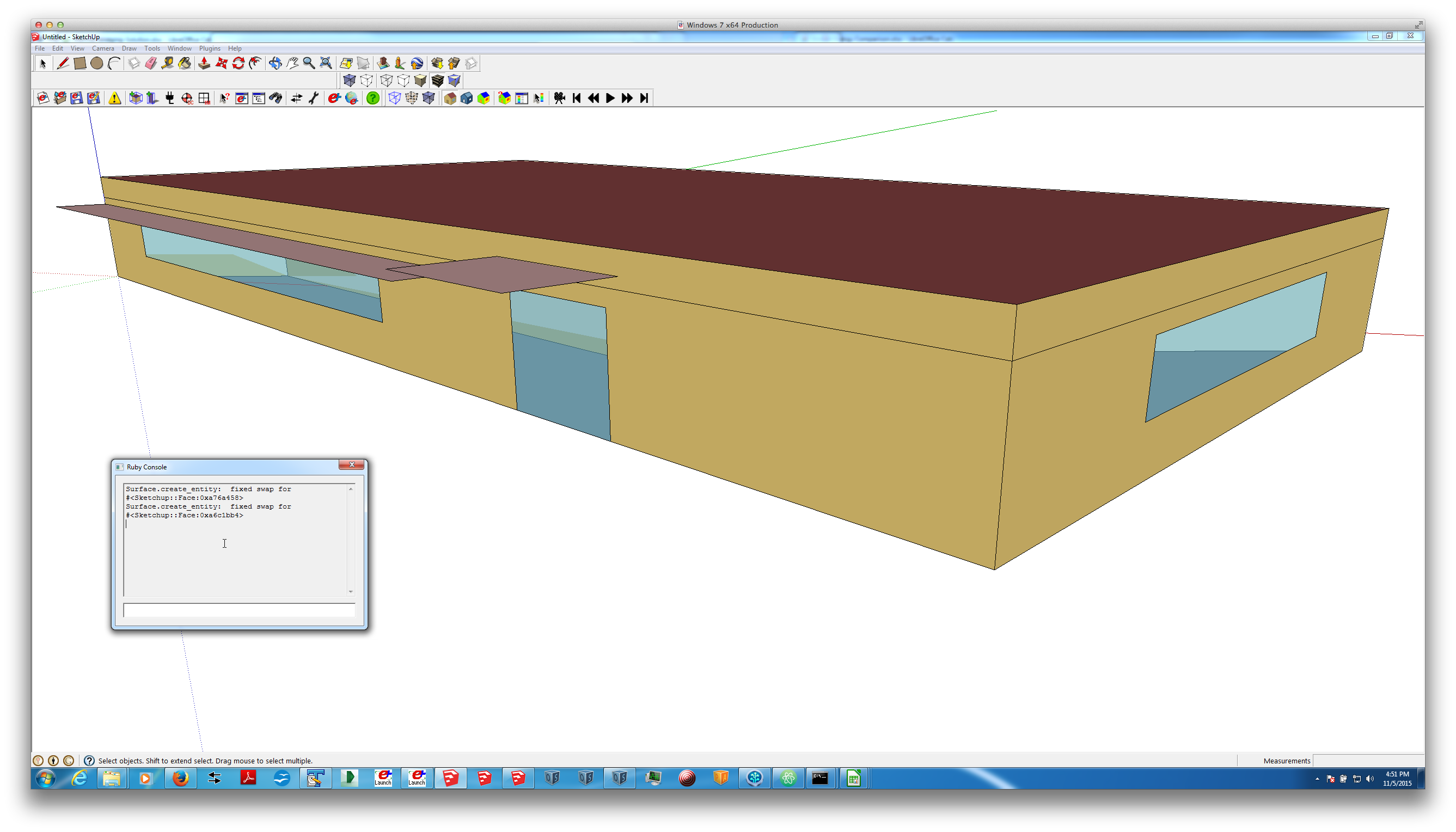First time here? Check out the Help page!
 | 1 | initial version |
Weird, since I opened your file in Legacy V1.0.14 no problem without altering it in any way. You may want to open SketchUp, click on menu command "Window -> Ruby Console", then try opening your IDF file. The Ruby Console will give more details about what's happening. If I do this, I get two messages about swapping surface outward normal direction, as shown in the screen shot.
It would be very strange if your IDF file somehow got fixed just by downloading it from Dropbox. There may be a SketchUp setting somewhere that you need to change. Make sure the box next to "Legacy OpenStudio" is checked under the menu command "Window -> Preferences". If the problem still persists, try these steps in order: - close SketchUp and open again - Reinstall Legacy OpenStudio 1.0.14 (follow instructions from the GitHub download site in my comment above) - Restart your computer.
 | 2 | No.2 Revision |
Weird, since I opened your file in Legacy V1.0.14 no problem without altering it in any way. You may want to open SketchUp, click on menu command "Window -> Ruby Console", then try opening your IDF file. The Ruby Console will give more details about what's happening. If I do this, I get two messages about swapping surface outward normal direction, as shown in the screen shot.
It would be very strange if your IDF file somehow got fixed just by downloading it from Dropbox. There may be a SketchUp setting somewhere that you need to change. Make sure the box next to "Legacy OpenStudio" is checked under the menu command "Window -> Preferences". If the problem still persists, try these steps in order:
- close order: