First time here? Check out the Help page!
 | 1 | initial version |
To do the 1-minute interval weather data, we need to change the row 8 (DATA PERIODS).
So we need to have the same interval across the epw file.
Good the know this.
 | 2 | No.2 Revision |
To do the 1-minute interval weather data, we need to change the row 8 (DATA PERIODS).
So we need to have the same interval across the epw file.
Good the know this.
 | 3 | No.3 Revision |
To do the 1-minute interval weather data, we need to change the row 8 (DATA PERIODS).
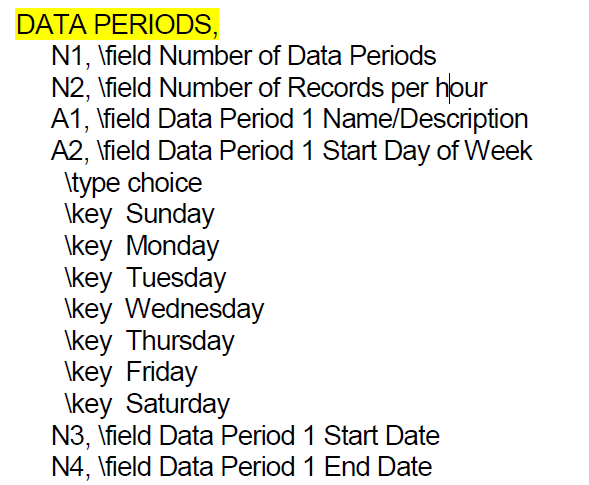
So we need to have the same interval across the epw file.
Good the know this.
 | 4 | No.4 Revision |
I have one month 1-minute interval weather data. I tried to insert those data into the existing EPW file. And the simulation failed.
I checked the EPW format documentation. To do the 1-minute interval weather data, we need to change the row 8 (DATA PERIODS).PERIODS, N2 to 60.)
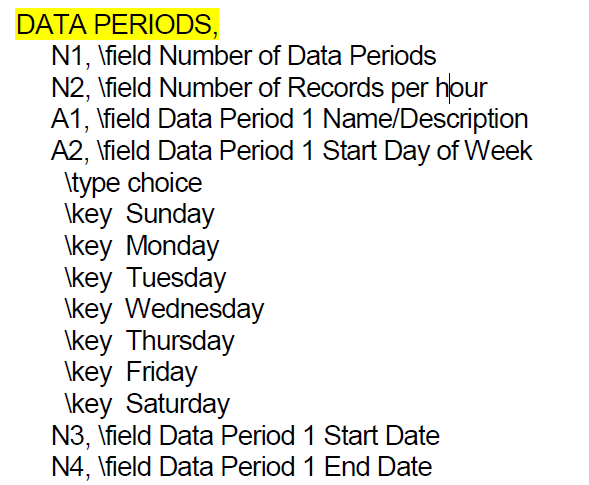
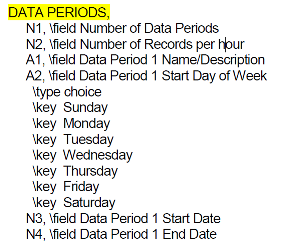
So That means we need to have the same interval across the epw EPW file.
Good the know this.
 | 5 | No.5 Revision |
I have one month 1-minute interval weather data. I tried to insert those data into the existing EPW file. And the simulation failed.
I checked the EPW format documentation. To do the 1-minute interval weather data, we need to change the row 8 (DATA PERIODS, N2 to 60.)
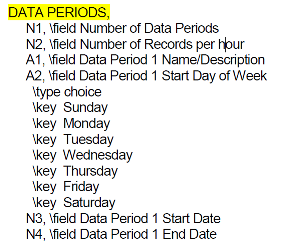
That means we need to have the same interval across the EPW file.
And it also required the weather data interval to be the same as the time step.
if ( NumIntervalsPerHour != 1 ) {
if ( NumIntervalsPerHour != NumOfTimeStepInHour ) {
ShowSevereError( RoutineName + "Number of intervals per hour on Weather file does not match specified number of Time Steps Per Hour" );
ErrorsFound = true;
}
}
