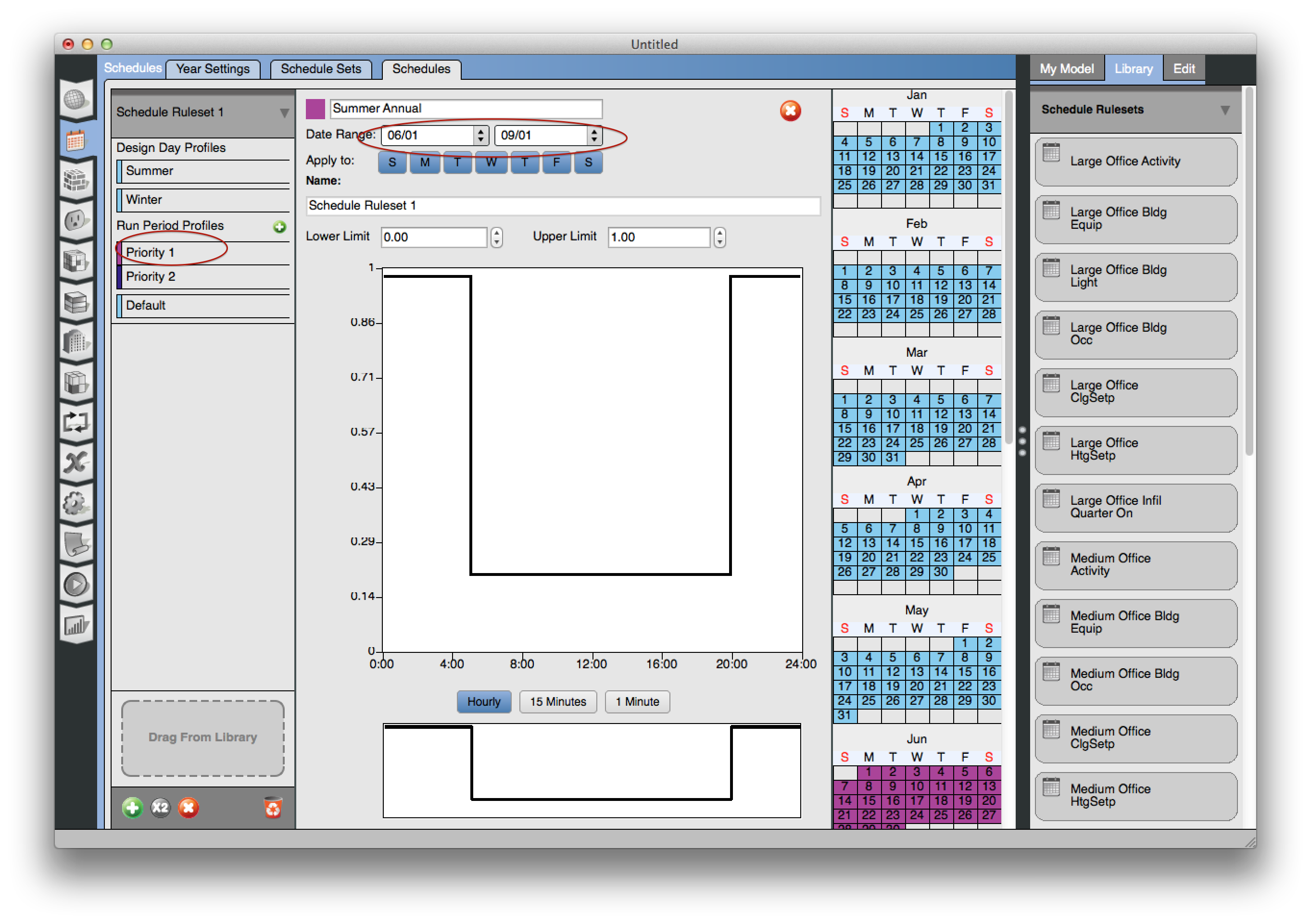First time here? Check out the Help page!
 | 1 | initial version |
I believe you have been changing the design day schedules, which wouldn't affect your yearly simulation output.
You can set up the "default" schedule with various schedules at various times of the year/week. You should see a small green plus sign next to the Run Period Profiles in the top left corner. Pushing this allows you to add another date range to assign a different schedule.
In your case, you would add a Priority 1 profile, which will allow you to assign a different schedule for your winter months. Simply select the days of the week you want the new profile to apply to and the date range. You can any number of profiles to give you more control over when your infiltration happens throughout the year. You could apply a separate schedule to the weekend days, or for certain holidays.
 | 2 | No.2 Revision |
I believe you have been changing the design day schedules, which wouldn't affect your yearly simulation output.
You can set up the "default" schedule with various schedules at various times of the year/week. You should see a small green plus sign next to the Run Period Profiles in the top left corner. Pushing this allows you to add another date range to assign a different schedule.
In your case, you would add a Priority 1 profile, which will allow you to assign a different schedule for your winter months. Simply select the days of the week you want the new profile to apply to and the date range. You can any number of profiles to give you more control over when your infiltration happens throughout the year. You could apply a separate schedule to the weekend days, or for certain holidays.