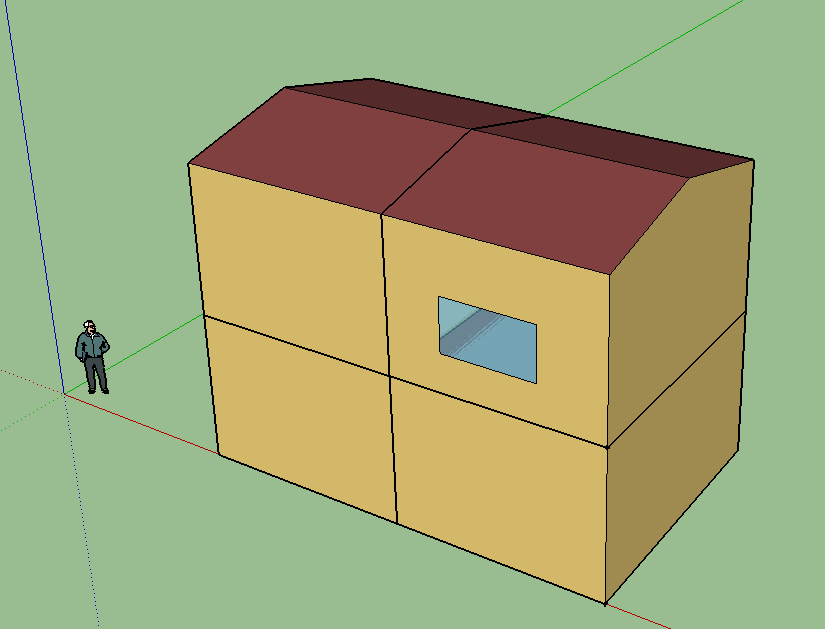Question-and-Answer Resource for the Building Energy Modeling Community
First time here? Check out the Help page!
 | 1 | initial version |
I typically avoid creating loose geometry when drawing exterior doors and windows.
I double-click on the exterior space to select it, and then draw windows on the surfaces...
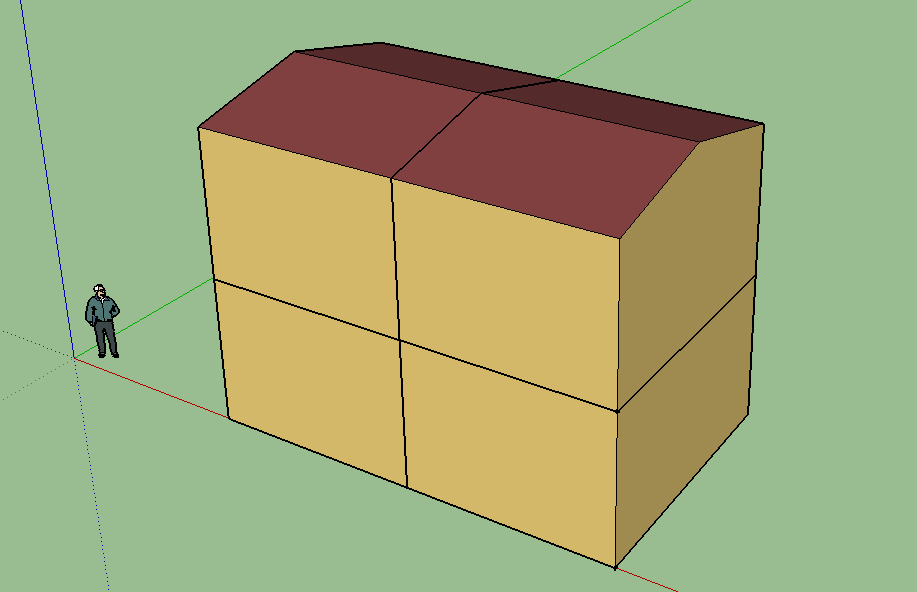
Double-click to select space:
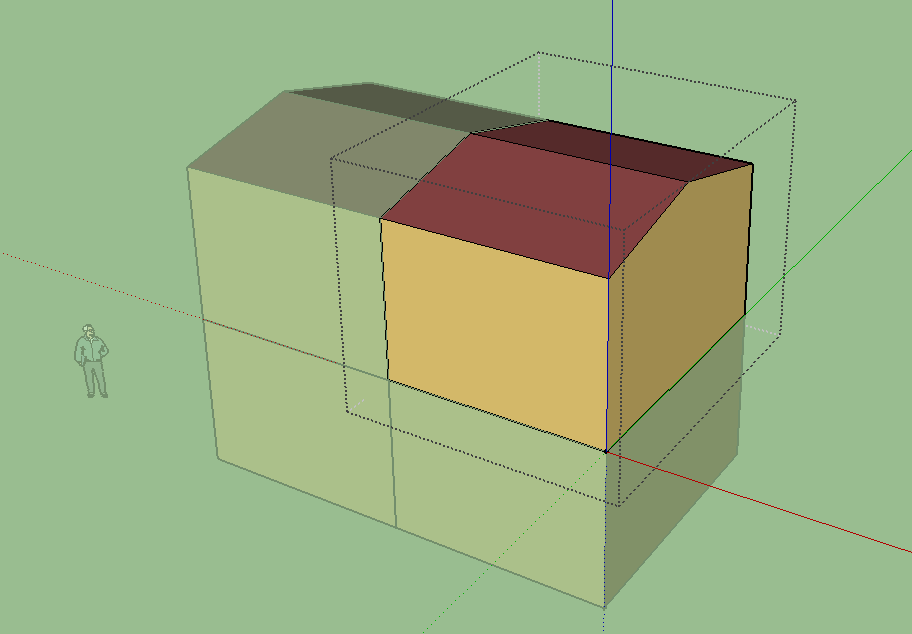
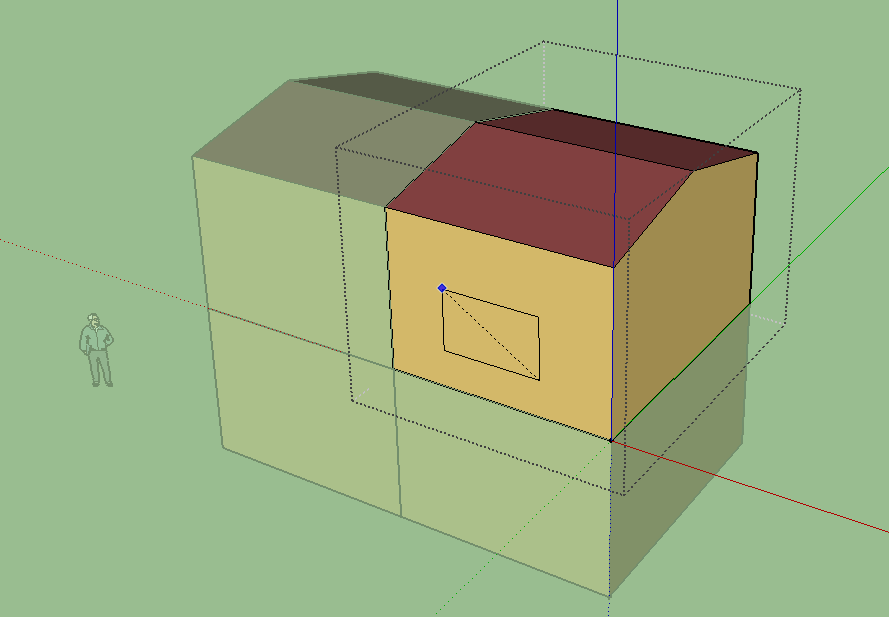
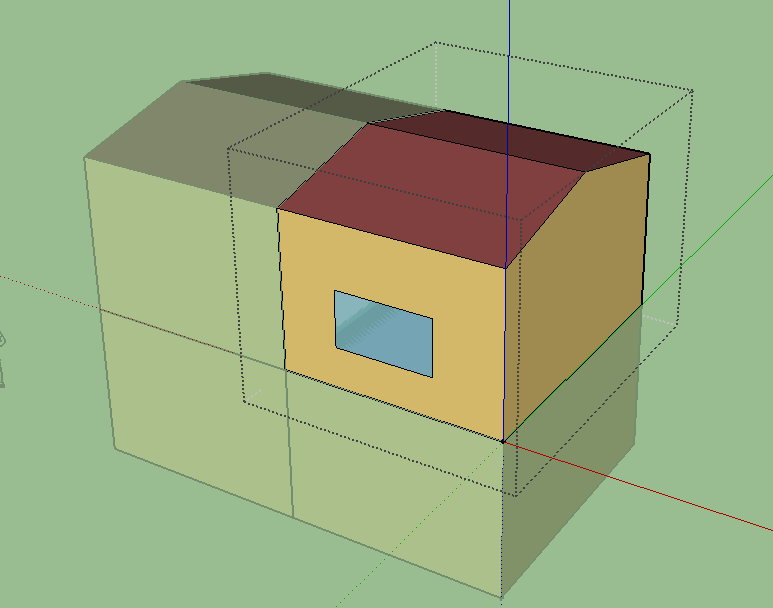
If you have the space selected when you draw windows on the surfaces, the OS plugin should automatically create the appropriate subsurface without the need to project loose geometry.