First time here? Check out the Help page!
 | 1 | initial version |
For anyone having issues with intersecting surfaces in the SketchUp Plugin, you may want to try a surface matching measure already on BCL that we have extended to optionally first perform intersections. In additional to bypassing bugs in SketchUp's intersection method it also has extra logic to split base surfaces as necessary when for example you have a smaller space stacked on top of a bigger space. In the example shown the SketchUp plugin would have resulting in the lower flow having a sub-surface below the second space instead of a new base surface.
Below is a before and after screenshot using the measure. You would generally use this measure by using "Apply Measures Now" in the OpenStudio application. While you can't use this measure in the plugin you can open the model in the application to run the measure, and then re-load the model in the plugin.
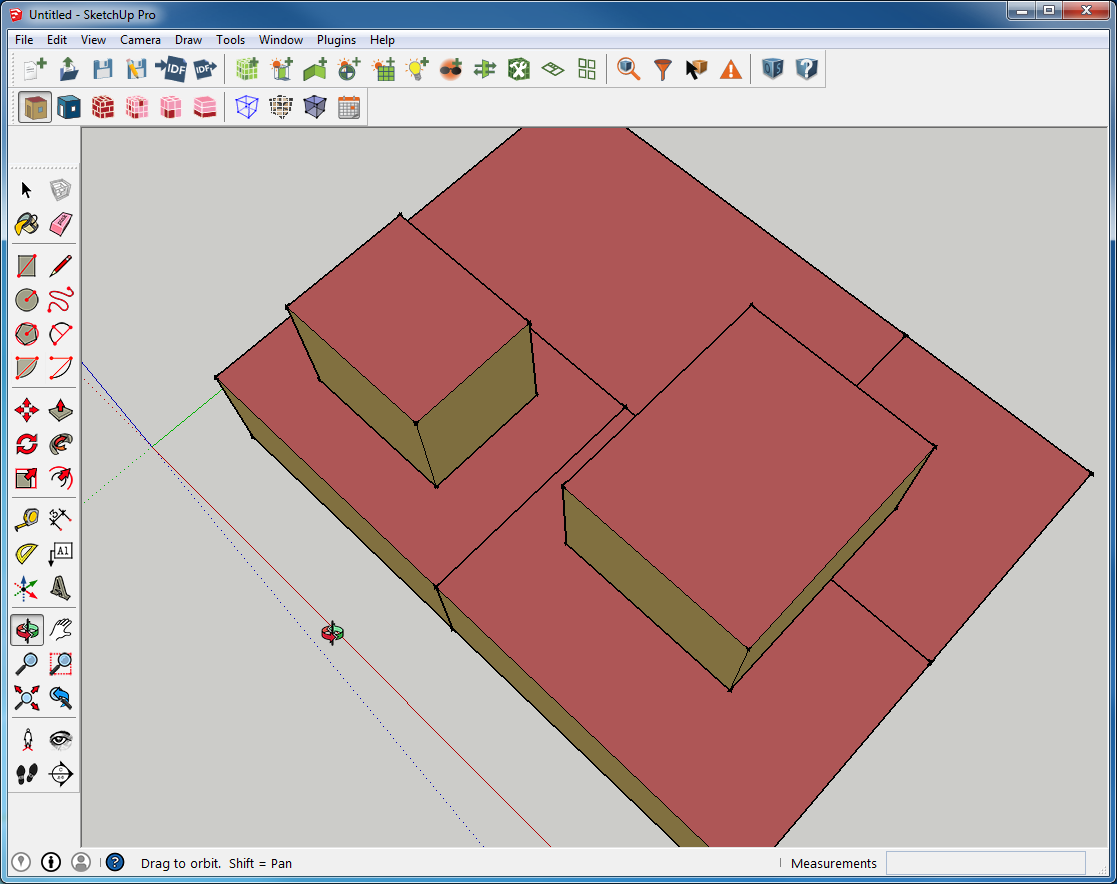
before
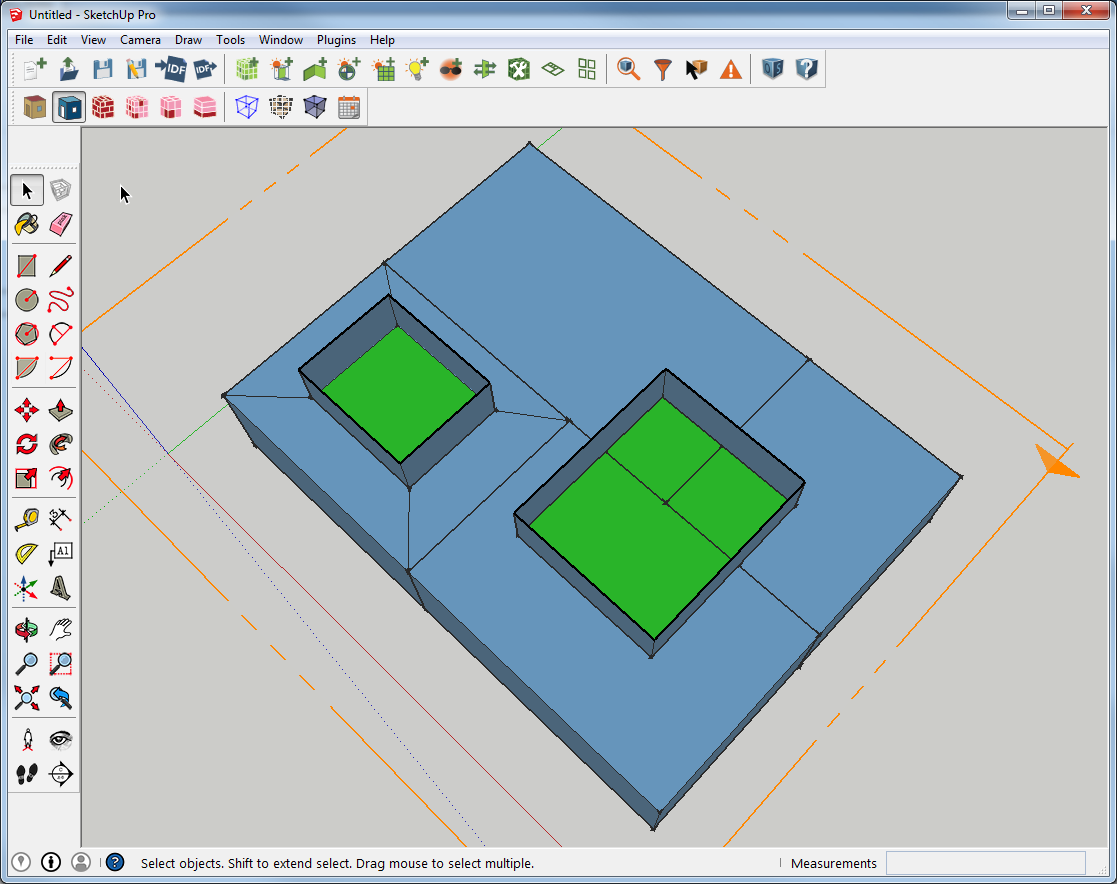
after
 | 2 | No.2 Revision |
For anyone having issues with intersecting surfaces in the SketchUp Plugin, you may want to try a surface matching measure already on BCL that we have extended to optionally first perform intersections. In additional to bypassing bugs in SketchUp's intersection method it also has extra logic to split base surfaces as necessary when for example you have a smaller space stacked on top of a bigger space. In the example shown the SketchUp plugin would have resulting in the lower flow space having a sub-surface below the second space instead of a new base surface.
Below is a before and after screenshot using the measure. You would generally use this measure by using "Apply Measures Now" in the OpenStudio application. While you can't use this measure in the plugin you can open the model in the application to run the measure, and then re-load the model in the plugin.
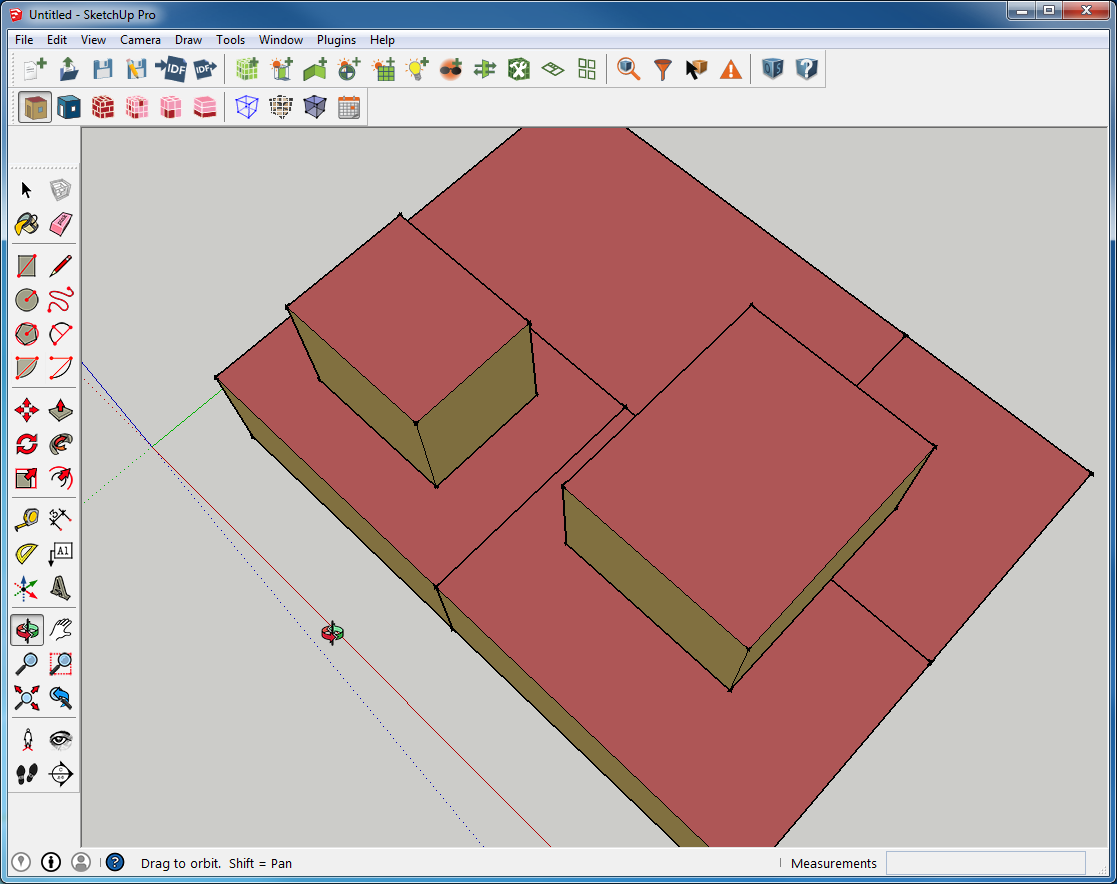
before
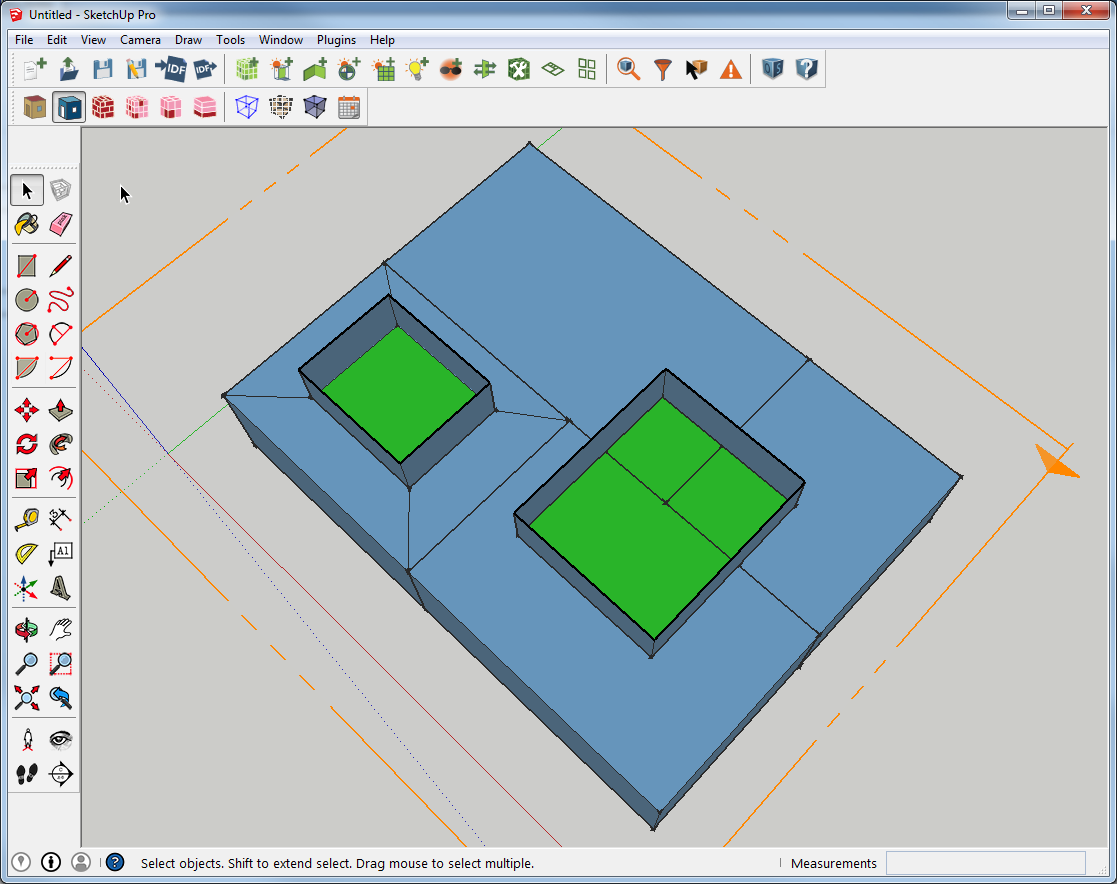
after
