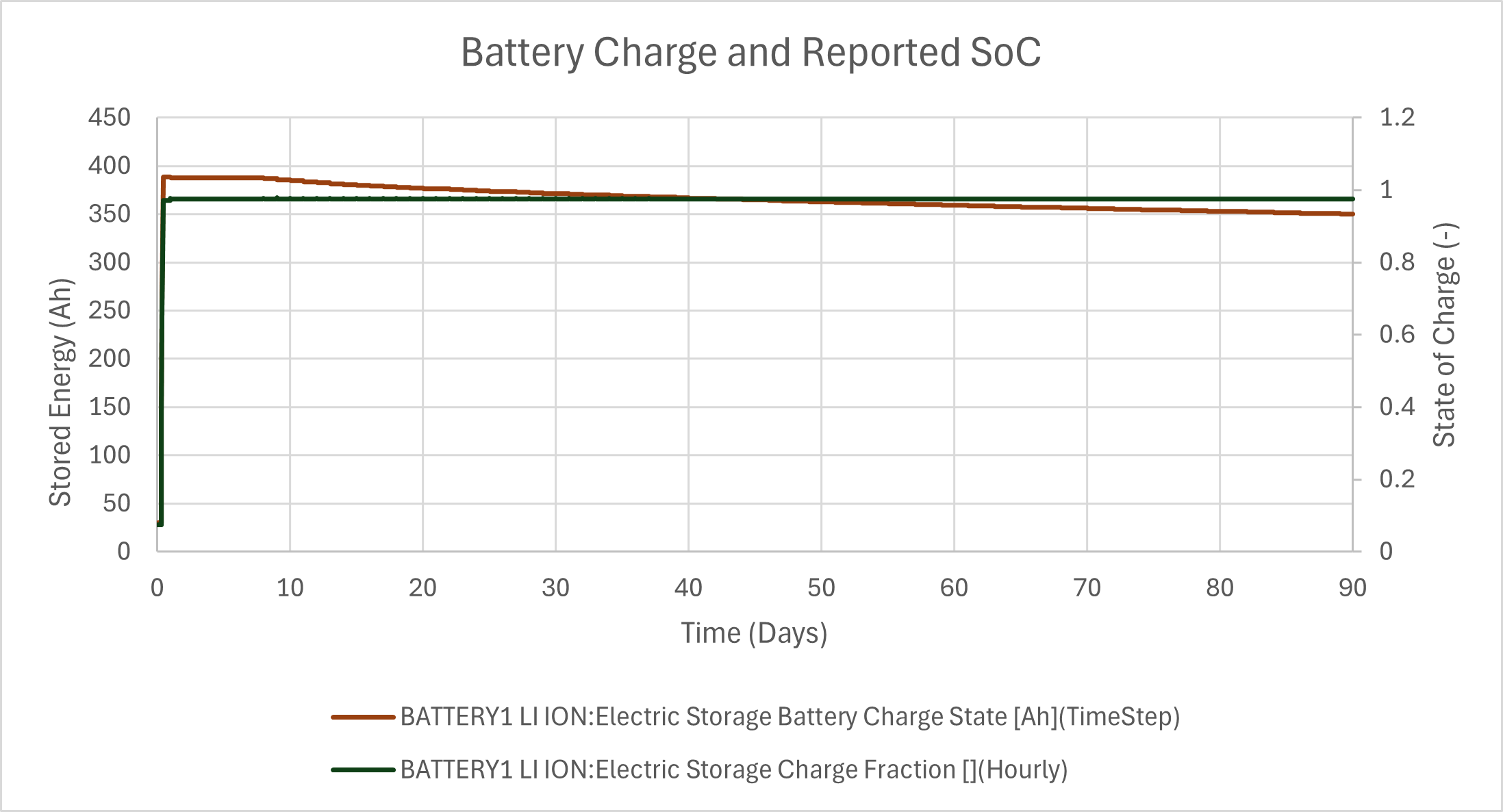First time here? Check out the Help page!
 | 1 | initial version |
Hi Gio_GG,
If you turn on the lifetime model (set it to "kandlersmith", more info on that model is here: https://docs.nrel.gov/docs/fy17osti/68759.pdf) you will see the charge gradually go down over time. The lifetime model updates daily, so you won't see the change hour by hour, but if you try to hold charge for multiple days you will see the amount of stored energy drop.
Because the lifetime model is changing the capacity of the battery to account for degradation, make sure you look at the amount of stored energy ("ElectricStorageBatteryChargeState"), not the state of charge ("ElectricBateryStorageChargeFraction"). The SoC will look constant, but the amount of energy stored does in fact go down.
 | 2 | No.2 Revision |
Hi Gio_GG,
If you turn on the lifetime model (set it to "kandlersmith", more info on that model is here: https://docs.nrel.gov/docs/fy17osti/68759.pdf) you will see the charge gradually go down over time. The lifetime model updates daily, so you won't see the change hour by hour, but if you try to hold charge for multiple days you will see the amount of stored energy drop.
Because the lifetime model is changing the capacity of the battery to account for degradation, make sure you look at the amount of stored energy ("ElectricStorageBatteryChargeState"), not the state of charge ("ElectricBateryStorageChargeFraction"). The SoC will look constant, but the amount of energy stored does in fact go down.
Here's an example where I charge the battery in the first day and let it sit idle for weeks: