 | 1 | initial version |
You will want to use two tabs (Load Range 1, and Load Range 2) to accomplish this. The first tab (Load Range 1) will allow you to load up 1 boiler to a certain range. You want to keep B-1 in this tab and enter 0.62 in the 'max load' cell as well as the 'Loads Through:' cell...
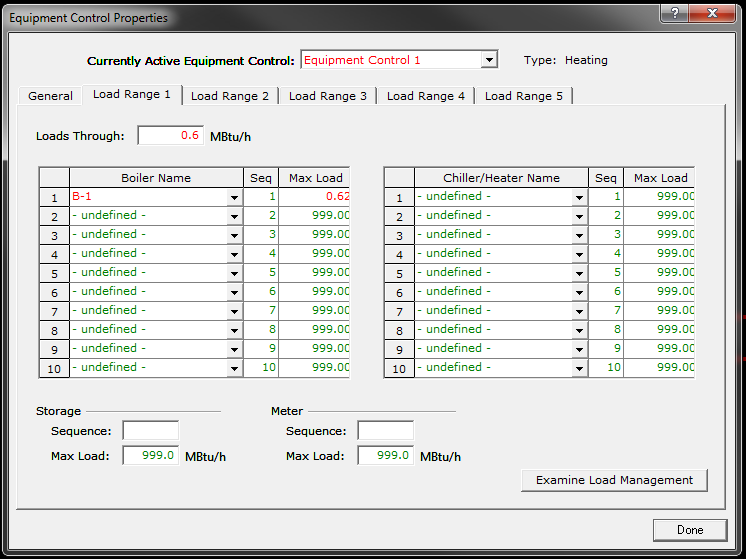
On the second tab (Load Range 2), you can select both boilers with a max load of 999...
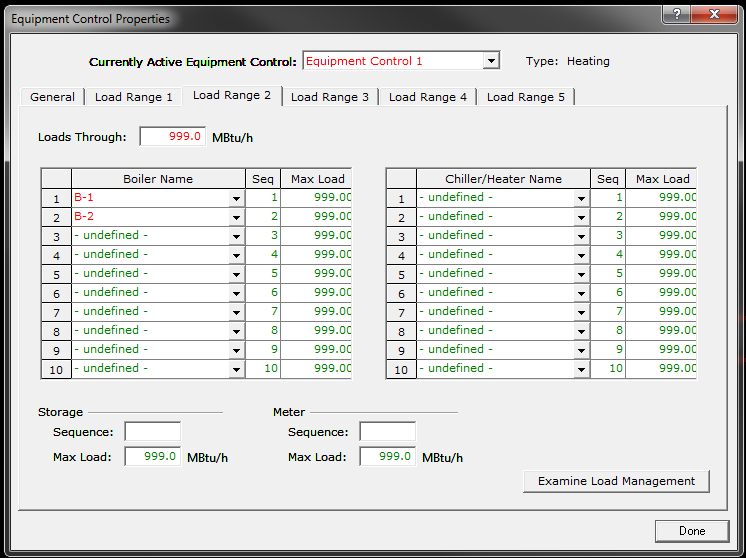
To share the load equally, you will want to select 'Yes' in the prorate-load field on the 'General' tab. This will distribute the load equally to each boiler based on the boiler capacity, so if you have two equally sized boilers, the load will be distributed evenly. Read up on PRORATE-LOAD in the DOE-2.2 Volume 2 Dictionary ...
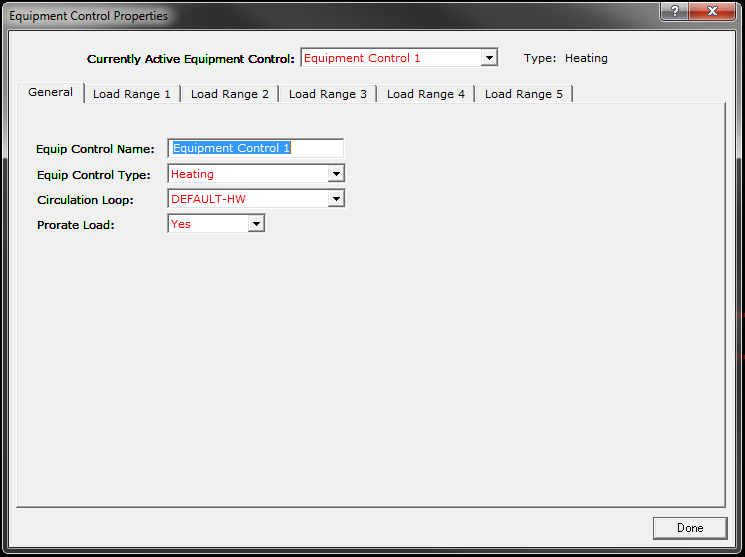
Lastly, be sure to create a 'Load Management' sequence that references the equipment control scheme created above.
 | 2 | No.2 Revision |
You will want to use two tabs (Load Range 1, and Load Range 2) to accomplish this. The first tab (Load Range 1) will allow you to load up 1 boiler to a certain range. You want to keep B-1 in this tab and enter 0.62 in the 'max load' cell as well as the 'Loads Through:' cell...
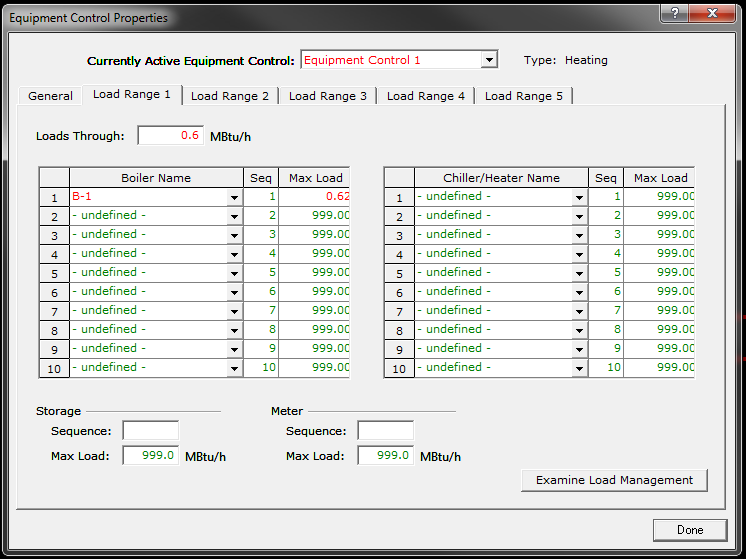
On the second tab (Load Range 2), you can select both boilers with a max load of 999...
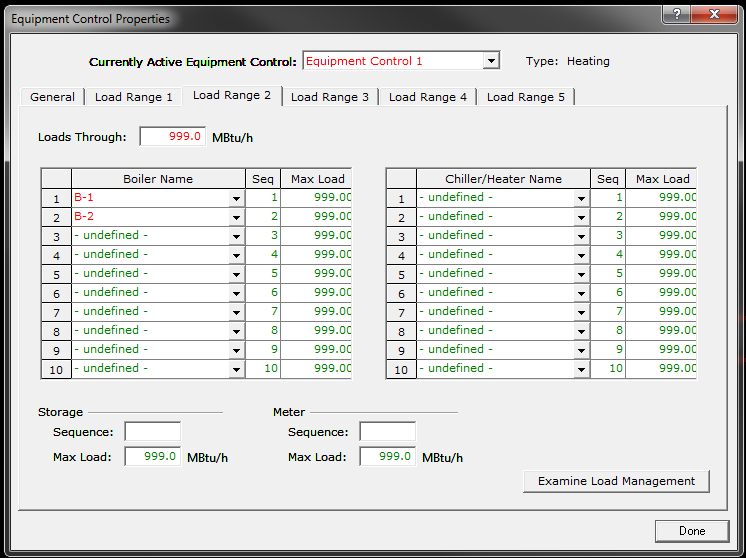
To share the load equally, you will want to select 'Yes' in the prorate-load field on the 'General' tab. This will distribute the load equally to each boiler based on the boiler capacity, so if you have two equally sized boilers, the load will be distributed evenly. Read up on PRORATE-LOAD in the DOE-2.2 Volume 2 Dictionary ...
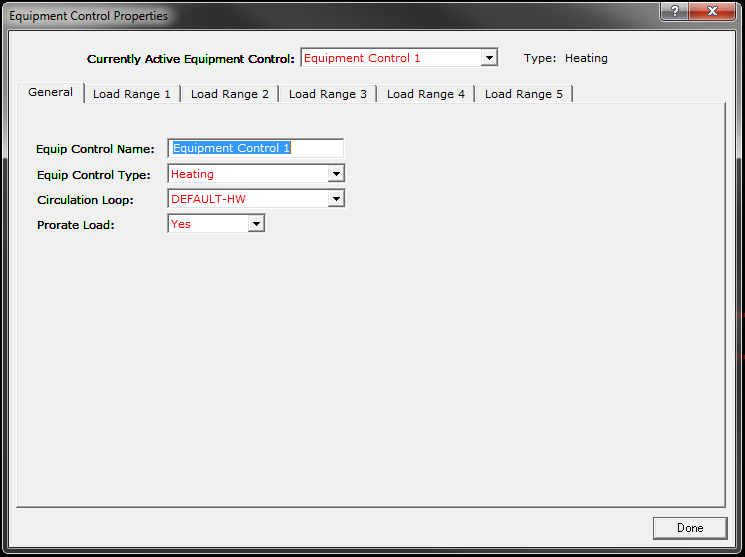
You are correct, Max Load is in MBtu/h (1,000,000 Btuh). Lastly, be sure to create a 'Load Management' sequence that references the equipment control scheme created above.
 | 3 | No.3 Revision |
You will want to use two tabs (Load Range 1, and Load Range 2) to accomplish this. The first tab (Load Range 1) will allow you to load up 1 boiler to a certain range. You want to keep B-1 in this tab and enter 0.62 in the 'max load' cell as well as the 'Loads Through:' cell...
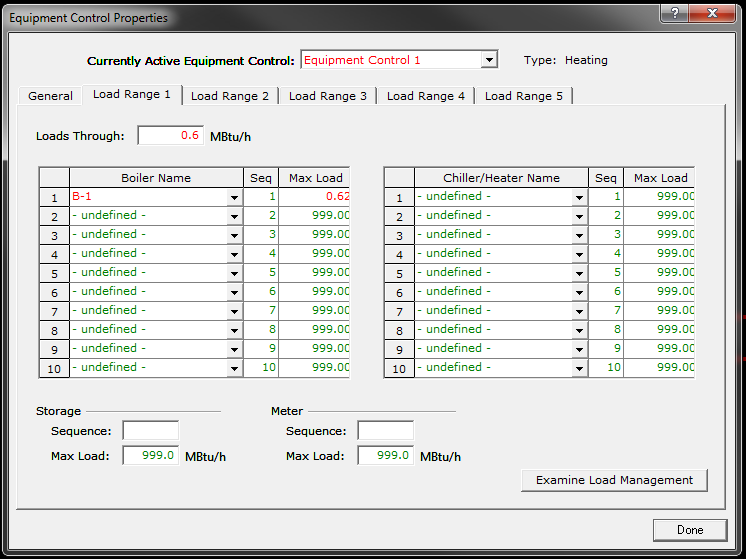
On the second tab (Load Range 2), you can select both boilers with a max load of 999...
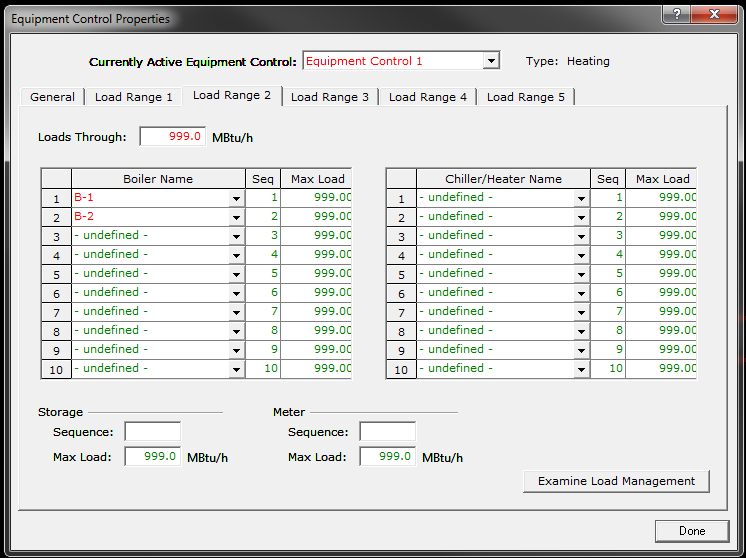
To share the load equally, you will want to select 'Yes' in the prorate-load field on the 'General' tab. This will distribute the load equally to each boiler based on the boiler capacity, so if you have two equally sized boilers, the load will be distributed evenly. Read up on PRORATE-LOAD in the DOE-2.2 Volume 2 Dictionary ...
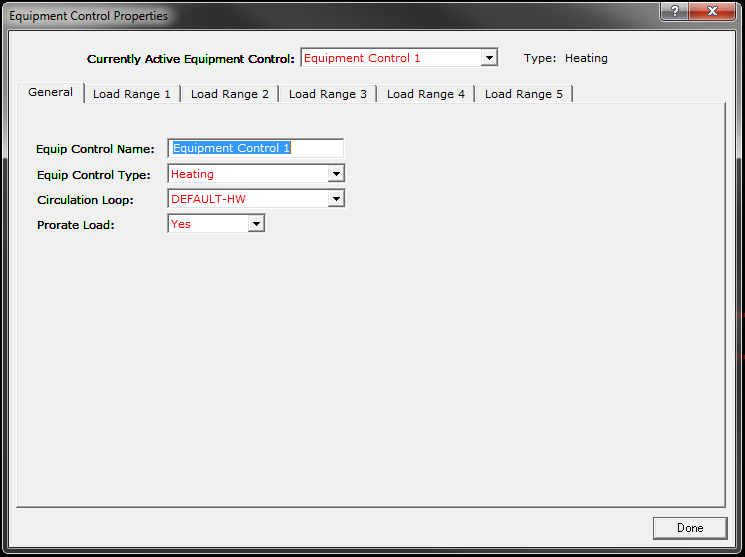
You are correct, Max Load is in MBtu/h (1,000,000 Btuh). Lastly, be sure to create a 'Load Management' sequence that references the equipment control scheme created above. above, otherwise your equipment control scheme won't actually control the equipment.
 | 4 | No.4 Revision |
You will want to use two tabs (Load Range 1, and Load Range 2) to accomplish this. The first tab (Load Range 1) will allow you to load up 1 boiler to a certain range. You want to keep B-1 in this tab and enter 0.62 in the 'max load' cell as well as the 'Loads Through:' cell...
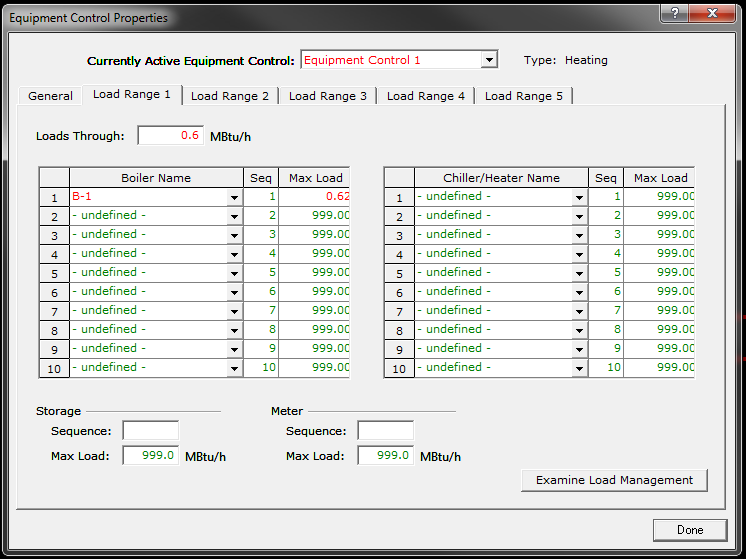
On the second tab (Load Range 2), you can select both boilers with a max load of 999...
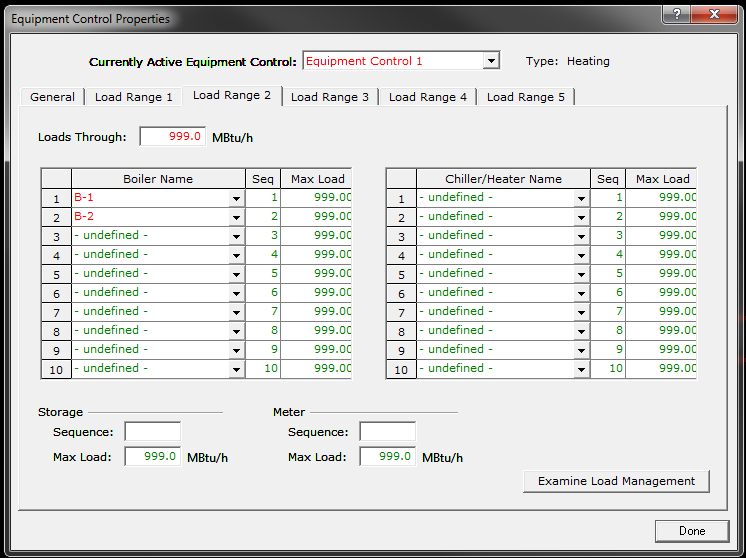
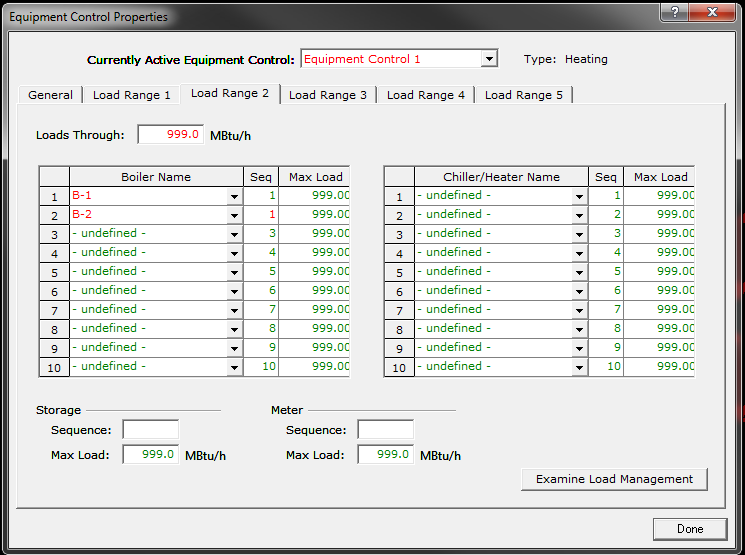
To share the load equally, you will want to select 'Yes' in the prorate-load field on the 'General' tab. This will distribute the load equally to each boiler based on the boiler capacity, so if you have two equally sized boilers, the load will be distributed evenly. Read up on PRORATE-LOAD in the DOE-2.2 Volume 2 Dictionary ...
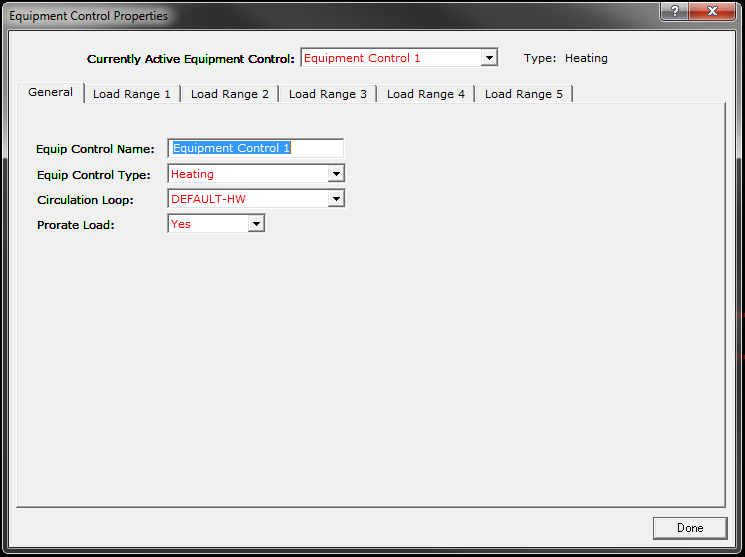
You are correct, Max Load is in MBtu/h (1,000,000 Btuh). Lastly, be sure to create a 'Load Management' sequence that references the equipment control scheme created above, otherwise your equipment control scheme won't actually control the equipment.
