 | 1 | initial version |
It's challenging to go first through the (numerous) reported errors/warnings in the run/eplusout.err file, as most of the model's thermal zones are made up of several spaces - some have enclosure issues, others do not. So I suggest you go through (and fix) geometry errors and warnings first reported by the OpenStudio Application (App):
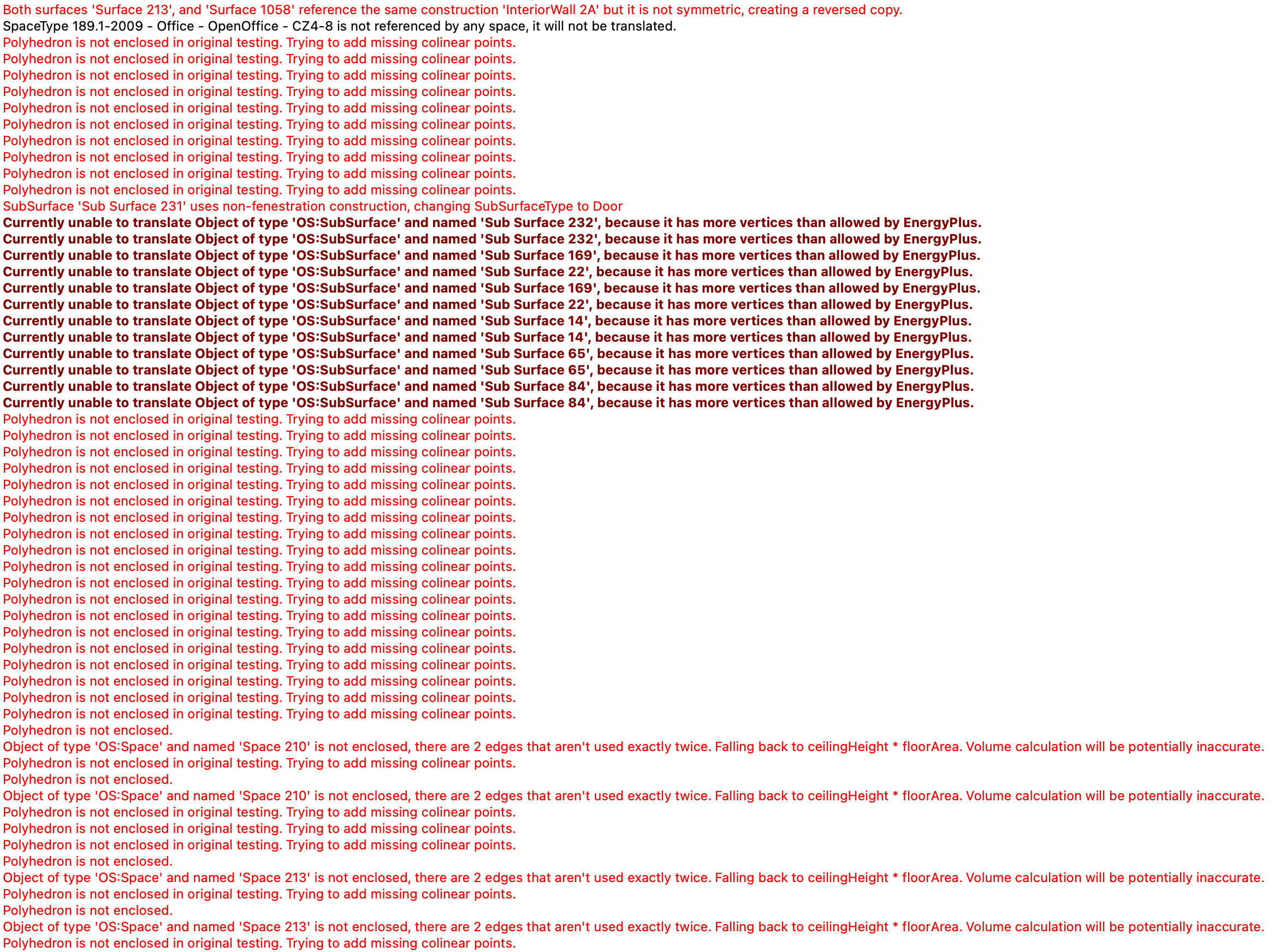
For instance, "Space 210" is reported as not enclosed.
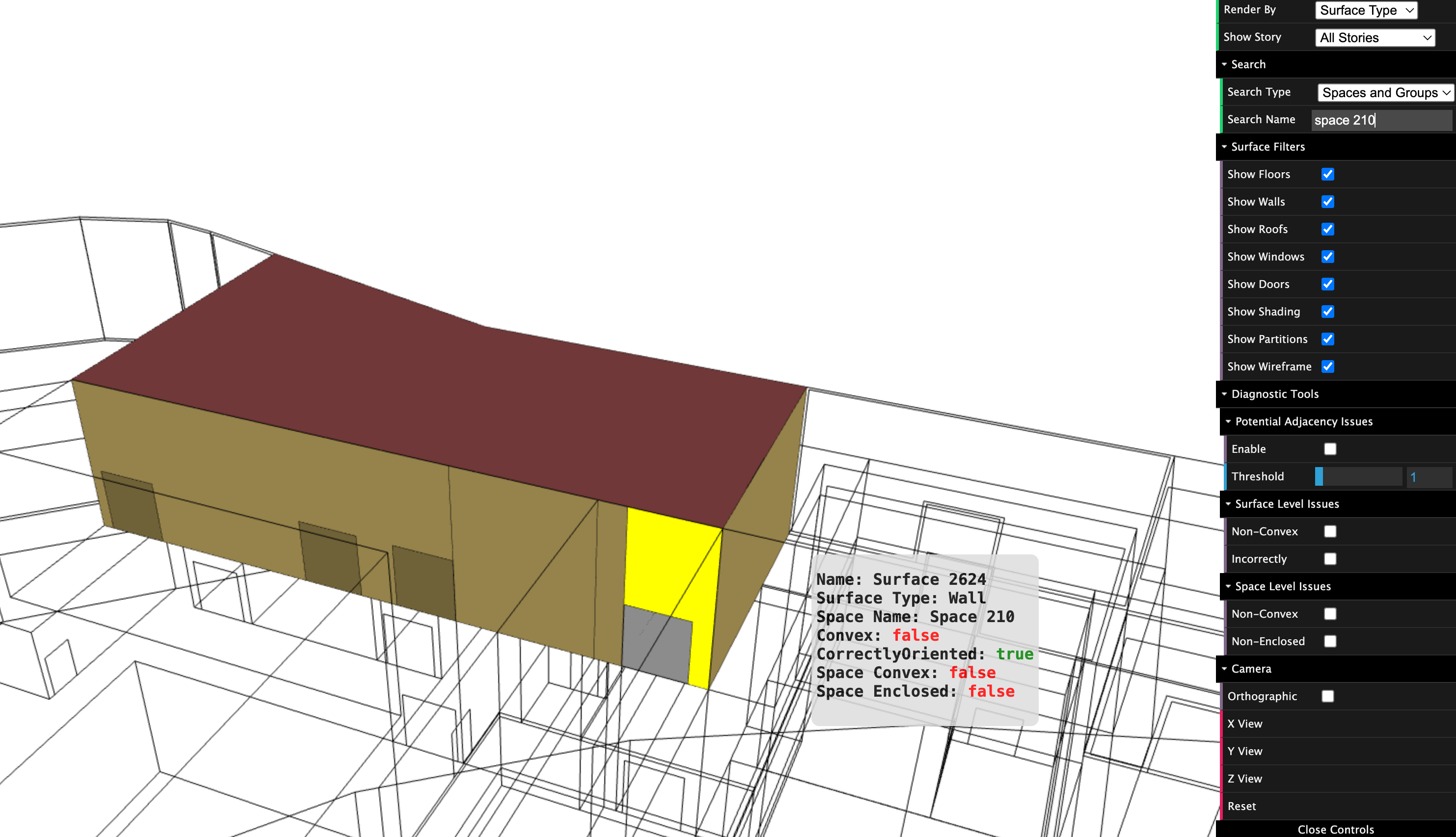
Indeed, the volume isn't enclosed - there's what looks like to be an empty archway (immediately beneath "Surface 2624", highlighted in yellow) - there can't be gaps like that. This should be an easy fix.
There are other easy fixes, such as these 2 degenerate surfaces (i.e. not valid polygons) - just delete them from the .osm file.
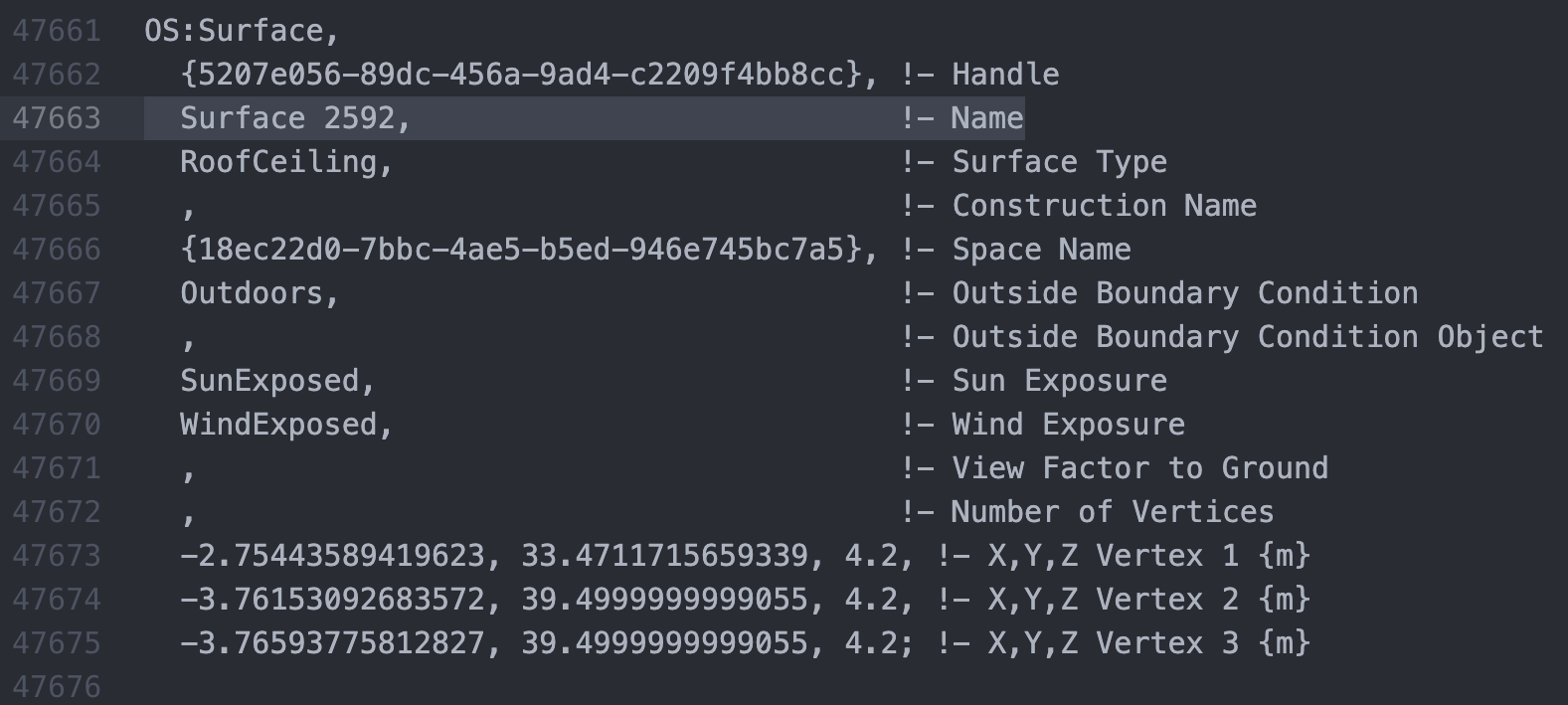
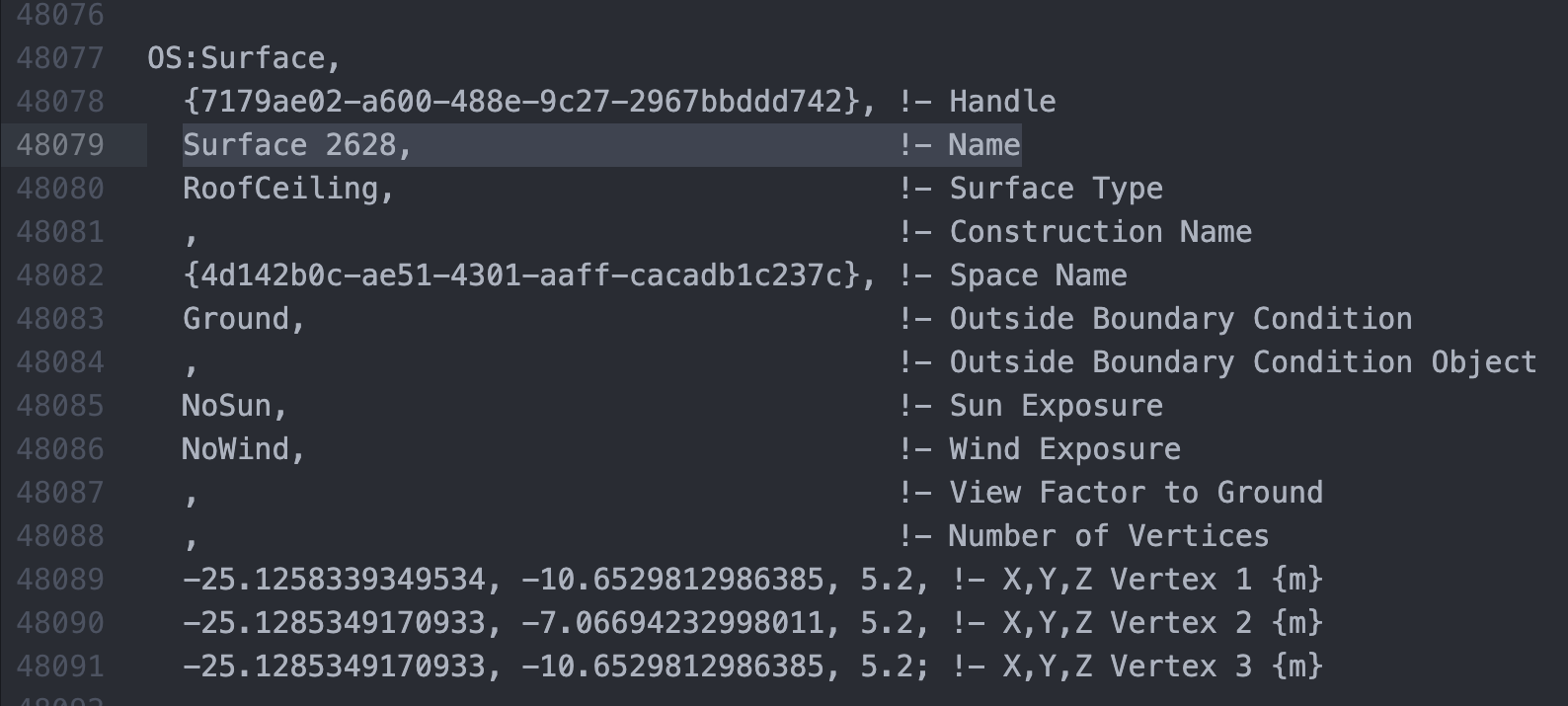
Take advantage of the App's Geometry Diagnostics - they're pretty useful to identify/illustrate common issues.
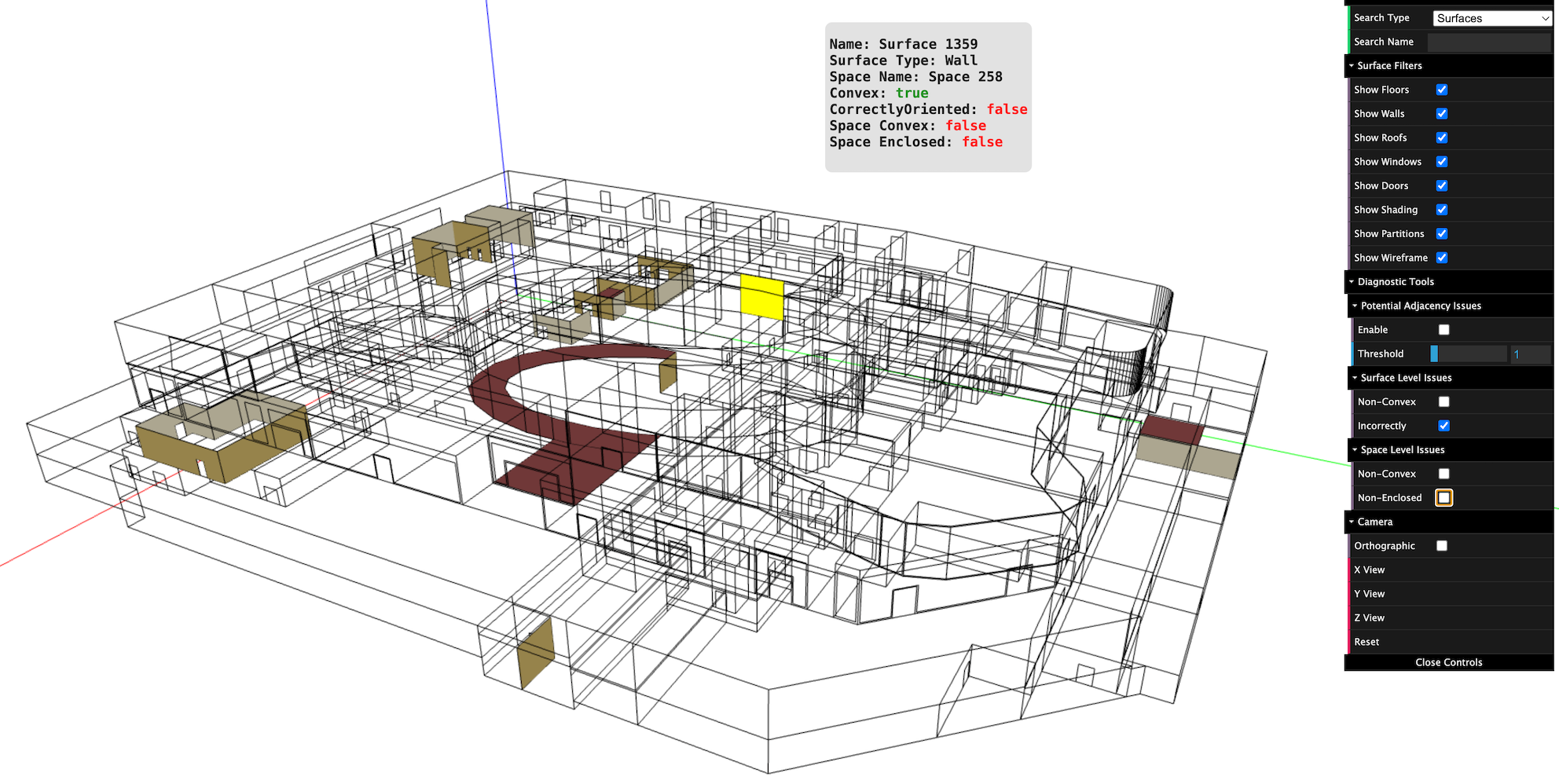
Less critical issues, but I'm sure you'd like to fix, include subsurface vertex limitations: 3 to 4 vertices max per subsurface polygon. "Sub Surface 18" has 24, so EnergyPlus ends up ignoring it. A solution would be to breakup this large skylight subsurface into multiple triangular ones. There are many subsurfaces like this in your model.
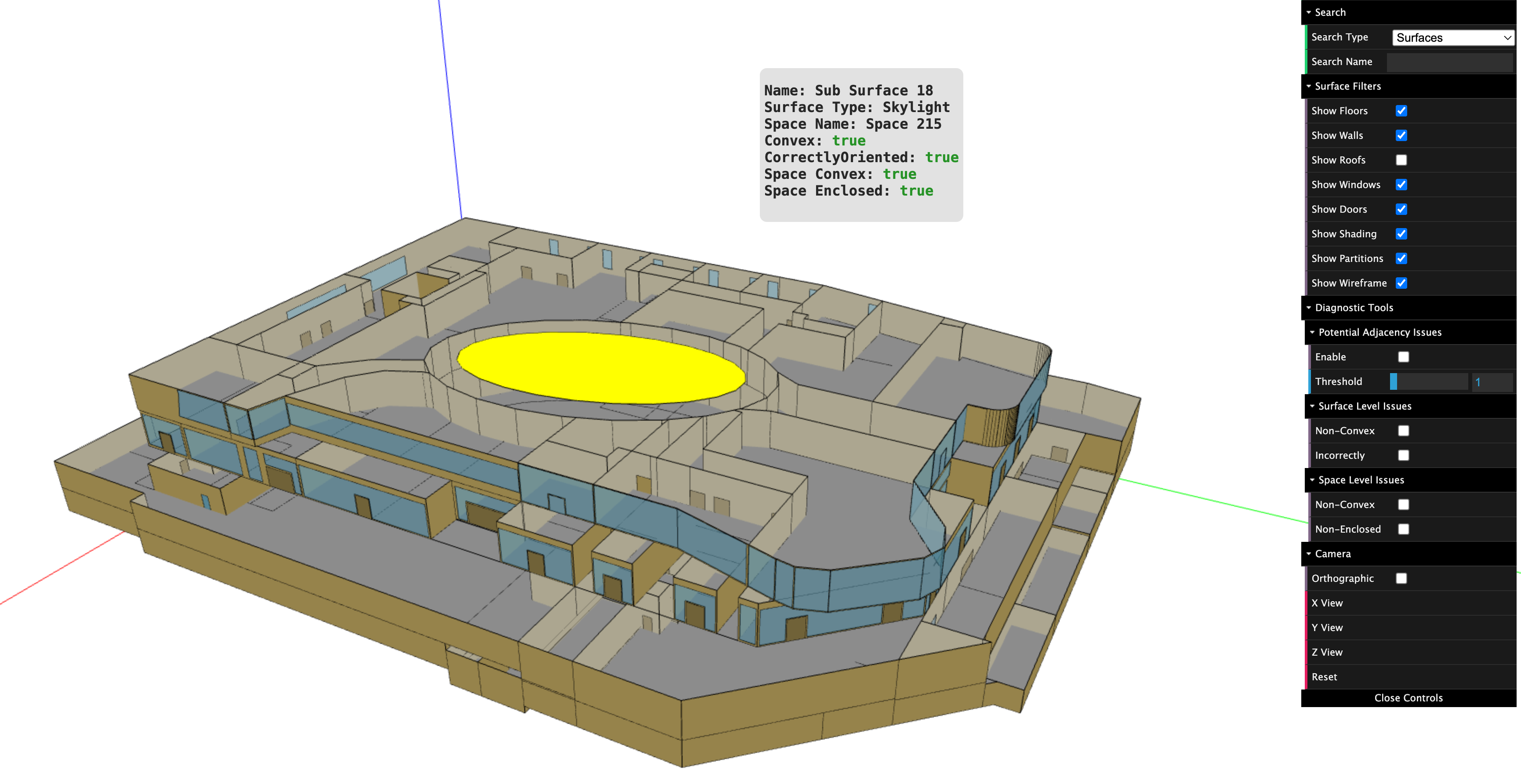
So it's best to first go through errors the App is highlighting, before individual spaces are merged into a single thermal zone in the IDF. I suspect this will be a somewhat iterative cleanup ...
Hope this helps.
 | 2 | No.2 Revision |
EDIT: Oops - didn't refresh the screen before posting my initial answer. @Ski90Moo provided the appropriate answer to your question. Hoping the following comments/suggestions are nonetheless useful to you.
It's challenging to go first through the (numerous) reported errors/warnings in the run/eplusout.err file, as most of the model's thermal zones are made up of several spaces - some have enclosure issues, others do not. So I suggest you go through (and fix) geometry errors and warnings first reported by the OpenStudio Application (App):
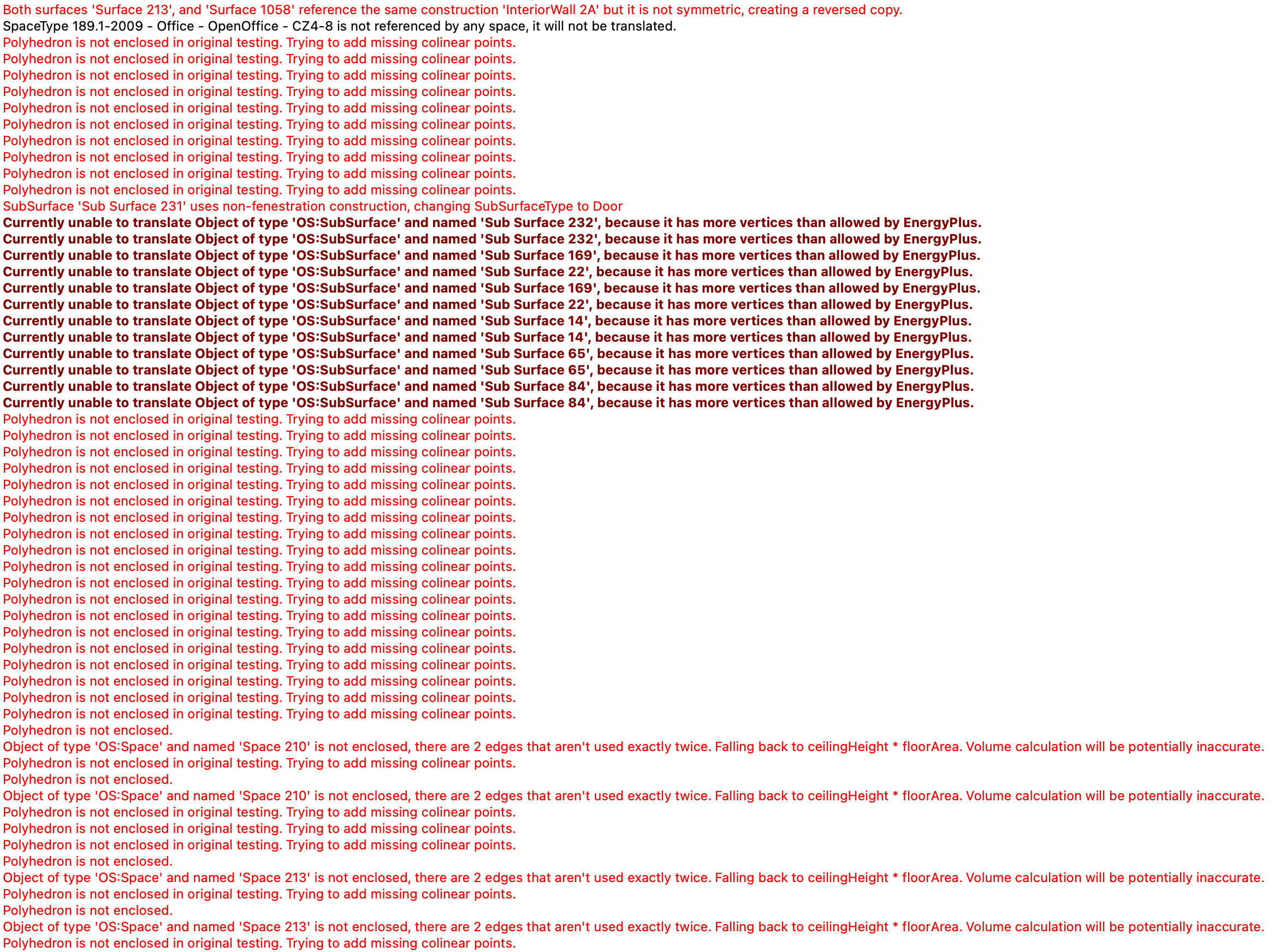
For instance, "Space 210" is reported as not enclosed.
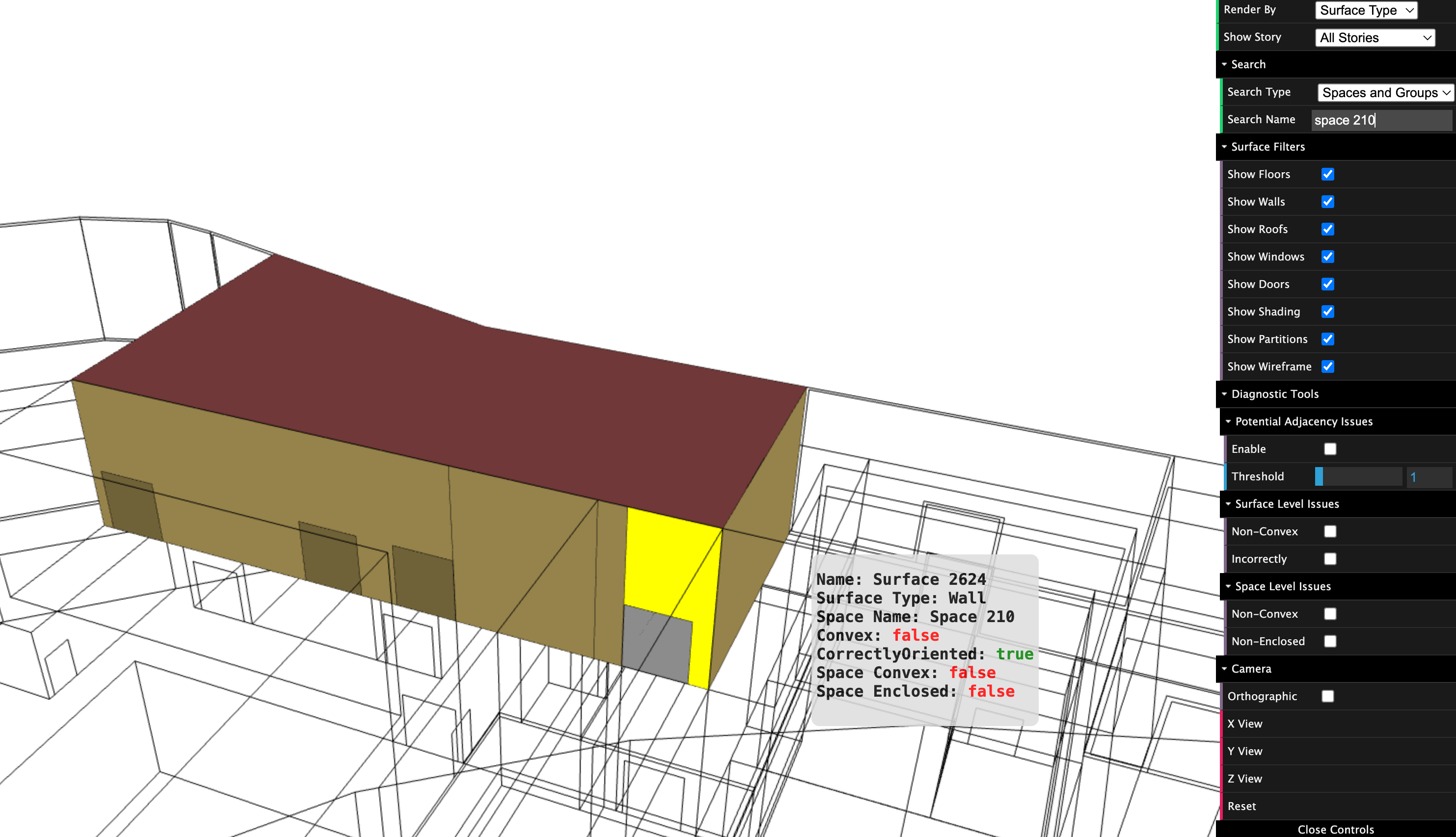
Indeed, the volume isn't enclosed - there's what looks like to be an empty archway (immediately beneath "Surface 2624", highlighted in yellow) - there can't be gaps like that. This should be an easy fix.
There are other easy fixes, such as these 2 degenerate surfaces (i.e. not valid polygons) - just delete them from the .osm file.
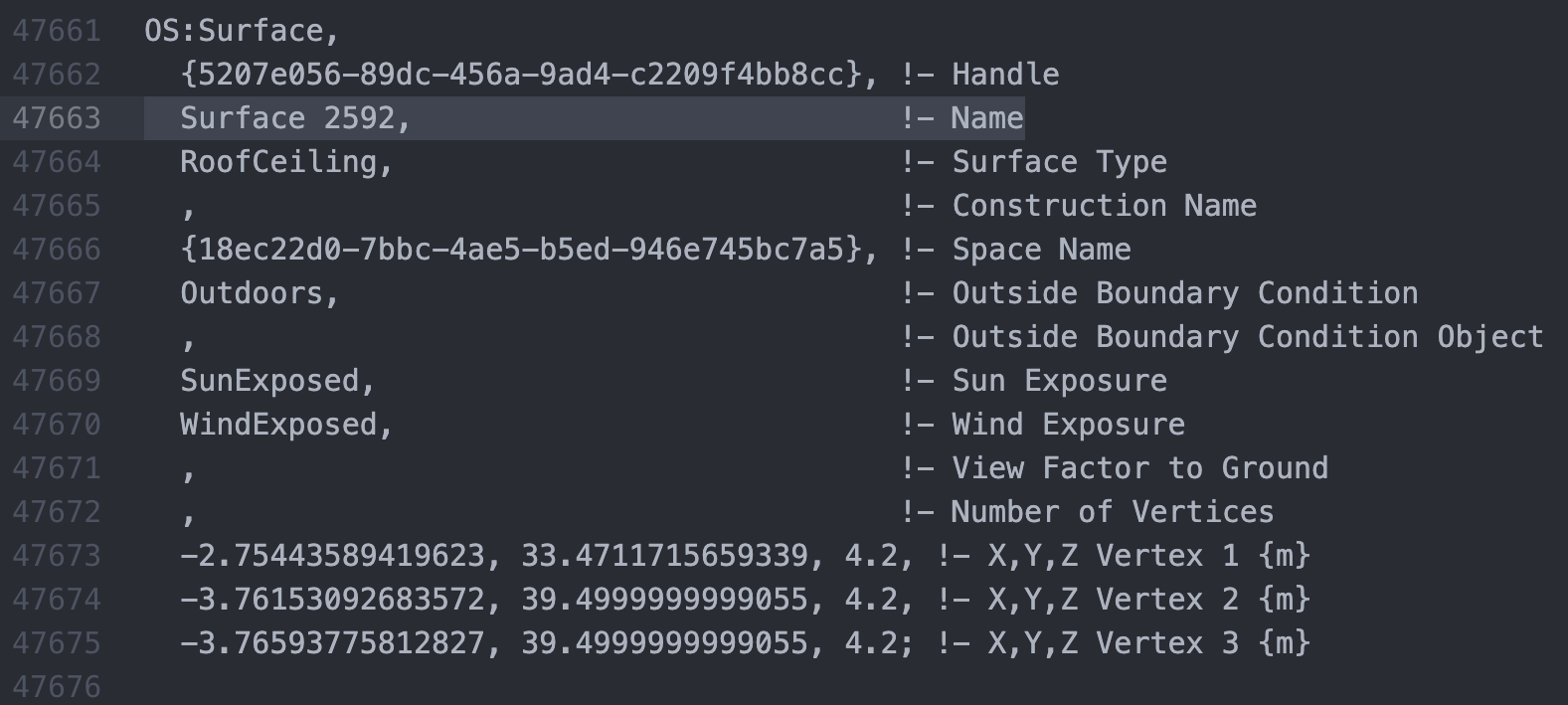
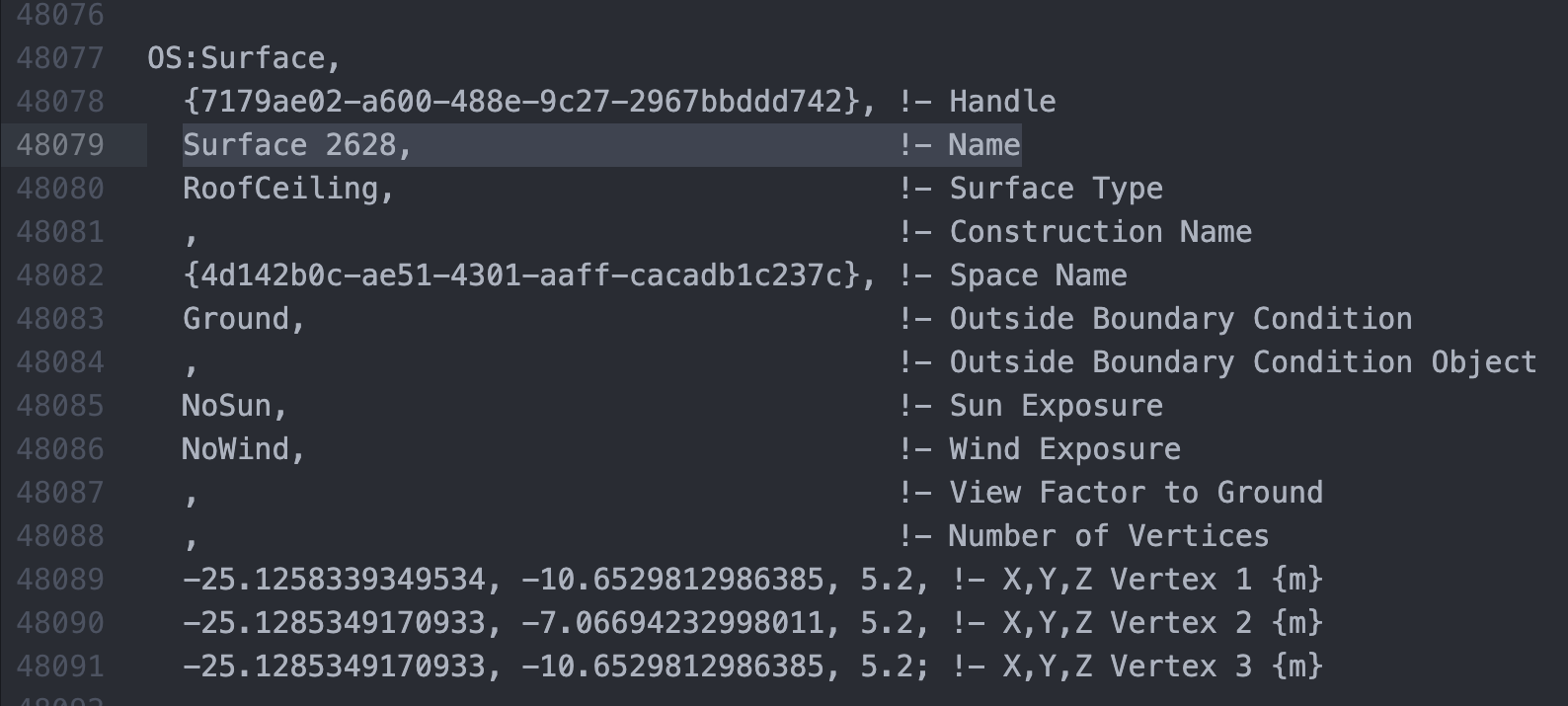
Take advantage of the App's Geometry Diagnostics - they're pretty useful to identify/illustrate common issues.
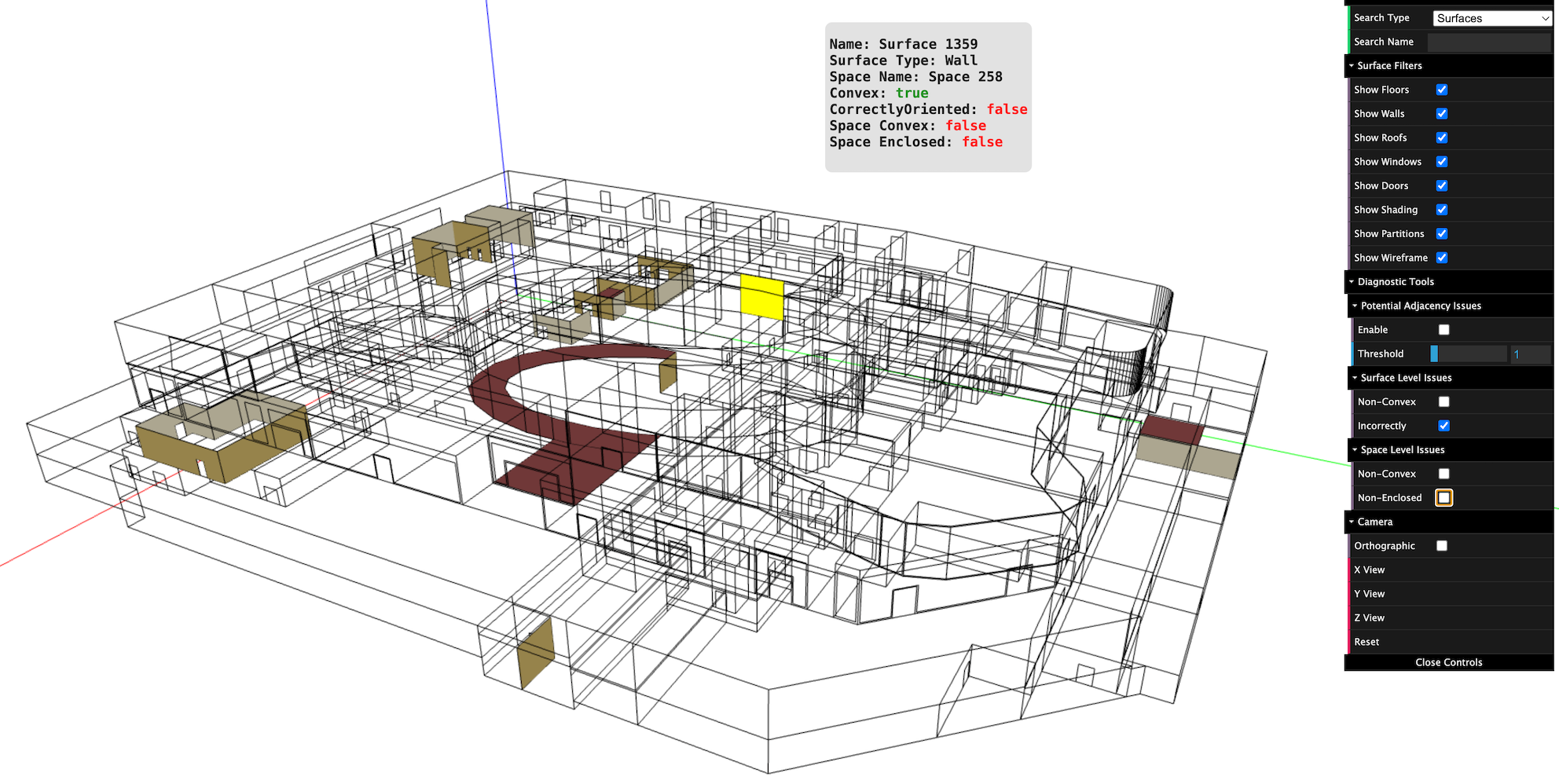
Less critical issues, but I'm sure you'd like to fix, include subsurface vertex limitations: 3 to 4 vertices max per subsurface polygon. "Sub Surface 18" has 24, so EnergyPlus ends up ignoring it. A solution would be to breakup this large skylight subsurface into multiple triangular ones. There are many subsurfaces like this in your model.
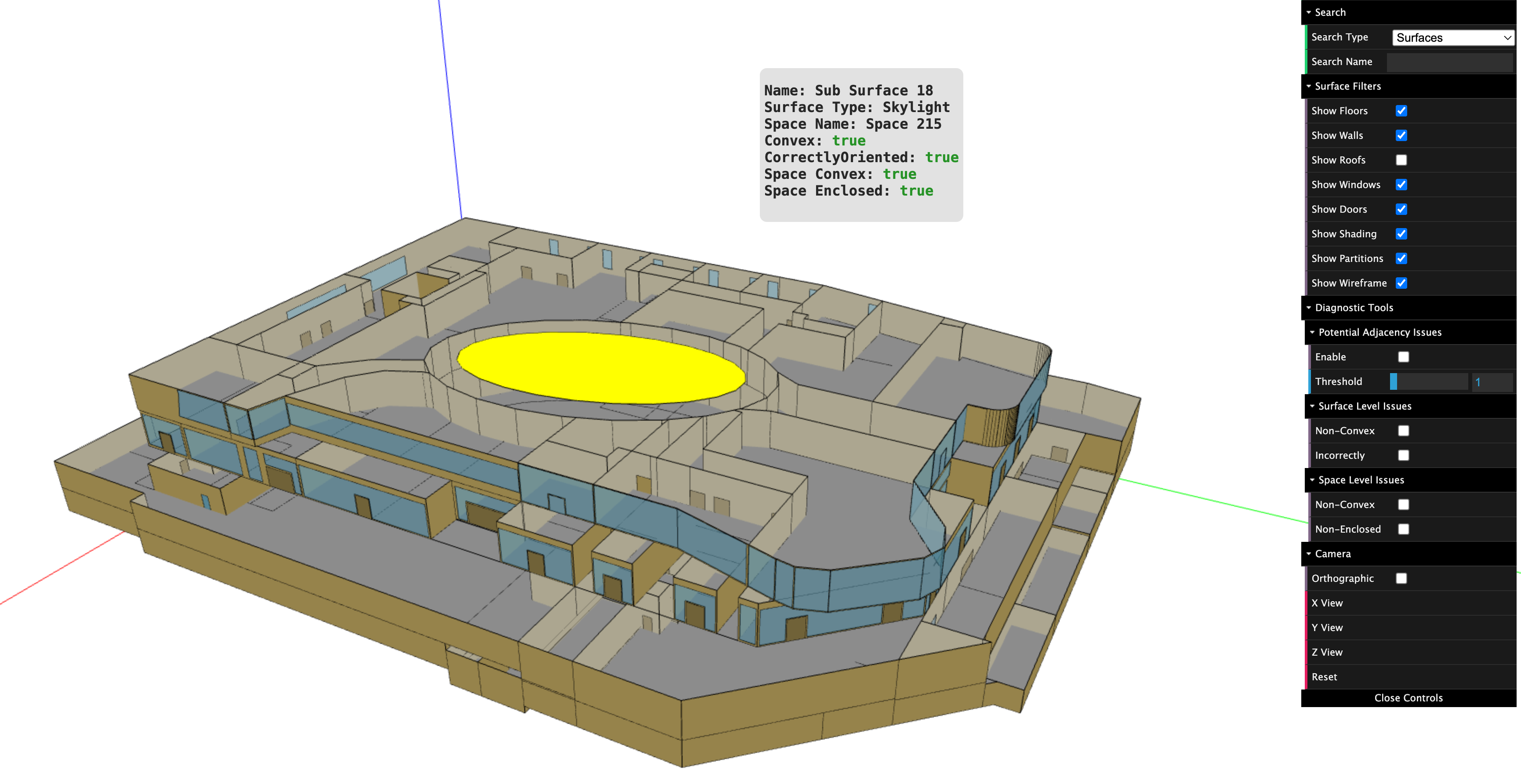
So it's best to first go through errors the App is highlighting, before individual spaces are merged into a single thermal zone in the IDF. I suspect this will be a somewhat iterative cleanup ...
Hope this helps.
