First time here? Check out the Help page!
 | 1 | initial version |
We've heard of an issue previously where DesignBuilder does not handle the line endings for EPW files generated by Elements correctly. I suspect this is what is happening here.
There are two potential work-arounds. One is using DesignBuilder itself to convert the EPW file using the Hourly weather data tool. I've attached some screenshots that fixed this on an older version of Design Builder -- hopefully it is still clear for the version you are using.
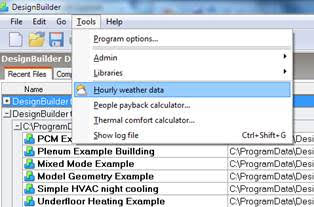
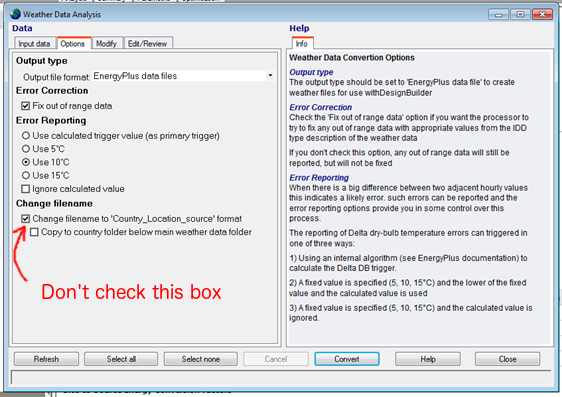
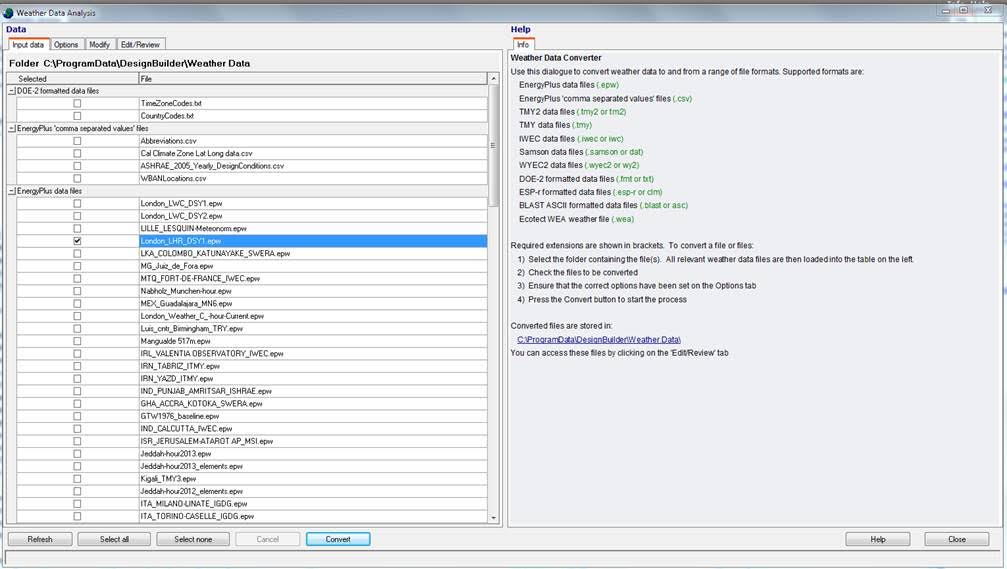
The DesignBuilder workaround uses the "Hourly weather data tool". This tool will import the EPW file created by Elements and, in the process, fix the line-ending issue.
Be sure that you don't have the "Change filename ..." option checked when you use the Hourly weather data tool as it can create problems for the generated file if your location name uses extended characters (e.g., characters with accents) in the name.
Another way to address the issue is to open the EPW file generated by Elements and convert the line endings to "CRLF" (Carriage Return Line Feed). This can be accomplished using the free Visual Studio Code application from Microsoft:
https://code.visualstudio.com/
Open Visual Studio Code, open the *.epw file, and, in the bottom right corner, click on the footer where it says "LF" (line feed) and change it to "CRLF" (Carriage Return Line Feed) and re-save. (See https://stackoverflow.com/a/39532890)
Hope this helps.
